AVI
- TRY IT FREE TRY IT FREE
- 1. Convert Popular Formats to AVI+
-
- 1.1 MOV to AVI Converter
- 1.2 MOV to AVI Converter for Mac
- 1.3 MKV to AVI Converter
- 1.4 Free MP4 to AVI Converter
- 1.5 WebM to AVI Converter
- 1.6 MPG to AVI Converter
- 1.7 FLV to AVI Converter
- 1.8 Convert ISO to AVI
- 1.9 VRO to AVI Converter
- 1.10 Video TS to AVI Converter
- 1.11 MP4 to AVI Converter with VLC
- 2. Convert Other Formats to AVI+
- 3. Convert AVI to Popular Formats+
-
- 3.1 AVI to MOV Converter
- 3.2 AVI to MOV Online Converter
- 3.3 AVI to MKV Converter
- 3.4 AVI to WMV Converter
- 3.5 AVI to DVD Converter
- 3.6 AVI to ISO Converter
- 3.7 Convert AVI to MP4
- 3.8 Convert AVI to MP3
- 3.09 AVI to MPEG Converter for Mac
- 3.10 AVI to MPEG Converter
- 3.11 Convert AVI to MP4 with VLC
- 3.12 Convert AVI to WAV
- 4. Convert AVI to Other Formats+
- 5. Convert AVI Online +
- 6. Play AVI+
- 7. AVI Tips & Tricks+
-
- 7.1 MOVAVI Alternative
- 7.2 Free AVI Converter on Mac
- 7.3 AVI Converter for Windows 10
- 7.4 Free AVI Converters on Mac
- 7.5 AVI Converters
- 7.6 Free AVI Player for windows
- 7.7 AVI Player for Mac
- 7.8 AVI Cutter
- 7.9 Reduce AVI File Size
- 7.10 Compress AVI
- 7.11 Add Metadata to AVI
- 7.12 Repair AVI File
- 7.13 What Is an AVI File
All Topic
- YouTube Tips
-
- AI Tools Tips
-
- AI Photo Enhancer Tips
- Voice Changer Tips
- AI Thumbnail Maker Tips
- AI Script Generator Tips
- Smart Summarizer
- AI Subtitle Generator Tips
- Watermark Remover
- Vocal Remover Tips
- Speech to Text Tips
- AI Video Tips
- AI Image Tips
- AI Subtitle Translator Tips
- Video Extractor Tips
- Text to Speech Tips
- AI Video Enhancer Tips
- DVD Users
- Social Media Users
- Camera Users
- Photography
- Creative Design
- Movie Users
- Travelling Fans
- Educational Users
- More Solutions
- Holidays and Commemoration
- Game Lovers
- Other Tips
How to Convert AVI to WAV and Vice Versa
by Kayla Morrison • 2026-01-21 18:59:48 • Proven solutions
A number of times you may want to convert your AVI files to WAV audio format to save space play them on a compatible audio device, or for other reasons. To get the task done without losing the quality of the original file, a good conversion program is needed. These programs can also be used to convert WAV files to AVI format if needed. Know in detail about these tools to convert AVI to WAV and vice versa.
- Part 1. Best AVI to WAV Converter Free Download
- Part 2. Convert WAV to AVI Freeware You Should Know
- Part 3. AVI to WAV Converters Free Online
Part 1. Best AVI to WAV Converter Free Download
Among the myriad of options available to convert your AVI files to WAV, we recommend Wondershare UniConverter (originally Wondershare Video Converter Ultimate) as the best choice. This professional program works on your Windows and Mac system and supports over 1000 formats for conversion. The conversion takes place at high speed, owing to the latest technology, and the files do not lose their quality in the process. The video and other files can be added from your PC or directly from a connected device to the installed program interface.
Wondershare UniConverter - Best Video Converter for Mac/Windows
-
Convert AVI to DivX, MP4, MOV, and other 1000 formats without losing quality.
-
Burn AVI and DivX files to DVD with free menu templates.
-
Offer you to transfer the converted file into iPhone, iPad, iPod, Android 2.0, camcorders, hard disk, and flash disks.
-
Direct load DVD option to convert files into other formats.
-
Add multiple URLs and download high-quality videos in just one click.
-
Convert AVI to videos for easy playback on any device, including iPhone, iPad, Android devices.
-
Supports file conversion from Youtube, Facebook, Instagram, BBC, and VIMEO, etc.
-
With Toolbox, you can get more extra benefits to convert images, VR or fix media metadata, and many more.
-
Supported OS: Windows 10/8/7/XP/Vista, macOS 11 Big Sur, 10.15 (Catalina), 10.14, 10.13, 10.12, 10.11, 10.10, 10.9, 10.8, 10.7
Steps on how to convert AVI to WAV using Wondershare UniConverter
Step 1 Open AVI to WAV converter and add AVI files.
Run Wondershare UniConverter on your PC after it is successfully downloaded and installed. Drag and drop the AVI files from your computer to the program interface. Alternatively, you can also click on the +Add Files icon, browse and load the desired files.
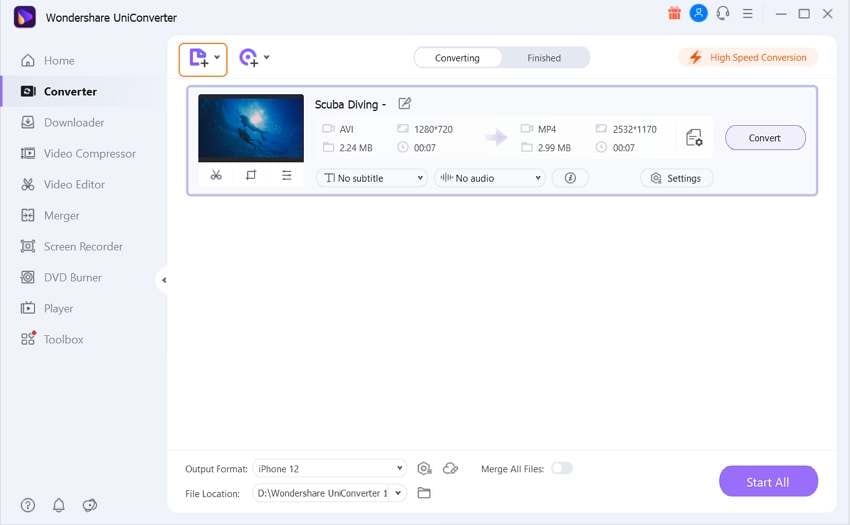
Step 2 Choose WAV as a target format.
Open the drop-down menu at the Setting icon. From the pop-up window, select WAV format from the Audio tab. Select the audio quality as well.
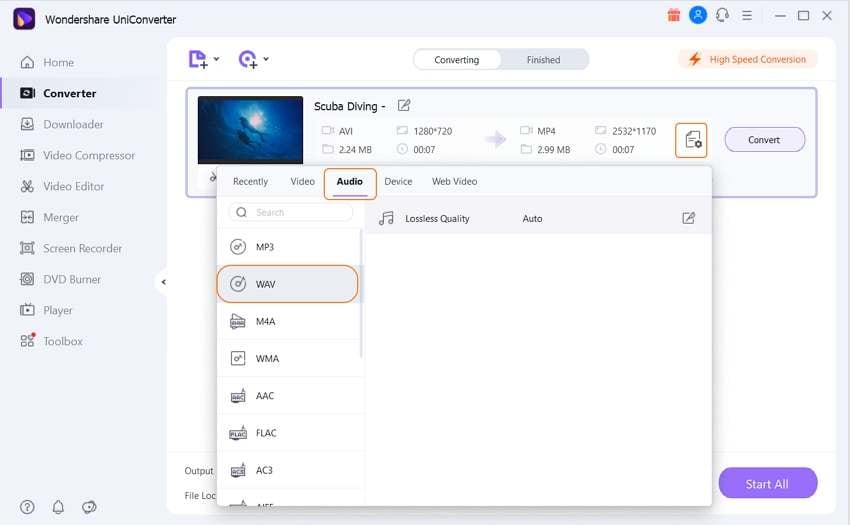
Step 3 Convert AVI to WAV.
Choose the location at the File Location tab where your processed files will be saved. Click on the Convert button to start the process.
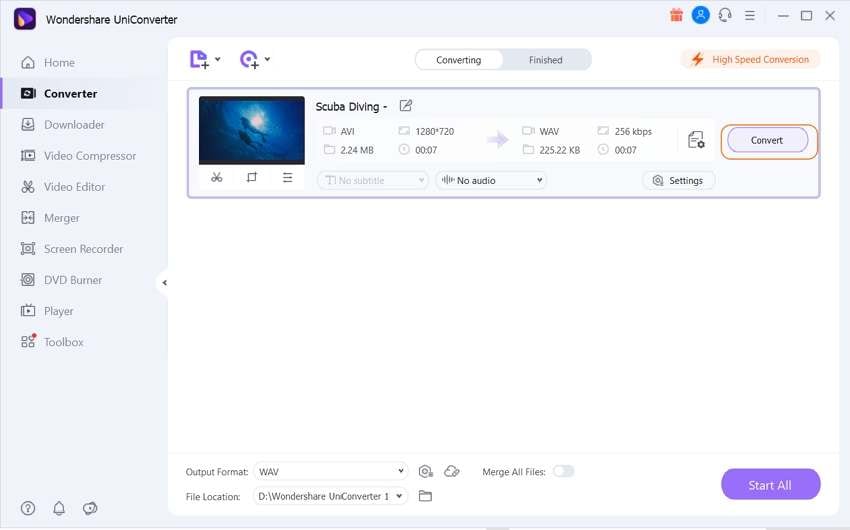
Part 2. Convert WAV to AVI Freeware You Should Know
If you are searching for freeware to convert your WAV files to AVI format, Wondershare has a free version of its program called Wondershare Free Video Converter. This supports all popular file formats for conversion, and the processed file comes with a watermark. Editing of the added files is also supported through an array of features. Video download can be done from YouTube using the software. The interface of the program is similar to that of the premium version but comes with ads. The program can be downloaded on a Windows or Mac system.
Steps to convert WAV to AVI freeware using Wondershare Free Video Converter on Mac
Step 1: Download, install and open WAV to AVI Converter on your Mac system. Click on the +Add Files button on the Convert tab to add local WAV files.
Step 2: From the drop-down window at the Convert all tasks to: option select AVI format from the Video tab. Also, choose the resolution of the output file.
Step 3: Click on the Convert All button to start processing and converting the added files. Manage the processed files from the Converted tab. On Mac, the file gets saved at the location mentioned on the Output tab.
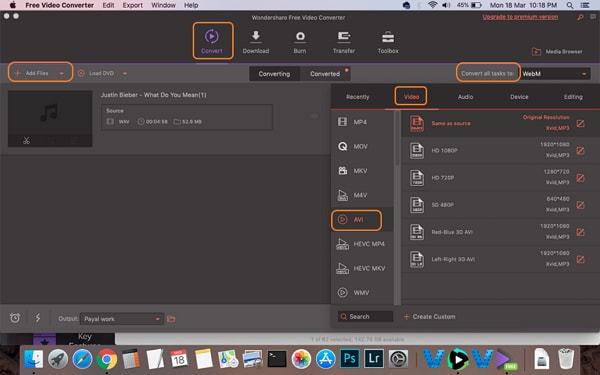
Part 3. AVI to WAV Converters Free Online
An array of online tools to extract WAV from AVI files is available. These programs are simple, free to use, and need no software download or registration. Listed below are the top AVI to WAV online tools.
1. Online Converter
This is a simple online program that allows converting your AVI files to WAV format in good quality. The files can be added from the PC or through a URL if it’s an online file. The maximum file size that can be uploaded to the program is 200MB. Encrypted and protected files are not supported by the program for conversion. After the files are uploaded and converted by this AVI to WAV converter free online tool, you can download them on your PC from the interface itself.
Steps to convert AVI to WAV using Online Converter
Step 1: Run https://www.onlineconverter.com/avi-to-wav on your browser. Click on the Choose file button to add the local AVI file.
Step 2: Click on the Convert button to start uploading and processing your files.
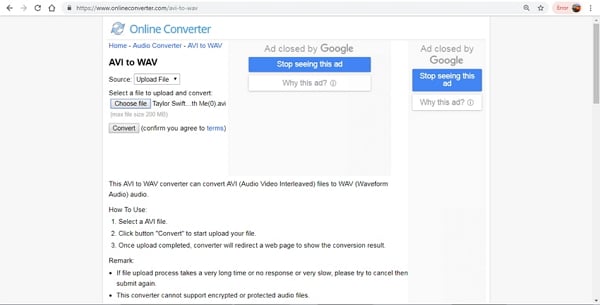
2. Convertio
This is an online tool that supports an array of file types and formats for conversion, including AVI to WAV. The files can be added from multiple sources like PC, URL, Dropbox, and Google Drive. This AVI to WAV converter works from the browser window of your system and needs no registration. After the process of conversion is complete, you can download the file on your PC, or there is also an option to save it directly to your Dropbox or Google Drive account.
Steps to convert AVI to WAV using Convertio
Step 1: Launch the program on your browser through https://convertio.co/avi-wav/. Add the files from your PC or cloud storage as needed.
Step 2: Choose the WAV as the desired target format from the supported Audio files.
Step 3: Click on the Convert button to upload, process, and convert the added files.
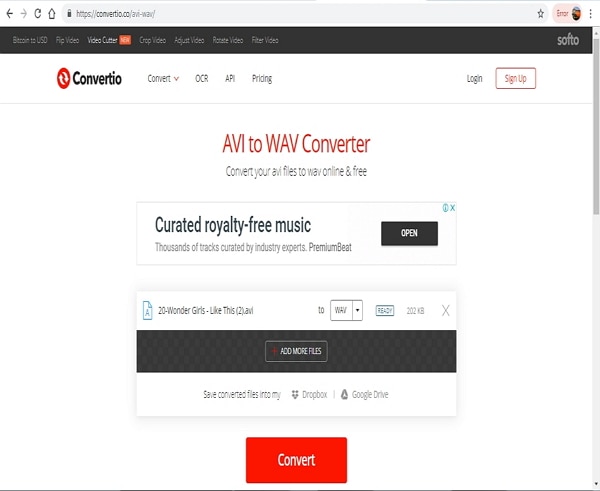
Your complete video toolbox
 Convert AVI video to WAV, MP4, MOV, MKV and 1000+ video/audio formats.
Convert AVI video to WAV, MP4, MOV, MKV and 1000+ video/audio formats.



Kayla Morrison
staff Editor