MKV
- TRY IT FREE TRY IT FREE
- 1. Play MKV on Device+
- 2. Convert MKV to Other Format+
-
- 2.1 Convert MKV to MP4
- 2.2 Convert MKV to MP4 on Mac
- 2.3 Convert MKV to MP4 Online
- 2.4 Convert MKV to MP3
- 2.5 Convert MKV to Audio
- 2.6 Convert MKV to M4V
- 2.7 Convert MKV to AVI
- 2.8 Convert MKV to AVI Online
- 2.9 Convert MKV to MOV
- 2.10 Convert MKV to iTunes
- 2.11 MKV to MOV Converter Online
- 2.12 Convert MKV to VOB
- 2.13 Convert MKV to MPEG
- 2.14 Convert MKV to MPEG4
- 2.15 Convert MKV to M2TS
- 2.16 Convert MKV to TS
- 2.17 Burn MKV to DVD
- 2.18 Burn MKV to Blu-ray
- 2.19 Convert MKV to WAV
- 2.20 Convert MKV to ISO
- 2.21 Convert MKV to WebM
- 3. Convert Other Format to MKV+
- 4. Edit MKV & Other Tips+
-
- 4.1 Extract Subtitles from MKV
- 4.2 Add Substitles to MKV
- 4.3 Add SRT to MKV
- 4.4 Compress MKV Video
- 4.5 Reduce MKV File Size
- 4.6 Edit MKV Metadata
- 4.7 MKV No Sound
- 4.8MKV Video Player for Android
- 4.9 Free MKV Converter
- 4.10 MKV Player Mac
- 4.11 2D to 3D MKV Converter
- 4.12 Remux MKV
- 4.13 MKV Encoder
- 4.14 Convert MKV to FCP Mac
- 4.15 Stream MKV to TV with Chromecast
- 4.16 Import MKV to iMovie
- 4.17 Windows DVD Maker MKV
- 4.18 Convert MKV to MP4 with HandBrake Alternative
- 4.19 What is an MKV File
All Topic
- YouTube Tips
-
- AI Tools Tips
-
- AI Photo Enhancer Tips
- Voice Changer Tips
- AI Thumbnail Maker Tips
- AI Script Generator Tips
- Smart Summarizer
- AI Subtitle Generator Tips
- Watermark Remover
- Vocal Remover Tips
- Speech to Text Tips
- AI Video Tips
- AI Image Tips
- AI Subtitle Translator Tips
- Video Extractor Tips
- Text to Speech Tips
- AI Video Enhancer Tips
- DVD Users
- Social Media Users
- Camera Users
- Photography
- Creative Design
- Movie Users
- Travelling Fans
- Educational Users
- More Solutions
- Holidays and Commemoration
- Game Lovers
- Other Tips
Top 7 Practical Ways to Convert AVI to MKV
by Kayla Morrison • 2026-01-21 18:59:36 • Proven solutions
Generally, AVI file occupies a large space that would take a long time to upload to the web. Therefore, people would prefer converting AVI to MKV to save up more storage space and distribute files more conveniently. If you have a lot of AVI files to convert to MKV with original quality, you'll need a smart AVI to MKV converter to help you out. In this article, we will recommend various AVI to MKV online converters and also recommend AVI to MKV desktop converter.
- Part 1. How to Convert AVI to MKV with Recommended Video Converter
- Part 2. A Helpful Free AVI to MKV Converter
- Part 3. Top 4 Online AVI to MKV Converters
- Part 4. Extended Knowlege for AVI and MKV
Part 1. How to Convert AVI to MKV with Recommended Video Converter
This easy-to-use Wondershare UniConverter (Originally Wondershare Video Converter Ultimate) is strongly recommended. Its straightforward interface enables you to convert the AVI files quickly and efficiently, without sacrificing the file's quality. Moreover, it supports both Windows and Mac operating systems. You can install the right one according to your PC.
Wondershare UniConverter - All-in-One Video Converter
-
Convert video to over 1000 formats, like AVI, MKV, MOV, MP4, etc.
-
Convert video to optimized preset for almost all of the devices.
-
30X faster conversion speed than any conventional converters.
-
Toolbox with additional functions like Screen Recorder, VR Converter, GIF Maker, Fixing Media Metadata, and more.
-
Supported OS: Windows 10/8/7/XP/Vista, macOS 11 Big Sur, 10.15 (Catalina), 10.14, 10.13, 10.12, 10.11, 10.10, 10.9, 10.8, 10.7.
Step-by-step Guide: How to Convert an AVI to MKV:
After that, simply refer to the guide below to convert your AVI files to MKV (based on the Windows system). As for Mac users, you can download the Mac version and refer to the following steps too.
Step 1 Add files to the AVI to MKV converter.
Click the  option to browse your PC to upload the AVI files that you want to convert under the Video Converter tab. Alternatively, you can also import the AVI files by a simple drag-and-drop action.
option to browse your PC to upload the AVI files that you want to convert under the Video Converter tab. Alternatively, you can also import the AVI files by a simple drag-and-drop action.
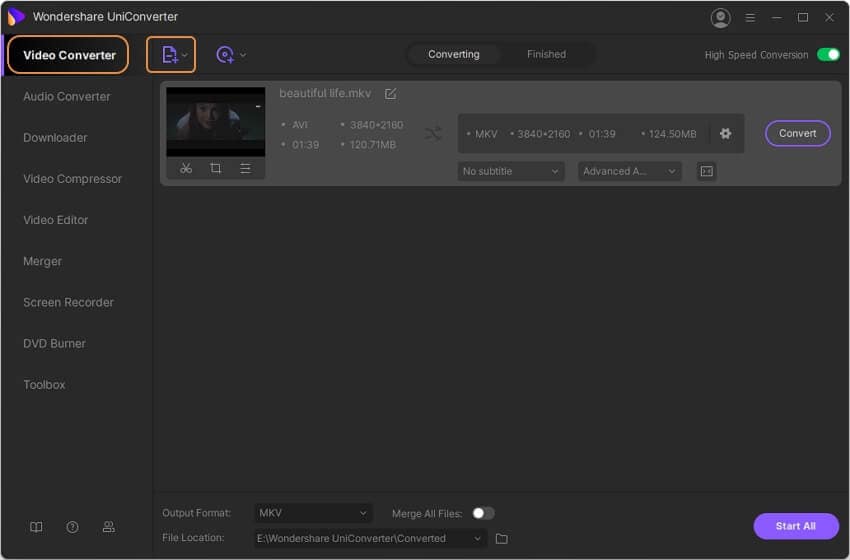
Step 2 Built-in editor to edit AVI files (Optional).
Wondershare UniConverter also offers powerful editing functions that enable you to edit the AVI files before conversions, such as adding effect, watermark, subtitles, and more. Click one of the following buttons to enter the editing window, and then edit the video, learn more the editing methods.
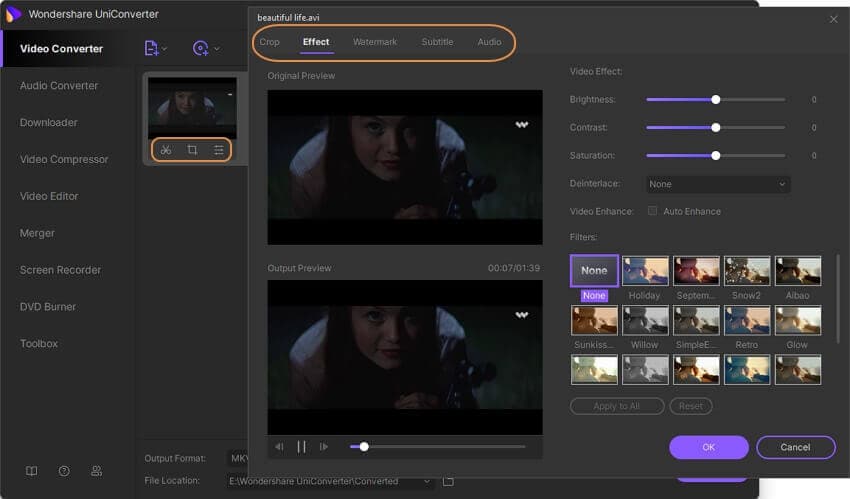
Step 3 Select the output format MKV and convert AVI files to MKV.
Go to the Output Format window by clicking the drop-down icon and then select the MKV in the Video category, and double click on the detailed preset.
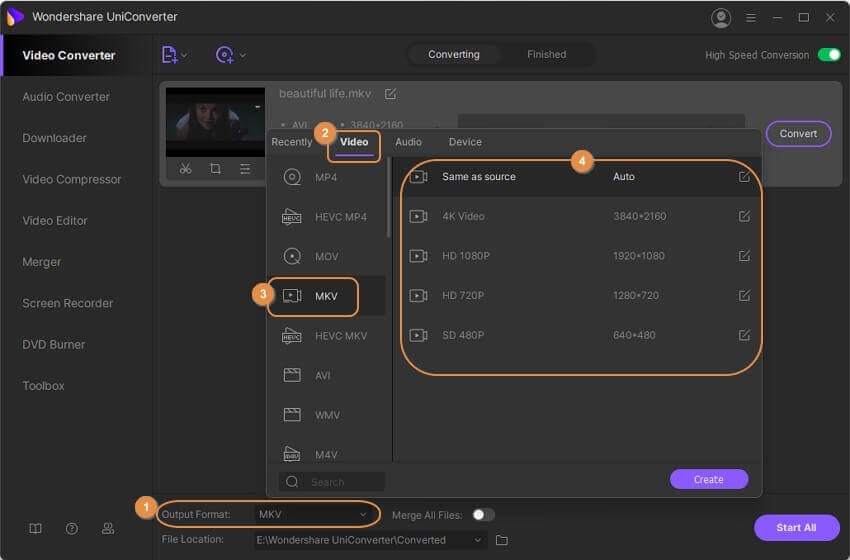
Step 4 ConvertVI files to MKV.
After that, click the Start All to start your AVI to MKV conversion. You can retrieve the converted files once it's completed from the Finished tab.
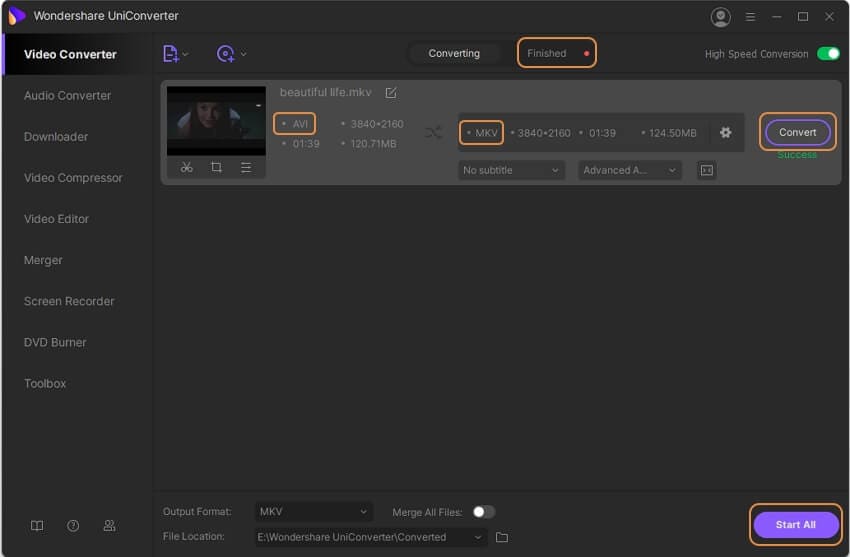
Watch Video Tutorial on How to Use Wondershare AVI to MKV Video Converter:
Part 2. A Helpful Free AVI to MKV Converter
Wondershare Free AVI to MKV Converter can simply download video from the most popular sharing site YouTube and convert videos to various formats for better compatibility.
Step 1: Open Free AVI to MKV Converter and head straight to the Convert and click on the Add Files and then select the AVI file to convert.
Step 2: Next, navigate to the Convert All Tasks to and choose the Video option. Now, scroll down and select the MKV format and select the desired quality.
Step 3: Click the Convert All button, and the program will convert AVI to MKV format.
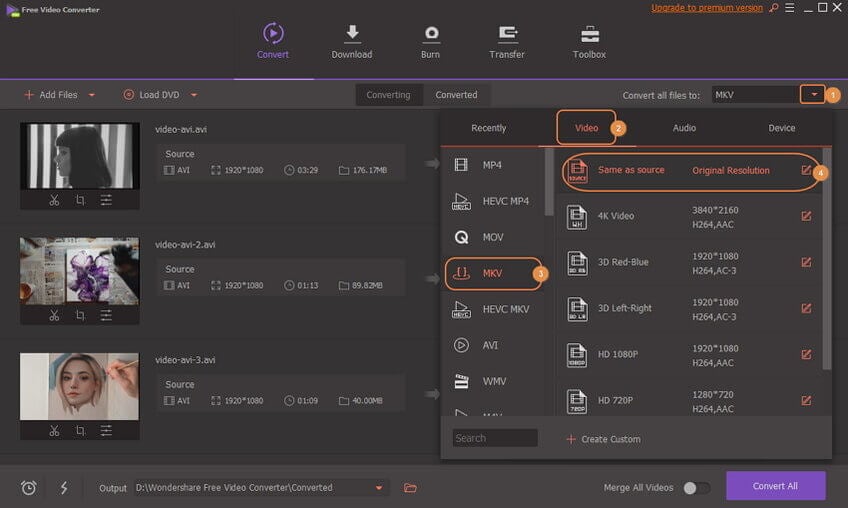
Part 3. 4 Most Helpful Online AVI to MKV Converters
You can comfortably use online suites and effectively convert AVI to MKV online. Below are the tools you can use.
1. Convert.Files
Convert. Files is an AVI to MKV converter online that you can use anywhere provided you are connected to the internet. You can load files from your local browser, choose an output format, and convert the AVI to MKV format easily. Below is how to use this AVI to MKV online converter.
Step 1: Go to the website and click on the Browse and upload the AVI file.
Step 2: Next, choose output as MKV and then click on the Convert to convert the file.
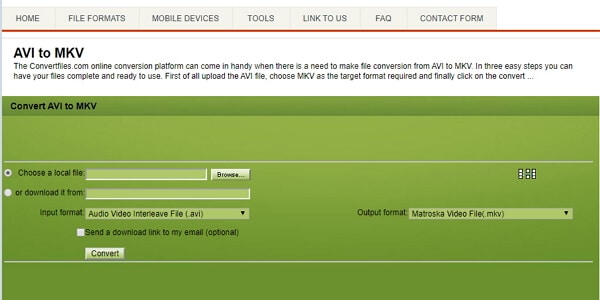
2. AConvert
This platform supports different file formats like videos, audios, documents, images, and PDFs. With the media files, you can change its bitrate and frame rate. Now let us see how to convert AVI to MKV by AConvert.
Step 1: Go to the AConvert.com website and click on the Browse to import the AVI file.
Step 2: Next, choose target as MKV and then select the output settings.
Step 3: Lastly, click on the Convert Now, and the program will convert the file to MKV.
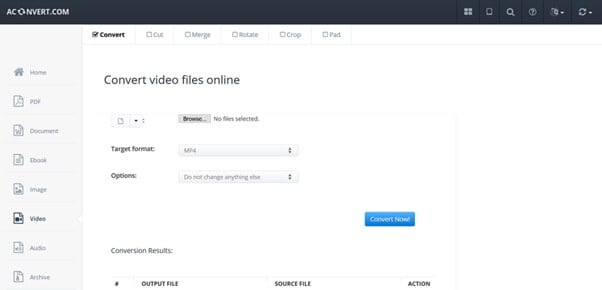
3. OnlineConvertFree
Another AVI to MKV online convert is this free platform. You can upload the AVI file from your computer or paste a URL link online and start the conversion. The guide below shows how to use it.
Step 1: Upload the AVI file to the platform.
Step 2: Next, choose MKV format and click on the Convert button.
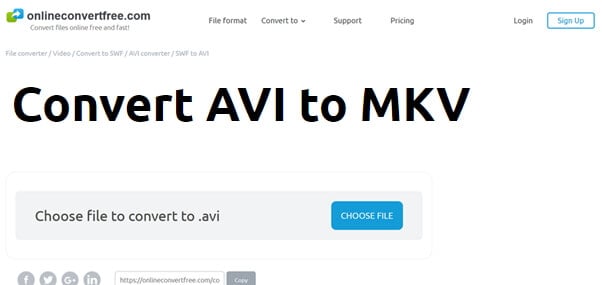
4. FileZigZag
For this part, we want to introduce FileZigZag, a complete online file formats converter that is effective, easy to use, and free. Here are some of the FileZigZag features that caught our attention.
Step 1: To convert your files with this free online file converter, go to www.filezigzag.com. Once on the main window, do click on Select located under the number one, select file to convert. Search for the AVI file saved on your computer, select and open it.
Note: For public and free users, the maximum size allowed is 180 MB.
Step 2: Once your video file has been uploaded to the website, the output format will be available. Proceed to search for MKV format by clicking on the down arrow under Convert to.
Step 3: Enter a valid email address where you will receive the converter file located under number three, Email address, and click on the Convert button to start the process.
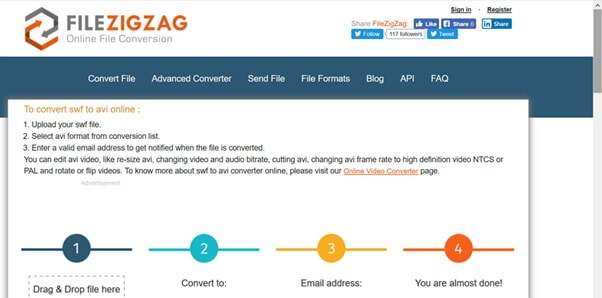
Part 4. Extended Knowledge for AVI and MKV Format
| File Extension | AVI | MKV |
|---|---|---|
| Category | Video File | Video File |
| Description | AVI is a multimedia container that contains both audio and video data. It allows synchronous audio-with-video playback. AVI files support multiple streaming audio and video. | MKV is an open-source, standard container used to store a range of video, audio, image, or subtitle in a single file. The WebM file extension also uses the MKV format as a basis. |
| Associated Programs | Windows Media Player |
|
| Developed by | Microsoft | Matroska |
| MIME Type | Video | Video/DVD |
| Useful Links | How to Add Subtitles to MP4 Files |
Your complete video toolbox
 Convert AVI video to MKV, MOV, WMV and 1000+ video/audio formats.
Convert AVI video to MKV, MOV, WMV and 1000+ video/audio formats.



Kayla Morrison
staff Editor