MKV
- TRY IT FREE TRY IT FREE
- 1. Play MKV on Device+
- 2. Convert MKV to Other Format+
-
- 2.1 Convert MKV to MP4
- 2.2 Convert MKV to MP4 on Mac
- 2.3 Convert MKV to MP4 Online
- 2.4 Convert MKV to MP3
- 2.5 Convert MKV to Audio
- 2.6 Convert MKV to M4V
- 2.7 Convert MKV to AVI
- 2.8 Convert MKV to AVI Online
- 2.9 Convert MKV to MOV
- 2.10 Convert MKV to iTunes
- 2.11 MKV to MOV Converter Online
- 2.12 Convert MKV to VOB
- 2.13 Convert MKV to MPEG
- 2.14 Convert MKV to MPEG4
- 2.15 Convert MKV to M2TS
- 2.16 Convert MKV to TS
- 2.17 Burn MKV to DVD
- 2.18 Burn MKV to Blu-ray
- 2.19 Convert MKV to WAV
- 2.20 Convert MKV to ISO
- 2.21 Convert MKV to WebM
- 3. Convert Other Format to MKV+
- 4. Edit MKV & Other Tips+
-
- 4.1 Extract Subtitles from MKV
- 4.2 Add Substitles to MKV
- 4.3 Add SRT to MKV
- 4.4 Compress MKV Video
- 4.5 Reduce MKV File Size
- 4.6 Edit MKV Metadata
- 4.7 MKV No Sound
- 4.8MKV Video Player for Android
- 4.9 Free MKV Converter
- 4.10 MKV Player Mac
- 4.11 2D to 3D MKV Converter
- 4.12 Remux MKV
- 4.13 MKV Encoder
- 4.14 Convert MKV to FCP Mac
- 4.15 Stream MKV to TV with Chromecast
- 4.16 Import MKV to iMovie
- 4.17 Windows DVD Maker MKV
- 4.18 Convert MKV to MP4 with HandBrake Alternative
- 4.19 What is an MKV File
All Topic
- YouTube Tips
-
- AI Tools Tips
-
- AI Photo Enhancer Tips
- Voice Changer Tips
- AI Thumbnail Maker Tips
- AI Script Generator Tips
- Smart Summarizer
- AI Subtitle Generator Tips
- Watermark Remover
- Vocal Remover Tips
- Speech to Text Tips
- AI Video Tips
- AI Image Tips
- AI Subtitle Translator Tips
- Video Extractor Tips
- Text to Speech Tips
- AI Video Enhancer Tips
- DVD Users
- Social Media Users
- Camera Users
- Photography
- Creative Design
- Movie Users
- Travelling Fans
- Educational Users
- More Solutions
- Holidays and Commemoration
- Game Lovers
- Other Tips
Top 15 MKV Converters for Efficient MKV Conversion
by Kayla Morrison • 2026-01-21 18:59:15 • Proven solutions
What is the MKV format and how can we open it? An MKV is a file saved in the multimedia container format, which supports unlimited videos, audio, picture, and subtitles. Not all media players support this format, so you have to open it with an MKV-compatible media player like VLC or convert MKV to the format compatible with your devices. Therefore, it is necessary to have an MKV converter.FYI, you can check out the top 15 MKV video converters to simplify your video collection (including online MKV converters、MKV Converters for PC and Free MKV Converters).
Click to Learn How to Convert MKV to MP4
- Part 1. 4 Useful MKV Converters Online
- Part 2. 5 Powerful MKV Converters for PC
- Part 3. 5 Free MKV Converters You May Want to Know
- Part 4. The Easiest Way to Convert MKV to Other Video Formats
- Part 5. FAQs about MKV Converters
Part 1. 4 Useful MKV Converters Online
1. CloudConvert
CloudConvert is a cloud-based tool that lets you convert MKV to other video formats quickly and easily. It works on any operating system and can convert videos, audios, images, documents, e-books, and spreadsheets.
Features:
- Supports over 200 file formats
- High-quality output
- Integrates with Google Drive, Dropbox, and OneDrive
- Easy-to-use interface
- Automatic file deletion after 24 hours
UniConverter comparison:
- UniConverter supports more video formats than CloudConvert
- UniConverter offers additional video editing and optimization features
2. Online Convert
Online Convert is a free and simple tool for converting MKV to other video formats. It supports a variety of file types and has a user-friendly interface.
Features:
- Converts MKV to MP4, AVI, WMV, and other formats
- No software installation required
- Fast conversion speeds
- Option to adjust video settings
- Can also convert audio, image, and document files
UniConverter comparison:
- UniConverter offers more advanced customization options than Online Convert
- UniConverter provides faster conversion speeds for large files
3. Zamzar
Zamzar is a popular online video converter that can convert MKV to a range of video formats. It has a clean and simple interface, making it easy to use.
Features:
- Supports over 1200 file formats
- Can convert files up to 2GB in size
- No software installation required
- Option to receive converted files by email
- Can also convert audio, image, and document files
UniConverter comparison:
- UniConverter provides better video quality than Zamzar
- UniConverter offers a wider range of video editing features
4. Convertio
Convertio is a user-friendly online tool for converting MKV to other video formats. It has a clean and simple interface and supports a range of file types.
Features:
- Can convert MKV to MP4, AVI, MOV, and other formats
- Option to adjust video settings
- Supports batch conversion
- Integrates with Dropbox and Google Drive
- Can also convert audio, image, and document files
UniConverter comparison:
- UniConverter provides more advanced customization options than Convertio
- UniConverter offers better video compression and optimization
Part 2. 5 Powerful MKV Converters for PC
- HandBrake
- Freemake Video Converter
- Movavi Video Converter
- Any Video Converter
- Xilisoft Video Converter Ultimate
1. HandBrake
HandBrake is a free and open-source MKV converter for PC. It offers a straightforward interface and powerful conversion capabilities, allowing you to convert MKV files to various video formats.
Features:
- Supports a wide range of input and output formats
- Adjustable video quality and compression settings
- Batch conversion for multiple MKV files
- Filters for video denoising and deinterlacing
- Subtitle and chapter support
UniConverter comparison:
- More intuitive user interface
- Greater range of supported input and output formats
- Advanced video editing options
2. Freemake Video Converter
Freemake Video Converter is a user-friendly MKV converter for PC. It provides a simple interface and enables you to convert MKV files to various video formats with ease.
Features:
- Conversion of MKV to popular video formats like MP4, AVI, and more
- Presets for different devices and platforms
- Basic video editing options like trimming and cropping
- DVD burning capabilities
- Option to add subtitles to videos
UniConverter comparison:
- Higher quality output and faster conversion speed
- Advanced video editing and enhancement features
- Support for a wider range of input and output formats
3. Movavi Video Converter
Movavi Video Converter is a comprehensive MKV converter for PC that offers a range of video conversion and editing tools. It enables you to convert MKV files to various formats with ease.
Features:
- Wide format support for input and output files
- Presets for popular devices and platforms
- Video editing options like trimming, cropping, and effects
- Hardware acceleration for faster conversion
- Batch conversion for multiple files
UniConverter comparison:
- More advanced video editing and enhancement features
- Superior video quality and compression options
- Support for a broader range of multimedia formats
4. Any Video Converter
Any Video Converter is a versatile MKV converter for PC that supports a wide range of input and output formats. It offers a user-friendly interface and basic video editing capabilities.
Features:
- Conversion of MKV to various video formats
- Option to adjust video and audio settings
- Basic video editing options like trimming and merging
- DVD burning capabilities
- Batch conversion for multiple MKV files
UniConverter comparison:
- Advanced video editing and customization features
- Better performance and faster conversion speed
- Additional functionalities like DVD burning and online video downloading
5. Xilisoft Video Converter Ultimate
Xilisoft Video Converter Ultimate is a comprehensive MKV converter for PC that offers a range of features for video conversion and customization. It provides high-quality conversions and supports a wide variety of video formats.
Features:
- Batch conversion of MKV files to other video formats
- Advanced video editing options like trimming, cropping, and adding effects
- Presets for popular devices and platforms
- High-speed conversion with GPU acceleration
- Extract audio from MKV files and convert to various audio formats
UniConverter comparison:
- More intuitive user interface and easier navigation
- Wide range of additional features like DVD burning and online video downloading
- Superior video quality and faster conversion speed
Part 3. 5 Free MKV Converters You May Want to Know
1. VLC Media Player
VLC Media Player is a popular multimedia player that also includes the ability to convert MKV files to various video formats. It is a versatile and reliable option for basic MKV conversion needs.
Features:
- Convert MKV files to other video formats like MP4, AVI, and more
- Simple and intuitive interface
- Option to customize output settings
- Support for batch conversion
- Available for Windows, Mac, and Linux operating systems
UniConverter comparison:
- More advanced video editing features
- Better output quality and faster conversion speed
- Support for a wider range of video formats
2. Format Factory
Format Factory is a comprehensive media converter that supports various audio, video, and image formats. It includes the ability to convert MKV files to different video formats.
Features:
- Convert MKV files to multiple video formats
- Support for audio and image conversion
- Basic video editing options like trimming and adding subtitles
- Batch conversion for processing multiple files simultaneously
- Available for Windows operating system
UniConverter comparison:
- More advanced video editing features
- Better output quality and faster conversion speed
- Support for a wider range of video formats
3. HandbrakeCLI
HandbrakeCLI is the command-line version of HandBrake, a popular video converter. It offers similar features to HandBrake but can be operated through the command line interface.
Features:
- Convert MKV files to various video formats through the command line
- Support for advanced video settings and customization
- Option to automate conversion processes using scripts or batch files
- Suitable for advanced users familiar with command-line operations
- Available for Windows, Mac, and Linux operating systems
UniConverter comparison:
- More comprehensive format support beyond MKV
- Faster conversion speed and better output quality
- Additional features like video downloading and DVD burning
4. Ffmpeg
Ffmpeg is a powerful multimedia framework that includes the ability to convert MKV files to different video formats. It is a command-line tool suitable for advanced users and developers.
Features:
- Convert MKV files to various video formats using command-line instructions
- Support for advanced video settings and customization
- Wide range of multimedia processing capabilities beyond conversion
- Available for Windows, Mac, and Linux operating systems
UniConverter comparison:
- User-friendly interface and intuitive operation
- More advanced video editing features
- Better output quality and faster conversion speed
5. MediaCoder
MediaCoder is a feature-rich media converter that supports various audio and video formats, including MKV. It offers a range of advanced options for converting MKV files to other video formats.
Features:
- Convert MKV files to multiple video formats
- Advanced video settings and customization options
- Batch conversion for processing multiple files simultaneously
- Support for audio transcoding and video resizing
- Available for Windows operating system
UniConverter comparison:
- More comprehensive format support and faster conversion speed
- User-friendly interface and intuitive operation
- Better output quality and advanced video editing features
part 4. [Recommended] The Easiest Way to Convert MKV to Other Video Formats
Wondershare Free Video Converter is a totally free MKV converter for video files that enables you to convert MKV to any video format. Unlike other video converters, Wondershare Free Video Converter offers 90 times faster conversion speed. It helps make your videos versatile by converting them to an AVI, MKV, DVD, MP4, WMV, SWF, 3GP, MPEG, MP3, or PSP. Besides, you can also burn videos to DVD folders, ISO files, or DVDs. Also, you can record videos from Google, Yahoo, YouTube, or other video-sharing sites.
Key Features
- Broad Format Support: Convert to a vast range of HD and SD video formats, including common HD video formats like HD TS, HD MPG, HD WMV, HD MP4, HD MKV, etc., popular SD videos like AVI, MP4, MOV, WMV, MKV, MPG, MPEG, and more.
- Export Audio from MTS Video: Extract audio files from AVCHD recordings and save them as MP3, WMA, M4A, WAV, APE, FLAC, AAC, AC3, MKA, OGG, AIFF, RA, RAM, MPA.
- Enhance Videos with Rich Edit Functions: Crop the black edge to full screen, trim unwanted part, rotate sideway videos, and merge several videos into a single one, apply some interesting picture or text watermark to make it more unique and stylish.
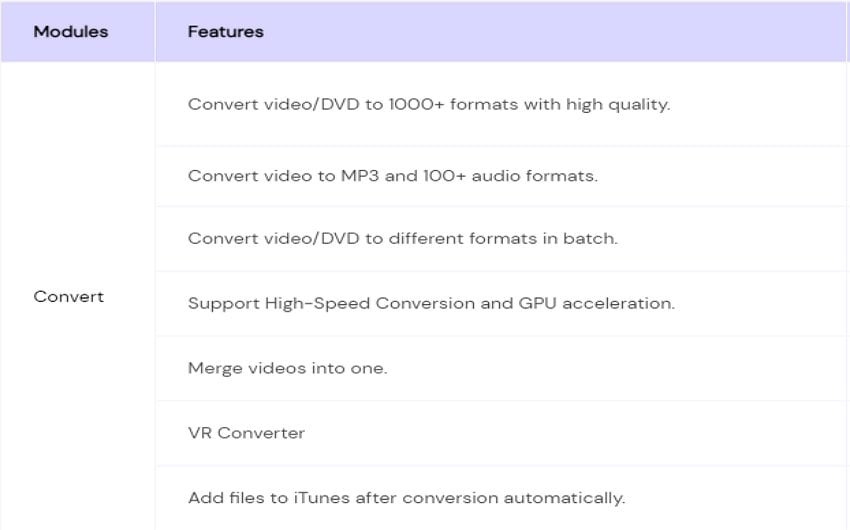
Step-by-step Guide to Convert MKV to Any Video Format Using the Best Free MKV Video Converter:
Step 1 Launch Wondershare Free MKV Video Converter and Add Files
Install and open Wondershare Free Video Converter on your PC/Mac. You'll come to the Convert tab by default, then click the +Add Files button on the left-top corner to open the file browser and select MKV videos you want to convert.

Step 2 Select Output Video Format
After your MKV videos have been added, you can find them as thumbnails on the interface. Go to the Convert all files to list on the right-top corner and select your desired video formats by clicking the Video tab; all available formats are listed here. You can also select different video resolutions.
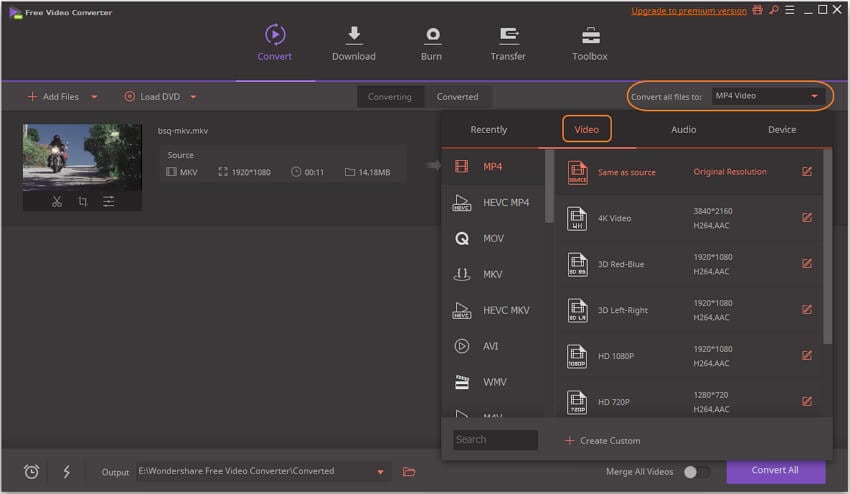
Step 3 Convert MKV for Free
After all of the things are ready, click the Convert All button to convert all MKV videos to other batch formats. You are allowed to customize the output file location by clicking the Output button.
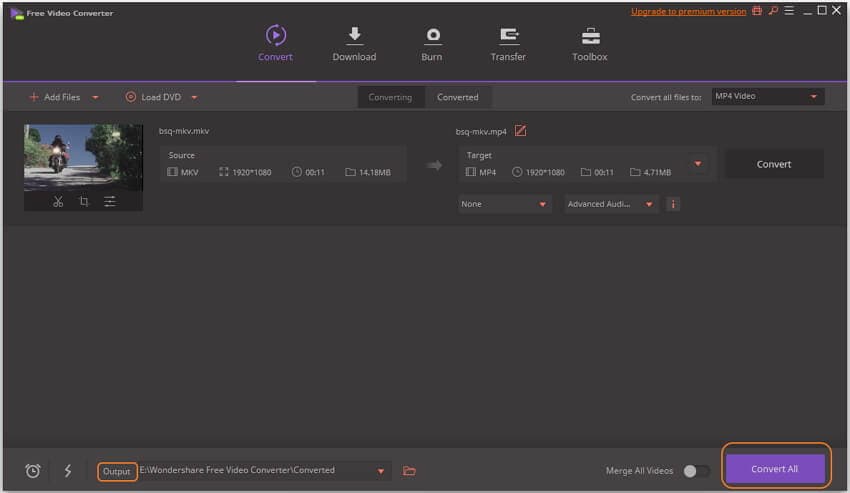
Your MKV files will be converted for free after a few minutes. Wondershare Free Video Converter will help you convert MKV videos to any format and vice versa, just follow the steps above.
Part 5. [Recommended] The Easiest Way to Convert MKV to Other Video Formats
1. Q: What is an MKV converter, and what does it do?
A: An MKV converter is a software tool designed to convert MKV (Matroska Video) files to other video formats. It allows users to change the format of their MKV videos to make them compatible with different devices or software.
2. Q: Why do I need an MKV converter?
A: You may need an MKV converter to overcome compatibility issues. MKV is a popular video container format, but not all devices or media players support it. By converting MKV files to commonly supported formats like MP4, AVI, or MOV, you can ensure smooth playback on various devices.
3. Q: How does an MKV converter work?
A: An MKV converter works by decoding the content of an MKV file and re-encoding it into a different video format. It utilizes codecs and algorithms to extract the audio and video streams from the MKV file and then encodes them into the desired format, while preserving the quality as much as possible.
4. Q: Can an MKV converter retain the original video quality?
A: The ability to retain the original video quality depends on the converter and the chosen output settings. Some high-quality MKV converters offer lossless conversion options that ensure no degradation in video quality. However, it's important to note that certain conversions, such as compressing or changing resolution, may result in some loss of quality.
Your complete video toolbox
 Versatile MKV Conversion: Convert MKV videos to various formats with ease.
Versatile MKV Conversion: Convert MKV videos to various formats with ease.



Kayla Morrison
staff Editor