VOB
- TRY IT FREE TRY IT FREE
- 1. Convert VOB to Other Format +
- 2. Convert Other Format to VOB +
- 3. VOB Tools & Tips+
How to Convert VOB to MKV on Mac and Windows
by Christine Smith • 2026-01-21 18:45:12 • Proven solutions
You may want to convert VOB to MKV on your Windows/Mac for easy playback on your big TV. VOB is a DVD video format which doesn't supported by many devices like mobile phones, TV, iPad, etc. Compared with VOB, MKV video files can be widely used on more devices. To meet your needs, this article will share an easy-to-use VOB to MKV converter to help you easily convert VOB, and any other DVD media files to MKV files with high video quality.
- Part 1. How to convert VOB to MKV easily and quickly on Windows/Mac
- Part 2. Online free VOB to MKV converter you should know
- Part 3. Extended knowledge about VOB and MKV
Part 1. How to convert VOB to MKV easily and quickly on Windows/Mac.
Wondershare UniConverter (originally Wondershare Video Converter Ultimate) is the most recommended video converter for Windows and Mac. It can convert VOB to MKV and other 1000+ video formats within 3 simple steps. Batch conversion for multiple files at a time can also be done, and you can add videos without size limitations. You don't have to connect to the network, Wondershare UniConverter can change VOB to MP4 offline with 30X faster speed than online and common video tools. Additionally, you can find more functions like video editing, video download, video compressor, burning DVD, and others to help you manage your videos.
 Wondershare UniConverter - Best Video Converter for Windows / Mac (Catalina Included)
Wondershare UniConverter - Best Video Converter for Windows / Mac (Catalina Included)

- Directly convert VOB to MKV, AVI, MKV, MOV, MP4 and 1000+ other formats.
- Change multiple VOB files to MKV in batch without quality loss.
- Burn VOB/MKV to DVD to play with your DVD player at 90X faster speed.
- Optimized conversion presets for iDVD, iMovie, Final Cut Pro, and more devices.
- Edit videos with the advanced video editing functions like trimming, cropping, adding watermark, subtitles etc.
- Download videos from YouTube and other 1000+ video sharing sites.
- Convert DVD to videos for easy playback on Windows/Mac.
- Additional functions including video compressor, DVD burner, Fix video metadata, GIF maker, screen recorder, image converter, etc.
- Supported OS: Windows 10/8/7/2003/XP/Vista, Mac OS 10.15 (Catalina), 10.14, 10.13, 10.12, 10.11, 10.10, 10.9, 10.8, 10.7, 10.6.
Steps to Convert VOB to MKV Lossless with Wondershare UniConverter
Free download and install Wondershare UniConverter on your PC/Mac firstly. Read the steps below to know how to convert VOB files to MKV on Windows version. If you're a Mac user, just follow the same steps below as both of them have similar interface and functions.
Step 1 Add VOB files to the VOB to MKV converter.
Click the ![]() button under the Converter section to browse your computer hard disk, and choose the target files to import. Or if your VOB files are at handy, directly drag and drop them to this program.
button under the Converter section to browse your computer hard disk, and choose the target files to import. Or if your VOB files are at handy, directly drag and drop them to this program.

Step 2 Choose MKV as the output format.
Hit the drop-down icon next to the Output Format: option, and then select MKV in the Video category from the popping-up format list.
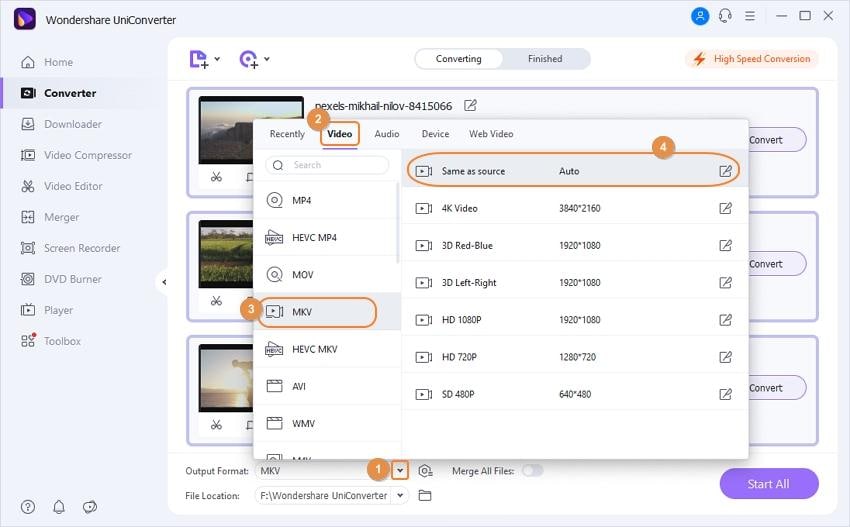
Note: This video converter also allows you to add subtitles to VOB files. Just go to its editing interface to do the job. To get more editing tips, like cropping, trimming, adding effect and watermark etc. You can go to How to Edit Videos before Converting to learn more details.
Step 3 Convert VOB to MKV on Windows/Mac
Click the Start All button to convert VOB to MKV lossless. You'll see this app is turning videos from VOB format to MKV format, with the progress bar showing. When it reaches 100%, just hit the Finished button in the middle to find the output files.
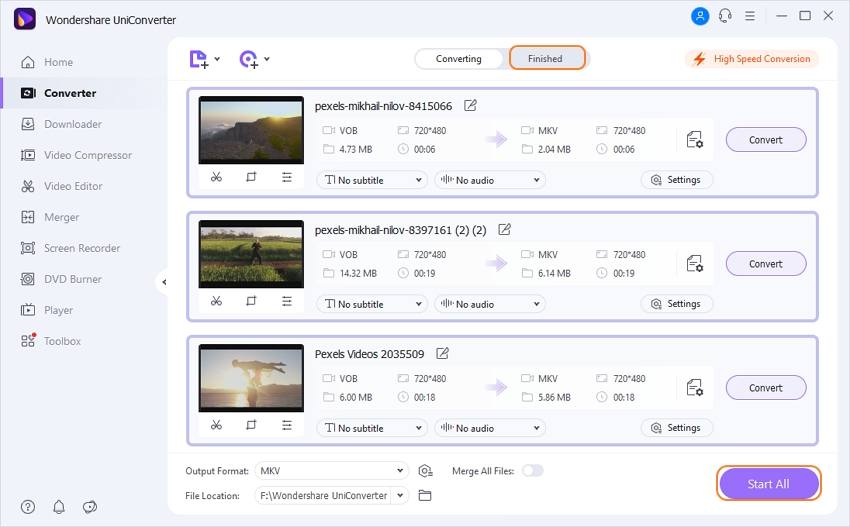
Part 2. Online free VOB to MKV converter you should know.
Moreover, if you do not want to install a VOB to MKV Converter on your Mac or Windows, you can use VOB to MKV online converters. There are numerous VOB to MKV online converters but what matters is to look out for their performance and efficiency. To help you make better decisions, here are top six online free VOB to MKV online converters you need to know so that you can use them anytime.
1. VOB to MKV Online Tool
One of the VOB to MKV converters that you need to know is Convert.Files platform. This website allows you to upload videos like VOB from local storage or download them from online. From there you will be able to convert it to MKV. This website also has an option of allowing you to send a download to link to your email. Here is how to convert VOB to MKV on Convert. Files.
Step 1: Visit the website and then click on the Browse to upload the VOB file.
Step 2: Next, click on the arrow under the Input Format, go to the Video and choose the MKV format.
Step 3: Lastly, click on the Convert button. It will convert VOB to MKV format easily.
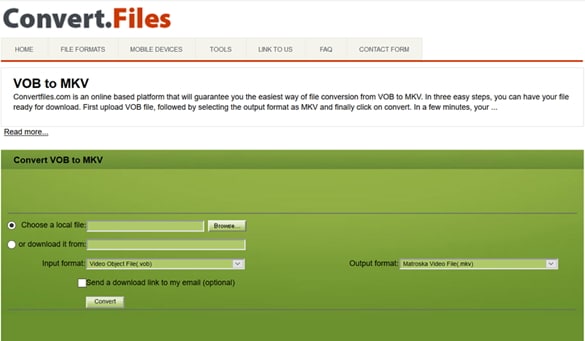
2. AConvert
Another VOB to MKV free online converter is AConvert.com. For this platform, it supports different input sources such as local drive, Google Drive, Online File and Dropbox. Moreover, it also has a target option menu that enables you to change the size, frame rate and bitrate of the video.
Step 1: Go to AConvert website and upload the VOB file by clicking on the Browse button.
Step 2: Next, choose target format as MKV and then click on the target option if you want to change size, bitrate and frame rate of the video.
Step 3: Finally, click on the Convert Now button to convert the VOB to MKV file.
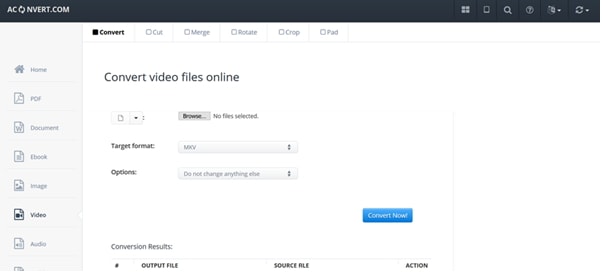
3. FileZigZag
There is also FileZigZag that allows you to convert VOB to MKV format. With this platform, you can only do the conversion at most 10 conversions a day. FileZigZag also supports other file formats like images, audios and documents. Here is how to convert VOB to MKV format.
Step 1: Go to FileZigZag website and click on the Browse for Files to upload the VOB file
Step 2: Next, you can then convert the file and save to your computer.

4. Easy-Use VOB to MOV Converter
You can also use OnlineConvertFree.com when you want to convert VOB to MKV files online. The input sources that this platform is a local drive, Google Drive and Dropbox. Unlike other platforms, it supports over 200 file formats. Here is a guide on how to use it to convert VOB to MKV format.
Step 1: Open your browser and go to Easy-Use VOB to MOV Converter website and then click on the Choose File to upload your VOB files.
Step 2: From there, select the MKV as output, then choose the Convert button to start the conversation.
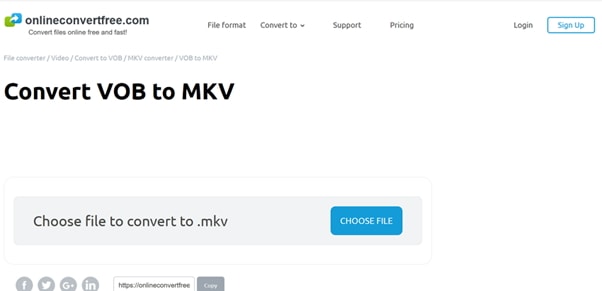
5. FreeConvert.com
You can drop the video file on the platform or upload it from the computer or paste the URL. The VOB file should be less than 200MB if you want to convert it. Also, note that this platform supports batch conversion.
Step 1: Visit the FreeConvert.com and then drag and drop the VOB file to this platform.
Step 2: After that, choose output as MKV and the conversion will begin immediately. Upon completion, you can download the MKV file.
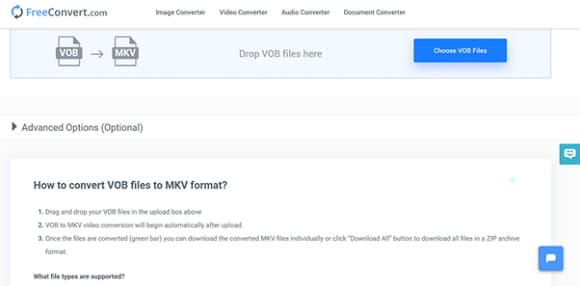
Part 3. Extended knowledge about VOB and MKV.
VOB — i.e. "Video Object". It's a multimedia container format, storing video on a DVD disc. It can contain various digital contents, like video, audio, subtitle, menu etc, which multiplex together into a stream form. It's actually based on MPEG-2, but with additional limitations and specifications.
MKV — It's a free open source container format, developed by Matroska. And it can hold different types and unlimited numbers of audio, video, picture or subtitle tracks in one file. It has widely used to store common multimedia content like movies or TV shows etc. Matroska file types are .MKV for video (with subtitles and audio), .MKA for audio-only files, .MK3D for stereoscopic video, and .MKS for subtitles only. There are also a lot of people want to convert MKV video to MP4 for playing videos.



Christine Smith
chief Editor