Top 10 VOB Cutters: How to Cut VOB Files Easily
by Christine Smith • 2026-01-21 18:54:21 • Proven solutions
VOB
- TRY IT FREE TRY IT FREE
- 1. Convert VOB to Other Format +
- 2. Convert Other Format to VOB +
- 3. VOB Tools & Tips+
"I just converted a VOB file (2.3 GB) using DVD shrink. I want to split the VOB up into separate clips (it contains different music videos). I just tried using MPEG video wizard. I selected the portion, then exported to DVD mpeg. It takes about 15 minutes to do a 3-minute clip. Is there easier way to do this?"
-Stephane
Like the man above, maybe you've converted a lot of VOB files from your music DVDs. And also, you're looking for a simple way to cut each song into a single file. In this case, you can use Wondershare UniConverter (originally Wondershare Video Converter Ultimate) to cut VOB files into several segments and export each clip into a new file quickly and easily.
Compared with other video editing tools, Wondershare UniConverter is the best VOB cutter that saves more time for you. Apart from cutting VOB files to any length exactly, it gives you the ability to export all your wanted VOB clips into different files in one go, simplifying your work greatly.
Part 1. How to Cut VOB Files on Windows and Mac
 Wondershare UniConverter - Best VOB Converter & Editor for Windows/Mac (Catalina Included)
Wondershare UniConverter - Best VOB Converter & Editor for Windows/Mac (Catalina Included)

- Convert VOB to MP4, AVI, MOV, WMV, FLV, MKV, and other 1000 formats.
- Convert multiple VOB files to MP4 in batch without any quality loss.
- Convert VOB files to optimized preset for almost all of the devices, like iPhone, iPad, Huawei phone, etc.
- It has a 30X faster conversion speed than common converters with unique APEXTRANS technology.
- Powerful editing tools help customize your videos, like trimming, cropping, adding watermark, subtitles, etc.
- Burn and customize videos to your DVD or Blu-ray disc with free DVD menu templates.
- Download or record videos from YouTube and other 10,000+ video sharing sites.
- It can transfer videos from computer to iPhone, iPad, and other devices directly and vice versa.
- Versatile toolbox: Add video metadata, GIF maker, VR converter, and screen recorder.
- Supported OS: Windows 10/8/7/XP/Vista, macOS 11 Big Sur, 10.15 (Catalina), 10.14, 10.13, 10.12, 10.11, 10.10, 10.9, 10.8, 10.7, 10.6.
Watch Video Tutorial on How to Edit VOB Files with Wondershare UniConverter
Steps on how to cut VOB files on Windows and Mac
Step 1 Add VOB files to this VOB cutter.
Click the  button to load VOB files from the computer to this VOB video cutter. Immediately, you'll notice the corresponding VOB file bars have been added in the pane of this program. Alternatively, you can add VOB files by simple drag and drop.
button to load VOB files from the computer to this VOB video cutter. Immediately, you'll notice the corresponding VOB file bars have been added in the pane of this program. Alternatively, you can add VOB files by simple drag and drop.
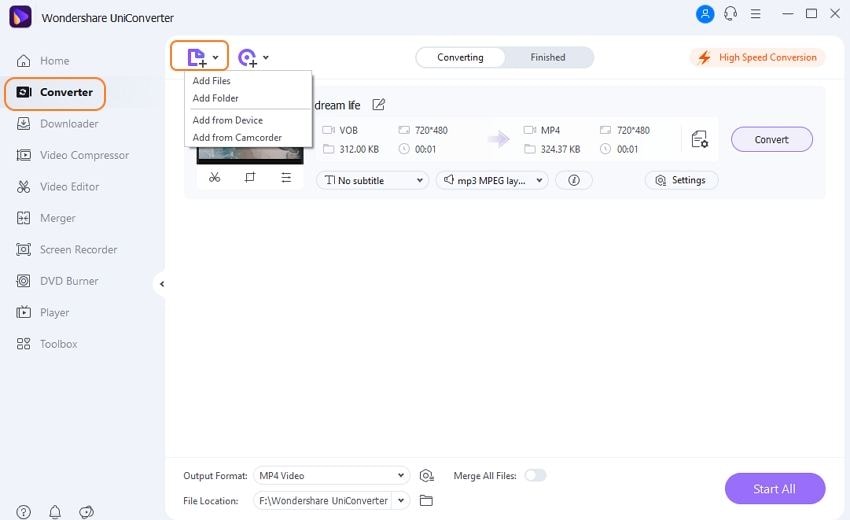
Step 2 Cut VOB into clips.
Click the Trim icon under the video thumbnail which you want to cut. In the popping-up "Trim" window, there is a time slider of the video progress bar. Separately move the slider to set the beginning and ending time and then click the Cut to extract the selected video clip. If you only need to cut the video into several clips, then you only need the Cut button; if you want to remove some part, you need to click the part and click the Delete button.
When you've cut the VOB as you wish, just click OK to confirm these settings. Immediately, you'll see the selected video clips have also been listed in the pane of this app. Learn more how to cut VOB files >
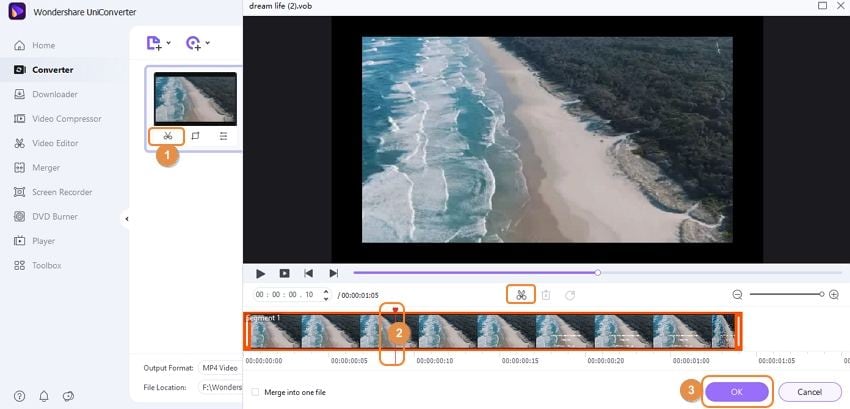
Step 3 Export all VOB clips.
Click the inverted triangle to enter the Output Format panel, and then choose VOB and its resolution in the Video category. If you want to convert these videos to other formats, you can choose MP4, MOV, or else too. You're optional to revise the video names by needs.
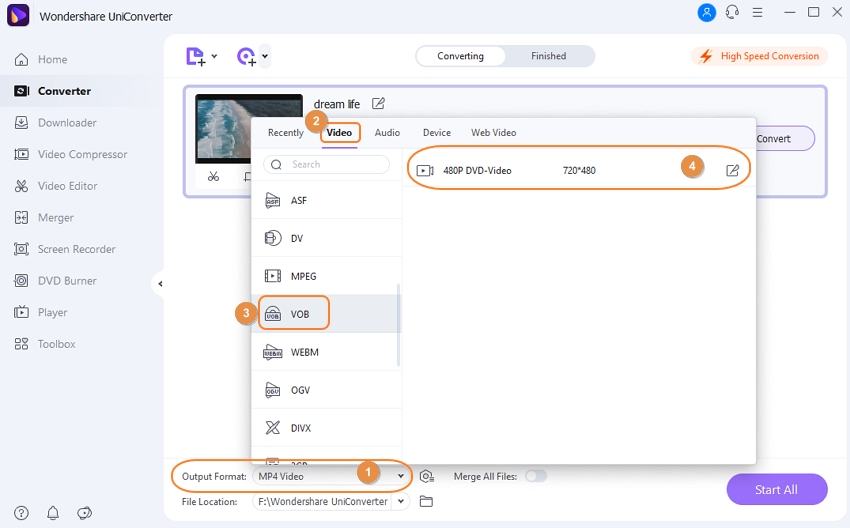
At last, press the Start All button on the lower-right corner of the interface to start exporting all VOB files. When the conversion is done, click the File Location icon, you'll find each VOB clip is saved in a single file.
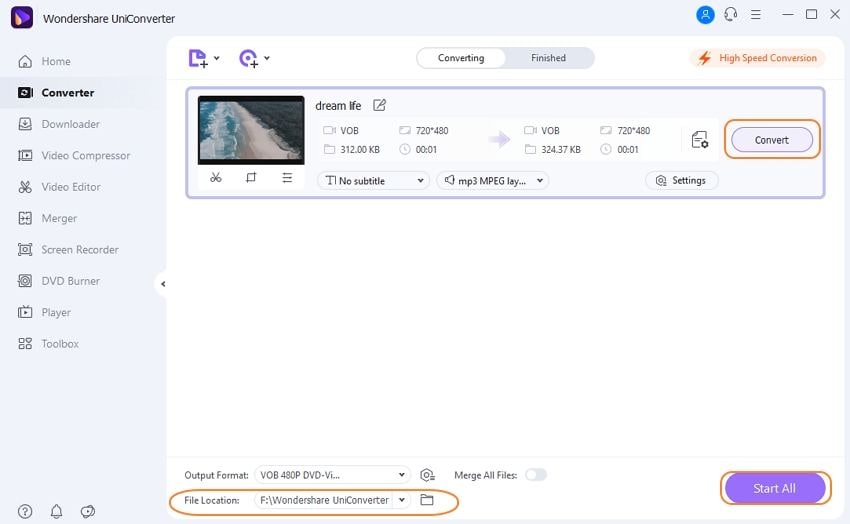
Part 2. Other 10 Recommended VOB Cutters
1. DVD cutter plus
This VOB cutter is an affordable option that guarantees quality. This means that the video clip created is of the same quality as the original. You do not witness unfinished parts or skipping parts. DVD cutter plus comes in handy when cutting small parts from large video files. Another advantage of this cutter is that it is user friendly and compatible with all Windows versions. All you have to do is:
- Open the video
- Click Mark start
- Click Mark end
- Click play selected to preview the selected part
- Save
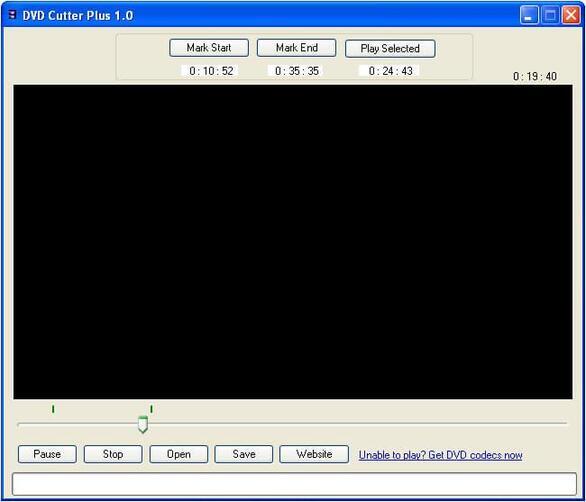
2. Simple MP3 Cutter
This cutter is powerful in cutting MP3 files. Apart from VOB, It is also able to support a variety of files such as FLV, MOV, MP4, and others. The free cutter enables you to create ringtones and tunes, cut audio clips for movies or songs, or cut the audio to smaller parts. You can also control the volume as well as the language because there are 38 different language options available. Using Simple MP3 Cutter 4dots is indeed simple because you only have to open the video, click the start and end button and then save or preview.
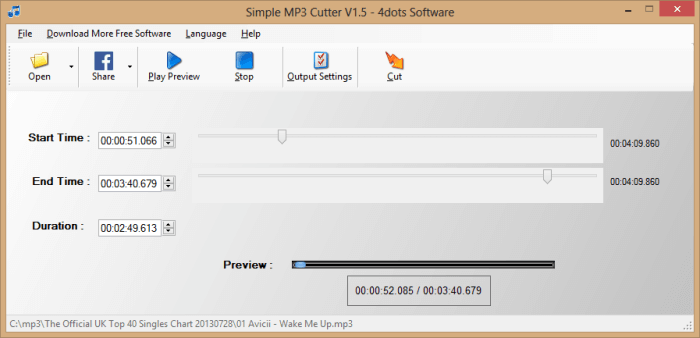
3. WinX Free VOB to MP4 Converter
The cutter is one of the best cutters that convert VOB to MP4 for playback purposes. It is also capable of grabbing images and saving them as PNG file formats. It is fast, virus-free, and has quality video encoding properties enabling high-quality videos and audio. WinX Free VOB to MP4 Converter also comes with the following customized editing features.
- Video/Audio settings to create a good image and sound effects.
- Output profile- decides the size of a video.
- Trimming- converts VOB to MP4 by defining starting and ending time.

4. Free Video Cutter Pro
The cutter supports a range of files including AVI, and MP4. It also supports some processors such as the Athlon 64 X 2 and Intel(R) Pentium D Dual-Core. You can complete the cutting task within a few minutes with more than 300% speed. Secondly, its use is not complicated, and both professionals and beginners can comfortably use it. Free Video Cutter Pro v1.0.2 automatically identifies hardware configuration and then applies appropriate cutting schemes. You simply need to click the start and end buttons using the mouse or drag and drop these options.
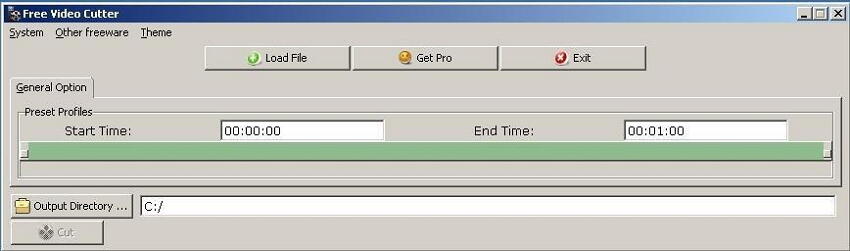
5. Universal AVI to VOB Converter
The converter converts AVI file formats to VOB in less than five seconds. This displays its high performance and ease of operation. The design is also straightforward, and anyone can use Universal AVI to VOB Converter v1.0. All you have to do is download the file online, free of charge, and then follow the installation instructions. After that, choose the file to be converted and the quality standards preferred. Lastly, press the convert button and use the progress bar to monitor the conversion process.
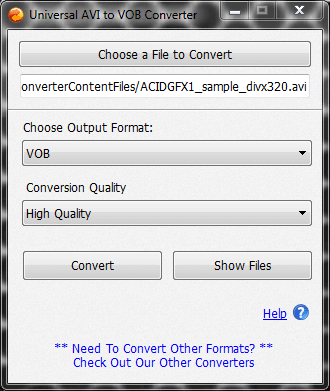
6. Weeny Free Video Cutter
This is a cutter that cuts various files like mp4, mpg, and VOB to other formats like .avi and .mp4. Weeny Free Video Cutter v1 2 enables you to cut videos excluding adverts or trailers. You can also customize options according to your preference. You can change the video order, frame bitrate, and codec. You are also free to rename or even adjust the size, volume as well as quality.
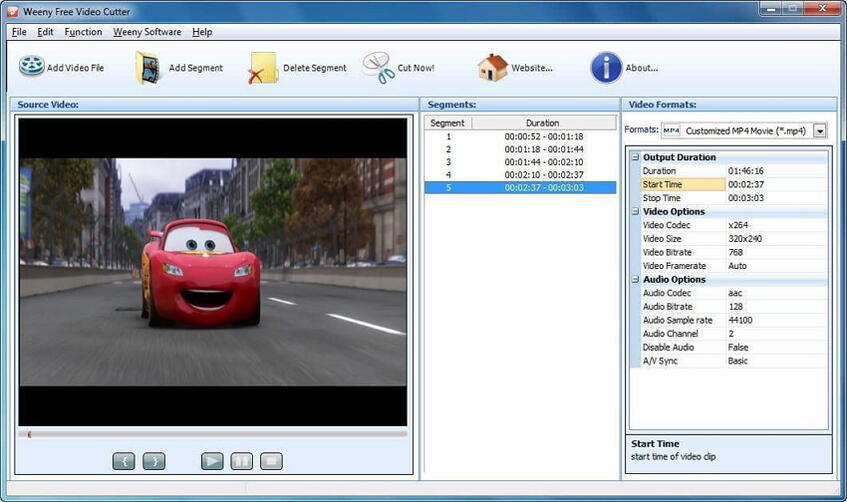
7. Free iovSoft MP3 Cutter Joiner
If you want to cut an audio file or join a number of video files together, then work with free iovSoft MP3 Cutter Joiner v3.06.09. Its configuration consists of a charge-free MP3 cutter and joiner. You can access highlights thanks to the MP3 cutter and join them all together. Free iovSoft MP3 Cutter Joiner v3.06.09 will examine the functions for you and choose error free settings to begin and end the function. It readily supports LAME encoder, OGG coder, MP3 VBR and OGG VBR too.

8. My Mp3 Spliter
You can simply cut your MP3 music files using My Mp3 Spliter v1.0. It is certainly user friendly, and you can enjoy high-quality audio clips. When using this program, simply download your MP3 file and create the best ringtone.
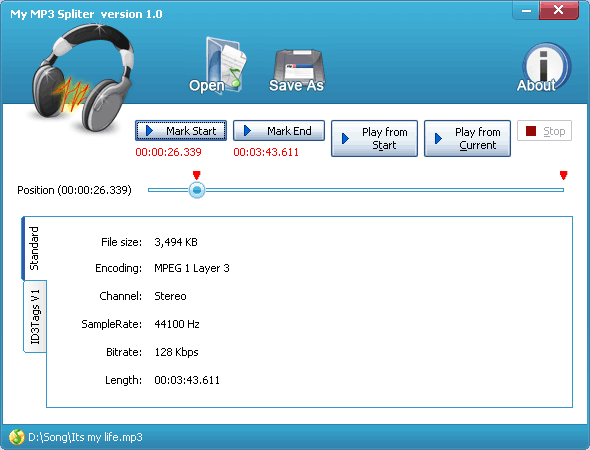
9. MP3 Cutter
The cutter can cut hundreds if not thousands of mp3 files at a go. It is super-fast, and its conversion does not create temporary files. It is also customized to accommodate multi-core CPU and SSE and enables drag and drop. More so, it is compatible with Windows Vista and Windows 7. Its user interface is also similar to that of Windows explorer hence easy to use. The Lame encoder makes its processes faster. Using such features, you can copy and save audios from the source file and write ID3v1, APE MP3, and ID3v2 tag.MP3 Cutter v10.1.1 can also cut an MP3 file to:
- Desired length parts
- Equal length clips
- Specific size clips
- User specifications (Start and endpoint)
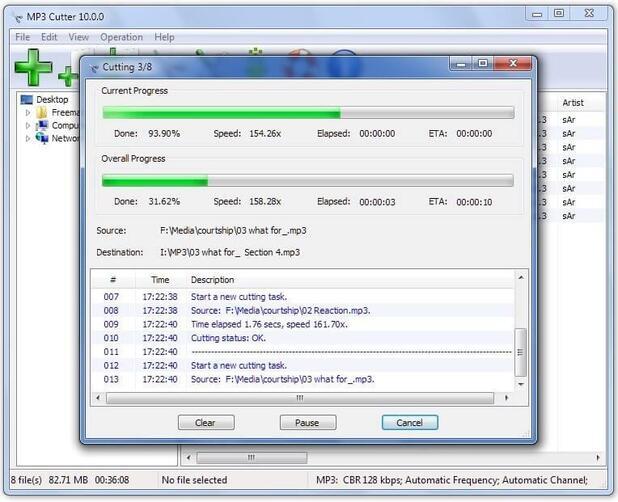
10. Chick Video Cutter
The free Chick Video Cutter v2.350 will enable you to either cut or split your videos. It is also known as the Video splitter, Video clipper, or Video cutter. From these names, you can tell that you can get many clips from a single video file. You can also join them to get the desired size and length. The utility supports a number of files, including AVI, MP4, DIVX, and many more. Chick Video Cutter v2.350 has a high compatibility range because it can be used on all Windows software. Its speed is impressive, and so is its quality maintenance.
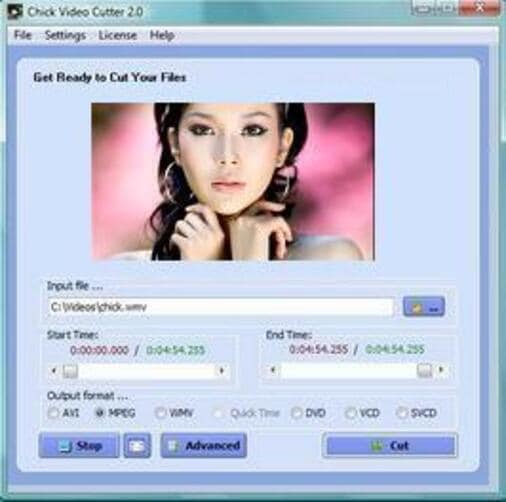


Christine Smith
chief Editor