FCP
- TRY IT FREE TRY IT FREE
- 1. Convert Videos to FCP+
- 2. Tips for FCP+
-
- 2.1 FCP iPad Alternatives
- 2.2 Export FCP Videos
- 2.3 FCP vs Sony Vegas
- 2.4 final cut pro alternative
- 2.5 final cut pro android
- 2.6 apple video editing
- 2.7 final cut pro free
- 2.8 final cut pro apk
- 2.9 final cut pro review
- 2.10 final cut pro rotate video
- 2.11 Adobe Premiere vs Final Cut Pro
- 2.12 how to split clip in final cut pro
- 2.13 imovie vs final cut pro
- 2.14 prores codec for windows
- 2.15 prores 4k
- 2.16 prores mp4
- 2.17 imovie prores
- 2.18 quicktime prores
- 2.19 premiere prores
- 2.20 prores
- 2.21 final cut express
Top 6 Final Cut Pro Android Alternatives Recommended in 2026
by Christine Smith • 2026-01-21 18:55:16 • Proven solutions
Final Cut Pro is a professional non-linear video editing software by Apple for the Mac users. No need to get disheartened if you want to edit and customize your videos on Android devices as several alternatives are available. To help you with the research, below listed are the best Final Cut Pro Android alternatives.
- Part 1. Top 5 Alternatives to Final Cut Pro for Android Phones
- Part 2. How to Convert and Edit Videos Easily for Android Phones
Part 1. Top 5 Alternatives to Final Cut Pro for Android Phones
To facilitate video editing on your Android devices, an array of apps that works as great Final Cut Pro alternatives can be used. Below listed are the top 5 applications in the category.
Developed by Wondershare, this is a good Final Cut Android alternative app that supports an array of editing features. The process of video editing is simple and quick and comes without any watermark. The processed videos can be shared over host social networking sites like YouTube, Facebook, Instagram, and others. Some of the major editing features supported by the app include creating reverse videos, creating slow-motion videos, adding transitions and filters, trimming, duplicating, rotating, and many others. Photos and images to be edited can be added from the device gallery, albums, Facebook as well as Instagram.

With 4.5 ratings, this is a popular final cut pro download for the android app. The app is majorly used for creating professional-looking movies in 4K quality and editing videos. Multi-timeline features are supported by the app, and there is also an option for sharing them over social media networks. Some of the supported features include adding video effects, title templates, transitions, filters, trimming, splitting, rotating, adjusting video parameters, combining videos, adding text, adding background color, and others.

edit your videos and images in a hassle-free manner, and this works as a great alternative to final cut pro android app. Using the app, you can apply the filters, effects, add music, add text, and even include the emojis. The quality of the target video can be selected as desired. In addition to the basic video editing features, the app has a separate editing section for Instagram users. Voiceovers, music, and sound effect can be added using the app.

- ALIVE: Movie Maker for YouTube & Instagram
For simple and quick editing, there are several creative features supported by the app. The free timeline editing of the app allows cutting the unwanted parts of the file. You can add effects, text, music, and stickers to the desired files. The app also comes with a large number of clips across the globe with different backgrounds and people. The created files can be shared using the app.

This is an excellent alternative to the final cut pro download android app. This is a full-featured app that comes loaded with functions suitable for beginners as well as professionals. Creative videos for blogs, Instagram, TikTok, and other sites can be quickly created using the tool. The supported features include reversing video, blending modes, adding background music, adding voiceovers, sound effects, trimming, cropping, splicing, adding filters, speed control, and others. The Asset Store of the app allows enhancing your files by offering clip graphics, stickers, transitions, and other features.

Part 2. How to Convert and Edit Videos Easily for Android Phones
Wondershare UniConverter (originally Wondershare Video Converter Ultimate) is an excellent video editing software to be considered. Though it is a desktop-based program, the processed files can be converted to an Android-specific format and can also be transferred to a range of devices. Using the software, you can get rid of the unwanted video parts, crop the file, add effects and filters, add watermark, and customize the files in several other ways. The software for the conversion supports more than 1,000 formats and devices specific files. Additional features include video downloads from over 10,000 sites, video recording, video transfer, DVD burning, and others. Windows and Mac version of the software is available for download.
 Wondershare UniConverter - Video to Android Converter
Wondershare UniConverter - Video to Android Converter

- Convert video files to Android compatible formats for easy playback.
- Transfer converted files to Android devices easily via a USB cable.
- Support 1000+ formats including MP4, MOV, WMV, FLV, AVI, VOB, 3GP, etc.
- Edit videos with trimming, cropping, rotating, adding watermarks, editing subtitles, and more.
- Burn and customize videos to DVD with free menu templates in different themes.
- Download online videos from YouTube, Vimeo, and other 10,000+ sites easily.
- 30X faster converting speed than other common video converters.
- All-in-one video tool: video compressor, video converter, GIF maker, screen recorder, image converter, fix media metadata, and more.
- Supported OS: Windows 10/8/7/XP/Vista and Mac OS 10.15 (Catalina), 10.14, 10.13, 10.12, 10.11, 10.10, 10.9, 10.8, 10.7, 10.6.
Step 1 Add videos to the Software.
Launch the Wondershare UniConverter software and click on the ![]() button from the Converter section to load the local files to be edited. You can also drag and drop the files to the interface.
button from the Converter section to load the local files to be edited. You can also drag and drop the files to the interface.
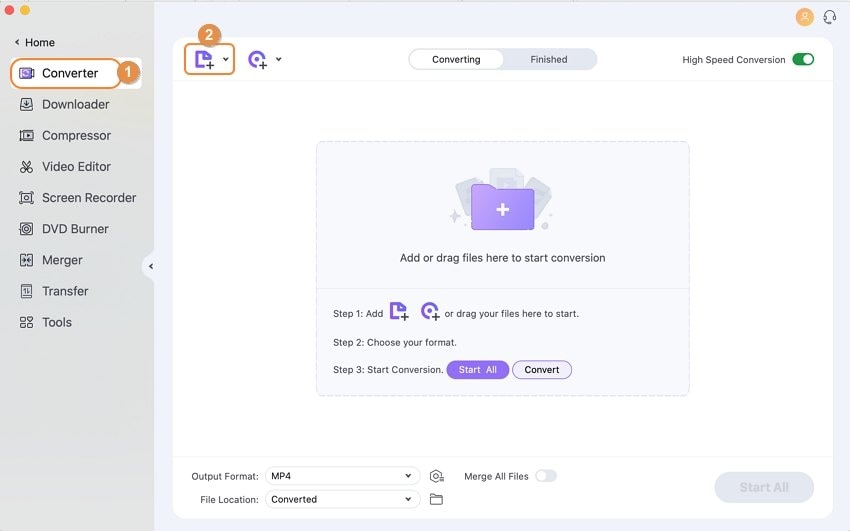
Step 2 Trim and Cut video.
Under the added file thumbnail image, click on the first Trim icon, and a new pop-up editing window will open. Move the slider over the video portion and click on the Cut button that will create it as Segment 1 of the file. Similarly, multiple segments can be created. Besides moving the slider, you can also enter the exact video timings for creating the segments. Next, choose the segment which is not required and then click on the Delete button. After all the unwanted segments are deleted, check the box at Merge All Segments that will combine all the remaining video parts. Clicking on the Save button will confirm the changes.

Step 3 Choose the Target Format.
At the bottom-left corner, expand the options at Output Format: tab, and a pop-up window will open, showing the list of supported target formats. Now select the Device tab, and from the Android section, select the device to which you want to transfer the edited files. Also, select the file resolution.
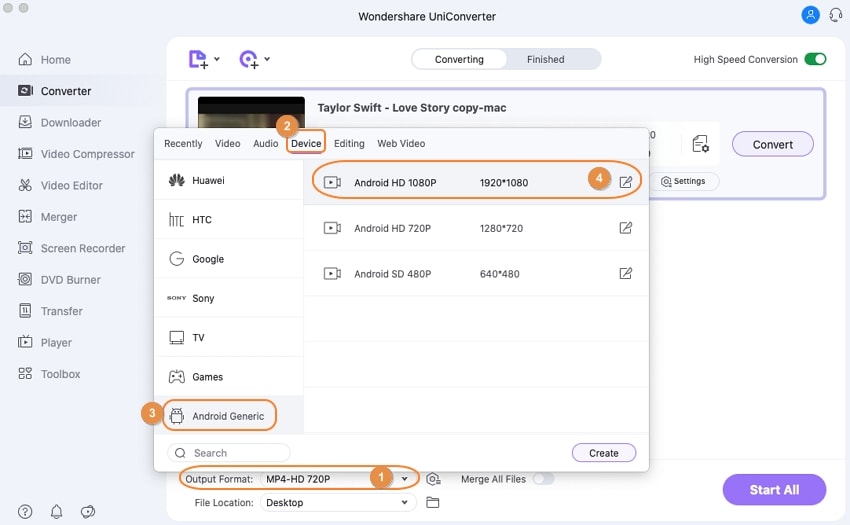
Step 4 Convert and Process File.
Click on the Start All button will start converting and processing the added files. On the system, the files are saved at the location selected at the Output tab while on the software interface they are saved to the Finished tab.

Step 5 Transfer Edited Files to an Android Device.
Go to the Toolbox > Transfer tab. Next, connect your Android device to your system using a USB cable. Now, from the main Wondershare software, select the ![]() tab. The edited moved files and the connected device will now be shown on the Transfer tab. Clicking on the Transfer All button will move the files to your connected Android device.
tab. The edited moved files and the connected device will now be shown on the Transfer tab. Clicking on the Transfer All button will move the files to your connected Android device.
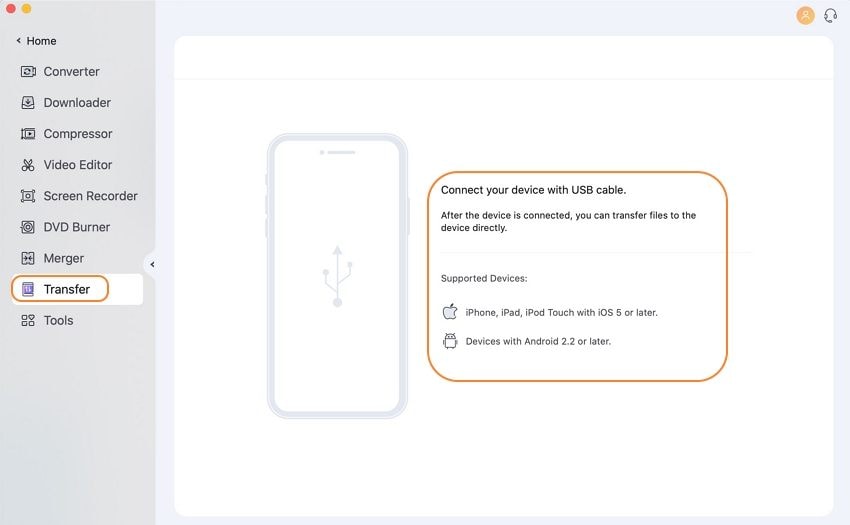
Conclusion
Among the several Final Cut Pro X alternatives for Mac, Wondershare UniConverter works as one of the top-rated solutions owing to its simple interface, fast processing, and lossless quality files. To edit the files directly from your Android device, one of the above-listed apps can be selected and for professional processing in a hassle-free manner, customize your files using Wondershare, and then transfer the same to your choice of device


Christine Smith
chief Editor