FCP
- TRY IT FREE TRY IT FREE
- 1. Convert Videos to FCP+
- 2. Tips for FCP+
-
- 2.1 FCP iPad Alternatives
- 2.2 Export FCP Videos
- 2.3 FCP vs Sony Vegas
- 2.4 final cut pro alternative
- 2.5 final cut pro android
- 2.6 apple video editing
- 2.7 final cut pro free
- 2.8 final cut pro apk
- 2.9 final cut pro review
- 2.10 final cut pro rotate video
- 2.11 Adobe Premiere vs Final Cut Pro
- 2.12 how to split clip in final cut pro
- 2.13 imovie vs final cut pro
- 2.14 prores codec for windows
- 2.15 prores 4k
- 2.16 prores mp4
- 2.17 imovie prores
- 2.18 quicktime prores
- 2.19 premiere prores
- 2.20 prores
- 2.21 final cut express
Everything About Final Cut Express You Must Know
by Christine Smith • 2026-01-21 18:55:16 • Proven solutions
Final Cut Express was introduced after Final Cut Pro and before Final Cut Pro X. It was very similar to Final Cut Pro since it borrowed many aspects and features. However, it was less effective despite the production of four versions. Most users expected Cut Express to have better and more advanced features than FCP, so as to have improved performance. Each version came with something new, but lacked another, causing multiple inconveniences. Eventually, Apple had to reduce the Final Cut Express 4 price, to sell it in high numbers just before its discontinuation. In the same year that Apple stopped supporting Cut Express, it introduced a new product.
- Part 1. The History and Key Features of Final Cut Express
- Part 2. Differences Between Final Cut Express VS. Final Cut Pro X
- Part 3. Best Alternative to Final Cut Express for Beginner Users
Part 1. The History and Key Features of Final Cut Express
In 2003, the 1.0 version of Final Cut Express, which was Final Cut Pro 3 based, was released at Macworld Conference and Expo held in San Francisco. In 2004, the second version that was Final Cut Pro 4 based became introduced to the world at Macworld San Francisco, initiating the Final Cut Express 2 download. A year later and in the same venue, the third version, which was Final Cut Pro HD 4.5 based, was released. In February 2005, it was labeled as Final Cut Express HD because it was capable of high definition video editing and included Soundtrack 1.2 and LiveType 1.2.
In May 2006, a Universal Binary, Final Cut Express version 3.5, was introduced to users. This tool had upgraded features, including real-time rendering containing Dynamic RT, Soundtrack 1.5, and LiveType 2.0. The final version, Final Cut Express 4, was released by Apple in November 2007. It appeared as a downgrade from the previous version because it lacked support for AVCHD format real-time editing. Despite including 50 new filters and LiveType that allowed users to create advanced movie text, and importing iMovie ’08 projects, it did not have Soundtrack 1.5. As a result, the price for version 4.0 reduced to $199 from version 3.5’s $299. Eventually, Final Cut Express was discontinued in June 2011 to pave the way for Final Cut Pro X.
Key Features:
- Opacity and motion path keyframing. Keyframing filters capability.
- Motion project import. Chroma key.
- Dynamic RT that changes real-time settings.
- Slide, ripple, blade, slip and roll edits.
- Split-screen and picture-in-picture effects.
- Up to 99 audio and video tracks and 12 compositing modes.
- Two-way color correction.
Part 2. Differences Between Final Cut Express VS. Final Cut Pro X
As mentioned above, Final Cut Express was discontinued to allow the launching of Final Cut Pro X (FCPX). Therefore, one of the differences in the Final Cut Express VS. Final Cut Pro comparison is that the former’s life ended as the latter’s life began. So, Final Cut Express 4 download is not recommended since the application is no longer supported, while Final Cut Pro express download continues due to Apple’s support. If you must do a Final Cut Express download, which could be Final Cut Express free download, you will not receive any application updates, and the effectiveness is not guaranteed. This also applies to Final Cut Express 2 download since all the Cut Express versions were discontinued. Additionally, Final Cut Express is based on Final Cut Pro, meaning that the former is not original. Despite coming from Final Cut Pro, Express HD performance is still commendable. In the development of new versions of Final Cut Express (FCE), the application performed poorly due to downgraded features. On the other hand, Apple makes FCPX features better with each new version. As a result, FCPX is more advanced than FCE since it comes with heavyweight editing tools that are better. People with tight budgets may prefer to buy FCE in the Final Cut Express VS. Pro comparison since it is cheaper. Cut Express costs $199, while Cut Pro goes for about $1500. FCPX emerges as the best application according to the Final Cut Pro Express comparison.
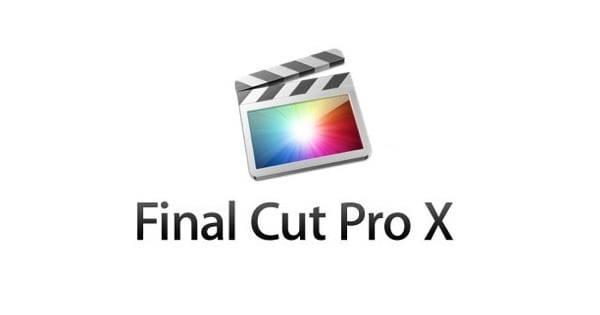
Part 3. Best Alternative to Final Cut Express for Beginner Users
As a beginner, you may find it hard to work with Final Cut Express at first because it is not only discontinued but also less efficient. Therefore, you need a simple alternative that is easily used to cater to your immediate video editing needs. Wondershare UniConverter is the most recommended Final Cut Express 4 alternative. It is reliable, contains many tools for video and audio editing, and works at an impeccable speed. It is the best video editor for beginners because it comes with a simply designed interface that displays all the tools you need. Therefore, understanding its functionalities is not a problem.
Here are the key and most interesting Wondershare UniConverter features:
 Wondershare UniConverter (originally Wondershare Video Converter Ultimate)
Wondershare UniConverter (originally Wondershare Video Converter Ultimate)

- Edit videos with trimming, cropping, adding watermark, subtitles, etc.
- Convert video to over 1,000 formats, including MP4, AVI, WMV, FLV, MKV, MOV and more
- Convert to optimized preset for almost all of the devices.
- 90X faster conversion speed than any conventional converters.
- Burn and customize your DVD with free DVD menu templates.
- Download or record videos from 10,000+ video sharing sites.
- Versatile toolbox combines fixing video metadata, GIF maker, VR converter and screen recorder.
- Industry-leading APEXTRANS technology converts videos with zero quality loss or video compression.
- Supported OS: Windows 10/8/7/XP/Vista, Mac OS 10.15 (Catalina), 10.14, 10.13, 10.12, 10.11, 10.10, 10.9, 10.8, 10.7, 10.6
The following procedure can assist beginners that prefer to edit videos using the best alternative to Apple Final Cut Express, Wondershare UniConverter.
Step 1 Download and launch Wondershare UniConverter for Mac.
Start the video editing process by downloading and installing Wondershare UniConverter for Mac, and launching it. Focus on the Converter tab situated at the top and go to the +Add Files icon to load the videos you wish to edit. The loaded clips will be visible through thumbnail images on the interface. You will also notice the editing functions, Trim, Crop, and Effect, under each thumbnail image.

Step 2 Edit Your Videos on Final Cut Express Alternative.
By clicking the Trim function, you will open a trimming setting window that allows you to trim and cut videos in many ways. Moving the slider on this trimming window helps in selecting the clip parts that need trimming, including a specific and exact time. Use the Cut function to turn the selected part into a segment, and thus have multiple segments. With the Delete button, you can easily remove the unnecessary segments. After segment deletion, you may create a single file by merging the independent segments. Simply select the Merge All Segments function at the bottom and then confirm your actions using the OK utility.
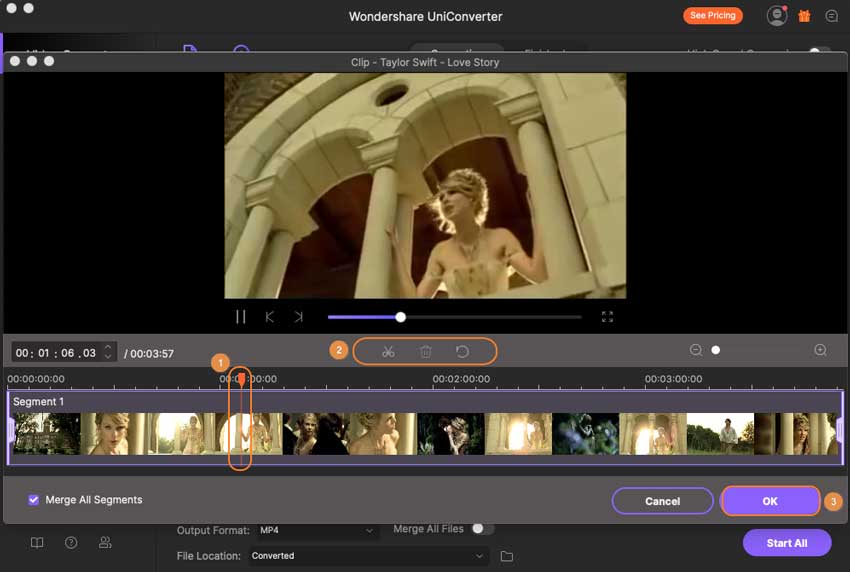
Step 3 Save the Edited Video.
After editing, you may save the video depending on its purpose. Most video players and storage devices are compatible with common formats like MP4. Therefore, you should proceed to convert the video format. Select the Setting icon and go to the Video tab to choose your format and resolution. Complete the conversion task using the Convert button and find the trimmed, converted, and saved videos in the Finished area.
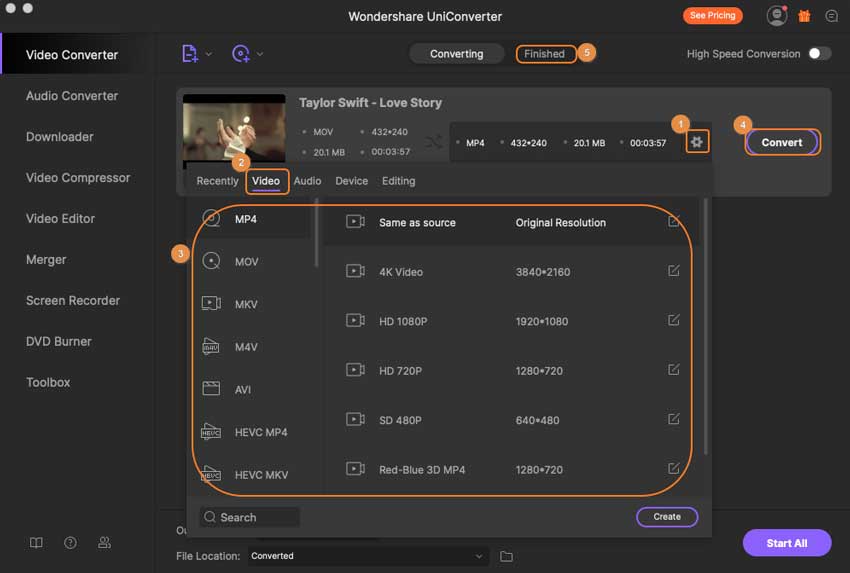
Conclusion
The discontinuation of Final Cut Express led to the introduction of an advanced tool, Final Cut Pro. Since beginners cannot rely on the discontinued product, they need an alternative. Wondershare UniConverter is the best option due to its high effectiveness.


Christine Smith
chief Editor