Convert MP4 to Other Formats
- 1. Convert MP4 to Popular Video+
- 2. Convert MP4 to Devices+
- 3. Convert MP4 to DVD+
- 4. Convert MP4 to Web+
- 5. Convert MP4 to Other Formats+
All Topic
- YouTube Tips
-
- AI Tools Tips
-
- AI Photo Enhancer Tips
- Voice Changer Tips
- AI Thumbnail Maker Tips
- AI Script Generator Tips
- Smart Summarizer
- AI Subtitle Generator Tips
- Watermark Remover
- Vocal Remover Tips
- Speech to Text Tips
- AI Video Tips
- AI Image Tips
- AI Subtitle Translator Tips
- Video Extractor Tips
- Text to Speech Tips
- AI Video Enhancer Tips
- DVD Users
- Social Media Users
- Camera Users
- Photography
- Creative Design
- Movie Users
- Travelling Fans
- Educational Users
- More Solutions
- Holidays and Commemoration
- Game Lovers
- Other Tips
Can't Import MP4 into Final Cut Pro? Resolved
by Christine Smith • 2026-01-21 18:54:52 • Proven solutions
Does Final Cut Pro support MP4? Actually, it is stated that Final Cut Pro supports MP4, , DV, HDV,3GP, etc. If you can't import MP4 files to Final Cut Pro for editing, it might be the format codec issue. To solve your problem, you need to find a powerful tool that is specially designed for Final Cut Pro.
- Part 1. Possible Reasons Why Can Not Import MP4 to Final Cut Pro
- Part 2. Best MP4 to Final Cut Pro Converter
- Part 3. Extended Knowledge: What Is Final Cut Pro
- Part 4. Conclusion
- Part 5. FAQ
Part 1. Possible Reasons Why Can Not Import MP4 to Final Cut Pro
Here is a detailed explanation of why users often fail to import MP4 files into Final Cut Pro, along with common causes and solutions:
- Codec Incompatibility
Final Cut Pro supports MP4 container format, but it requires the video and audio inside the MP4 to be encoded with compatible codecs. Supported codecs include H.264, HEVC (H.265), Apple ProRes, and DV. If your MP4 file uses other codecs (e.g., DivX, VP8/VP9, or unusual audio codecs), Final Cut Pro will not import it properly or might show import errors such as "No importable files” or “Unsupported Frame Rate”. - Corrupted or Damaged Files
If the MP4 file is corrupted, truncated, or partially downloaded, Final Cut Pro can't read it. It's essential to verify that the MP4 plays correctly in other media players before importing. Repair tools may be needed for damaged files. - Outdated Software Version
Older versions of Final Cut Pro (e.g., FCP 6 or 7) may lack support for modern codecs like HEVC or newer MP4 specifications. Upgrading to the latest version improves compatibility. - Variable Frame Rate or Unusual Settings
MP4 files recorded with variable frame rates (common in mobile or action cameras) can cause issues because Final Cut Pro prefers constant frame rate footage. Similarly, very high or uncommon resolutions might trigger import errors. - Complex Container Structures
MP4 files with multiple audio tracks, subtitles, or unusual metadata might not be imported correctly. Simplifying or converting the file to a more standard structure often fixes the problem. - Incorrect File Extensions
Files with an MP4 extension but actually containerized in formats like MKV or another might confuse Final Cut Pro, leading to errors. Always ensure the file is a true MP4 format. - External Drive or Permission Issues
Sometimes files located on external drives or network volumes can fail to import due to macOS permission settings or computer indexing limits.
Part 2. Best MP4 to Final Cut Pro Converter
Wondershare UniConverter - Best MP4 to Final Cut Pro Converter for Windows / Mac (Mojave included)
-
Convert MP4 to Final Cut Pro and iMovie with the native codecs like ProRes, Apple Intermediate Codec and DNxHD
-
Convert MP4 to or from any format including MOV, MKV, AVI, and even 3D & HD videos
-
Burn videos in any format to DVD or Blu-ray disc with many built-in menu templates
-
Convert videos at 30 X faster speed and ZERO quality loss
-
Support more than 1000 formats for conversion
-
Support batch processing for converting multiple files at a time
-
In-program editing tools helps in file customization, like trimming, cropping, adding watermark, subtitles, etc.
-
Download or record video from YouTube and other 10,000 sites
-
Supported OS: Windows NT4/2000/2003/XP/Vista/7/8, and Windows 10 (32 bit & 64 bit), Mac OS 10.15 (Catalina), 10.14, 10.13, 10.12, 10.11, 10.10, 10.9, 10.8, 10.7, 10.6
How to convert videos with this MP4 to Final Cut Pro converter
Step 1Add MP4 videos to this MP4 to FCP converter.
Download and run this MP4 to FCP converter. Click Document icon and browse files to load your MP4 video or directly drag and drop your local MP4 files into this app's pane. After importing them successfully, you can preview the MP4 videos by clicking the video thumbnails, or re-arrange these videos by freely dragging the target video to the place you want.
Note: If your files are segmented and you want to combine them together into a big one before you import files into FCP, at this time, you can switch on the Merge All Videos switch at the bottom. Immediately, there will be a chain between every two videos.
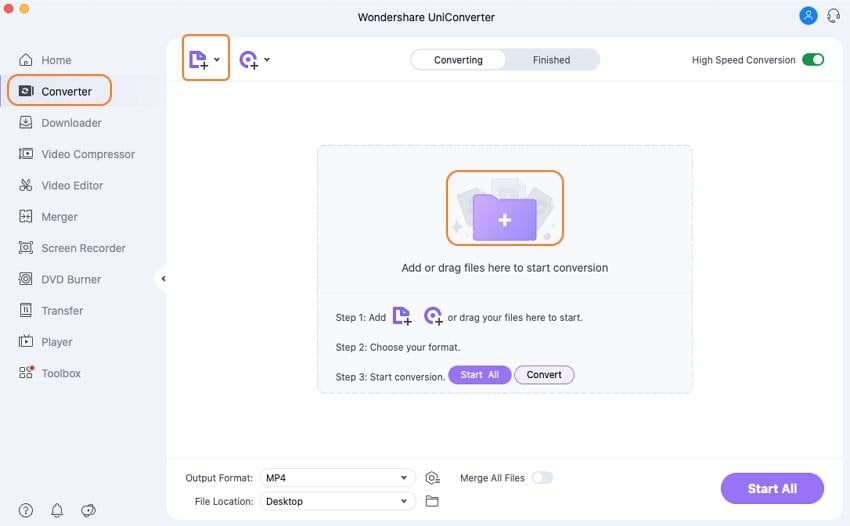
Step 2Choose Final Cut Pro as the output format.
This app offers you an optimized format for Final Cut Pro in the Editing format window, as well as ProRes, Apple Intermediate Codec and DNxHD options. Here, you can directly choose the optimized preset as the output format and the related resolution. Of course, you can choose a native codec to encode your files for editing in FCP.
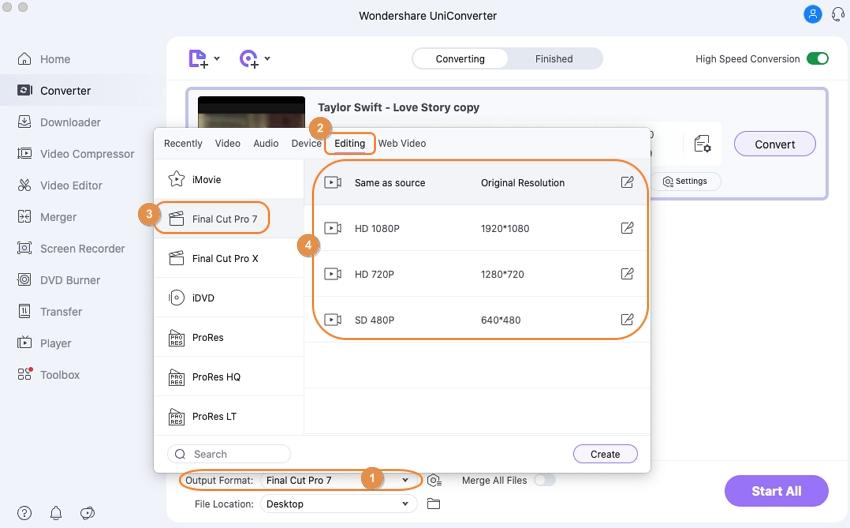
Step 3Start MP4 to FCP conversion.
When everything is done, click the Convert button to finish the conversion. While you wait, have a coffee or take a nap and let Video Converter do the work in the background.
After a while, you can import the output files to Final Cut Pro to edit without any trouble. And the output video will not decrease in video quality. And the output path has already listed at the bottom of the main interface. You can quickly and easily find the output files according to the file path. Of course, you can change the file path by yourself if need.
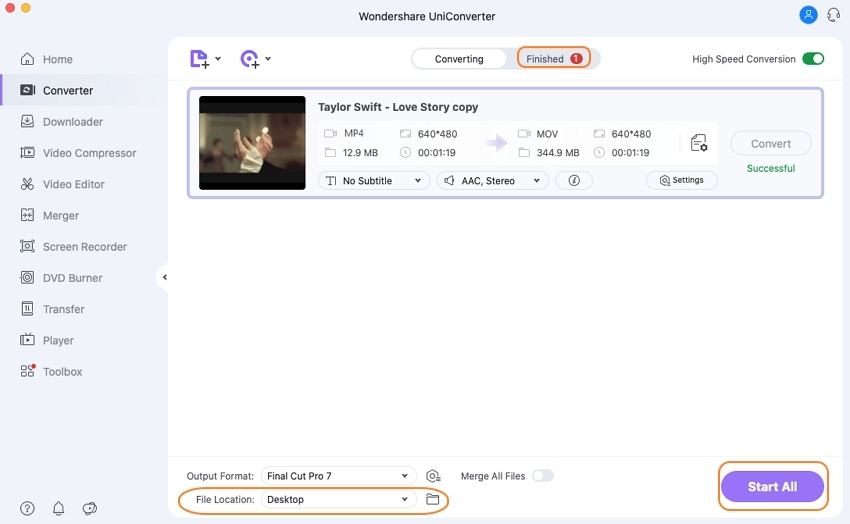
Part 2. Extended Knowledge: Final Cut Pro and Its Supported Formats
Final Cut Pro is a series of non-linear professional editing software developed by Macromedia Inc. firstly and then Apple Inc. The latest version, Final Cut Pro X 10.3, can run on Intel-based Mac computer powered byOS X 10.11.4 or later. With Final Cut Pro, you can edit videos like trimming, applying effects, managing media files and so on. Learn more about Final Cut Pro.
Final Cut Pro is a professional video editing software for Mac that supports a wide array of video, audio, and image formats and codecs. Here's an overview of its supported formats and codec-related information:
Supported Video Formats and Codecs in Final Cut Pro
- Apple ProRes family: Including ProRes 422, ProRes 4444, ProRes RAW, and ProRes RAW HQ—widely used professional codecs optimized for editing in Final Cut Pro.
- Common Video Containers: Supports QuickTime (.mov), MP4 (with compatible codecs), MXF, and AVCHD formats.
- Video Codecs: H.264, HEVC (H.265), DV, DVCPRO, AVC-Intra, XAVC (S, H, HS), REDCODE RAW (R3D), Canon Cinema RAW Light, and more.
- Long GOP codecs: AVCHD, HDV, XAVC-S, XF-AVC, which may require more processing power during editing.
- Uncompressed formats: Including 8-bit 4:2:2 and 10-bit 4:2:2 video.
Supported Audio Formats
- AAC, AIFF, WAV, Apple Lossless, and others.
Still Image Formats
- JPEG, PNG, TIFF, BMP, GIF, PSD (layers supported), RAW formats.
Additional Notes
- The macOS Media Extensions feature allows Final Cut Pro to support additional third-party formats when installed.
- For best performance, Apple ProRes codecs are recommended, offering high-quality, low-latency editing.
- Final Cut Pro supports native editing of many camera files without transcoding, such as ARRI, Canon Cinema RAW, RED R3D, and others depending on camera manufacturer plug-ins.
Overall, Final Cut Pro is designed to handle a wide variety of professional media formats and codecs to support flexible, high-quality video editing workflows on Mac systems, with optimal performance achieved by using Apple-optimized codecs like ProRes.
Easy to Use MP4 to Final Cut Pro Converter
Part 3. Pro Tips for Avoiding MP4 files into Final Cut Pro Failure
Here are the 6 main pro tips to avoid failure when importing MP4 files into Final Cut Pro:
-
Use Compatible Codecs
Convert MP4 files to use Final Cut Pro–friendly codecs like H.264, HEVC, or Apple ProRes. Avoid uncommon codecs like DivX or VP9 that FCP cannot read directly. -
Convert to Optimized Formats
Transcode problematic MP4s to Apple ProRes (.mov) or standard H.264 MOV using trusted converters such as Wondershare UniConverter or EaseFab to ensure seamless import and editing performance. -
Check File Integrity
Verify MP4 files play correctly in other media players before importing. Repair or replace corrupted or incomplete videos to prevent import errors. -
Use Constant Frame Rate (CFR)
Avoid variable frame rate recordings that can cause import failures. Convert variable frame rate videos to constant frame rate using video converters. -
Import from Local Drives
Copy media files to your Mac's local drive before importing. Final Cut Pro may face access or permission issues when importing from external or network drives. -
Keep Final Cut Pro Updated
Ensure you are using the latest version of Final Cut Pro for improved codec support and bug fixes related to media import.
These best practices will significantly reduce the risk of MP4 import failures and facilitate a smooth editing workflow in Final Cut Pro.
Conclusion
In conclusion, while Final Cut Pro officially supports MP4, successful import depends on the specific codecs and settings within the file. Common issues like codec incompatibility, variable frame rates, or file corruption can prevent editing. The most effective solution is to convert problematic MP4s to a Final Cut Pro-friendly format like Apple ProRes using a reliable tool such as Wondershare UniConverter. This ensures seamless compatibility and a smooth, efficient editing workflow.
FAQ
-
1. Will converting my MP4 to Apple ProRes help?
Yes, transcoding MP4 to Apple ProRes ensures maximum compatibility and smoother editing in Final Cut Pro, though the file size will increase. It is the recommended solution to fix import issues related to codec incompatibility. -
2. Are there compatibility issues with external drives?
Sometimes files stored on external or network drives may not import properly due to permission, indexing, or disconnection issues. Copy files to a local drive before importing as a workaround. -
3. Does upgrading Final Cut Pro improve MP4 import support?
Yes, newer Final Cut Pro versions support more codecs and formats, including HEVC. Keeping your software up to date reduces the risk of import failures. -
4. How can I avoid future MP4 import problems?
Record or export videos using standard codecs like H.264, avoid variable frame rates, and maintain files without corruption. Use professional video converters to prep files before import as needed.


Christine Smith
chief Editor