MKV
- TRY IT FREE TRY IT FREE
- 1. Play MKV on Device+
- 2. Convert MKV to Other Format+
-
- 2.1 Convert MKV to MP4
- 2.2 Convert MKV to MP4 on Mac
- 2.3 Convert MKV to MP4 Online
- 2.4 Convert MKV to Audio
- 2.5 Convert MKV to M4V
- 2.6 Convert MKV to AVI
- 2.7 Convert MKV to AVI Online
- 2.8 Convert MKV to MOV
- 2.9 Convert MKV to iTunes
- 2.10 MKV to MOV Converter Online
- 2.11 Convert MKV to VOB
- 2.12 Convert MKV to MPEG4
- 2.13 Convert MKV to M2TS
- 2.14 Convert MKV to TS
- 2.15 Burn MKV to DVD
- 2.16 Burn MKV to Blu-ray
- 2.17 Convert MKV to ISO
- 2.18 Convert MKV to WebM
- 3. Convert Other Format to MKV+
- 4. Edit MKV & Other Tips+
-
- 4.1 Extract Subtitles from MKV
- 4.2 Add SRT to MKV
- 4.3 Compress MKV Video
- 4.4 Reduce MKV File Size
- 4.5 Edit MKV Metadata
- 4.6 MKV No Sound
- 4.7 MKV Video Player for Android
- 4.8 Free MKV Converter
- 4.9 MKV Player Mac
- 4.10 2D to 3D MKV Converter
- 4.11 Remux MKV
- 4.12 MKV Encoder
- 4.13 Convert MKV to FCP Mac
- 4.14 Stream MKV to TV with Chromecast
- 4.15 Import MKV to iMovie
- 4.16 Windows DVD Maker MKV
- 4.17 Convert MKV to MP4 with HandBrake Alternative
- 4.18 What is an MKV File
All Topic
- AI Tools Tips
-
- AI Photo Enhancer Tips
- Voice Changer Tips
- AI Thumbnail Maker Tips
- AI Script Generator Tips
- Smart Summarizer
- AI Subtitle Generator Tips
- Watermark Remover
- Vocal Remover Tips
- Speech to Text Tips
- AI Video Tips
- AI Image Tips
- AI Subtitle Translator Tips
- Video Extractor Tips
- Text to Speech Tips
- AI Video Enhancer Tips
- DVD Users
- Social Media Users
- Camera Users
- Photography
- Creative Design
- Movie Users
- Travelling Fans
- Educational Users
- More Solutions
- Holidays and Commemoration
- Game Lovers
- Other Tips
Top 3 Ways to Convert MKV to M4V
by Kayla Morrison • 2026-02-04 22:05:00 • Proven solutions
As a light-weight and robust open-source multimedia container, MKV quickly becomes the preferred file extension format for delivering HD content. Nevertheless, incompatible with a lot of media players by default, forcing users to seek alternatives. On the other hand, M4V is compatible with most media players, including VLC, QuickTime, iMovie, especially Apple devices. In that case, converting MKV to M4V maybe a good method to play and manage your videos with iTunes.
There are so many tools and utilities available out there for the conversion of MKV to M4V, both for Windows and Mac platforms. Free online tools also work smoothly. Read the following parts to learn the top 3 MKV to M4V converters.
- Part 1. Convert MKV to M4V Easily on Windows/Mac
- Part 2. Top 2 MKV to M4V Online Converters
- Part 3. Comparison Between Desktop and Online MKV to M4V Converters
Part 1. Convert MKV to M4V Easily on Windows/Mac
Desktop MKV to M4V converters is suitable for users who seek to get the best results in the shortest time possible. One such MKV to M4V converter, rated among the top media converters, is Wondershare UniConverter (originally Wondershare Video Converter Ultimate), a highly interactive application that provides lossless conversion of media content at 30x the speed of conventional media converters. It can not only convert MKV files to M4V but also other 1000+ popular formats, including MP4. MOV, FLV, WMV, etc. And it helps you transfer the converted M4V files to iTunes/iPhone/iPad for easy playback.
Wondershare UniConverter - All-in-One Video Converter
-
Directly convert MKV to M4V, MP4 to VOB (DVD-Video), AVI, MOV, and 1000+ other formats.
-
Transfer converted M4V files to iTunes, iPhone, iPad, and other devices easily.
-
Support 1000+ video/audio formats including MKV/MP4/MOV/AVI/WMV/MPEG for compression and conversion.
-
Toolbox with additional functions like Screen Recorder, VR Converter, GIF Maker, Fixing Media Metadata, and more.
-
Supported OS: Windows 10/8/7/XP/Vista, macOS 11 Big Sur, 10.15 (Catalina), 10.14, 10.13, 10.12, 10.11, 10.10, 10.9, 10.8, 10.7.
How to Easily Convert MKV to M4V on Mac/Windows
Now let's take a look at the step-by-step guide to learn how Wondershare UniConverter converts MKV files to M4V on Mac; Windows users can take the same steps.
Step 1 Launch MKV to M4V Converter and Add MKV Videos
Launch Wondershare UniConverter on your Mac after download and installation. Import the MKV media files by clicking on the +Add Files button under the Video Converter tab.
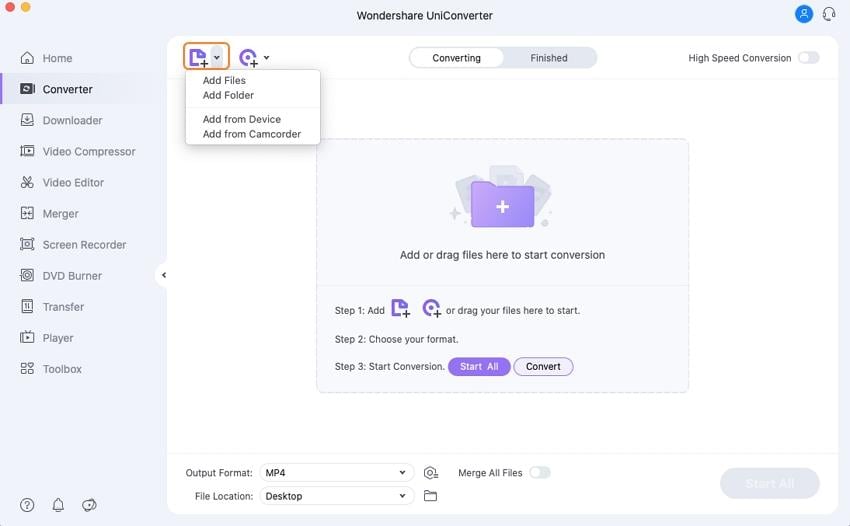
Step 2 Choose M4V as Output Format for MKV Files
Choose M4V as output format for your MKV files. Click the Output Format drop-down option and then hit the Video tab, find your desired resolution and format.
You're optional to edit the videos by clicking the Edit icons below the uploaded MKV file according to your specific needs.
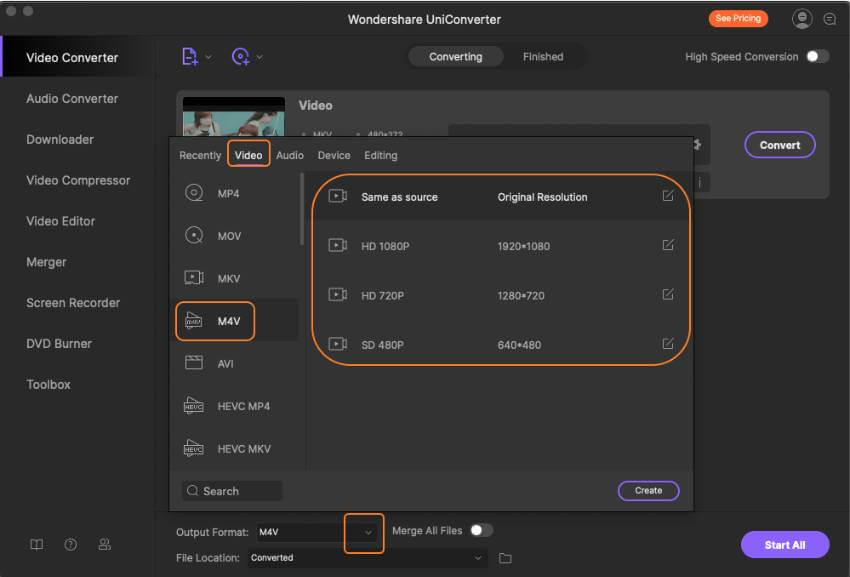
Step 3 Convert MKV to M4V Mac
Finally, click on the Start All button to start converting MKV to M4V on Mac. Now, you can check the converted MKV files in .m4v by clicking the Finished button. Move your mouse to the converted files and choose the Add to Transfer List button to transfer M4V files to iPhone/iPad/Android devices easily.
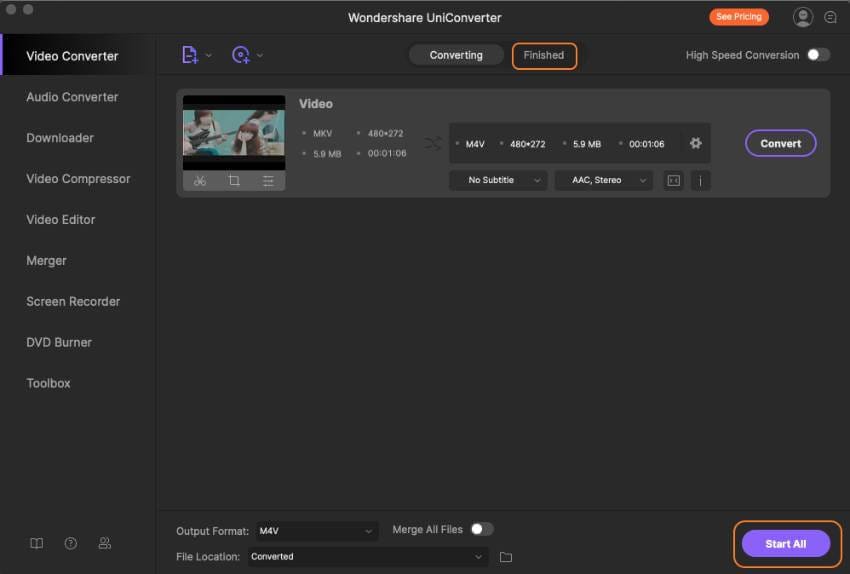
Pro-tip
Suppose you're looking for methods to convert M4V to MKV vice versa. Just move to How to Convert M4V to MKV Easily >> to learn more.
Video Tutorial to Convert MKV to M4V on Windows (Windows 10 Included)
Part 2. Top 2 MKV to M4V Online Converters
Online conversion is often preferred for convenience since no installation is required, and hence it does not take space on the computer. There are many free MKV to M4V converters out there; nevertheless, not all are as trustworthy as some vendors sell. This part, we'll introduce the top 2 online MKV to M4V converters with simple steps.
2. ConvertFiles
It is another online converter easy to use on Windows and Mac. You're allowed to convert MKV to M4V online with simple steps. The online converters will give a size limitation to your uploaded files, which means that you can't convert big MKV files to M4V online and free. Anyway, ConvertFiles will be a good choice for small MKV files you need to change formats.
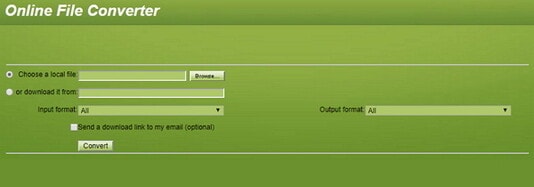
Step 1: Click Browse... to upload the MKV file to the tool.
Step 2: Select MKV or other desired output format from the drop-down list. Note there's an input and output format section; make sure you have selected them correctly.
Step 3: Hit Convert and wait for a few minutes till the conversion ends; after that, download the converted M4V files and enjoy yourself.
Some of the drawbacks with online conversion are that it takes a lot of time to upload the content for conversion, converting the file into the appropriate format, and downloading it again. Some sites tend to be slow as they have to handle a lot of traffic.
Part 3. Comparison Between Desktop and Online MKV to M4V Converters
There are many free online MKV and M4V converters available out there offering conversion function only. Most of these converters work slow and consume a lot of CPU memory as most of them use the internet. These converters do not have features for editing and customizing videos. Here compare professional desktop converters with online free tools for your reference.
| Product | Wondershare UniConverter | Online MKV to M4V Converters |
|---|---|---|
| Convert MKV file to WMV and other formats | Yes (Support 150+ formats) | Yes (Support for major formats) |
| Media Conversion Speed | A Few minutes (less than 5 minutes) | Slow (upload, conversion, and download) |
| Editing MKV before Conversion | Yes | No |
| Burn MKV to DVD | Yes | No |
| Internet Requirement | No | Yes |
| Streaming of Media (Video) | Yes (Easily) | Yes |
Your complete video toolbox
 Convert MKV to M4V and sync to iTunes without losing quality.
Convert MKV to M4V and sync to iTunes without losing quality.



Kayla Morrison
staff Editor