MKV
- TRY IT FREE TRY IT FREE
- 1. Play MKV on Device+
- 2. Convert MKV to Other Format+
-
- 2.1 Convert MKV to MP4
- 2.2 Convert MKV to MP4 on Mac
- 2.3 Convert MKV to MP4 Online
- 2.4 Convert MKV to MP3
- 2.5 Convert MKV to Audio
- 2.6 Convert MKV to M4V
- 2.7 Convert MKV to AVI
- 2.8 Convert MKV to AVI Online
- 2.9 Convert MKV to MOV
- 2.10 Convert MKV to iTunes
- 2.11 MKV to MOV Converter Online
- 2.12 Convert MKV to VOB
- 2.13 Convert MKV to MPEG
- 2.14 Convert MKV to MPEG4
- 2.15 Convert MKV to M2TS
- 2.16 Convert MKV to TS
- 2.17 Burn MKV to DVD
- 2.18 Burn MKV to Blu-ray
- 2.19 Convert MKV to WAV
- 2.20 Convert MKV to ISO
- 2.21 Convert MKV to WebM
- 3. Convert Other Format to MKV+
- 4. Edit MKV & Other Tips+
-
- 4.1 Extract Subtitles from MKV
- 4.2 Add Substitles to MKV
- 4.3 Add SRT to MKV
- 4.4 Compress MKV Video
- 4.5 Reduce MKV File Size
- 4.6 Edit MKV Metadata
- 4.7 MKV No Sound
- 4.8MKV Video Player for Android
- 4.9 Free MKV Converter
- 4.10 MKV Player Mac
- 4.11 2D to 3D MKV Converter
- 4.12 Remux MKV
- 4.13 MKV Encoder
- 4.14 Convert MKV to FCP Mac
- 4.15 Stream MKV to TV with Chromecast
- 4.16 Import MKV to iMovie
- 4.17 Windows DVD Maker MKV
- 4.18 Convert MKV to MP4 with HandBrake Alternative
- 4.19 What is an MKV File
All Topic
- YouTube Tips
-
- AI Tools Tips
-
- AI Photo Enhancer Tips
- Voice Changer Tips
- AI Thumbnail Maker Tips
- AI Script Generator Tips
- Smart Summarizer
- AI Subtitle Generator Tips
- Watermark Remover
- Vocal Remover Tips
- Speech to Text Tips
- AI Video Tips
- AI Image Tips
- AI Subtitle Translator Tips
- Video Extractor Tips
- Text to Speech Tips
- AI Video Enhancer Tips
- DVD Users
- Social Media Users
- Camera Users
- Photography
- Creative Design
- Movie Users
- Travelling Fans
- Educational Users
- More Solutions
- Holidays and Commemoration
- Game Lovers
- Other Tips
How to Convert WebM to MKV Online Effortlessly
by Kayla Morrison • 2026-01-21 18:59:53 • Proven solutions
You may find a cool video you like from the Internet, but the extension is WebM. WebM is a media format that consists of VP8-compressed video and audio streams, developed by Google as an alternative to MKV for online video sharing. Most of the media player doesn’t support this format. What do you do in that case?
You can convert WebM to MKV. But why MKV? You might ask. MKV is the most popular and open-source video container formats, supported by any third-party media player that you might use. The process for converting a video file from WebM to MKV is simple, and we have 6 different ways for you to have a try.
- Part 1. Top 5 WebM to MKV Converter Online
- Part 2. Limitations to Convert WebM to MKV Online
- Part 3. How to Remove the Limits to Converting WebM to MKV Online
Part 1. Top 5 WebM to MKV Converter Online
We list 5 of the best online converters that could convert WebM to MKV Online tools. They are very useful, and you do not need to download any desktop software to handle your videos.
1. Cloudconvert
One of the very best online converters right now, Cloudconvert sets the standard by providing amplitude of options users can tweak to get a completely customized experience whenever they wish to convert any file.
Step 1: Press the Select Files button and upload your desired WebM file.
Step 2: Now, next to the file name will be a menu, from which you can choose the target format; in this case, we’ll pick MKV.
Step 3: Press the Start Conversion button at the bottom of the page and wait for it to finish converting to download your file.

3. Onlineconverter
Onlineconverter is a website mostly designed to be a fast and easy way to convert video or audio files of up to 200MB in size quickly.
Step 1: When you enter the page, go to Video Converter, and select MKV as the Convert to: option.
Step 2: Click on the Choose File to open an extra window from where you’ll be prompted to search for your WebM file on your computer.
Step 3: Choose the Convert button to start the process.
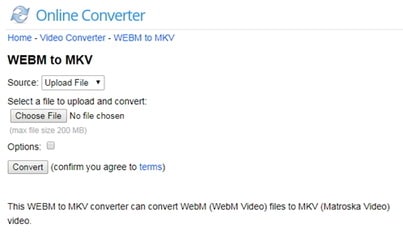
4. Convertio
Convertio is a free service to convert your video, audio and document files on the Internet with no required installation. They allow some useful modifying of conversion settings, like bitrate, framerate and aspect ratio, and currently support 300 different conversions.
Step 1: Upload your desired file by dragging it to the website itself or just click on the Choose files button and select it from your system.
Step 2: Change the format to the MKV in the dropdown menu.
Step 3: Click the Convert button to start the conversion.

5. Aconvert
Aconvert is the free online converter that makes it possible to easily edit your video output and upload files from various cloud storage websites, completely free of charge.
Step 1: Click the Choose File button to add a WebM file to the website.
Step 2: Change the target format to MKV.
Step 3: Press the Convert Now! button, and after it is done converting, download your file.
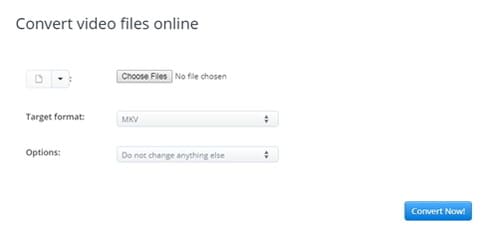
Part 2. Limitations to Convert WebM to MKV Online
Online converter tools aren’t perfect and actually have some severe drawbacks that are unsuitable for those looking to convert a lot of video files regularly, here are three of the most notable limitations found in almost all free online converters:
1.Size limitation:
- This one is present in every single one of the online converting tools, upload size limits; the exact limit varies between converters.
2.Speed limitation:
- Free Online Converters need more time to convert the same files, comparing with the desktop video converter. Additionally, you may need a long time to download the converted file as well.
3.Output Quality:
- Based on the web-based limitation, You could not get the desirable quality of the output.
Part 3. How to Remove the Limits to Converting WebM to MKV Online
The best way to convert WebM to MKV is just to get a professional video converting tool, and there is no better one than Wondershare UniConverter (originally Wondershare Video Converter Ultimate). It’s the best at what it does, helping users convert their video files everywhere, burn DVDs, or download their favorite videos from hosted websites. All with an elegant and intuitive design that facilitates the quick learning of the program.
Wondershare UniConverter - All-in-One Video Converter
-
Convert WebM to MKV, MOV, FLV, AVI, WMV and other 1000+ formats with easy steps on Windows/Mac.
-
Burn and customize WebM files to DVD with free DVD menu templates.
-
Convert WebM files in batch with super fast speed and no quality loss.
-
Toolbox with additional functions like Screen Recorder, VR Converter, GIF Maker, Fixing Media Metadata, and more.
-
Supported OS: Windows 10/8/7/XP/Vista, macOS 11 Big Sur, 10.15 (Catalina), 10.14, 10.13, 10.12, 10.11, 10.10, 10.9, 10.8, 10.7.
Convert WebM to MKV with Uniconverter
Step 1 Add your WebM file to the UniConverter.
First, click on the +Add Files icon to start importing your video files to Uniconverter, find the WebM file you wish to convert and select it.
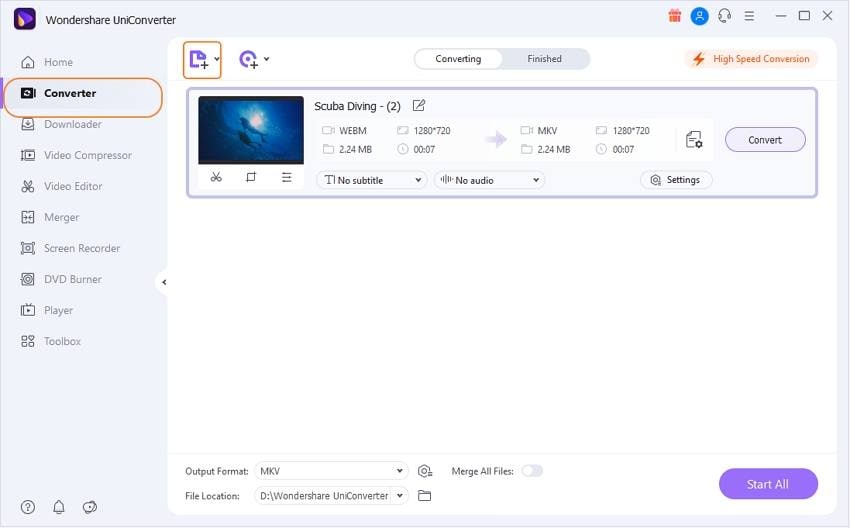
Step 2 Choose the target format to MKV.
Once the file is displayed in the converter, head over to the Setting icon, and you can select MKV.
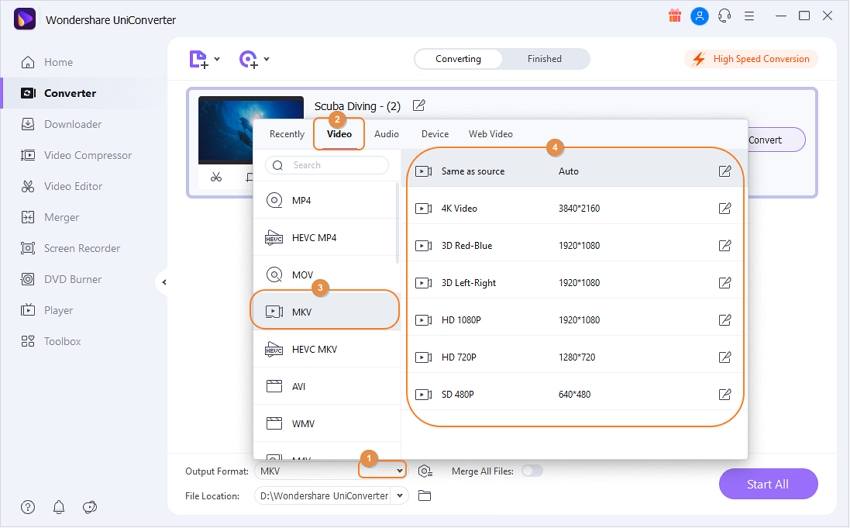
Step 3 Start converting WebM to MKV.
Lastly, click on the Convert button and wait for the process to finish. It really is that simple!
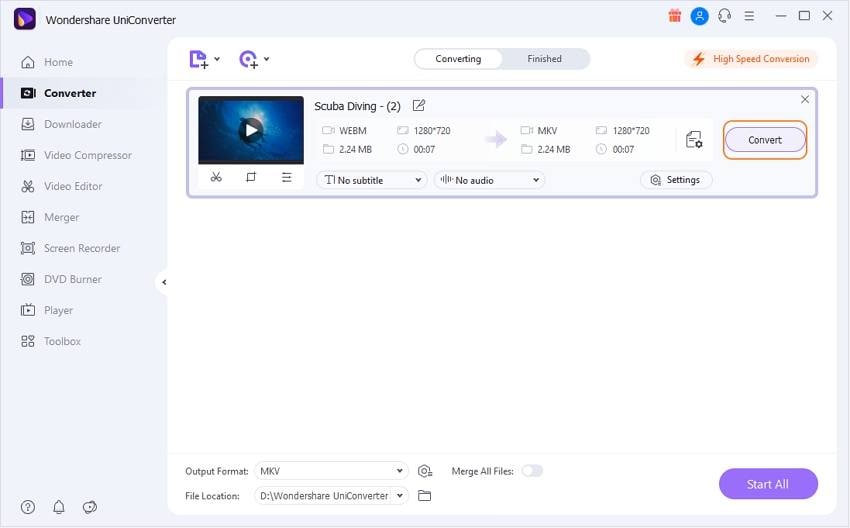
Your complete video toolbox
 Convert WebM to MKV and other 1000+ video formats like MP4, WMV, AVI, etc.
Convert WebM to MKV and other 1000+ video formats like MP4, WMV, AVI, etc.



Kayla Morrison
staff Editor