MKV
- TRY IT FREE TRY IT FREE
- 1. Play MKV on Device+
- 2. Convert MKV to Other Format+
-
- 2.1 Convert MKV to MP4
- 2.2 Convert MKV to MP4 on Mac
- 2.3 Convert MKV to MP4 Online
- 2.4 Convert MKV to MP3
- 2.5 Convert MKV to Audio
- 2.6 Convert MKV to M4V
- 2.7 Convert MKV to AVI
- 2.8 Convert MKV to AVI Online
- 2.9 Convert MKV to MOV
- 2.10 Convert MKV to iTunes
- 2.11 MKV to MOV Converter Online
- 2.12 Convert MKV to VOB
- 2.13 Convert MKV to MPEG
- 2.14 Convert MKV to MPEG4
- 2.15 Convert MKV to M2TS
- 2.16 Convert MKV to TS
- 2.17 Burn MKV to DVD
- 2.18 Burn MKV to Blu-ray
- 2.19 Convert MKV to WAV
- 2.20 Convert MKV to ISO
- 2.21 Convert MKV to WebM
- 3. Convert Other Format to MKV+
- 4. Edit MKV & Other Tips+
-
- 4.1 Extract Subtitles from MKV
- 4.2 Add Substitles to MKV
- 4.3 Add SRT to MKV
- 4.4 Compress MKV Video
- 4.5 Reduce MKV File Size
- 4.6 Edit MKV Metadata
- 4.7 MKV No Sound
- 4.8MKV Video Player for Android
- 4.9 Free MKV Converter
- 4.10 MKV Player Mac
- 4.11 2D to 3D MKV Converter
- 4.12 Remux MKV
- 4.13 MKV Encoder
- 4.14 Convert MKV to FCP Mac
- 4.15 Stream MKV to TV with Chromecast
- 4.16 Import MKV to iMovie
- 4.17 Windows DVD Maker MKV
- 4.18 Convert MKV to MP4 with HandBrake Alternative
- 4.19 What is an MKV File
All Topic
- YouTube Tips
-
- AI Tools Tips
-
- AI Photo Enhancer Tips
- Voice Changer Tips
- AI Thumbnail Maker Tips
- AI Script Generator Tips
- Smart Summarizer
- AI Subtitle Generator Tips
- Watermark Remover
- Vocal Remover Tips
- Speech to Text Tips
- AI Video Tips
- AI Image Tips
- AI Subtitle Translator Tips
- Video Extractor Tips
- Text to Speech Tips
- AI Video Enhancer Tips
- DVD Users
- Social Media Users
- Camera Users
- Photography
- Creative Design
- Movie Users
- Travelling Fans
- Educational Users
- More Solutions
- Holidays and Commemoration
- Game Lovers
- Other Tips
Top 7 Popular Ways to Convert MKV to AVI
by Kayla Morrison • 2026-01-21 18:59:34 • Proven solutions
Looking to store TV shows and movies in a compressed format, I use the MKV format a lot, but unfortunately, my PSP doesn't recognize them but AVI, so I have to convert my MKV to AVI so that it could play correctly on the device. I mean, I am looking for a good way to convert MKV. Any tips, pls?
MKV offers massive capacity for storage because it could support manifold video, audio, and subtitles inside a similar container. However, there are many iPod, MP4, and more particular gadget users who are unable to utilize this form of a file, because their devices just don't support such format. Hence, there is an increase in the requirement of converting an MKV into some other file formats, such as the AVI, which enables video and music lovers from taking full enjoyment of their videos and audios. And similar purpose may be accomplished with the assistance of an MKV to AVI converter.
- Part 1. How to Convert MKV to AVI Using VLC
- Part 2. Get Started with Professional MKV to AVI Converter
- Part 3. Top 5 Free MKV to AVI Converters
Part 1. How to Convert MKV to AVI Using VLC
VLC Media Player is a powerful free media player that can support most audio and video file types without needing codecs or drivers to do it. If you want to use your favorite media player to convert MKV to AVI you just need to follow the procedure below.
Step 1: Visit the VLC website and download and install the software version compatible with your device, and then open it.
Step 2: Click on the Media menu, options will appear and you must choose Convert / Save… or press Ctrl + R on your keyboard.
Step 3: A window will open up in which you must press the + Add… button, there in the explorer, you must go to the folder where the video files are stored and select the MKV file you want to convert, then click Open. The file will be uploaded to the list, press the Convert/Save button below.
Step 4: The Convert window will open up displaying the MKV file you want to convert. In the Settings option, go to Profile. If AVI does not appear as an option in the profile list, select the profile editing button (the wrench icon).
Step 5: Activate the AVI option and press the Save to add this extension by changing the profile you selected.
Step 6: Now you must press the Browse button to select the destination file.
Step 7: This is one of the most important steps of the procedure. You will have to choose the folder where you want VLC to save the converted file, however, the file will be saved with the .mkv extension, for it to be saved as .avi you need to replace .mkv by .avi using the keyboard and then click the Save button.
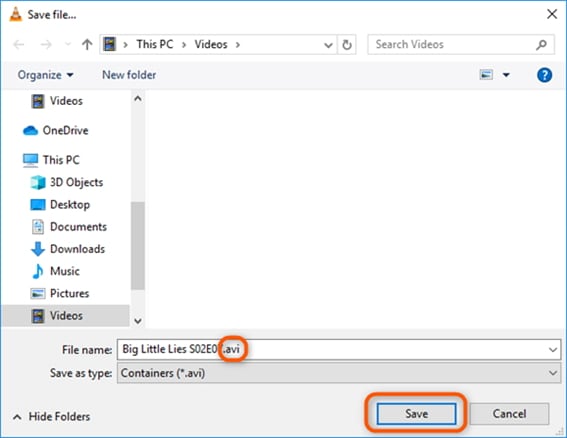
Part 2. Get Started with Professional MKV to AVI Converter
This MKV to AVI converter is virtually a video toolbox with multiple functions. The great reason for recommending this software lies in the wide range of formats it supports, fast conversion speed, and high output quality.
Wondershare UniConverter - All-in-One Video Converter
-
Convert MKV to AVI, MOV, MP4, and other 1000+ formats.
-
Convert MKV to an optimized preset for almost all of the devices.
-
30X faster conversion speed than any conventional converters.
-
Toolbox with additional functions like Screen Recorder, VR Converter, GIF Maker, Fixing Media Metadata, and more.
-
Supported OS: Windows 10/8/7/XP/Vista, macOS 11 Big Sur, 10.15 (Catalina), 10.14, 10.13, 10.12, 10.11, 10.10, 10.9, 10.8, 10.7.
To convert MKV to AVI, you can either watch the following step-by-step video tutorial or follow the detailed instruction below.
Step 1 Add MKV videos Wondershare UniConverter (originally Wondershare Video Converter Ultimate).
You can add your files by dragging and dropping them to the converter or clicking the +Add Files button to browse hard drives and import your targeting MKV videos. You can add more than one MKV file for batch converting.
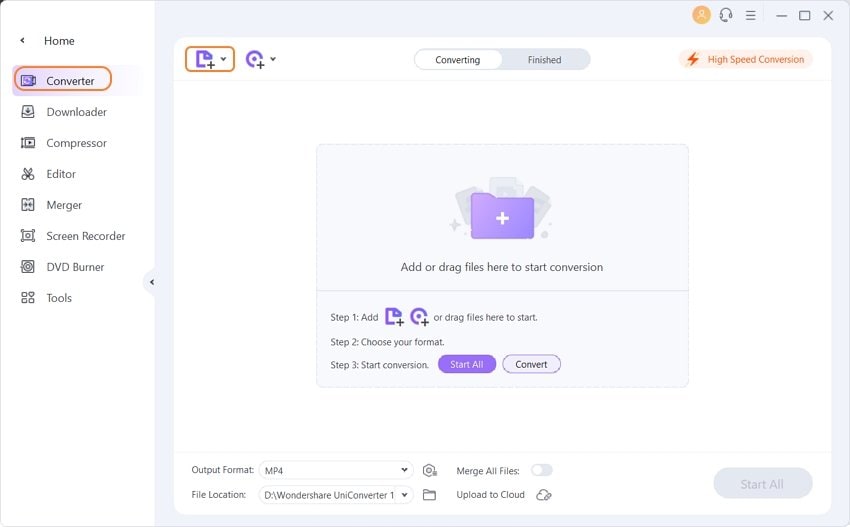
Step 2 Set AVI as Output Format.
Click the Output Format list and select AVI as the output format, and you can also define the encoder on the Create Custom option (as shown in the image below).
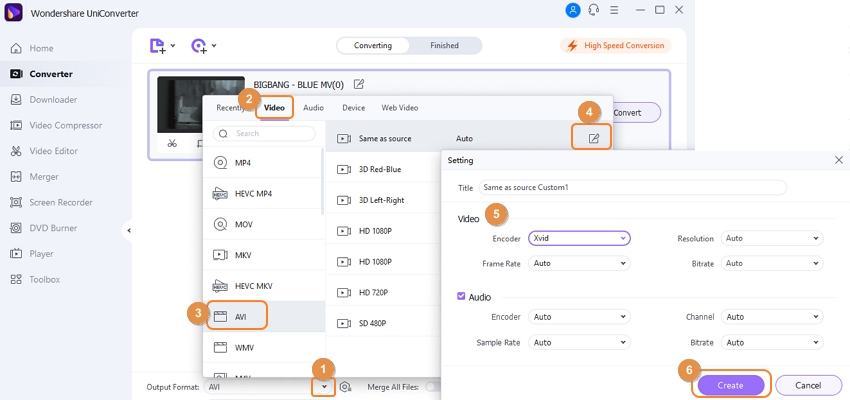
Step 3 Batch Convert MKV to AVI.
Click the Start All button when everything is set and it will start converting immediately. Once finished, you'll find converted. Open AVI files by clicking the Finished button.
Tips: Wondershare UniConverter edits video before conversion. After importing the MKV video file, just click the Edit button on each video item bar, and then you can make the video in your own style!
Part 3. Top 5 Free MKV to AVI Converters
The following are Top 5 MKV to AVI converters for your concern, surely you'll get one that meets your need and satisfies personal preference.
1. Wondershare Free Video Converter (Windows & Mac)
It is a drag-and-drop blazing-fast video converter, DVD converter and burner, which makes your videos versatile through instantly converting them into AVI, MP4, WMV, FLV, MKV, MPG, 3GP, etc. at 30 times faster speed of conversion and converts from and to 1000+ video formats.

Key Features:
Support Broad Format-Convert to a vast range of HD and SD video formats: common HD video format like HD TS, HD MPG, HD WMV, HD MP4, HD MKV, etc; popular SD videos like AVI, MP4, MOV, WMV, MKV, MPG, MPEG, and more.
Export Audio from MTS Video-Extract audio files from AVCHD recordings and save them as MP3, WMA, M4A, WAV, APE, FLAC, AAC, AC3, MKA, OGG, AIFF, RA, RAM, MPA.
Enhance Videos with Rich Edit Functions-Crop the black edge to full screen, trim unwanted part, rotate sideway videos, and merge several videos into a single one, apply some interesting picture or text watermark to make it more unique and stylish.
2. Dr. DivX (Windows & Mac)
The primary goal of this project is to produce an application that is portable and is able to transcode video formats as many as possible into DivX. This converter is capable of converting the majority of input files, which include MPEG-1, VOB, FLV, AVI, MP4, MPEG-2, and AVI Synth scripts into DivX. It automatically configures encoding settings for the requested file size of the output. A user has to select only the needed file size of the output, while this software will do the rest.
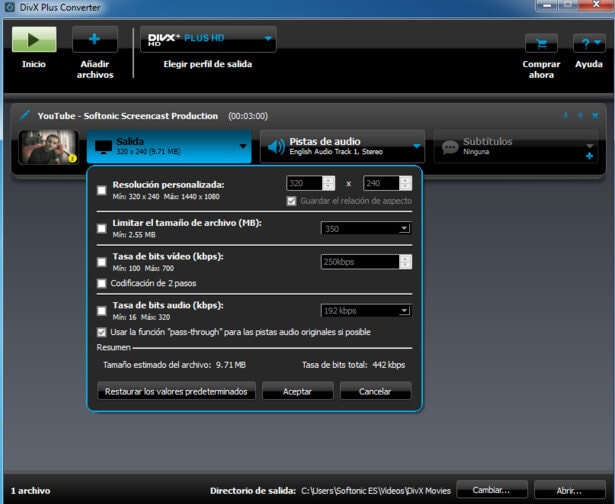
3. HandBrake (Windows, Mac & Linux)
This kind of tool is used to convert video from just about any format to the modern selection, extensively supported codecs. It is a useful application to convert an MKV file into an AVI video in order to view it in your choice of device. You will be able to start your conversion in a matter of seconds through selecting a certain profile optimized for your specific device or select a collective profile for high quality or standard conversions. The software is easy, fast, and simple, so you can guarantee convenience and efficiency from it.
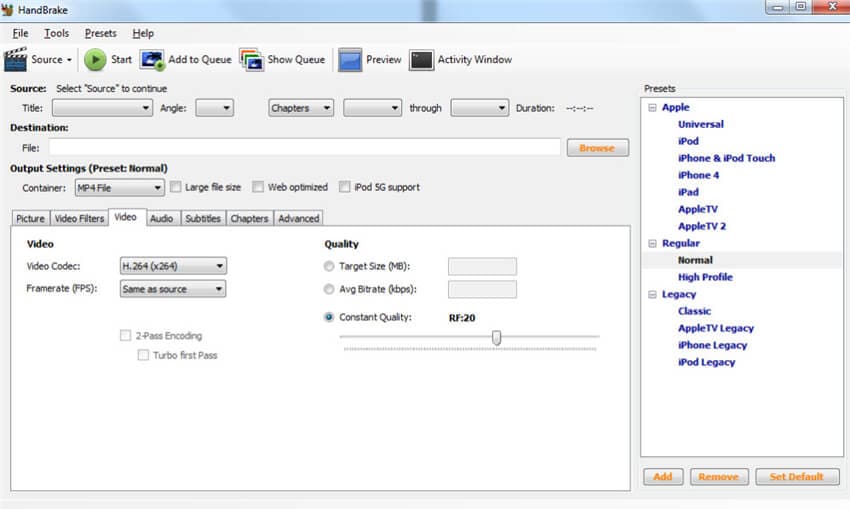
4. Format Factory
This is another functional MKV to AVI converter that will provide you great conversion features. It is a multi-functional media converter. The application offers different functions including conversion of all forms of files to an MP4, 3GP, AVI, WMV, SWF, FLV, MPG, and a lot more. MP4 files are compatible with iPhone, PSP, iPod, and Blackberry's video format. The software is also capable of repairing damaged audio and video file.
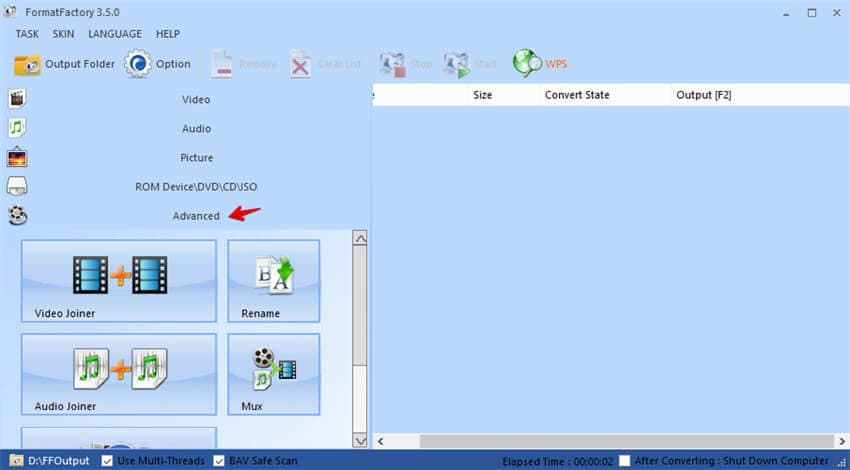
5. Convertfiles-Free Online File Converter
This online MKV to AVI converter converts at high speed. It enables 330 combinations of input and output file formats. And also it guarantees file security and privacy. Your converted file will be destroyed within 24 hours, and no one will have access to it except you. Besides, this converter supports multiple file conversion, including video, audio, image, ARCHIVE, DOCUMENT, PRESENTATION, E-BOOK, and etc.

Your complete video toolbox
 Best alternative to MKV to AVI converters and convert videos without losing quality.
Best alternative to MKV to AVI converters and convert videos without losing quality.



Kayla Morrison
staff Editor