Top 5 Free MKV Video Players for Android
by Christine Smith • 2026-01-21 18:54:35 • Proven solutions
MKV
- TRY IT FREE TRY IT FREE
- 1. Play MKV on Device+
- 2. Convert MKV to Other Format+
-
- 2.1 Convert MKV to MP4
- 2.2 Convert MKV to MP4 on Mac
- 2.3 Convert MKV to MP4 Online
- 2.4 Convert MKV to MP3
- 2.5 Convert MKV to Audio
- 2.6 Convert MKV to M4V
- 2.7 Convert MKV to AVI
- 2.8 Convert MKV to AVI Online
- 2.9 Convert MKV to MOV
- 2.10 Convert MKV to iTunes
- 2.11 MKV to MOV Converter Online
- 2.12 Convert MKV to VOB
- 2.13 Convert MKV to MPEG
- 2.14 Convert MKV to MPEG4
- 2.15 Convert MKV to M2TS
- 2.16 Convert MKV to TS
- 2.17 Burn MKV to DVD
- 2.18 Burn MKV to Blu-ray
- 2.19 Convert MKV to WAV
- 2.20 Convert MKV to ISO
- 2.21 Convert MKV to WebM
- 3. Convert Other Format to MKV+
- 4. Edit MKV & Other Tips+
-
- 4.1 Extract Subtitles from MKV
- 4.2 Add Substitles to MKV
- 4.3 Add SRT to MKV
- 4.4 Compress MKV Video
- 4.5 Reduce MKV File Size
- 4.6 Edit MKV Metadata
- 4.7 MKV No Sound
- 4.8MKV Video Player for Android
- 4.9 Free MKV Converter
- 4.10 MKV Player Mac
- 4.11 2D to 3D MKV Converter
- 4.12 Remux MKV
- 4.13 MKV Encoder
- 4.14 Convert MKV to FCP Mac
- 4.15 Stream MKV to TV with Chromecast
- 4.16 Import MKV to iMovie
- 4.17 Windows DVD Maker MKV
- 4.18 Convert MKV to MP4 with HandBrake Alternative
- 4.19 What is an MKV File
MKV is a robust multimedia container that is just like other video formats like MP4, AVI, and MOV with the capability to hold multiple contents, including video, audio, pictures, and subtitles under the same container. This media format offers a very high content compression ratio while maintaining the same quality of video and audio content. Thus it is more suited for delivering HD Video (HD MKV) quality content. This standard has not been adopted by a majority of android media players, including native android players. Nevertheless, finding a perfect MKV video player for Android is hard. Here is going to introduce several android based media players that support MKV and are free to download. Others allow for additional codecs that could be added to existing media players to support MKV.
AniSmall for iOS
in one click without losing quality.
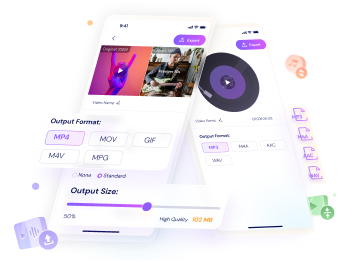
Part 1. Top 5 MKV Video Player for Android
This part is going to discuss the top five free android based media players that support MKV on Android phones, tablets, and Devices. Some of the solutions mentioned are only for media players, but others are more than this as they have robust capabilities like media centers that allow for media streaming. It's all up to you to choose the solution that suits you.
1. MX Player
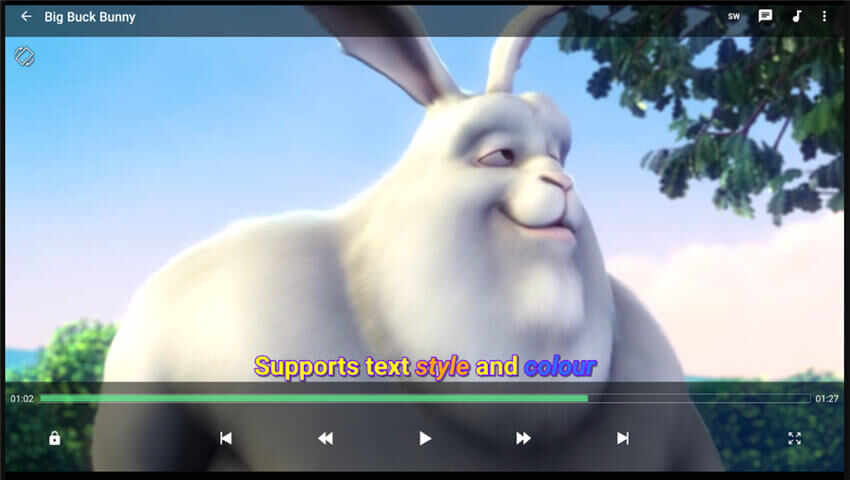
This free player is said to have the ability to take the task of playing any media file format and is capable of accepting other plugins for extensibility. The developers of this perfect movie player claim that it plays everything, and MKV is no exception. This monster of a player with over 10 million downloads has powerful hardware acceleration support with multicore decoding; thus, a significant boost is expected for users in multicore processor environments.
2. VLC for Android
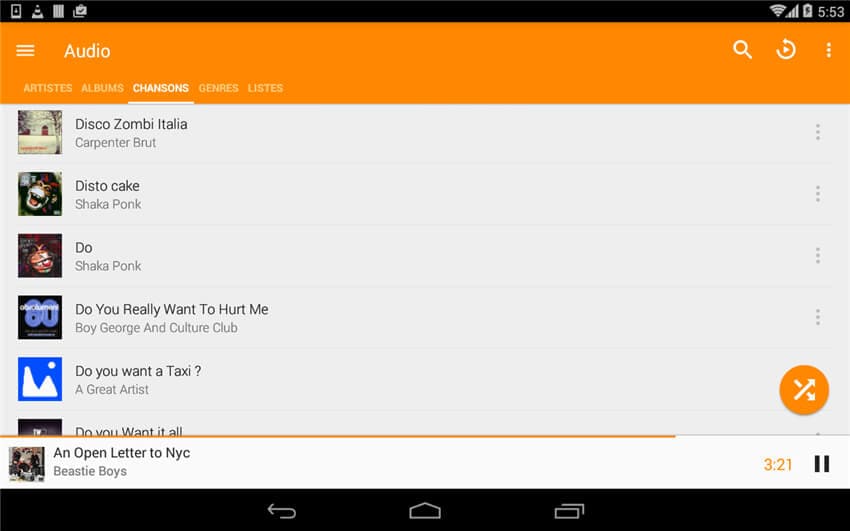
The best-recommended solution is VLC for Android. This free media player has the capability to play almost any video or audio format thrown at it, and the MKV format is not an exception. Although some users have cited issues with performance while playing MKV, I have never had any issues on my side. Nonetheless, it is worthwhile.
3. Wondershare Player
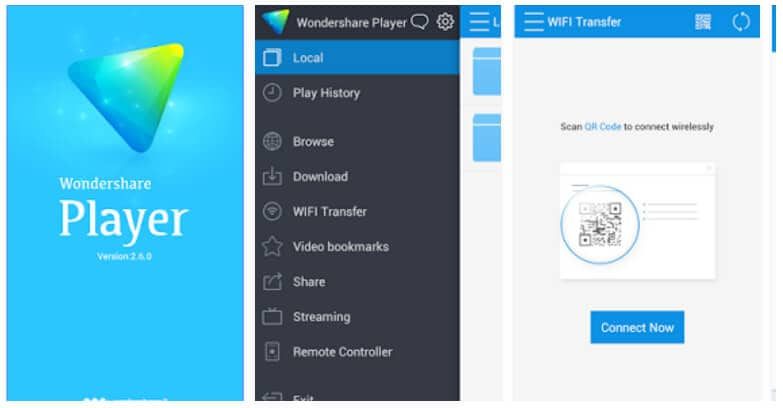
WonderShares's free Android-based Media player supports a wide of media formats, including MKV, and MKV; moreover, it features a media center that allows the user to watch or stream videos from popular sites like Vimeo and YouTube. Besides an Android media player, Wondershare has a media converter-Wondershare Media Converter Ultimate, that could be used to convert an MKV file to any other easily playable formats like MP4, MOV, or AVI. If you want to know how to convert an MKV file, have a look at this article.
4. QQ Player
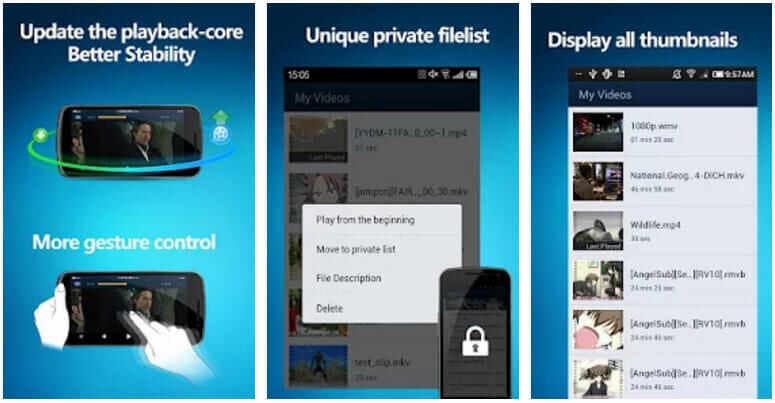
This multi-purpose Video Player is designed with decoding capabilities that allow users to play many formats. This media player has support for subtitle content, and media playlists, and it can play as a pop-up on the home screen. This player lives up to its promise as it has superb support for a variety of video formats, including MKV, with subtitled content. This free media is worth a try.
5. BS player

This is yet another one of android's best media players. This media player has superb gesture support and a user-friendly interface that makes it stand out from the crowd. This option is recommended for playing MKV as it has supported a variety of other video formats.
Part 2. Best Alternative to Android MKV Player
Many MKV players above-mentioned have poor support for playing HD 720p and 1080p MKV videos on android because most of them are targeted on bigger devices. Some apps experience slow playing and choppy videos meaning that these devices are not efficient in playing high-resolution MKV Videos. Then Wondershare Vidoe Converter Ultimate would be the best alternative for you to turn to, which converts MKV to other 150+ video/audio formats compatible with your Android device. You can download the latest version below.
 Wondershare UniConverter (originally Wondershare Video Converter Ultimate) - Best Alternative to Android MKV Player
Wondershare UniConverter (originally Wondershare Video Converter Ultimate) - Best Alternative to Android MKV Player

- Directly convert MP4 to VOB (DVD-Video ), AVI, MKV, MOV, and 1000+ other formats.
- Burn MP4 to DVD to play with your DVD player at 120X the fastest speed.
- Optimized conversion presets for iDVD, iMovie, and Final.
- Edit videos with advanced video editing function like trimming, cropping, adding watermarks, subtitles, etc.
- Download videos from 1000+ video-sharing sites.
- Supported OS: Windows 10/8/7/XP/Vista, macOS 11 Big Sur, 10.15 (Catalina), 10.14, 10.13, 10.12, 10.11, 10.10, 10.9, 10.8, 10.7, 10.6
How to Convert MKV for Android
First of all, install Wondershare UniConverter (originally Wondershare Video Converter Ultimate) and launch it afterward, then follow the guideline below to convert MKV to Android-supported formats or convert MKV to an Android device directly.
Option 1: Convert MKV to MP4 for Android
Step 1 Click the ![]() or drag and drop files directly to add MKV files to the software.
or drag and drop files directly to add MKV files to the software.

Step 2 Get to the Output Format drop-down tab at the bottom to select MP4 video format and solution from the Video category.
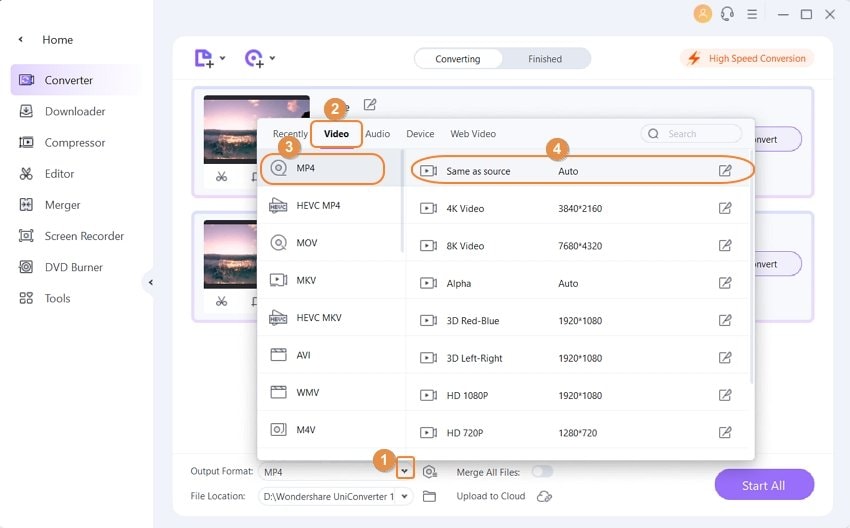

Tips
With Wondershare UniConverter, you can convert MKV to MOV easily. Move to Top 6 Free Online MKV to MOV Converter>> to learn more.
Step 3 Enable the High-Speed Conversion and click on the Convert tab or Start All tab. Wait for a short for the software to finish converting. After this is done, check the Finished tab on the top for the converted files.
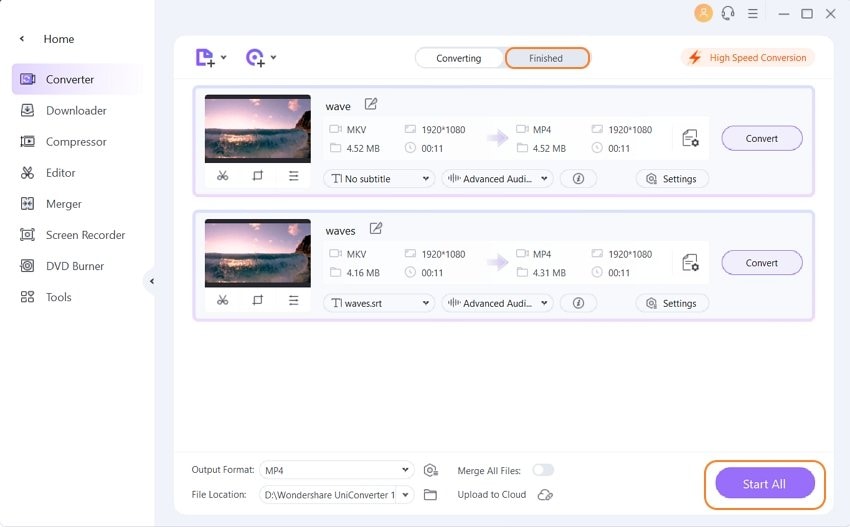
Option 2: Convert MKV to Android
After adding the MKV video to Wondershare UniConverter (originally Wondershare Video Converter Ultimate), get to the Output Format drop-down tab at the bottom and click the Device tab, then choose the preset Android device there and click the Start All to proceed.
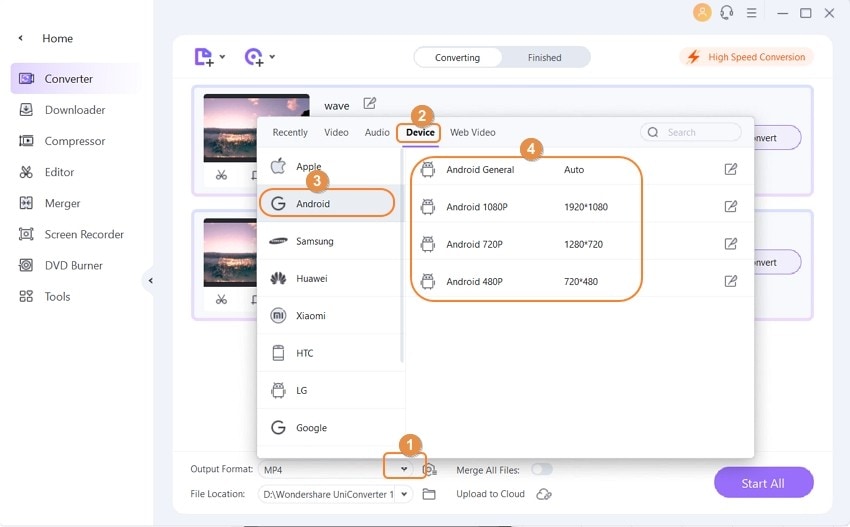
Note: If you can't find your Android device from the preset devices, try Option 1.

Tips
If you want to know more ways to convert videos for android, please move to Top 34 Free Video Converters for PC, Online & Android to learn more.
Now you can enjoy the videos and music by connecting your Android phone or tablet to the PC or Mac and downloading the content to your device.


Christine Smith
chief Editor