WMV
- TRY IT FREE TRY IT FREE
- 1. Convert WMV to Other Format+
-
- 1.1 Convert WMV to MP4
- 1.2 Convert WMV to MP4 Mac
- 1.3 Convert WMV to MP4 Online
- 1.4 Convert WMV to MOV
- 1.5 Convert WMV to MOV Mac
- 1.6 WMV to MOV Converter Online
- 1.7 Convert WMV to MP3
- 1.8 Convert WMV to AVI
- 1.9 Convert WMV to GIF
- 1.10 Convert WMV to VLC Online
- 1.11 Convert WMV to DVD
- 1.12 WMV to MKV Converter Online
- 1.13 Convert WMV to MPG
- 1.14 Convert WMV to Apple
- 1.15 Convert WMV to WAV
- 1.16 WMV to AVI Converter Online
- 2. Convert Other Format to MP4+
-
- 2.1 Convert MP4 to WMV
- 2.2 Convert MP4 to WMV Online
- 2.3 MP4 to WMV Converter
- 2.4 Convert MOV to WMV
- 2.5 Convert MOV to WMV Online
- 2.6 MOV to WMV Converter
- 2.7 Convert AVI to WMV
- 2.8 Convert QuickTime to WMV
- 2.9 Convert WLMP to WMV
- 2.10 Convert MP3 to WMV
- 2.11 Convert DAT to WMV
- 2.12 Convert AVCHD to WMV
- 2.13 Export Final Cut Pro to WMV
- 3. WMV Tools & Tips+
How to Convert WMV to MKV Easily
by Christine Smith • 2025-10-21 20:01:01 • Proven solutions
If you want to convert your amazing WMV files to MKV for better playback or preservation, and also release some space that taken by large WMV files, Wondershare UniConverter (originally Wondershare Video Converter Ultimate) is of great help. It features ultra-fast conversion speed, zero quality loss, and maximum flexibility. With an easy-to-use interface, you can complete perfect WMV to MKV conversion in just a few clicks. Furthermore, it provides common editing features and setting functions to cater to your different playback needs. Here goes the step by step guide.
- Part 1. Get the Best WMV to MKV Converter
- Part 2. Free Convert WMV to MKV with Handbrake
- Part 3. Online WMV to MKV Converter to Convert WMV to MKV
- Part 4. FAQs for Converting WMV to MKV
Part 1. Get the Best WMV to MKV Converter
Wondershare UniConverter
Key features:
- Professional Video Converter: Convert WMV to MKV, MOV, AVI, MP4, WMV, and any popular video formats.
- Fastest Conversion Speed: 90 X fastest conversion speed than other competitors.
- Powerful Downloader/Recorder: Download/record videos from many videos sharing sites.
- Great DVD Burner: Burn WMV to DVD to make a DVD masterpiece.
- Video Editor: Trimming, cropping or merging video clips, adding effects and subtitles, etc.
 Wondershare UniConverter - Best Video Converter to Convert WMV to MKV
Wondershare UniConverter - Best Video Converter to Convert WMV to MKV

- Directly convert WMV to MKV, AVI, MKV, MOV, and 1000+ other formats.
- Burn MP4 to DVD disk to play with your DVD player at 90X fastest speed.
- Optimized conversion presets for iDVD, iMovie, Final.
- Edit videos with advanced video editing functions like trimming, cropping, adding watermark, subtitles, etc.
- Download videos from YouTube and other 1000+ video sharing sites.
- Supported OS: Windows 10/8/7/XP/Vista, macOS 11 Big Sur, 10.15 (Catalina), 10.14, 10.13, 10.12, 10.11, 10.10, 10.9, 10.8, 10.7, 10.6
How to Convert WMV to MKV with Wondershare UniConverter
Step 1 Load WMV files to the WMV to MKV converter.
Click the + Add Files icon to import your WMV files or directly drag and drop them to the program window. After you import the videos, they will show in the left windows as thumbnails. You can change the output name and view them on the right previewing screen. If the loaded file is not your desired item, you can right-click on the file and choose the Remove option from the drop-down list.
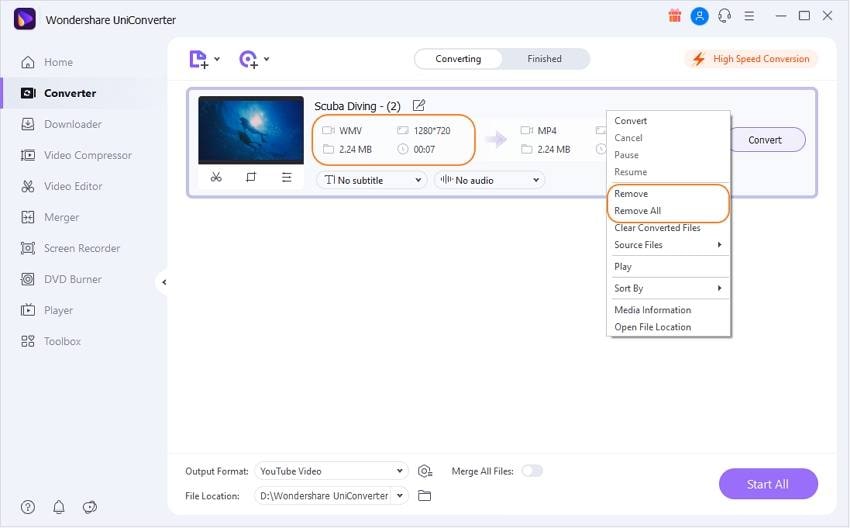
Step 2 Choose MKV as the output format.
On the right side of the program window, click the drop-down format list of Setting, and then select Video > MKV.
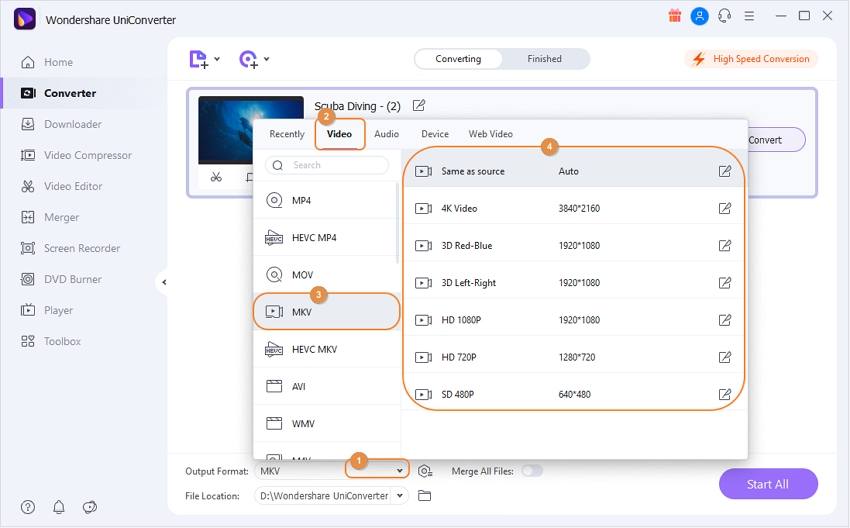
Tips: Click the Create option; you can access the Setting window. Here, bit rate, frame rate, resolution for both audio and video files can be adjustable to better cater for your playing needs.
Step 3 Customize your videos (optional)
Provided that you want to trim your WMVs to the desired length, add watermark or subtitles, change the video effect, like gray, negative, or crop the blank edge, this video converter is a great help. Just click the edit options below the video and then select your options.
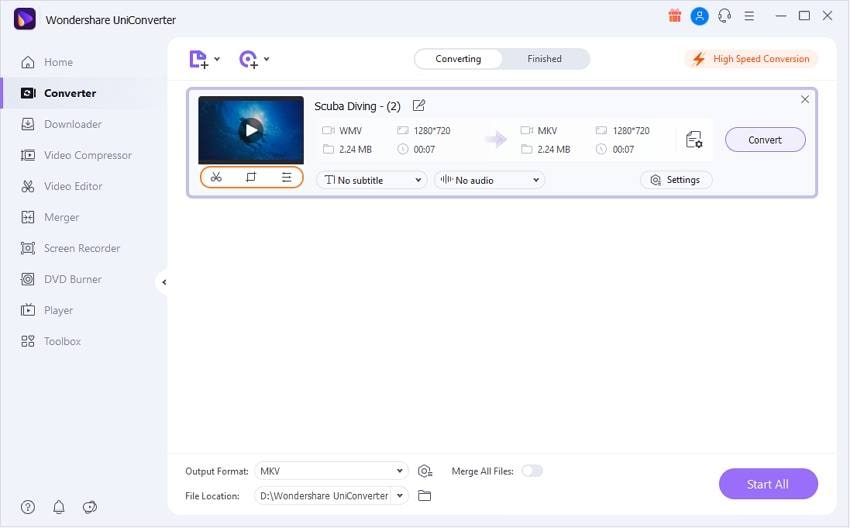
Step 4 Start WMV to MKV conversion.
When you're satisfied with all the settings, click the Convert button and let this video converter do the rest. This video converter is very efficient in converting, and the progress bar will show you the remaining time.

That's it! Download this video converter for free and experience hassle-free conversion.
Part 2. Free Convert WMV to MKV with Handbrake
Handbrake is a simple technique of transcending video or audio formats from one extension to another. For the last 10 years, there is no video conversion without a handbrake. It is the familiar available feature that comes with attached strings in the commanding option. Moreover, Handbrake works perfectly with Windows, Mac, and Ubuntu. In the following, you shall learn how to convert WMV to MKV using Handbrake step by step.
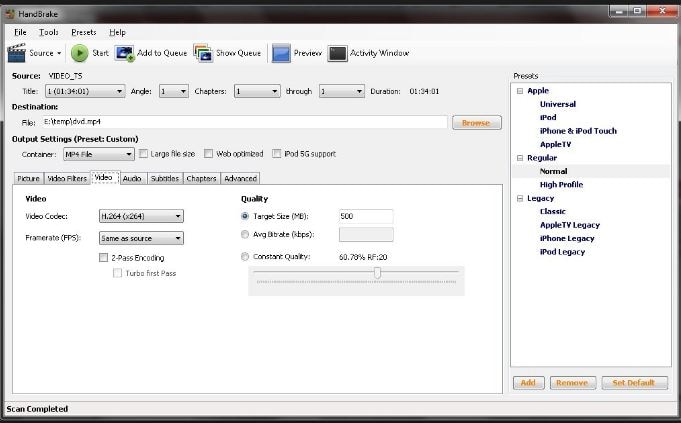
Step 1. First of all, you need to select the input WMV files. Launch Handbrake and select Source option in the main window, then click on Open File.
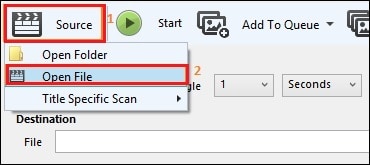
Then you'd get a pop-up window, where you can select the WMV file you want to convert to MKV format. After that, click on Open to confirm add WMV files.
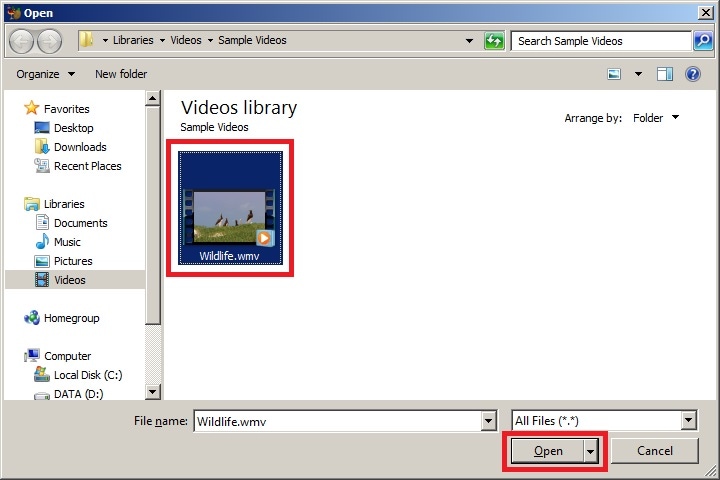
Step 2. Now we need to choose the Destination folder, just go for the Destination option > there you will find File > click on Browse to select the location for the final file.
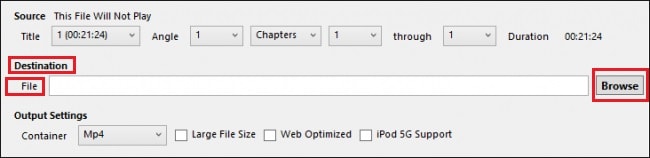
Give it an appropriate name, say Painted-on Pants.mkv > after that, select the Save button to proceed.
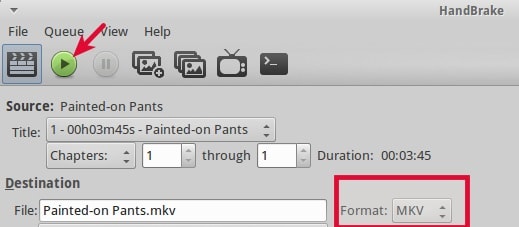
Step 3. Finally, you need to start the conversion process. For that, just simply click on the start button, and soon the conversion process will get starts, and after some time, you will have your converted MKV files ready to use.
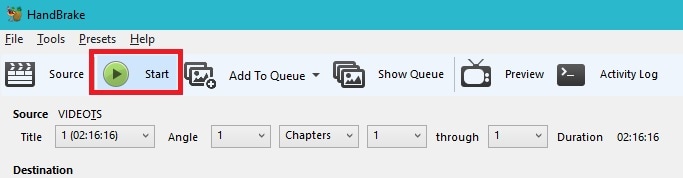
Now the video has been changed to MKV format. Enjoy watching the movie!
Part 3. Online WMV to MKV Converter to Convert WMV to MKV
In this part, we are going to discuss a free online video converter that can help convert WMV to MKV, i.e., from one format extension to another. Convertfiles is very simple in steps to convert and easy to convert your video. You can edit your videos, trim your videos, crop your videos, and also burn your DVD to view the film. It carries out simple steps for the conversion from any format to another format. Let's see the upcoming steps:
Step 1. Open the http://www.convertfiles.com/convert/video/WMV-to-MKV.html and no need to log in or signup your details. Next, upload the file which you want to convert.
Step 2. In the second step, you can choose the video or audio from the drop-down list. And also, select the file extension as MKV.
Step 3. Next, click the Convert button. Now the converting process begins.
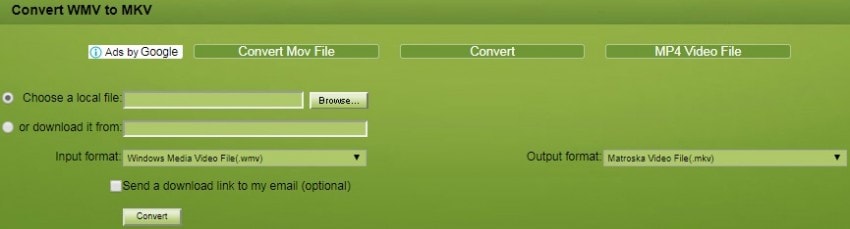
Cons:
- If your file is bigger in size, it will take more than 4 or 5 minutes to get a convert.
- The email address was not asked by convertfiles.com. In other software, the email address was required to input the converted file.
- Numerous ads are available in this session.
I hope you got the entire details to convert WMV to MKV file extension. You can go for the handbrake method or free online converter method, but I bet you will prefer enjoying movies with highly defined clarity converted by Wondershare UniConverter.
Part 4. FAQs for Converting WMV to MKV
1. I need to convert WMV files to MKV without losing my original video quality. Is there anything to recommend?
Choosing the right video conversion tool is always important when you care much about your video output quality, conversion speed, and compatible video issue. Wondershare UniConverter can be your best choice. It converts video to AVI, MKV, MP4, and more with ZERO quality, thus preserving your original video quality completely.
2. Are there more FREE WMV to MKV video converters?
The above Free WMV to MKV converter converts videos without watermark. If you want more FREE video converters, just read this article to get the top 10 free video converters for Windows (Windows 10 included).



Christine Smith
chief Editor