WMV
- TRY IT FREE TRY IT FREE
- 1. Convert WMV to Other Format+
- 2. Convert Other Format to MP4+
- 3. WMV Tools & Tips+
How to Convert WMV to iPhone (iPhone 7 Plus/7 Included) Easily
by Christine Smith • 2026-01-21 18:52:33 • Proven solutions
As far as we know, the WMV file format allows large video files to be compressed while retaining their high quality. WMV videos may be of any size and may be compressed to match any bandwidth (connection speed). Therefore, WMV videos become very popular among video lovers. However, WMV video is not compatible with iOS devices like the iPhone. So if you have a lot of WMV files and want to play these files on your iPhone, you need to convert WMV to iPhone compatible format first.

To import your WMV files into iPhone, this article will recommend a great WMV to iPhone video converter. Just read through the article to get it. Also, read here to get more free iPhone video converters.
Get the Best & Professional iPhone Converter - Wondershare UniConverter (originally Wondershare Video Converter Ultimate)
This WMV to iPhone video converter helps you to do the conversion efficiently and seamlessly. Using this tool, you don't need to remember the suitable video parameters, like bit rate, frame rate, resolution, etc. for your iPhone model because it directly provides the optimized preset for it.
More features:
- Professional WMV to iPhone Converter: Converter WMV to iPhone compatible formats, such as MOV, M4V, and MP4. Also, you can directly set iPhone presets as the output format.
- Extract Music From Movie: You can use it to extract music from your favorite movies in MP3 or AAC format. Then you can enjoy the music on your iPhone.
- Powerful Video Editing Tool: Just take this iPhone video converter to trim, crop, add effects to your WMV video before conversion.
- Download Online Videos: This app also lets you download and convert online videos (YouTube, Facebook included) to play on your iPhone.
- Supported OS: Windows NT4/2000/2003/XP/Vista/7/8, and Windows 10 (32 bit & 64 bit), Mac OS 10.15 (Catalina), 10.14, 10.13, 10.12, 10.11, 10.10, 10.9, 10.8, 10.7, 10.6
Note: Below I'll show you how to convert WMV files to iPhone on Windows step by step. If you want to convert WMV to iPhone on Mac, you can go to User Guide of Video Converter for Mac (Mojave, High Sierra, Sierra, Mavericks, Mac OS X Snow Leopard, Lion, and Mountain Lion included).
How to Use this WMV to iPhone Converter
Step 1 Add WMV videos to the WMV to iPhone converter (iPhone 7 Plus/ 7 included).
Click the ![]() button. You can choose to add video files or video folders from your PC, or directly load videos from devices.
button. You can choose to add video files or video folders from your PC, or directly load videos from devices.

Step 2 Customize output settings.
Click the Target drop-down button to choose the Device tab > Apple category and select the specific model of your iPhone. as your output format and define the detailed settings. For iPhone, the converter has an optimized preset for it so that you can select it as your output format directly.
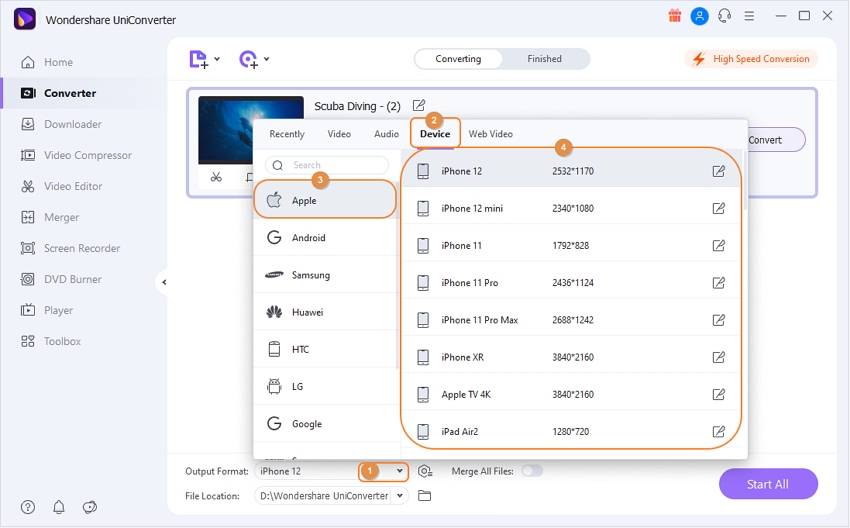

Tips
This Video Converter also provides a powerful editing function, which enables you to edit your WMV before the conversion, such as trimming or cropping, adding effect, watermark, etc.
Step 3 Start to convert WMV to iPhone.
Hit the Start All button to start the WMV to iPhone conversion. Once finished, you can switch to the Finished tab to open the folder where the output files are saved.
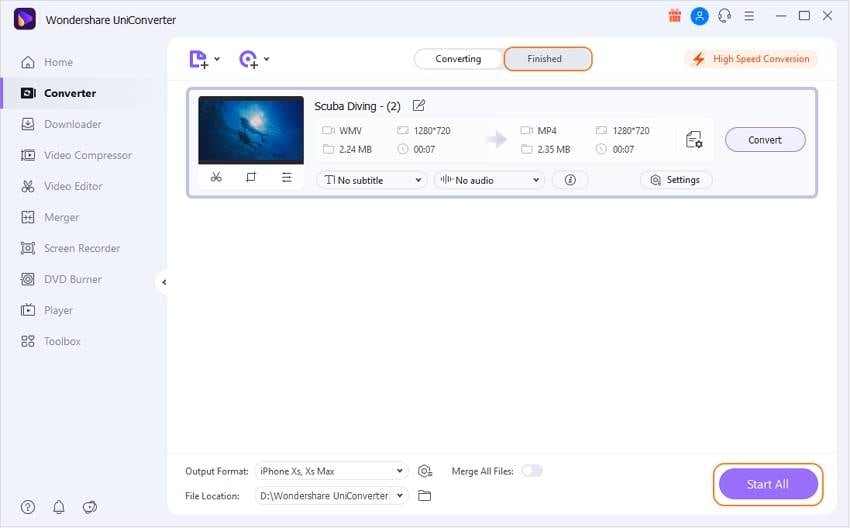
So if you're puzzled to get WMV played on your iPhone, just try to download Wondershare UniConverter to free yourself.


Christine Smith
chief Editor