AVCHD
- TRY IT FREE TRY IT FREE
- 1. AVCHD Knowledge+
- 2. Convert & Play AVCHD+
Best 5 AVCHD Converters to Convert AVCHD to MPEG/MKV/AVI/WMV
by Christine Smith • 2026-01-21 18:53:30 • Proven solutions
AVCHD stands for Advanced Video Codec High Definition, it is one of those formats which make the camcorders work in a proper way and make sure the related pictures and the snapshots are state of the art. The AVCHD format is one of the best file formats for camcorders, however, it can't be played by many devices such as iOS/Android phones, DVDs, and other external players. In these situations, an AVCHD converter is needed to help you convert AVCHD files to MP4, MOV, WMV, 3GP, or any other desired formats.
- Part 1. Why need to convert AVCHD files
- Part 2. Best AVCHD video converter you can't miss for Windows/Mac
- Part 3. 2 Free AVCHD converter for Windows 10/8/7
- Part 4. Top 2 AVCHD converters online
- Part 5. General knowledge about AVCHD Files and format
Part 1. Why need to convert AVCHD files.
Following are some reasons that will be discussed here in great detail:
1. For editing
The editing or manipulating the components of a video is one of the best things if they could be done in easy, fast and reliable manner and it is therefore necessary to make sure that the needful is done without any issue and problem. If the AVCHD format is changed to any other then the editing becomes easy and state of the art and it also makes sure that the person gets the best results as well as the overall quality is also preserved and the video or the pictures are manipulated as per need and desire of the user without compromising the quality.
2. For playing on Mac
It is one of those platforms which is being used by millions of users all over the world and for the same reason it is very important to convert the AVCHD format to make sure that the user base is covered without any issue and they are able to watch the videos and see the pictures without any issue or problem. It is also very important to note that the users can sue different tools to make sure that the format is played on Mac without any issue and in the latter part of this article such tools will also be explained in detail.
3. For playing on smartphone
It is also one of the best ways to make sure that the AVCHD format is converted without any issue and problem. It is to make sure that the smartphone related format is not only converted but also tested to make sure that the format works fine and can be used to get the best results. It is also to be noted that the AVCHD format on the whole cannot be played on any smart phone as the two major technologies i.e. android and iOS does not support the direct playing of the format
Part 2. Best AVCHD video converter you can't miss for Windows/Mac.
There is no dearth of conversion tools but to ensure that your original file quality is not lost and you easily get the converted files, good professional software must be used. Wondershare UniConverter (originally Wondershare Video Converter Ultimate) is one such tool that looks after all your video related needs perfectly. Working on Windows and Mac system, the software supports over 1000 formats to facilitate the conversion of all types including AVCHD. Files can be added from the system as well as directly from a device as needed. Multiple files at a time can be converted along with video editing option. Additionally, the software also supports video download, compression, recording, DVD burning, and others.
 Wondershare UniConverter - Best AVCHD Converter for Windows/Mac
Wondershare UniConverter - Best AVCHD Converter for Windows/Mac

- Best AVCHD converter to convert AVCHD files to 1000+ formats on Windows/Mac.
- Convert AVCHD files to optimized preset for almost all of the devices.
- 90X faster conversion speed than any conventional converters.
- Edit AVCHD videos with trimming, cutting, merging, adding subtitles, and more others.
- Burn and customize AVCHD files to DVD with free DVD menu templates.
- Download or record videos from 10,000+ video sharing sites like YouTube.
- Versatile toolbox combines fix video metadata, GIF maker, cast video to TV, video compressor and screen recorder.
- Industry-leading APEXTRANS technology converts videos with zero quality loss.
- Supported OS: Windows 10/8/7/XP/Vista, macOS 11 Big Sur, 10.15 (Catalina), 10.14, 10.13, 10.12, 10.11, 10.10, 10.9, 10.8, 10.7, 10.6.
Steps on how to convert AVCHD files using Wondershare UniConverter
Step 1 Add AVCHD files to the best AVCHD converter.
Run the installed Wondershare AVCHD Converter software on your PC/Mac. To add the local AVCHD files, you can simply drag and drop them or click on the ![]() button on the Converter tab. The files on your camcorder can be added by connecting the camcorder and then selecting the same from the drop-down menu at
button on the Converter tab. The files on your camcorder can be added by connecting the camcorder and then selecting the same from the drop-down menu at ![]() button.
button.
For cropping, cutting, trimming, and other editing features click on one of the editing icons under the added file thumbnail image.
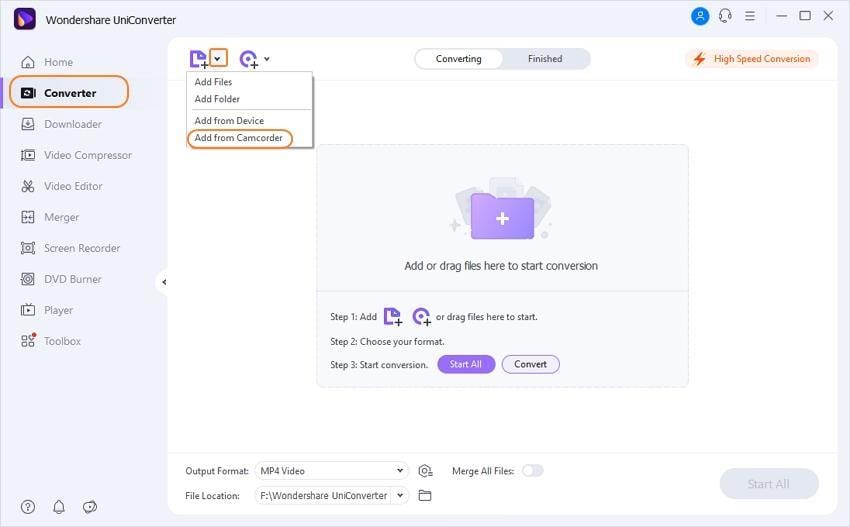
Step 2 Choose MKV as the target format.
Click on the drop-down icon at Output Format: tab on the top-right corner, and from the Video tab choose MKV as the desired option. You can keep the resolution as the source file or select from the options available.
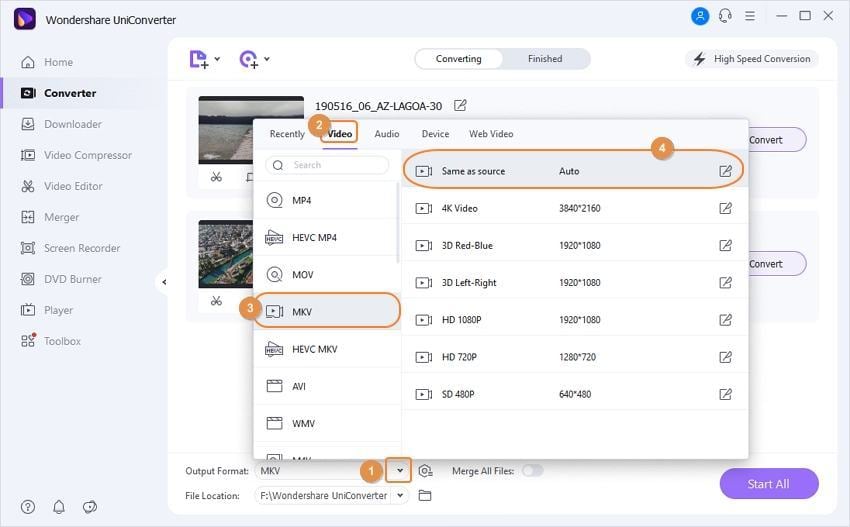
Step 3 Convert AVCHD to MKV.
The desktop location to save the processed files can be selected at the Output tab. Finally, click on the Start All button to start with the file conversion process. Manage and check the converted file on the interface form the Finished tab.
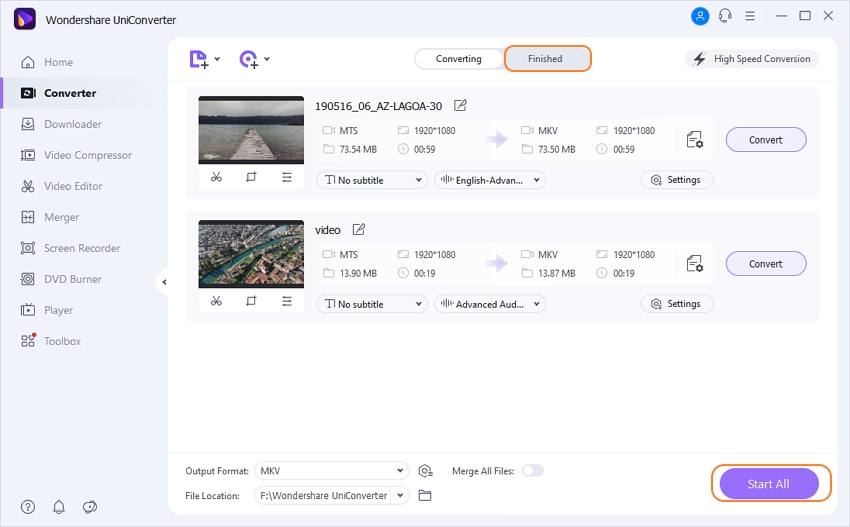
Part 3. 2 Free AVCHD converter for Windows 10/8/7.
1. Wondershare Free Video Converter
For free AVCHD Converter, Wondershare Free Video Converter works as a great tool. The software can be installed on your Windows or Mac system in a few simple steps post which your AVCHD and other files can be converted to an array of video formats. The free software supports all basic file editing features like trimming, cropping, cutting and others. With batch processing, the conversion task becomes faster and easier. The Wondershare Free Video Converter comes with ads and the processed files have a watermark. Additional features of this Free AVCHD Converter for Windows and Mac system include DVD burning with a watermark, video download from YouTube, One-minute video recording, and others.

Pros:
- Supports over 1000 formats for the conversion
- Free to use software with a simple interface
- The tool allows video editing
- Additional features like video download from YouTube, DVD burning, and others supported
Cons:
- This free AVCHD file converter comes with ads
- The processed files have a watermark
- In comparison to the paid version, this free software has limited features and support
2. Ziiosoft AVCHD Converter
Ziiosoft AVCHD Converter is one of the best tech pieces of all times as it makes sure that the best is provided to the user without any delay. The interface is GUI and therefore it is very user-friendly and for the same reason it is to be noted that the program is one of the best to use as well. For all users who are not tech savvy this program is a boon. It is a much supported program and for the same reason it is also to be noted that it supports all kinds of formats to make sure that the user satisfaction level is met.
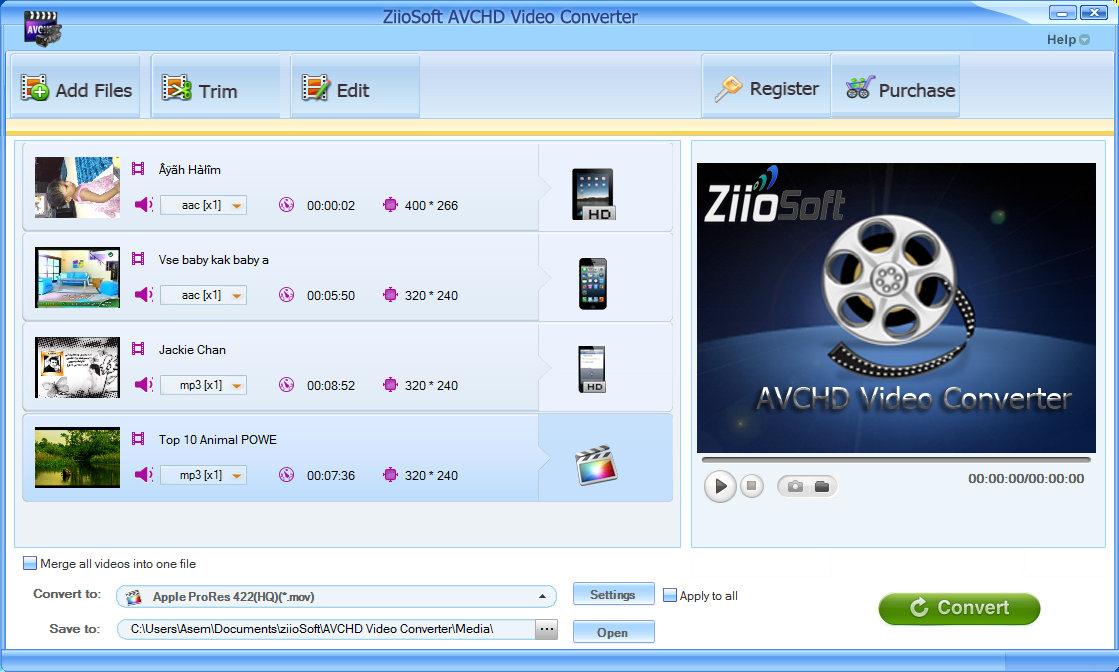
Pros:
- The program is very easy to use and install and the user can get all the facilities by installing one program so in this way it is a multidimensional solution.
Cons:
- The program at times stuck and crashes causing all the other related programs to crash and fail and it is the only con that has been seen so far.
Part 4. Top AVCHD converters online.
2. ZamZar
Another online AVCHD converter that could be used to convert the AVCHD files is the ZamZar online video converter that is located at the URL and it is one of the best ways as well to make sure that the needful is done without any issue and problem. It has been developed by the ZamZar technologies and most popular formats are supported by this online converter.
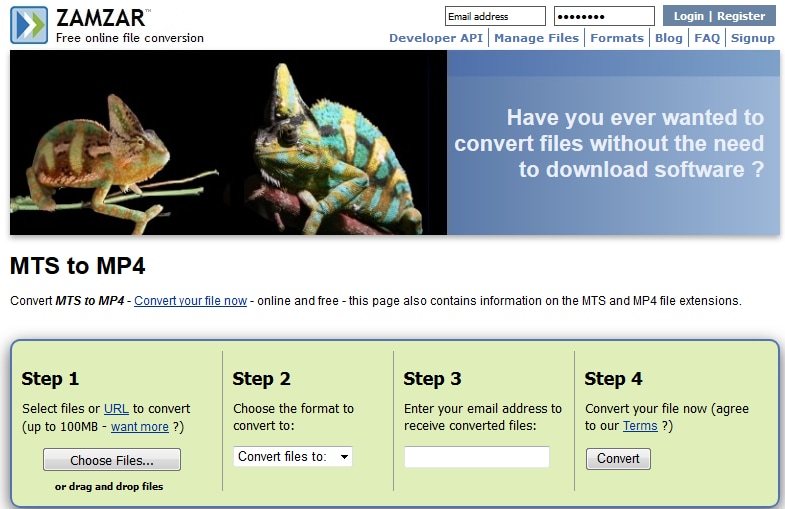
Cons:
- This converter is very easy to use and the user can make sure that the file is converted within seconds
Cons:
- The user needs to upload the files one by one all the files cannot be uploaded at once.
Part 5. General knowledge about AVCHD Files and format.
AVCHD stands for Advanced Video Coding High Definition and the format was developed by Panasonic and Sony for the use in consumer camcorders. Digital recording and high-definition video playback are supported by the format. With the MPEG transport stream, the format packs along with Dolby AC3. The videos in high resolution including 1080p, 1080i, and 720p can be recording using the format. Large-sized data files which are created using the HD video recording can be saved on SD memory cards, and hard disk drives using this compression based format. Besides video and audio, the format also includes media presentation features to facilitate slide shows, subtitles, and menu navigation.


Christine Smith
chief Editor