AVCHD
- TRY IT FREE TRY IT FREE
- 1. AVCHD Knowledge+
- 2. Convert & Play AVCHD+
How to Convert Sony AVCHD Files
by Christine Smith • 2026-01-21 18:54:49 • Proven solutions
You can always record and documents your life's precious moments with a Sony camcorder. But you want to play your video on Mac, XP, or Vista computer; will you have a problem with playing it? You have to know that AVCHD files don't play in some operating systems, unlike Mac iOS X and Windows 7 and later OS that naturally plays this format file, some older ones can't. So, the best way to play a Sony video easily is to convert Sony AVCHD videos to other popular video formats.
To make a solution for this issue, you have to know something first. Most Sony camcorders are HD models. Most of Sony camcorders produce AVCHD or MPEG-2 video formats. But the file extension might usually be MTS. Therefore, converting your Sony videos to other formats that could be supported by your computer would be the best option.
Wondershare UniConverter is a powerful tool that specifically made to solve problems of this kind. Wondershare UniConverter can help you to convert Sony videos, not just MPEG but also MTS and MTS2 video file formats to turn into other video formats like MP4, MPG, WMV, MOV, MKV, and a lot more.
With Wondershare UniConverter multipurpose powerful utility, you are also able to edit your Sony produced videos with its basic editing feature; you can crop and trim the video's area, set it to proper contrast, brightness, and saturation, and put watermark and subtitles on it.
Part 1. 5 recommended sony cameras.
AVCHD a format that has been developed by the Sony and Panasonic has definitely taken the market by storm and for the same reason it is also to be noted that the best way to make sure that the AVCHD format is enjoyed it is advised to make sure that the Sony Camcorders are not only explored but the user also gets an insight when it comes to this topic and it is also to be noted that the best way to make sure that the Sony Camcorders are explored it is advised to go through the models that have been mentioned here to get the best results:
1. Sony FDR-AX100/B 4K Video Camera
It is one of the best and most state of the art machine that has been developed by the company. The price that has been listed on Amazon is $1598 which makes it one of the most luxurious cams of all time. It is therefore advised to make sure that if the best is to be enjoyed then the cam should be made an integral part of the luggage. It will not only get the best AVCHD shots but will prove with the passage of time that this one-time investment worth it:

2. Sony HDR CX900/B Video Camera
It is also one of the best and the most advanced model that would make sure that the user gets the best and the most static functionalities within no time and they also get the best deals. The listed price of the product when it comes to Amazon is $1098 which again makes it one of the best choices of all times. It makes sure that the user not only gets the best services but when it comes to claiming the warranty and the other issues resolution then the issue is not hard at all as the Sony E customer support is also there to help the customers:

3. Sony HDR-PJ790V High Definition Handy cam Camcorder
It is also one of the best ways to make sure that the issue is not only resolved for the AVCHD format lovers but the transfer of the pictures to another platform such as windows and Mac is not an issue at all. The price again that is listed on Amazon makes it one of the best cams of all times which are not only very much costly but provide the best result. The price is $1199 which is the best when it comes to those people who love to get the best services within no time and also make sure that the user gets the awesome response when it comes to the company and the related products of similar genre and it is all due to the quality:

4. Sony HD Video Recording HDR PJ670 PJ Handy Cam Camcorder
Thought the camcorder is not of very high quality as compared to the ones that have been listing before but still the user experience is enhanced in every possible way. The rise in popularity of this product is just due to the fact that the user will not only be able to get the best services in low cost but the customer services are also a state of the art to make sure that the user gets the best within no time. The online support also makes sure that the user gets the best services and the issue is resolved within no time at all which also allows the users to get the cam at a small price and then enjoy the services for which Sony Inc. is known for. The price of the cam is just $648:

5. Sony HD Video Recording HDR PJ440 PJ Handy Cam Camcorder
It is again one of the best Camcorders which make sure that the best and the state of the art service in relation to AVCHD recording is provided to the customers. It is also to be noted that the user will not only get the online support but the name of Sony itself is enough to make sure that the user gets the best deals within no time at all. The price of the cam is very small and for the same reason, it is also to be noted that Amazon has listed it at just $ 298.

Part 2. How to convert Sony AVCHD files easily on Windows/Mac.
If you want to play your video in other devices such as your mobile phone, tablet PCs, and others, the best thing you are able to consider is converting your AVCHD video file into a format that is playable in most devices, you can convert it into MOV or MP4 files. These two files are widely used by a lot of people who want to make their video files playable into any sort of device or operating system.
One of the best video converters one can use today is Wondershare UniConverter. It allows you to convert a specific video file format into another of around 40 different video file formats. To know how to download this amazing product, follow the step by step guide below.
 Wondershare UniConverter
Wondershare UniConverter

- Convert Sony AVCHD videos to over 1000 formats including MP4, AVI, WMV, FLV, MKV, MOV, and more.
- Convert to optimized preset for almost all of the devices and add files from devices directly.
- 90X faster conversion speed than any conventional converters.
- Edit, enhance & personalize your video files with trimming, cropping, rotating, adding watermarks, etc.
- Burn and customize your DVD with free DVD menu templates.
- Download or record videos from 10,000+ video sharing sites.
- Versatile toolbox combines fixed video metadata, GIF maker, cast video to TV, video compressor, and screen recorder.
- Industry-leading APEXTRANS technology converts videos with zero quality loss or video compression.
- Supported OS: Windows 10/8/7/XP/Vista, macOS 11 Big Sur, 10.15 (Catalina), 10.14, 10.13, 10.12, 10.11, 10.10, 10.9, 10.8, 10.7, 10.6.
Steps to Convert Sony AVCHD Files to MP4 and Other Format on Windows/Mac
Step 1 Import Sony AVCHD files to Sony video converter.
You can download Wondershare UniConverter for both PC and Mac computers. After downloading the file, install it to your computer and then launch it. There are also two simple ways to import files you want to convert. The first method is by clicking the ![]() drop-down button and choose Add from Camcorder option to located at the center of the program panel and then finding and selecting the file you want to convert. The other simple way is by easily dragging the file or files from its source folder and dropping the file on the program panel.
drop-down button and choose Add from Camcorder option to located at the center of the program panel and then finding and selecting the file you want to convert. The other simple way is by easily dragging the file or files from its source folder and dropping the file on the program panel.
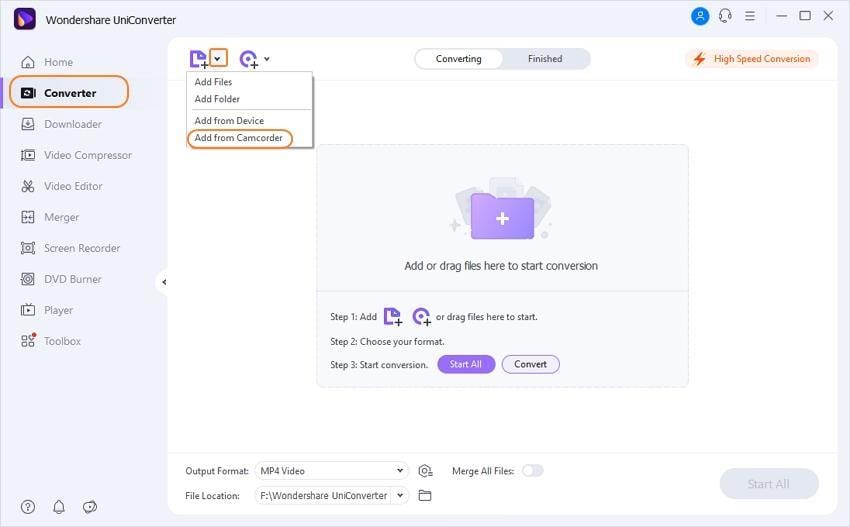
Step 2 Choose the output format.
As said earlier, Wondershare UniConverter allows you to turn your AVCHD file (MTS) into MKV, MP4, or any other format you like. Click the Output Format: option and choose Video > MKV format as the output video format, also the video resolution.
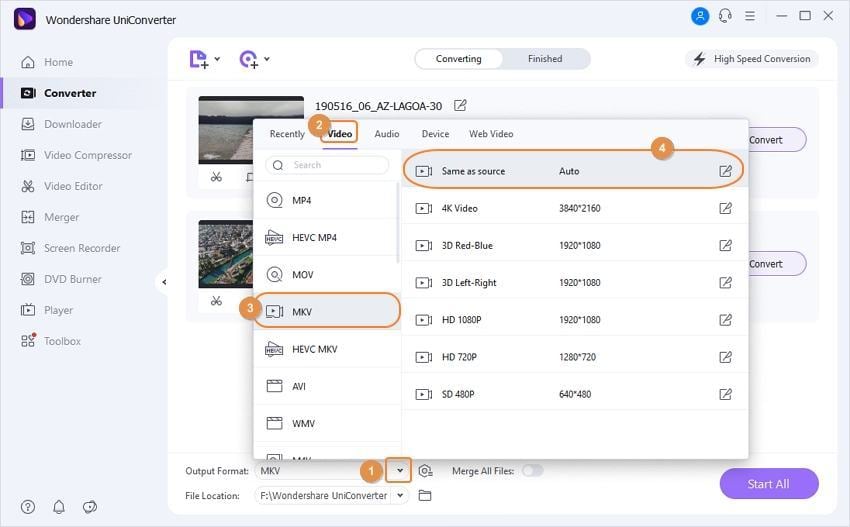
Step 3 Convert Sony AVCHD files.
When everything is ready, simply click the Start All button located at the bottom-right corner of the program window. The conversion will instantly begin. You can find the converted files from the Finished tab.
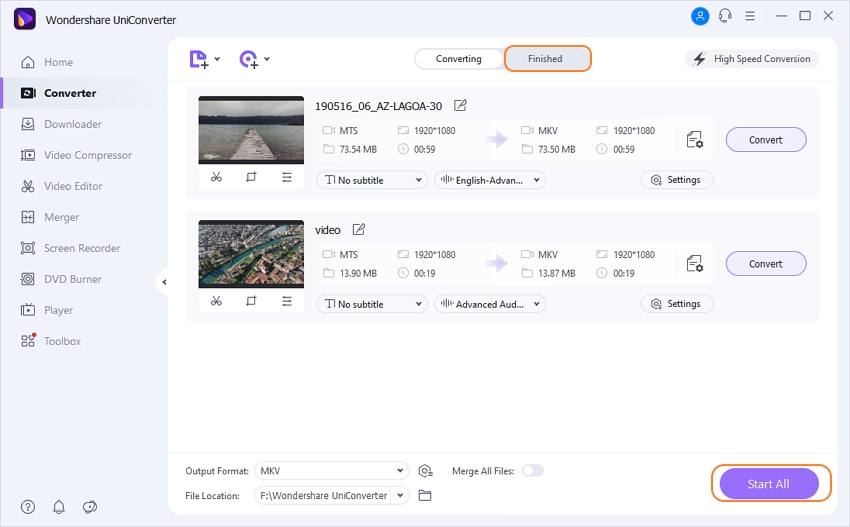
It's so easy to convert Sony video to MKV or other common formats, just free download and install it then follow the steps above to convert your Sony videos easily on Windows/Mac.


Christine Smith
chief Editor