AVCHD
- TRY IT FREE TRY IT FREE
- 1. AVCHD Knowledge+
- 2. Convert & Play AVCHD+
Top 5 AVCHD Converters for Mac OS
by Christine Smith • 2026-01-21 18:53:30 • Proven solutions
AVCHD, which stands for Advanced Video Coding High Definition, was introduced by Sony and Panasonic. It’s a video file format that is the default format on many high-definition video cameras and camcorders. Unfortunately, it is not a widely recognized video format. Users can experience a problem when they try to play the recorded AVCHD video on their Mac OS computers, tablets, or smartphones.
Therefore, to watch the recorded AVCHD video on a range of different devices, most people decide to convert AVCHD files to other common formats, like MP4, to compatible different devices better. This article can find the top 5 AVCHD converters for Mac, including online free ones and desktop solutions.
- Part 1. Best AVCHD Converter for Mac to Convert AVCHD Files Easily
- Part 2. Other Mac AVCHD Converters Review
Part 1. Best AVCHD Converter for Mac to Convert AVCHD Files Easily
To convert your AVCHD files to a commonly acceptable format like MP4, MOV, and others in high quality, Wondershare UniConverter (originally Wondershare Video Converter Ultimate) works as an excellent program. The versatile program supports over 1000 formats for conversion in lossless quality, and with its batch processing support, you can convert multiple files at a time. The built-in editor supports customizing videos with features like cropping, trimming, cutting, and others. Additional features supported include video compression, video download from more than 10,000 sites, DVD burning, video transfer, etc. The program can be installed on Windows and Mac systems.
 Wondershare UniConverter - Best AVCHD Converter for Windows/Mac (Catalina Included)
Wondershare UniConverter - Best AVCHD Converter for Windows/Mac (Catalina Included)

- Best AVCHD Converter for Mac to convert AVCHD files to MP4/MOV and other 1000+ formats.
- Customize optimized presets for almost all of the devices, including iPhone/iPad/Android phones.
- 90X faster conversion speed than any conventional converters.
- Edit AVCHD files with trimming, cropping, cutting, merging, adding subtitles, etc.
- Burn and customize your DVD with free DVD menu templates and playback on TV.
- Download or record videos from 10,000+ video sharing sites like YouTube.
- Versatile toolbox combines fixing video metadata, GIF maker, video compressor, and screen recorder.
- Supported OS: Windows 10/8/7/XP/Vista, macOS 11 Big Sur, 10.15 (Catalina), 10.14, 10.13, 10.12, 10.11, 10.10, 10.9, 10.8, 10.7, 10.6.
How to convert AVCHD on Mac using Wondershare UniConverter
Step 1 Launch Wondershare UniConverter and import AVCHD videos.
Run the AVCHD converter Mac software and load the local files to be converted by clicking on the +Add Files button from the Converter tab. Expanding the drop-down options at the +Add Files button will allow adding the videos directly from the connected camcorders and other devices. For video editing, choose the editing icons under the added file thumbnail image.
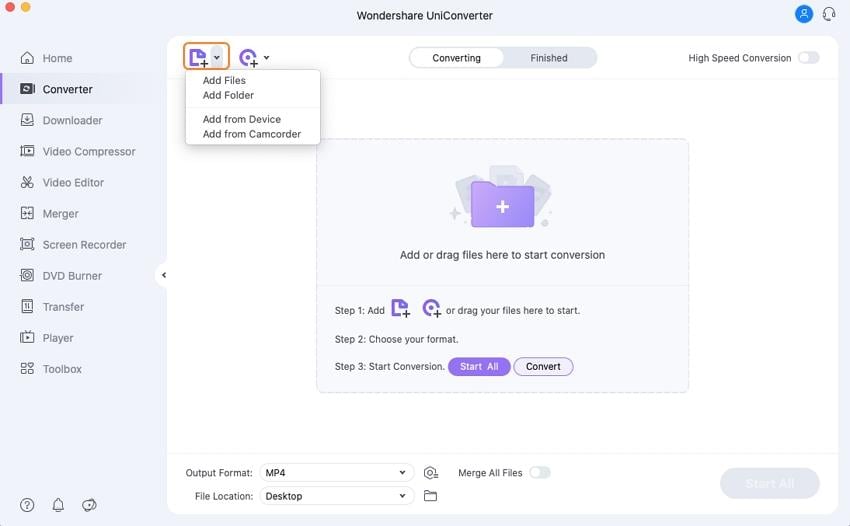
Step 2 Choose the target format for AVCHD files.
The list of supported video formats can be checked by opening drop-down options at the Output Format tab on the interface's top-right corner. From the Video tab, choose MP4, MOV, or other formats as needed. The option to choose the output resolution is also there.
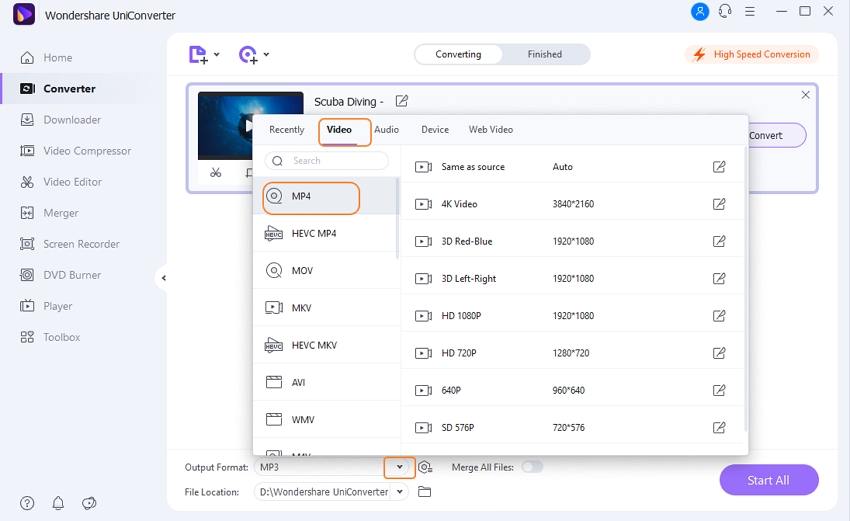
Step 3 Convert AVCHD on Mac.
The Output tab on the interface can be used for selecting the location to save the converted file. Clicking on the Start All button will finally start convert AVCHD on Mac to any other target format.
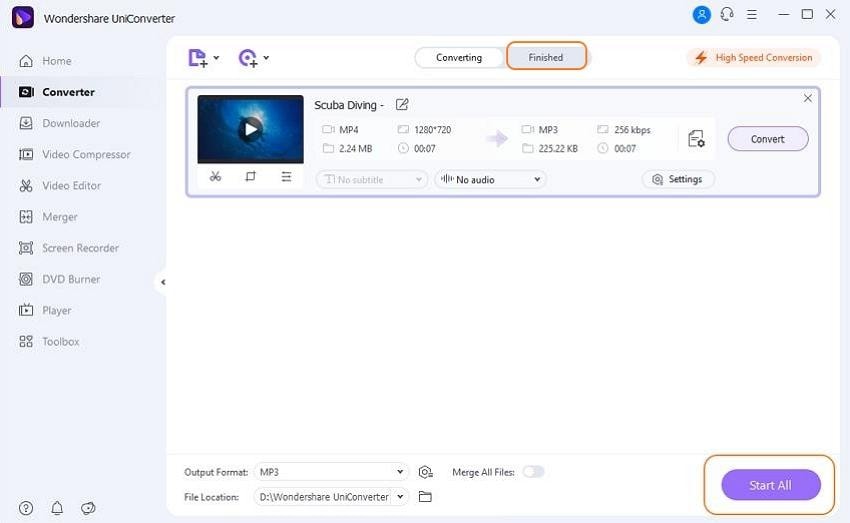
Video Tutorial to Convert AVCHD Videos to Any Format on Windows/Mac

Tips
If you want to learn more details about convert AVCHD files on Windows/Mac, you can go to How to Convert AVCHD to MP4 Easily >> to learn more.
Part 2. Other Mac AVCHD Converters Review
If you are looking for free AVCHD converters for Mac, listed below are the category's popularly used programs.
1. Wondershare Free Video Converter
This is a free version of the Wondershare software that facilitates converting your AVCHD files to various popular video formats. The process of conversion is fast, and the converted files come with a watermark. Resulting in lossless quality files, the software features a simple interface making the tool apt for all types of users. The AVCHD video converter Mac comes with ads and can be installed on Windows systems as well. Additional features include video downloads from YouTube, DVD burning, video editing, and others.

Pros:
- Easy to install free software
- Supports file conversion in multiple formats
- High-quality output files
Cons:
- The software comes with a watermark.
- Functions limited as compared to the paid version Wondershare UniConverter
2. Any DVD Converter for Mac
This free AVCHD converter Mac tool allows converting your AVCHD videos to MP4, MOV, MKV, and other popular formats. The program's interface is simple, where you are required to load the desired files and choose the target format for the process to initiate. In addition to specific formats, the videos can also be converted to playback devices without any compatibility issues. Additional features include extracting audio from the video files, YouTube video download, merging multiple files, etc.

Pros:
- Free software with a simple interface
- Allows conversion between an array of video and audio formats
- Supports multiple editing features
Cons:
- No option or converting DVD movies to video formats
- In comparison to the paid version, the free tool has limited options.
3. MacX Free AVCHD Video Converter
This AVCHD converter Mac OS free tool supports converting your AVCHD videos to MOV, AVI, and MP4 format in decent quality. In addition to these formats, the conversion to specific devices like iPhone, iPad, iPod, iMovie, Apple TV, and Blackberry is also supported. The software also supports video editing features like trimming, cropping, merging, and others. The conversion process takes at high speed, and the tool comes with a user-friendly interface.

Pros:
- Supports converting videos to MP4, MOV, AVI, and several devices
- Fast conversion speed
- Simple interface with decent quality output files
- Allows creating a photo slideshow
Cons:
- Limited output format support
- Limited additional features
- Does not support Windows system
4. Online converter AVCHD to MP4
If you are looking for a solution to converting AVCHD on Mac without installing third-party software, an online tool can be used. One such popularly used program is Online Converter that requires no software installation and works from the browser window. A maximum of 200MB video from your computer or through a link can be added to the conversion process's program interface. The option to cut the video and change the frame size is also available.
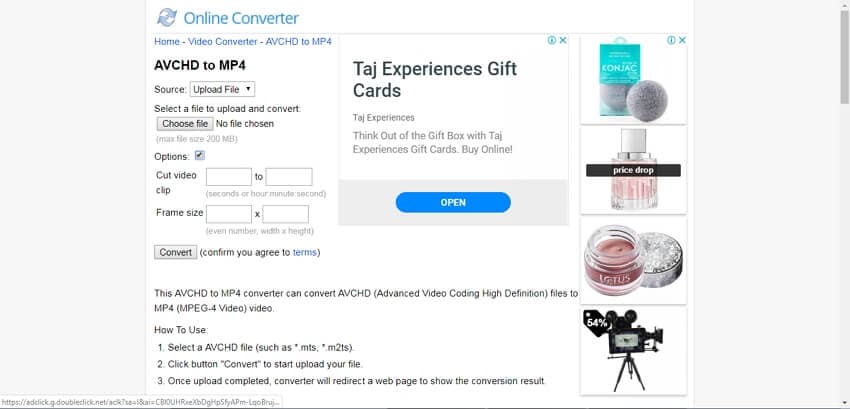
Pros:
- Need no software download or installation
- Allows adding local and online files
- Option to cut the video and also change the frame size
Cons:
- The maximum file size support is 200MB.
- Internet-dependent
- Converted file needed to be downloaded
In most cases, people will first try and look for free software, but it’s not always a good option. If you wish a reliable software, you’ll have to decide on paid versions.
With free video converters, both online and desktop versions, you will save money but lose the quality of the video and time. These programs often have bugs and won’t be able to perform nearly as well as paid versions. They’re also really slow and damage the original quality of the file. Even if you want to risk your files, most of these programs don’t offer much in terms of the file size - you can only convert small files, which is rarely the case with videos.
Paid video converters, on the other hand, offer reliable and quality service. Your original file quality will be protected, and you’ll have no limit regarding the file size or with choosing formats; most of them have a lot of different video formats to choose from. Another advantage is that paid converters offer additional useful features that can take care of everything video-related in one place, from converting to editing and more. Just FREE DOWNLOAD Wondershare UniConverter and follow the steps in Part 1 to convert your AVCHD files easily on Mac.


Christine Smith
chief Editor