AVCHD
- TRY IT FREE TRY IT FREE
- 1. AVCHD Knowledge+
- 2. Convert & Play AVCHD+
Top 5 Ways to Convert AVCHD to MP4 Online
by Christine Smith • 2026-01-21 18:53:27 • Proven solutions
AVCHD are formats used by professional camcorders like Panasonic and Sony for recording videos. The files in these formats are not compatible with mobile phones, portable players, and other devices. So to play and edit AVCHD files much easier, people are always looking for some ways to convert AVCHD to a more popular format like MP4. In this article, you can learn the top 5 AVCHD to MP4 online converters and the best way to convert AVCHD to MP4 on Windows/Mac.
Part 1. Top 4 AVCHD to MP4 Converters
Several online AVCHD to MP4 converter tools are available working from the browser without any need for software installation. Listed below are the top programs in the category.
1. Convertio
URL: https://convertio.co/avchd-mp4/
This AVCHD to MP4 Converter online tool works from the browser and needs no installation. You can add the files to be converted from your computer, Google Drive, Dropbox, and even from the URL in case of online videos. 100MB is the maximum file size limit, and two files at a time can be processed. Upon completion, the files can be saved locally or to the cloud storage. File parameters can be changed if required.
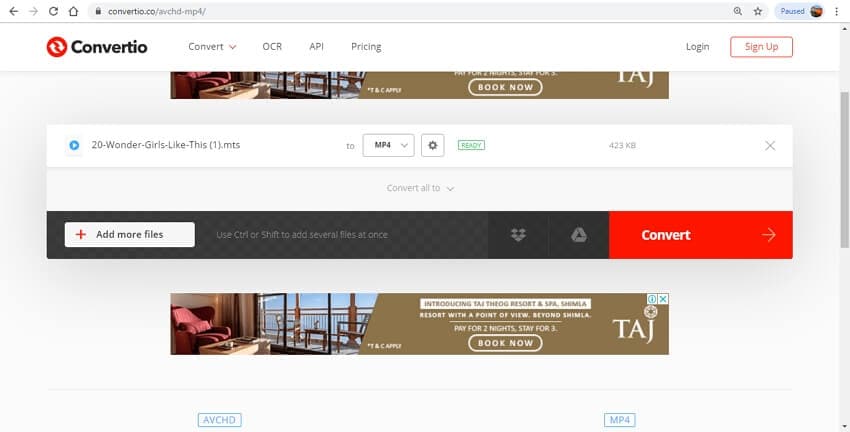
2. Online Converter
URL: https://www.onlineconverter.com/avchd-to-mp4
Convert AVCHD to MP4 online in a quick and hassle-free manner using an Online Converter program. AVCHD files from the system, as well as URL, can be added to the interface for the process, and the maximum supported file size is 200MB. The option to cut the video file and change the frame size is also available. Download the processed files from the interface.
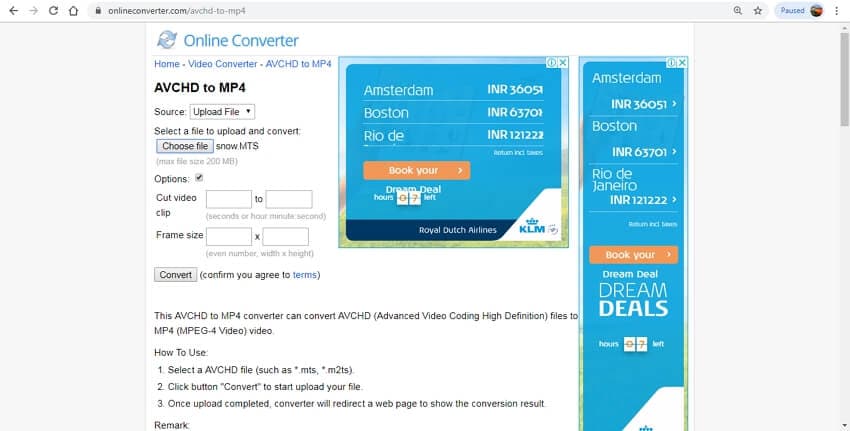
3. Video Converter
URL: https://www.videoconverter.com/how-to-convert-avchd-to-mp4.html
Use this program to convert AVCHD to MP4 online free and in a simple manner. In addition to the local, files from the Google Drive and Dropbox account can also be added to the program interface. Besides MP4, several video and audio formats as output files are also supported by the tool. The converted files can be downloaded from the interface.
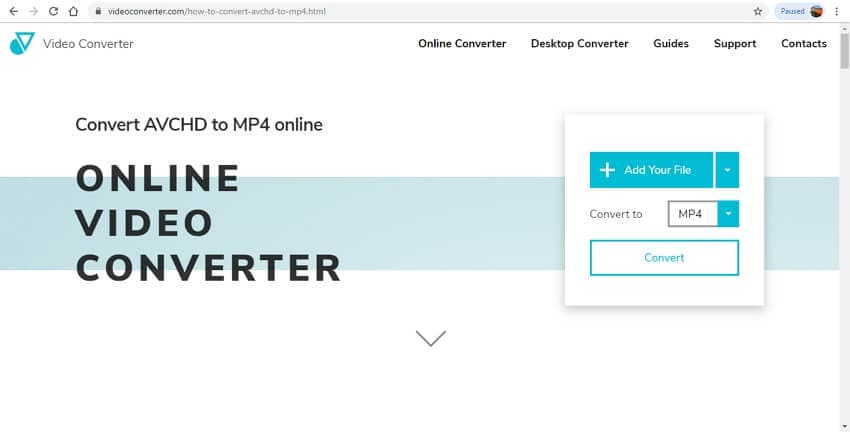
4. OnlineConvertFree
URL: https://onlineconvertfree.com/convert-format/avchd-to-mp4/
Use this online tool to convert your AVCHD videos to MP4 and other popular formats. The program comes with a user-friendly interface where you need to add the files and choose the output format. Two files at a time can be processed using the program, and upon the conversion, you can download the converted file to your PC.
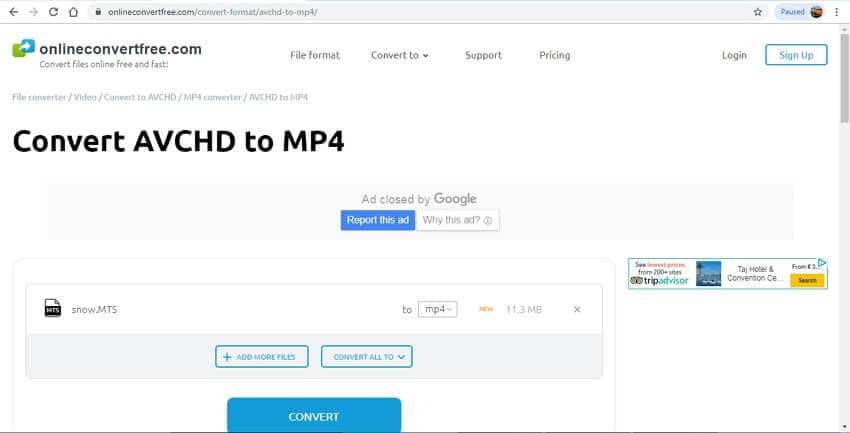
Drawbacks of using online video converter AVCHD to MP4 tools
Though online programs are free and simple tools, there are many drawbacks and limitations associated, as listed below.
- Online programs are dependent on internet connectivity and have slow conversion speed.
- The majority of these programs process only a single or a few numbers of files at a time.
- There is a limitation to the maximum file size that can be added to the program interface.
- The processed files need to be downloaded manually.
- There are no additional editing or other features supported.
Part 2. Best Alternative to Online AVCHD to MP4 Converters
Consider the drawbacks related to online conversion tool, desktop software works as the best choice for professionally converting your files, and we recommend Wondershare UniConverter (originally Wondershare Video Converter Ultimate) as the best AVCHD converter. Working on Windows and Mac, this versatile software supports over 1000 formats for conversion, and in addition to local files, it also supports adding files directly from your camcorders and other devices for the process. With batch processing, multiple files at a time can be processed using the software. Additionally, Wondershare UniConverter supports video editing, transfer, DVD burning, compression, and other features.
 Wondershare UniConverter - Best AVCHD to MP4 Converter
Wondershare UniConverter - Best AVCHD to MP4 Converter

- The best alternative to online AVCHD to MP4 converter to convert AVCHD camcorder files without losing quality.
- Support 1000+ formats including MTS, M2TS, MP4, AVI, WMV, FLV, MKV, MOV, and more.
- Convert multiple AVCHD files in batch without losing quality.
- Edit videos with trimming, cropping, merging, adding watermark, editing subtitles, etc.
- Transfer converted files to iPhone, iPad, Android devices easily.
- Download videos from YouTube and other 1000+ video sharing sites by pasting URL.
- Burn and customize your video to DVD with free DVD menu templates.
- Multiple functions, including video compressor, add video metadata, CD/DVD converter, GIF maker, etc.
- Supported OS: Windows 10/8/7/XP/Vista, macOS 11 Big Sur, 10.15 (Catalina), 10.14, 10.13, 10.12, 10.11, 10.10, 10.9, 10.8, 10.7, 10.6.
Steps to convert AVCHD to MP4 using Wondershare UniConverter
Step 1 Add videos to online AVCHD converter alternative.
Launch Wondershare UniConverter on your PC/Mac and to add the locally saved files, click on the  button. You can also drag and drop the files. To import files directly from the connected camcorder or other devices, open the drop-down menu at
button. You can also drag and drop the files. To import files directly from the connected camcorder or other devices, open the drop-down menu at  button and then choose the device and the desired files.
button and then choose the device and the desired files.
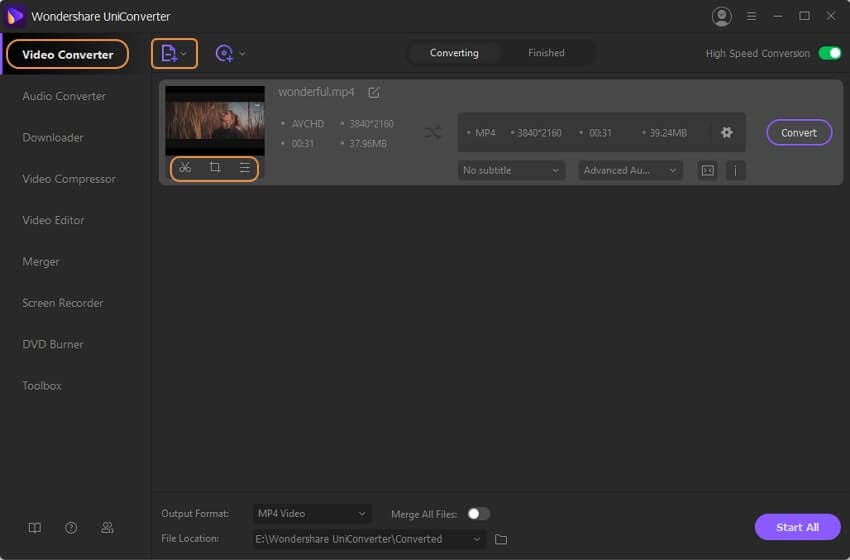
Video editing can be done by selecting the editing icon under the added video thumbnail image.
Step 2 Choose MP4 as the target format for AVCHD files.
Expand the drop-down options at the Output Format tab on the top-right corner. From the Video tab, choose MP4 as the target format. You can keep the resolution as the source file or select from the given options.
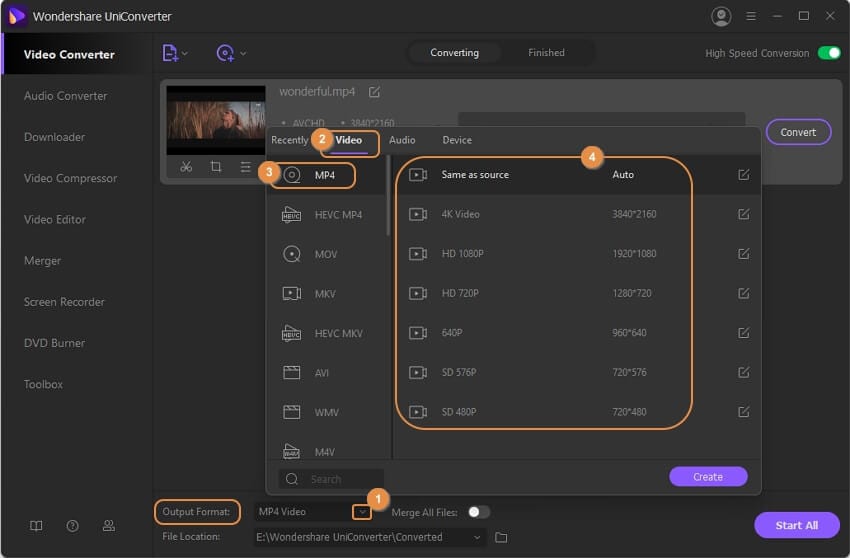
Step 3 Convert AVCHD to MP4 easily.
Select the desktop location at the File Location tab to save the converted files. Click on the Start All button to start the batch conversion of the added files. The Finished tab can be used to manage the processed files on the software interface.
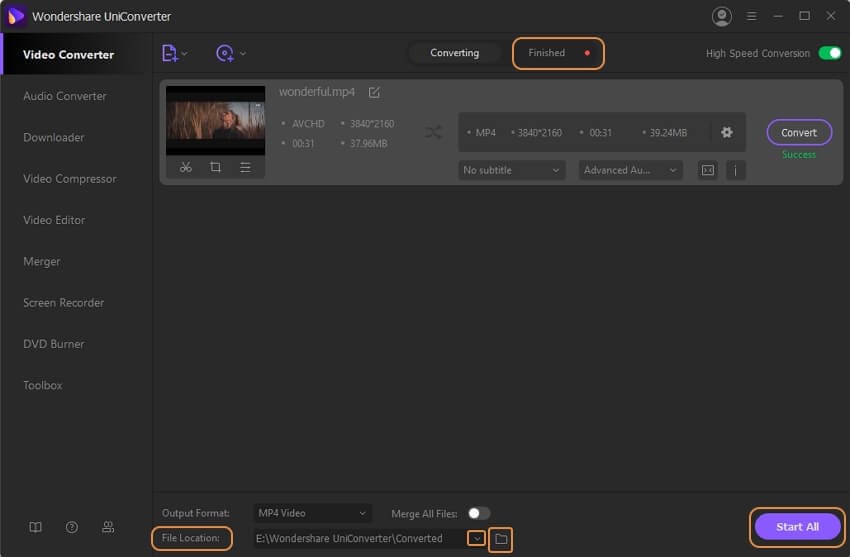


Christine Smith
chief Editor