Top 10 Tools to Convert WMV to MP4 for Free
by Christine Smith • 2026-01-21 18:54:41 • Proven solutions
WMV
- TRY IT FREE TRY IT FREE
- 1. Convert WMV to Other Format+
- 2. Convert Other Format to MP4+
- 3. WMV Tools & Tips+
As most Mac users have noticed, the WMV file can't be recognized by iMovie, Final Cut Pro, nor be played by QuickTime Player. Sometimes you might even fail to play your WMV files on your iPhone/iPod/iPad, PSP, or MP4 player. Then how would you solve the problem? The quickest and easiest solution is to convert WMV to MP4, which is the most widely-used or highly-compatible format. Read on to know the best WMV to MP4 converter for Windows/Mac and the top 10 free WMV to MP4 converters online and desktop.
- Part 1. Top 10 Tools to Convert WMV to MP4 on Mac, Windows, Free & Online
- Part 2. WMV vs. MP4: Extended Knowlege for WMV and MP4
Part 1. Top 10 Tools to Free Convert WMV to MP4 on Windows, Mac & Online
To solve the WMV not supporting problem on your iPhone, iPad, and Mac, you should convert the WMV file to other supported files like MP4, MOV, and more. Here we find the best 10 tools to help you out! We offer PC converters or free online converters, which you can use to convert WMV to MP4 format for free.
| 1 - UniConverter Video Converter | 2 - VLC Media Player |
| 3 - Any Video Converter | 4 - Freemake |
| 5 - Cloudconvert | 6 - Zamzar |
| 7 - Online Converter | 8 - Convertio |
| 9 - Online Convert | 10 - ConvertFiles |
Tool 1 UniConverter WMV to MP4 Converter
UniConverter is an expert in converting WMV format to MP4 online or on Windows and Mac, you just need 3 simple steps to get the MP4 video files without losing quality. Moreover, it also allows for over 1000 formats files conversion, including video, audio and image, meeting all your conversion needs with ultra-fast speed and premium output quality.
![]() *Note:
*Note:
Now, UniConverter offers an online video converter that supports WMV to MP4 conversion.
Highlight Features of UniConverter Video Converter
- Convert WMV to MP4, AVI, MKV, MOV, and other 1000+ formats in batches.
- Convert WMV files to optimized preset for almost all of the devices like iPhone, iPad, Mac.
- 120X faster conversion speed than other converter tools.
- Supported OS: Windows 10/8/7/XP/Vista, macOS 10.11 or later
How to convert WMV to MP4 on Windows or Mac:
Step 1 Download and install UniConverter Video Converter via the download button above, then launch it after installation. Click the 'Converter' function from the main interface. Drag and drop the desired WMV file to the primary interface or click the ![]() to add from the local computer.
to add from the local computer.
![]()
Step 2 Drag and drop the desired WMV file to the primary interface or click the ![]() to add from the local computer. UniConverter can convert WMV to MP4 in batches to save your time.
to add from the local computer. UniConverter can convert WMV to MP4 in batches to save your time.
![]()
Step 3 Click the drop-down icon of Output Format: to expand the format list, and then select 'MP4' under the Video tab. You can choose the output ratio and size of the MP4 video. If you want to play the converted MP4 files on iPhone, iPad, PSP, BlackBerry, HTC, or other popular devices, you can directly go to the Device category and select the corresponding devices.

Step 4 Hit 'Start All' to transform WMV to MP4, and it'll complete the rest conversion automatically in a flash. Once finished, you can locate to the Finished tab to get the converted MP4 files.
![]()
UniConverter has launched free online converters for video, audio, and images, allowing you to convert your files instantly and easily in your browser.
If you need a step-by-step video tutorial to learn how to make wmv to mp4 on Mac, watch this to figure out how! UniConverter also offers a Video Player tool to let you enjoy seamless media playback in over 1000 formats, including WMV, MP4, MKV, FLV, AVI, MP3, SWF, and other popular video formats.
Tool 2 VLC Media Player
VLC Media Player is the best free WMV to MP4 converter, which is widely-favored by its grand compatibility with formats, devices, OS, and added features. You might be surprised VLC should function as a converter, but indeed it does. Actually, not just .wmv, but any video files that the VLC Player can play it can convert to .mp4! The tutorial below will show you how to convert WMV to MP4 for free using VLC.
Step 1: Launch VLC player and click 'Media' > 'Convert/Save...', then you'd get an Open Media pop-up, click 'Add...' and choose 'Convert' from the drop-down icon in the bottom right.
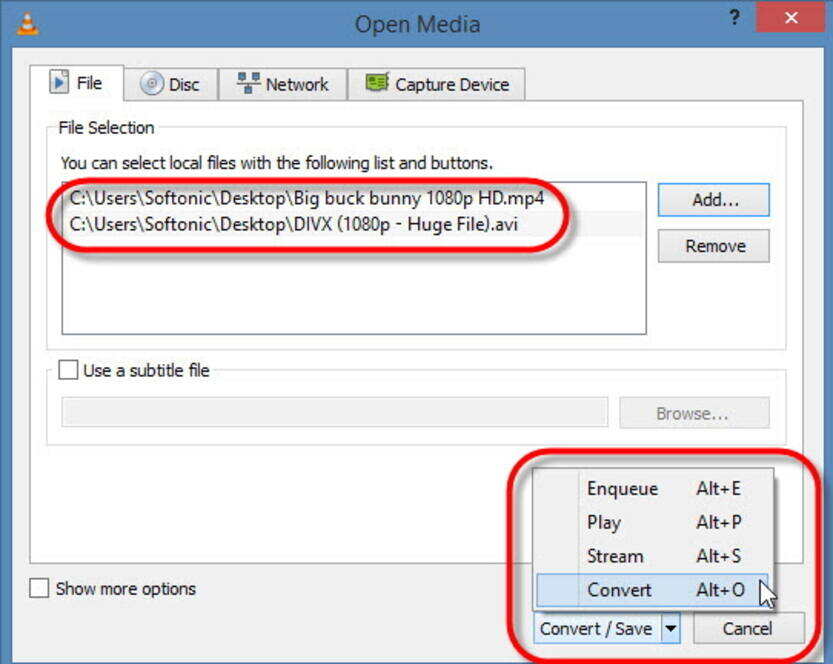
Step 2: Click 'Browse' to specify the destination folder and choose the output format.
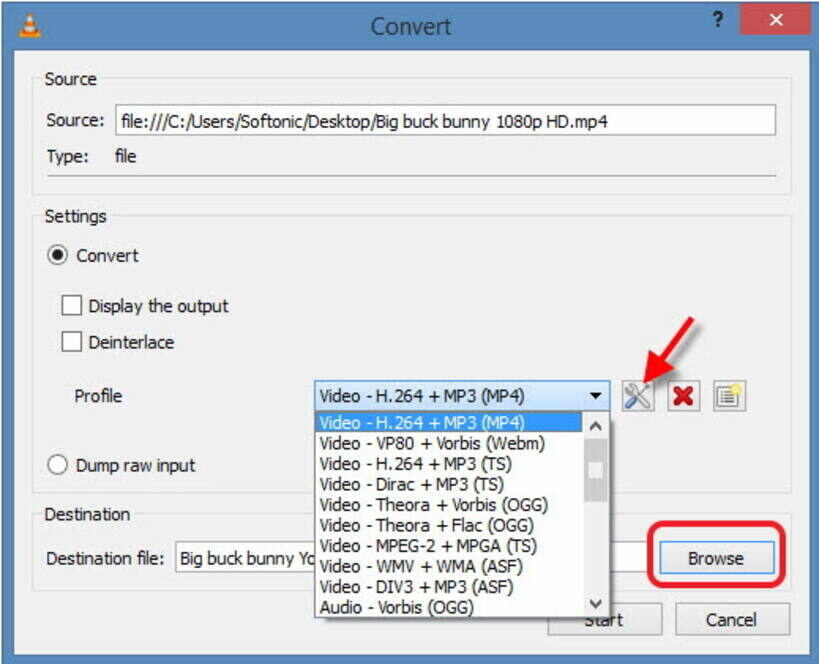
Step 3: Click 'Start' to initiate WMV to MP4 conversion. When the conversion finishes, you can go to the specified destination to fetch the converted WMV files.
Tool 3 Any Video Converter
Any Video Converter is one of the most reliable video converters that support the majority of video formats. Thanks to its feature-rich and intuitive user-interface, it offers a seamless way to convert WMV files to MP4. You can also use Any Video Converter to convert files for different types of portable devices, including iPhone, iPad, Android, etc.

Follow these steps to convert WMV to MP4 using Any Video Converter.
Step 1: Launch AVC on your PC and click the 'Format Convert'. Now, select the video files that you want to convert.
Step 2: Use the drop-down menu in the top-right corner to select the desired output format.
Step 3: Tap the 'Start' button to initiate the file conversion.
Pros:
● It can convert videos to MP4 with one click.
● It can directly download videos/music from YouTube and other websites.
● Perform basic editing operations to edit the video.
Cons:
● It constantly reminds you to purchase the pro version.
● If you don't pay attention, the software will automatically download additional tools during the setup.
Tool 4 Freemake
Freemake is yet another free video converter that supports a quick and seamless WMV to MP4 conversion. Apart from WMV and MP4, Freemake can also be used to convert a wide variety of video formats. The tool supports almost 500+ video formats and can be used to convert video files with different sizes.
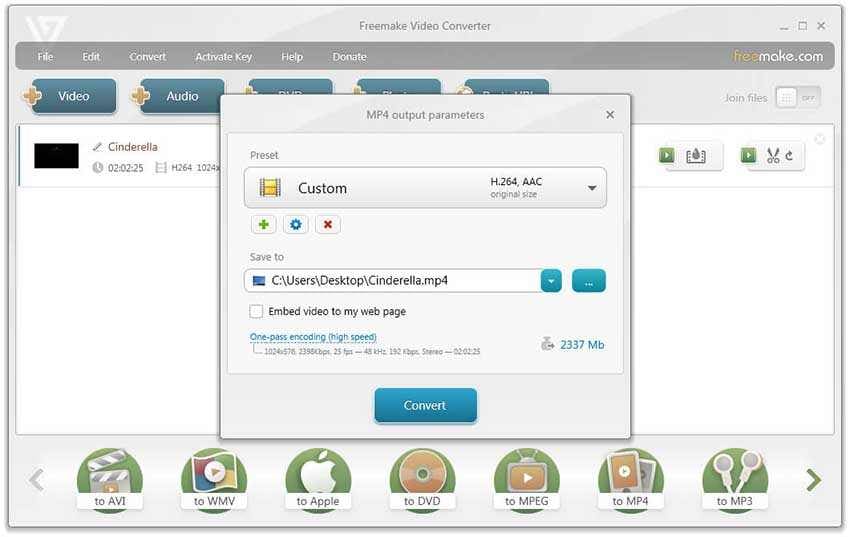
Here are the steps to convert WMV to MP4 using Freemake.
Step 1: Install and launch Freemake Video Converter on your PC, then drag and drop the WMV files that you want to convert.
Step 2: Select the to WMV button and click Convert to start the conversion process.
Step 3: In the next window, you can set final video parameters to make any changes. Now, press Ok, and this will start converting your video to MP4.
Pros:
● It can even be used to convert video files with 10GB size.
● Freemake supports 500+ video formats.
● You can also convert YouTube videos to iTunes using Freemake.
Cons:
● Freemake is only available for Windows.
● The conversion process isn't as fast as you'd expect.
UniConverter - Video Format Converter
Tool 5 Cloudconvert
CloudConvert is yet another online WMV to MP4 video converter that makes it easier to convert files to MP4 format. In addition to converting videos to MP4, CloudConvert also has an advanced panel that allows you to control the overall properties of the final output.
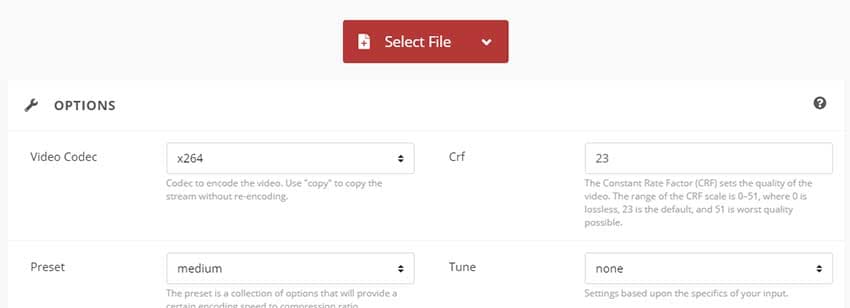
Here's the step-by-step process to convert WMV to MP4 using CloudConvert.
Step 1: Click Select File to add a WMV file that you want to convert.
Step 2: Once the file is uploaded, use the advanced panel to change the video properties of the file.
Step 3: Tap Convert to convert the video to MP4 successfully.
Tool 6 Zamzar
Zamzar is an easy-to-use online converter that anyone can try, no signup, or video size limitation. However, the biggest disadvantages are time-consuming and quality loss. It not only takes time to complete WMV to MP4 conversion but sending to your email, let alone you download the converted MP4 file. With upload and download, video loss seems to be an unavoidable cost.
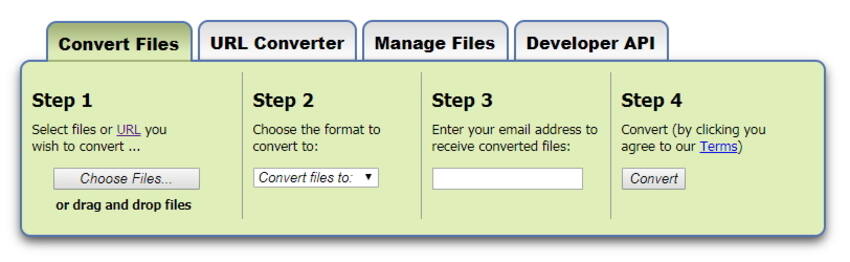
Step 1: Click Choose Files... to load your target WMV video to the tool.
Step 2: Click the drop-down icon to choose MP4 as the format you want to convert to.
Step 3: Enter your email address to receive the converted WMV videos and click Convert to proceed.
Tool 7 Online Converter
Online Converter has a straightforward interface, which makes it extremely easy to convert WMV files to MP4. The tool supports a file size of up to 200 MB, and you can either add the data by adding its Google-Drive link or selecting the file from local storage. Once the file is added, simply convert the video with one tap.
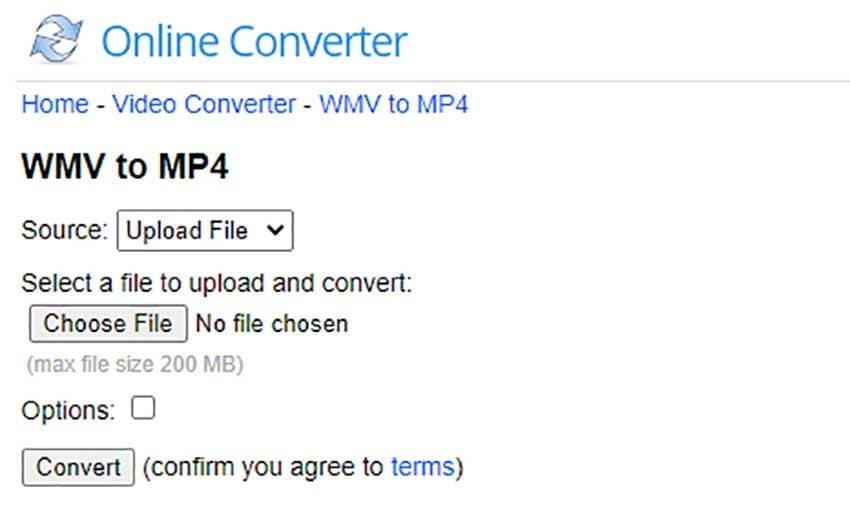
Step 1: Add a WMV file that you want to convert.
Step 2: Tap Convert to convert the video file to MP4.
Step 3: Once the file is converted, you'll be redirected to the conversion page.

UniConverter - WMV to MP4 Video Converter
Tool 8 Convertio
Unlike Zamzar, Convertio provides you Google Drive and Dropbox 2 destinations for you to choose from. What's more, it supports batch conversion by allowing you to add more files at one time. However, it's limited for 100 MB maximum file size, or you need to sign up at a price (which varies with the plan).
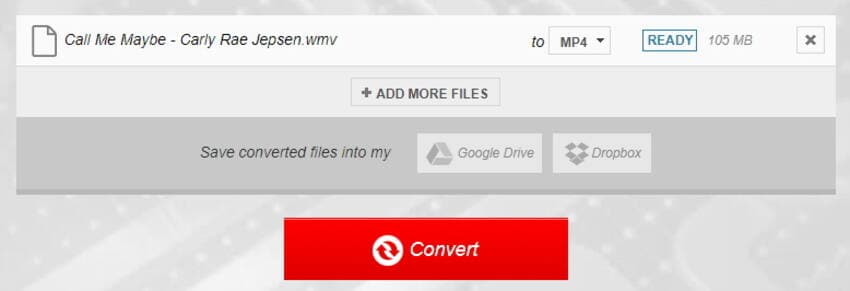
Step 1: Click From the Computer to select WMV files from the computer.
Step 2: Choose MP4 as the output format from the drop-down button in the right.
Step 3: Select Google Drive or Dropbox as destination folder and click Convert.
Tool 9 Online Convert
Online Convert is an all-in-one online converter that supports different types of media conversions. From images to documents, you can convert different types of files using Online-Convert. It also allows you to change the presets of the video before starting the conversion.
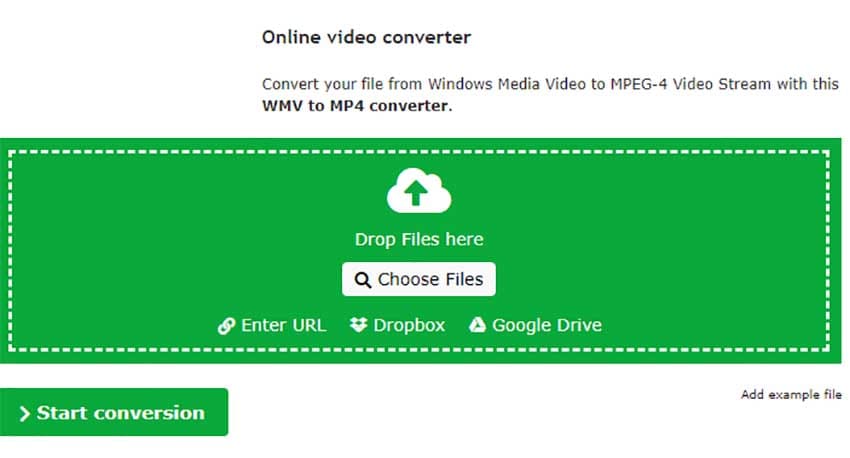
Step 1: Drop a .WMV video file or click Choose File to add it from your PC. At once, you can upload a maximum of three files.
Step 2: Once the files are uploaded, they'll be automatically converted to MP4. Click the Download button to save the files on your PC.
Tool 10 ConvertFiles
ConvertFiles can be used to convert WMV to MP4 files in a relatively short period. Simply add the files from your local storage and convert them to MP4 with a single click. With ConvertFiles, you can also receive the download link in your email as well.
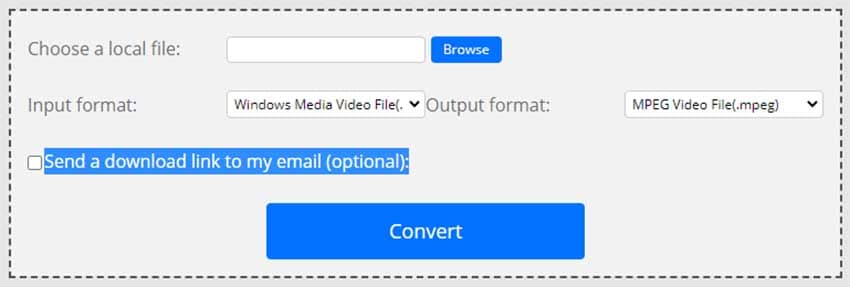
Step 1: Tap the Browse button to select a WMV file from your PC.
Step 2: Choose the Output Format and click Convert. Check the Send a download link to my email (optional) if you want to receive the download link in your email.
If you want to convert WMV to MP4 online free over 100MB, you can try to use ConvertFiles that can convert at most 250MB size video.
Part 2. WMV vs. MP4: Extended Knowledge for WMV and MP4 Format
| WMV | MP4 | |
|---|---|---|
|
|
||
| WMV (Windows Media Video) is a video compression format. This streamable format supports all kinds of multimedia. It allows you to combine different multimedia streams into one single file. | MP4 is a container format used to store video, audio, and subtitles data. Since stores like iTunes use this container format, it is used with iPod and PlayStation (PSP). It becomes a popular format. | |
|
|
||
|
|
Conclusion
Getting stuck with a WMV video file can be extremely annoying, especially when your media player doesn't support the format. In case you're also facing the same situation, make sure to choose the right WMV to MP4 converter and start converting video files. UniConverter can play WMV files without any restirction, while it can also convert WMV to MP4 smoothly.


Christine Smith
chief Editor