WMV
- TRY IT FREE TRY IT FREE
- 1. Convert WMV to Other Format+
- 2. Convert Other Format to MP4+
- 3. WMV Tools & Tips+
8 Easy Ways to Extract MP3 Audio Format from WMV
by Christine Smith • 2026-01-21 18:54:46 • Proven solutions
In this digital era, it’s highly likely that you might want to convert WMV to MP3 for playback on your MP3 player, iPod, or any other device. However, doing that is not anybody's cup of tea. That’s because you'll need to find a capable program to facilitate WMV to MP3 conversion. Sadly, very few software will support the extraction of MP3 audio from WMV files. But the good news is that I know some top-class programs that are user-friendly and offer conversion between lots of formats. So to find out more about these apps, you should read on!
- Part 1. FAQs for Converting WMV to MP3
- Part 2. How to Convert WMV to MP3 without Quality Loss
- Part 3. Top 7 WMV to MP3 Converter Online Tools
Part 1. FAQs for Converting WMV to MP3
1. I have a WMV file, how to play it on my iPod?
Like all the other Apple devices, iPod only supports audio formats like MP3, AAC, and video formats like MP4, MOV, and M4V. To play WMV on your iPod, you can just use a video converter to convert WMV to the iPod supported formats.
2. M4A vs. MP3 vs. WAV, Which is better?
1. I have a WMV file, how to play it on my iPod?
Like all the other Apple devices, iPod only supports audio formats like MP3, AAC, and video formats like MP4, MOV, and M4V. To play WMV on your iPod, you can just use a video converter to convert WMV to the iPod supported formats.
2. M4A vs. MP3 vs. WAV, Which is better?
- M4A: It is the MPEG 4 audio. It is newer than MP3, as the name suggests. M4A offers higher quality music with lower bitrates and file size.
- MP3: It is older, so it is almost compatible with every computer, music player and cell phone.
- WAV: The audio format is not compressed, so it's as full quality sound as possible. However, it has a large file size. It can be 10 times bigger than MP3 or M4A file. It is often used for recording and editing audio.
Part 2. How to Convert WMV to MP3 without Quality Loss
In this part, you'll not only know the best WMV to MP3 converter but how to use it as well. With Wondershare UniConverter, you can easily extract MP3 from WMV or any other video format. It's a lightweight program, meaning that it won't slow down your system's performance. Even more, this professional desktop app can rip WMV CDs or DVDs before converting them to MP3. It can also burn your extracted MP3 to CD/DVD or even transfer them to your external storage. And lest I forget, Wondershare UniConverter has a built-in media player for hassle-free playback of media files.
 Wondershare UniConverter
Wondershare UniConverter
Your Complete Video Toolbox

- Extract MP3 from WMV and other popular video file formats without quality loss.
- Support 90x faster extraction speed, unlike other converters.
- Rip and burn CD/DVD/Blu-ray easily with no quality loss.
- Download WMV files online from Vimeo, YouTube, Google Drive, etc. for conversion to MP3.
- Edit audio and video files for personalization.
- Support a robust toolbox with a VR converter, screen recorder, etc.
- It is supported by Windows 10/8/7, Mac 10.15 (Catalina)/10.14/10.13/10.12/10.11/10.10/10.9/10.8/10.7/10.6.
A step-by-step tutorial on extracting MP3 audio from WMV videos without quality loss
Step 1 Import WMV files to Uniconverter.
On the default Video Converter tab, click the +Add Files to start importing the WMV files for conversion. Alternatively, drag the WMV files to the converter. You'll see the WMV video thumbnails shortly.

Step 2 Choose MP3 as output format.
Go to the format section (Output Format) and click on it. Next, select the Audio > MP3 then choose an audio quality of your choice. Wondershare Audio Extractor allows you to choose between high (320Kbps), medium (256Kbs), and low (128Kbps).
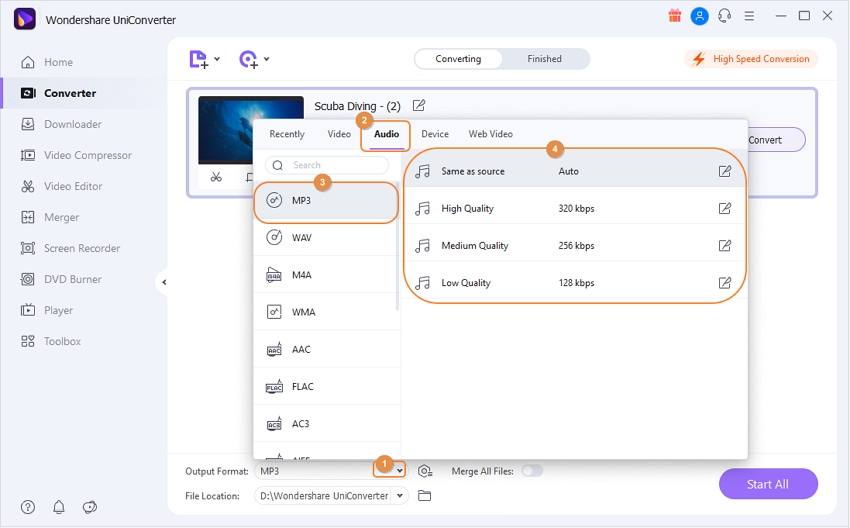
Note: Wondershare UniConverter allows file editing by clicking on the Edit Icons under the video thumbnails. You can also click on your MP3 title and edit it to suit your needs.
Step 3 Convert WMV to MP3 format.
Click the Output and set your target destination. Finally, hit the Start All, and Wondershare will start converting WMV files to MP3. You can find the MP3 audios in your target folder or the Finished tab. Now you enjoy playing the MP3 files on any device.
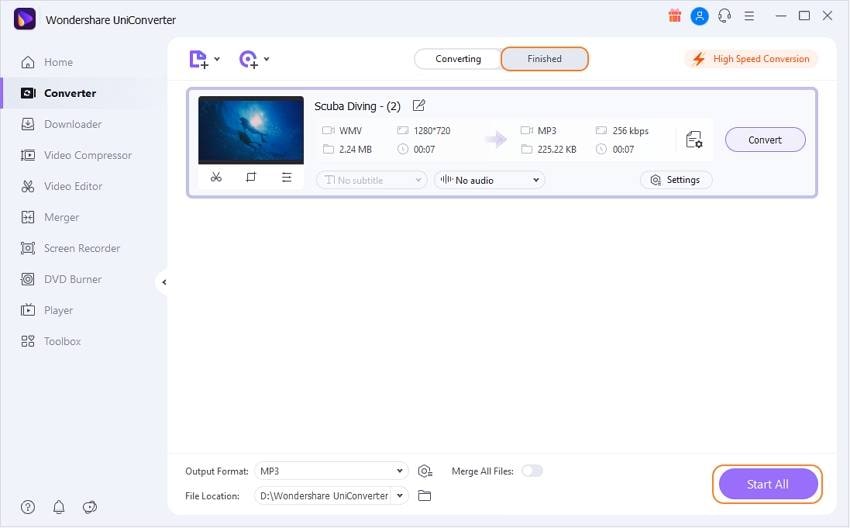
Part 3. Top 7 WMV to MP3 Converter Online Tools
The internet has an abundant supply when it comes to capable online converters. With these WMV to MP3 converter tools, you won’t install or pay anything to use them. However, take note that most of them have limitations as we’ll see below:
1. Convertio
Convertio is a fantastic app that features a fully-fledged, ad-free interface. It's incredibly easy to use and learn and offers more than 330 conversion formats. Even better, conversion on this site is cloud-based, so you don't have to worry about your data security. In addition to being fast, Convertio has an excellent file editor, although with limited features. Here, users can change the sample rate, bit rate, channel, etc. And of course, downloading files from the internet, Google Drive, or Dropbox is allowed. Unfortunately, Convertio lacks essential tools such as CD ripper or audio cutter. Also, if your WMV files are more than 100MB, Wondershare UniConverter is the solution. But all in all, Convertio is a handy alternative.
Pros:
- Super-fast conversion speed.
- More than 330 supported formats.
Cons:
- Max upload size is 100MB.
- Limited editing features.
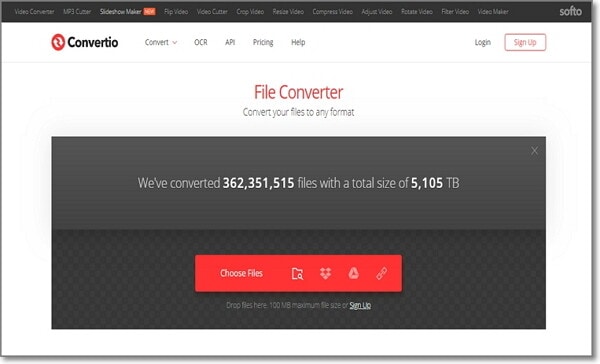
3. Zamzar
Third on this robust list is an audio extractor that offers conversion between 1200+ formats. But it's the self-explanatory interface of this app that impresses me the most. Regardless of whether you're a first-timer or an experienced editor, you'll find it extremely easy to use. It takes you four simple steps to extract audio files from your imported videos. Zamzar also offers its users an opportunity to transfer data to an email address directly after conversion. I find this innovative feature to be quite helpful, especially if you're extracting audios for someone else. But just like the rest, Zamzar's maximum upload size is 150MB only.
Pros:
- It offers more than 1200 formats.
- Ad-free interface.
Cons:
- The free version is slow.
- Max upload size is 150MB.
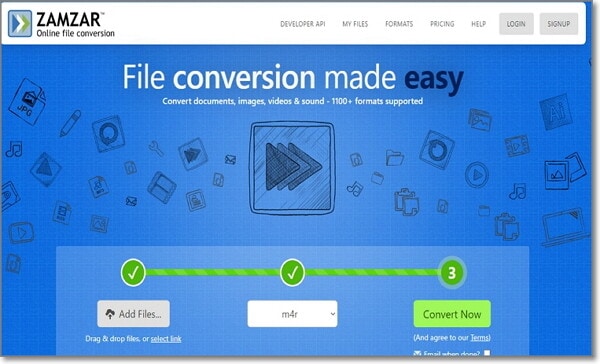
4. Online Converter
Online Converter offers a slightly improved upload size of 200MB, which I find to be satisfactory from a free program. However, you'll have to deal with a few ads on this site. But that aside, Online Converter supports conversion between one of the most extensive format collections you can find. You can convert between document, archive, audio, image, video, or even units. And apart from extracting sounds from video files, Online Converter can also compress files losslessly.
Pros:
- Super-fast conversion.
- Lots of conversion formats.
Cons:
- Max's input size is 200MB.
- Laden with ads.
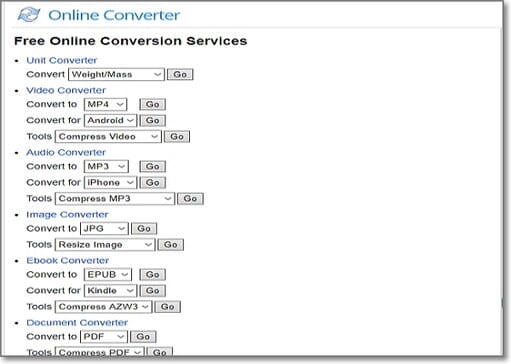
5. AConvert
AConvert is a modern-styled online website with a massive collection of conversion formats. It's up to 29 servers that offer conversion of WMV to MP3, AAC, FLAC, MP4, AU, and many other formats. Recently, the site added two need servers to its collection, making the whole experience even faster and smoother. But sadly, you can only import up to 10 files with 40MB each. Also, AConvert's interface features ads.
Pros:
- Easy to use.
- Lots of input & output formats.
Cons:
- Limited upload size.
- Features pesky ads.
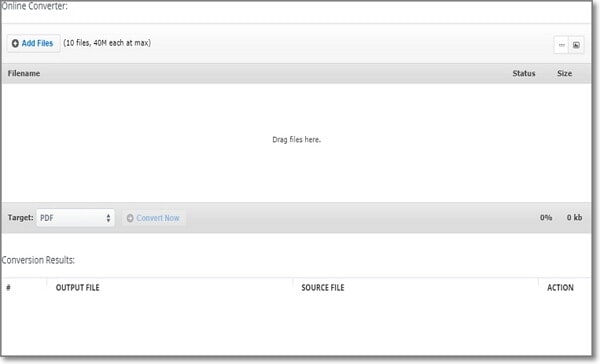
6. ConvertFiles
ConvertFiles is a web-based tool for the extraction of MP3 from WMV videos with ease and original quality. You can also extract MP3 from MKV, VOB, MP4, FLV, etc. and send them to your chosen email. For those who have their WMV files saved in Google Drive, YouTube, or even Dropbox, just paste the URL on the space provided. What's more, the app is completely ad-free.
Pros:
- Ad-free UI.
- Fast conversion.
Cons:
- Max file upload is 250MB.
- No editing features.
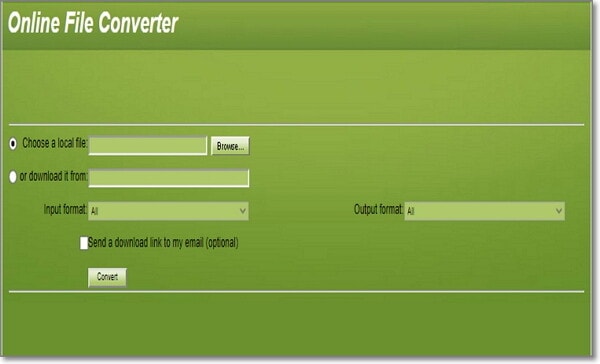
7. CloudConvert
If you want to convert anything to anything, I recommend CloudConvert. With this ad-free website, users can convert between 200+ formats, WMV to MP3 included. And just as its name suggests, this app’s functions are cloud-based. This way, there's no unauthorized access to your files. You can also set codecs and sample rates for your audio/video files. However, free users get 25 conversion minutes per day.
Pros:
- Ad-free interface.
- Safe and secure.
Cons:
- The free version is slow.
- Limited conversion duration and size.
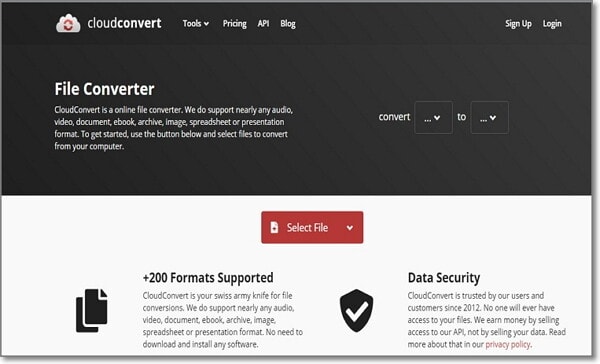



Christine Smith
chief Editor