MOV
- TRY IT FREE TRY IT FREE
- 1. MOV Video Tool+
-
- 1.1 Free MOV Converter
- 1.2 MOV to MP4 Converter Online
- 1.3 MOV to AVI Converter
- 1.4 MOV to WMV Converter
- 1.5 MP4 to MOV Converter Online
- 1.6 AVI to MOV Converter
- 1.7 AVI to MOV Converter Online
- 1.8 MKV to MOV Converter Online
- 1.9 MTS to MOV Converter
- 1.10 Free MOV to AVI Converter
- 1.11 Convert MOV to MP4 Android
- 2. Convert MOV to Other Format+
-
- 2.1 Convert MOV to MP4
- 2.2 Convert MOV to MP4 Free
- 2.3 Convert MOV to MP4 Mac
- 2.4 Convert MOV to MP3
- 2.5 Convert MOV to WMV
- 2.6 Convert MOV to DVD
- 2.7 Convert MOV to WAV
- 2.8 Convert MOV to AVI Mac
- 2.9 import MOV to iMovie
- 2.10 Convert MOV to Adobe
- 2.11 Convert MOV to WMV Mac
- 2.12 Convert MOV to MPEG
- 2.13 Convert MOV to WAV
- 2.14 Convert MOV to WebM
- 2.15 Convert MOV to HTML5
- 2.16 QuickTime to Media Player
- 2.17 Convert MOV to JPG
- 2.18 Convert MOV to GIF
- 2.19 Convert MOV to MP4 FFmpeg
- 3. Convert Other Format to MOV+
-
- 3.1 Convert MP4 to MOV
- 3.2 Convert MP4 to MOV Mac
- 3.3 Convert MKV to MOV
- 3.4 Convert WMV to MOV Online
- 3.5 Convert WMV to MOV on Mac
- 3.6 Convert M4V to MOV
- 3.7 Convert WebM to MOV
- 3.8 Convert MOD to MOV
- 3.9 Convert MXF to MOV
- 3.10 Convert WLMP to MOV
- 3.11 Convert VOB to MOV
- 3.12 Convert DAT to MOV
- 3.13 Convert MTS to MOV Mac
- 3.14 Convert MTS to MOV Online
- 3.15 Convert M2TS to MOV
- 3.16 Convert DV to MOV
- 3.17 Convert GIF to MOV
- 4. Play & Edit MOV Tips+
Top 6 Free Online WMV to MOV Converters
by Christine Smith • 2026-02-04 15:02:57 • Proven solutions
I have a WMV file, and I want to edit in iMovie. However, iMovie doesn't support WMV. Is there any way to convert WMV to iMovie? Can you recommend some reliable converter tools for WMV conversion?
Just as the inquiry puts, all you need is an all-around video converter to convert WMV to MOV, Mac's default format. We've noticed that countless video converters are available on the market, some are free and some paid. Here we collect 6 common WMV to MOV converters online and the best video converter for Windows/Mac. Before getting started, I have to point out that the desktop converter is more efficient and effective in video conversion than free online tools.
Part 1. Recommended Desktop Video Converter - Wondershare UniConverter
Wondershare UniConverter (originally Wondershare Video Converter Ultimate) features batch convert video and audio files at 90X faster than other competitors. Unlike those free WMV to MOV online converters, there's no limitation in the maximum file size for the WMV video (to be converted). Moreover, it provides many other powerful functions like editing video, burning video to DVD, etc. For more details, you can check a step-by-step guide about how to use Wondershare UniConverter.
 Wondershare UniConverter - Best WMV to MOV Converter for Windows/Mac
Wondershare UniConverter - Best WMV to MOV Converter for Windows/Mac

- Convert WMV to MOV videos and other 1000+ formats, including MP4, AVI, FLV, MKV, etc.
- Edit WMV files before conversion with trimming, cropping, rotating, adding watermarks, apply effects, etc.
- Burn WMV files to DVD and customize your DVD with free DVD menu templates.
- Support 90X faster-converting speed than online video converters.
- Support converting multiple files in batch with presets.
- Support download or record videos from 10,000+ video sharing sites like YouTube.
- Versatile toolbox combines fixing video metadata, GIF maker, video compressor, and screen recorder.
- Supported OS: Windows 10/8/7/XP/Vista, macOS 11 Big Sur, 10.15 (Catalina), 10.14, 10.13, 10.12, 10.11, 10.10, 10.9, 10.8, 10.7, 10.6.

Tips
Part 2. 5 Free WMV to MOV Online Converters
Below are the 5 commonly-used tools with which you can convert WMV to MOV online and free. Now let's view them one by one.
- BenderConverter
- Convertfiles
- Cellsea Converter
- ClipConverter
- OnlineVideoConverter
1. BenderConverter
URL: https://download.cnet.com/Bender-Converter/3000-2194_4-75184626.html
BenderConverter is one of the best recommendations as a free online WMV to MOV converter. Its clear and well-organized interface ensures you how simple the video conversion is. To convert WMV to AVI online, you just need to upload your WMV file (less than 100 MB), select QuickTime Video(.MOV) as output format under the video category, and click Convert to proceed.
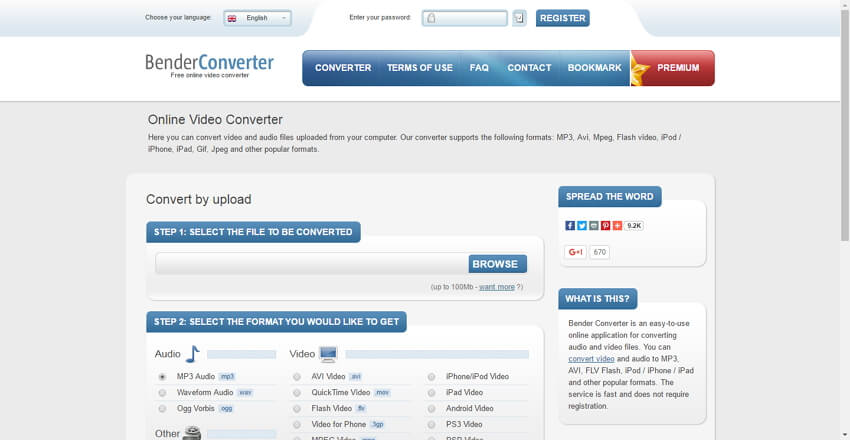
2. Convertfiles
URL: http://www.convertfiles.com/
Like Benderconverter, Converterfiles also has a simplified interface and shares a similar converting process. The major differences lie in that Converterfiles supports 250MB file size and more output format options. Apart from video/audio files, it also supports document, presentation, image, and more. Just try this free online WMV to MOV converter.
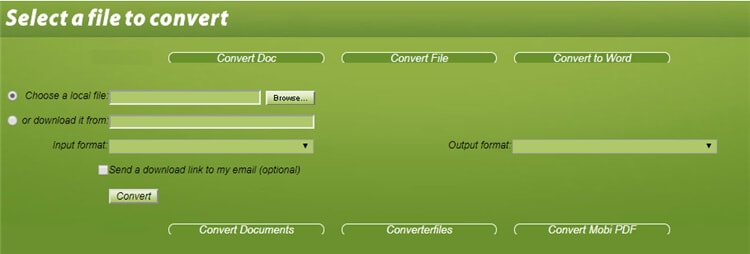
3. Cellsea Converter
URL: http://www.cellsea.com/media/vindex.htm
Cellsea Converter is an advanced free online WMV to MOV converter and video editor. It is also a powerful ringtone maker and photo editor. To convert WMV to MOV online, your WMV must be less than 25MB. Note that it supports video conversion only. If you want to convert audio files, I'm afraid it doesn't work here.
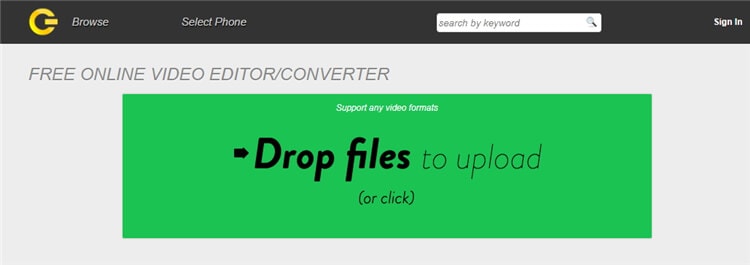
4. ClipConverter
URL: http://www.clipconverter.cc/
ClipConverter is another free online WMV to MOV converter. It converts your media URL into MP4, 3GP, AVI, and MOV at high speed and allows you to set a video segment from the converting options. After all of the settings are ready, you can click the Continue button to start WMV to MOV conversion.

5. OnlineVideoConverter
URL: http://www.onlinevideoconverter.com/
Integrated with MP3 converter, Firefox add-on, Chrome extension, and Safari extension, OnlineVideoConverter converts video to and from AVI, MP4, FLV, MOV, etc. Aside from uploading your desired WMV video from a local PC, it also lets you convert videos by entering a media URL.
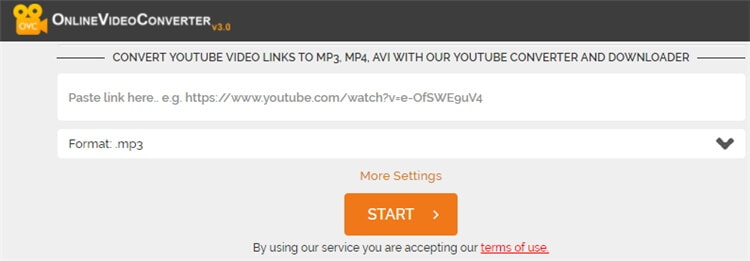
As you can see, online converters always have shortcomings like file size limitation, slow converting speed, and no support for batch conversion. If you have many large WMV files for conversion to MOV, Wondershare UniConverter will be your better choice. FREE DOWNLOAD and install it on your PC/Mac, and follow the steps above to convert WMV to MOV easily and quickly.



Christine Smith
chief Editor