MOV
- TRY IT FREE TRY IT FREE
- 1. MOV Video Tool+
-
- 1.1 Free MOV Converter
- 1.2 MOV to MP4 Converter Online
- 1.3 MOV to AVI Converter
- 1.4 MOV to WMV Converter
- 1.5 MP4 to MOV Converter Online
- 1.6 AVI to MOV Converter
- 1.7 AVI to MOV Converter Online
- 1.8 MKV to MOV Converter Online
- 1.9 MTS to MOV Converter
- 1.10 Free MOV to AVI Converter
- 1.11 Convert MOV to MP4 Android
- 2. Convert MOV to Other Format+
-
- 2.1 Convert MOV to MP4
- 2.2 Convert MOV to MP4 Free
- 2.3 Convert MOV to MP4 Mac
- 2.4 Convert MOV to MP3
- 2.5 Convert MOV to WMV
- 2.6 Convert MOV to DVD
- 2.7 Convert MOV to WAV
- 2.8 Convert MOV to AVI Mac
- 2.9 import MOV to iMovie
- 2.10 Convert MOV to Adobe
- 2.11 Convert MOV to WMV Mac
- 2.12 Convert MOV to MPEG
- 2.13 Convert MOV to WAV
- 2.14 Convert MOV to WebM
- 2.15 Convert MOV to HTML5
- 2.16 QuickTime to Media Player
- 2.17 Convert MOV to JPG
- 2.18 Convert MOV to GIF
- 2.19 Convert MOV to MP4 FFmpeg
- 3. Convert Other Format to MOV+
-
- 3.1 Convert MP4 to MOV
- 3.2 Convert MP4 to MOV Mac
- 3.3 Convert MKV to MOV
- 3.4 Convert WMV to MOV Online
- 3.5 Convert WMV to MOV on Mac
- 3.6 Convert M4V to MOV
- 3.7 Convert WebM to MOV
- 3.8 Convert MOD to MOV
- 3.9 Convert MXF to MOV
- 3.10 Convert WLMP to MOV
- 3.11 Convert VOB to MOV
- 3.12 Convert DAT to MOV
- 3.13 Convert MTS to MOV Mac
- 3.14 Convert MTS to MOV Online
- 3.15 Convert M2TS to MOV
- 3.16 Convert DV to MOV
- 3.17 Convert GIF to MOV
- 4. Play & Edit MOV Tips+
All Topic
- YouTube Tips
-
- AI Tools Tips
-
- AI Photo Enhancer Tips
- Voice Changer Tips
- AI Thumbnail Maker Tips
- AI Script Generator Tips
- Smart Summarizer
- AI Subtitle Generator Tips
- Watermark Remover
- Vocal Remover Tips
- Speech to Text Tips
- AI Video Tips
- AI Image Tips
- AI Subtitle Translator Tips
- Video Extractor Tips
- Text to Speech Tips
- AI Video Enhancer Tips
- DVD Users
- Social Media Users
- Camera Users
- Photography
- Creative Design
- Movie Users
- Travelling Fans
- Educational Users
- More Solutions
- Holidays and Commemoration
- Game Lovers
- Other Tips
Top 5 Free MOV Converters for Easy MOV Conversion
by Kayla Morrison • 2026-02-04 17:38:23 • Proven solutions
As we all know, MOV is not a widely-compatible format like MP4. When sharing your target MOV video files to other devices, you might encounter the incompatible issues and receive error prompts like File Format Not Supported or Invalid File format. Meanwhile, other formats may not be compatible with the Mac system. The quickest solution to solve these issues is to convert MOV to other formats or convert to MOV correspondingly, which underscores the importance of a MOV converter. Here we'd like to introduce the top 5 free MOV converters for your reference.
- Part 1. All-in-one MOV Converter for Windows/Mac (Recommended)
- Part 2. Top 5 Free Video Converter to Convert MOV Files
Part 1. All-in-one MOV Converter for Windows/Mac (Recommended)
Nowadays, more and more free video converter tools are coming up online and claiming that they convert up to 100 formats. However, the truth is they all have restrictions like this or that, such as time-consuming, file size limitation, quality loss, or convert MOV to WAV or any other formats with watermark. So, before listing 5 reliable online converters in Part 2, I'd like to recommend a well-known and powerful tool: Wondershare UniConverter (originally Wondershare Video Converter Ultimate). It not only converts video between 1000+ formats at 30X faster speed than most competitors and with no quality loss but provides other versatile functions as follows.
Wondershare UniConverter - All-in-One Video Converter
-
Convert MOV files to MP4, AVI, WMV, FLV, MKV, and other 1,000 formats and vice versa.
-
Edit MOV videos with trimming, cropping, rotating, adding watermarks, edit subtitles, etc.
-
Best YouTube to MP3 converter for Windows/Mac to convert YouTube to MP3 with 90X faster conversion speed than any conventional converters.
-
Toolbox with additional functions like Screen Recorder, VR Converter, GIF Maker, Fixing Media Metadata, and more.
-
Supported OS: Windows 10/8/7/XP/Vista, macOS 11 Big Sur, 10.15 (Catalina), 10.14, 10.13, 10.12, 10.11, 10.10, 10.9, 10.8, 10.7.
Part 2. Top 5 Free Video Converter to Convert MOV Files
Powerful as Wondershare UniConverter is, free online converter tools also function well in converting MOV videos to other popular or commonly-used formats. Below are the details for 5 workable free MOV converters.
- Wondershare Free Video Converter
- Koyote Free Video Converter
- Freemake Video Converter
- FFmpeg
- Clipconverter
1. Wondershare Free Video Converter (Windows 10 & macOS Mojave Supported)
Wondershare Free Video Converter is a good MOV file converter that was developed to provide users with an exceptional experience with respect to converting videos. It allows for the conversion and burning of home DVDs, downloading, and editing of videos. It provides a whole new experience with respect to video conversion. Here are more of its features:
- Broad Format Support: Convert to a vast range of HD (HD TS, HD MPG, HD WMV, HD MP4, HD MKV, etc.) and SD video formats like AVI, MP4, MOV, WMV, MKV, MPG, MPEG, , and more.
- Enhance Videos with Rich Edit Functions: Crop the black edge to full screen, trim unwanted part, rotate sideway videos, and merge several videos into a single one, apply some interesting picture or text watermark to make it more unique and stylish.
- Export Audio from MOV Video: Extract audio files from MOV files and save them as MP3, WMA, M4A, WAV, APE, FLAC, AAC, AC3, MKA, OGG, AIFF, RA, RAM, MPA.

Simple Steps to Free Convert MOV Files to Other Formats and Vice Versa:
Step 1: Download and install Wondershare Free Video Converter on your PC/Mac, then open it and go to the Convert section, click on the Add Files button to add MOV files you want to convert.
Step 2: Choose the output format from the Convert all files to the drop-down list. You'll see the Video tab and where provides you MP4 and other choices.
Step 3: Click on the Convert All button to start converting MOV files for free. You can also use these steps to convert other files to MOV format.
2. Koyote Free Video Converter (Windows)
This is a free, user-friendly MOV video converter that converts MOV video files to your desired format. Its featured formats are AVI, MP4, 3GP, DVD, FLV, and WMV formats. If you want to play videos on iPads, iPods, and iPhones, Koyote Free Video Converter always comes in handy to perform the needed conversion. All you need is to select the MOV files you want to convert, choose your desired format, or the device you want to play the video, and click the Convert Video button to proceed.
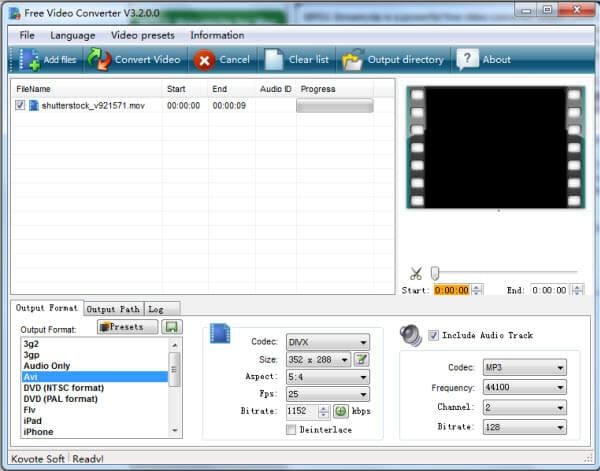
Koyote Free Video Converter is such a simple and hassle-free tool that also allows for the extraction and editing of some parts of the video. In short, it is truly developed to exceed communication boundaries as it supports a lot of languages for personalized service.
3. Freemake Video Converter (Windows)
Freemake Video Converter is another free MOV video converter software on our list that delivers unique customer experience. Developed with no hidden cost and limitations, it is a qualified alternative to paid products. While using this software, you can input any video format, ranging from AVI, MP4, MKP, WMV to MOV, audio files in MP3, AAC, WAM, and even photos and convert them to any other supported format. The capabilities of this software are enormous. Some of the video output formats include AVI, MPEG, MKV, FLV, 3GP, and lots more.
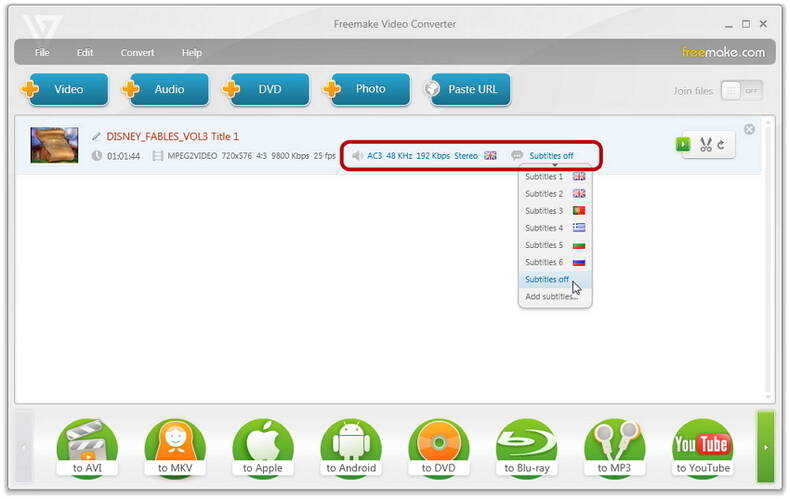
Other features of Freemake Video Converter include:
- Upload the capabilities of photos and MP3 files to YouTube.
- Make slide shows and visualizations.
- An advanced preset editor.
4. FFmpeg
This MOV converter was developed with an excellent command-line video conversion tool, which is synonymous with the Linux operating system. With it, you can convert most video files to another format. But it might require you to have some basic knowledge of programming.
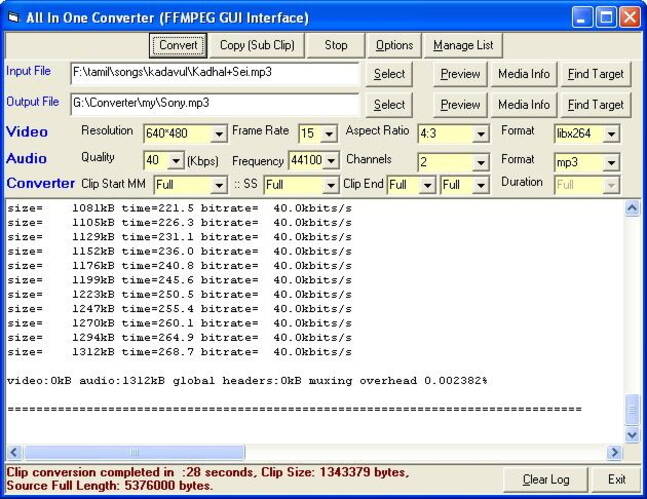
Here are some of the video file formats that are available. AVI, FLV, M4V, MKV, MOV, MP4, MPG, OGG, OGV, RM, SWF, TP, TS, WEBM, WMV, and more. For audio files, 3G2, 3GP, AAC, AC3, ADPCM, AIFF, AU, FLAC, GSM, M4A, MP3, MP4, OGG, PCM, RA, VORBIS, WAVE, WMA, and more are the supported formats.
5. Clipconverter (Online Converter)
Clipconverter is a free online media file converter that can also be used to download videos from video sharing sites like YouTube, Myspace, and Daily Motion. It is so easy to use that all you need is to paste the URL of your desire video to the text box and click Continue to proceed. The process may take some time, which depends on the network and the video size.

Take advantage of these free MOV converters and surmount the limitations associated with the difference in file formats with respect to your favorite gadget.
Your complete video toolbox
 Convert MOV to 1000+ formats, like MP4, AVI, MKV, WMV, etc.
Convert MOV to 1000+ formats, like MP4, AVI, MKV, WMV, etc.




Kayla Morrison
staff Editor