Camera Videos
- TRY IT FREE TRY IT FREE
- 1. Import Camera Videos to Apps+
- 2. Convert Camera Videos to Other formats +
-
- 2.1 Play MTS on iPad
- 2.2 Play M2TS with Plex Media Server
- 2.3 Convert Panasonic MTS/M2TS to Any Format
- 3.4 Convert M2TS/MTS with Handbrake
- 2.5 Convert MTS to MPEG
- 2.6 Convert MTS to MOV on Mac
- 2.7 Best MTS to MOV Converter
- 2.8 Convert M2TS to MOV
- 2.9 Convert AVCHD to MP4
- 2.10 Convert M2TS to MP4
- 2.11 Convert MXF to MOV
- 2.12 Convert VRO to MP4
- 2.13 Convert MOD to MOV
- 2.14 Convert MOD to MP4
- 2.15 Convert VHS to Digital
- 2.16 Convert 8mm Film to Digital
- 2.17 Convert JVC Camcorder Videos on Mac
- 3. Camera Video Converters +
- 4. Other Tips & Tricks +
 Complete solutions for videos/pictures from any cameras>>
Complete solutions for videos/pictures from any cameras>>
Top 6 Free Online MTS to MOV Converters in 2026
by Christine Smith • 2026-01-21 18:53:33 • Proven solutions
Sometimes you may want to edit MTS files in iMovie, but MTS video can't be recognized by your iMovie. In this case, you may need to convert MTS to MOV or other Mac supported formats such as MP4. Then you can start to easily edit MTS files in iMovie. In this article, I will tell you 6 free online MTS to MOV converters and the best desktop MTS converter to help you achieve the video conversion process. If you pursue the fastest video conversion speed and best output video quality, I recommend this desktop video converter.
- Part 1. Top 5 Online MTS to MOV Converters You Should Know
- Part 2. [Recommended] Best Way to Convert MTS to MOV on Windows/Mac
Part 1. Top 5 Online MTS to MOV Converters You Should Know
1. Apowersoft Video Converter
URL: http://www.apowersoft.com/free-online-video-converter
Apowersoft is absolutely a free online MTS to MOV video converter. It helps you convert videos from PC to your iPhone, iPad, PSP, DVD, or VCD. The supported output format includes MP4, AVI, MOV, WMV, WEBM, ASF, MKV, MPG, 3GP, DV, SWF, FLV, VOB (video formats) and MP3, WAV, WMA, AAC, FLAC, OGG, RA (audio formats).
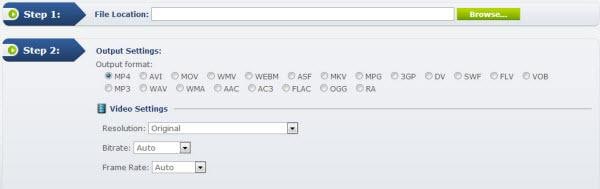
2. BenderConverter
URL: https://download.cnet.com/Bender-Converter/3000-2194_4-75184626.html
Benderconverter supports the conversion of MP3, Avi, Mpeg, Flash video, iPod / iPhone, iPad, Gif, Jpeg, and other popular formats. This free online MTS to MOV converter lets you convert videos less than 100 MB. If your MTS file is beyond the limitation, you will need to register it to get more benefits. Then the max file size would be 500 MB. Or if you don't want to, you can just turn to the other 5 converters.
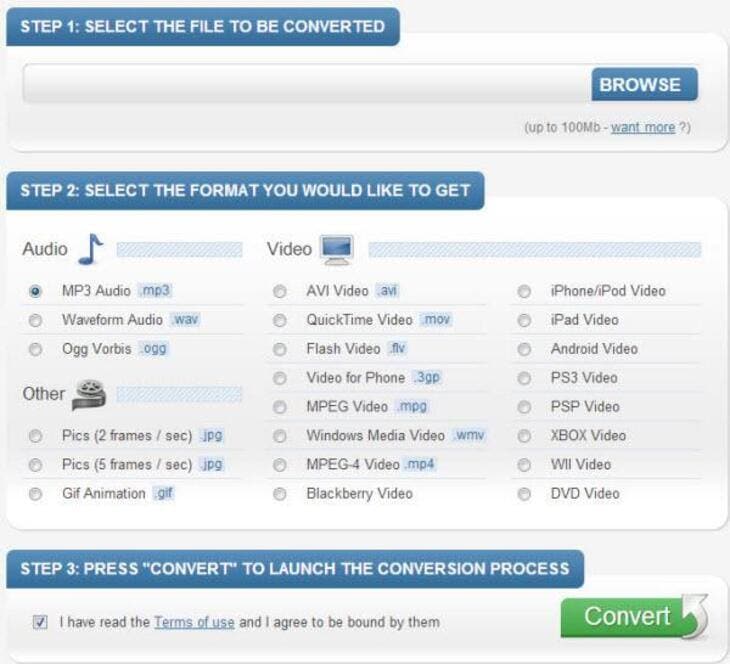
3. Convertfiles
URL: http://www.convertfiles.com/
It supports converting video, audio, image, document, presentation, etc. For converting MTS to MOV online, your source video should be less than 250 MB. It allows for more than 330 combinations of input and output file formats. With this free online MTS to MOV converter, you can convert almost any video.

4. Cellsea Video Converter
URL: http://www.cellsea.com/media/vindex.htm
Cellsea video converter lets you convert videos to AVI, MOV, MPG, VOB, etc. The MTS file uploading process is a little slow and will take you some time. After uploading the MTS file, it enables you to personalize the MTS according to your preference. Actually, Cellsea is totally a video converter and video editor. After the editing, you can convert your MTS to MOV online for playback.
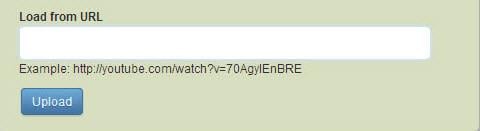
5. Clipconverter
URL: http://www.clipconverter.cc/
ClipConverter, another free online MTS to MOV converter, only supports converting video by entering the URL in the blank box. The output formats are MP3, M4A, AAC, MP4, 3GP, AVI, and MOV. Its main feature lies in that you can set the beginning and end of your video to be converted. It means that it supports converting a part of the MTS instead of the whole video file.
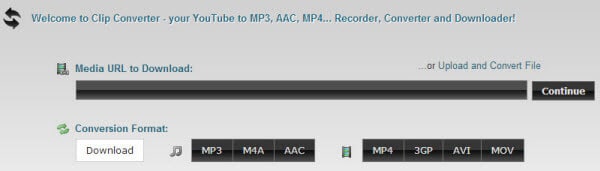
Part 2. Best Way to Convert MTS to MOV on Windows/Mac
Are you looking for the fastest and more advanced video converter? You are right here. Wondershare UniConverter (originally Wondershare Video Converter Ultimate) is your right choice. It has both Windows and Mac versions. It will help you convert MTS videos to MOV at 90x faster than any other converters without any file size limitation. Read more to learn its features and how to convert MTS to MOV on Windows/Mac with simple steps.
 Wondershare UniConverter - Best MOV Converter Mac/Windows (Catalina Included)
Wondershare UniConverter - Best MOV Converter Mac/Windows (Catalina Included)

- Convert MTS to MOV and support video in 1,000+ formats, including AVI, MKV, MOV, MP4, etc.
- Edit MTS videos before converting with trimming, cropping, rotating, adding watermarks, applying effects, etc.
- Support super-fast conversion speed and high-quality output for converting videos.
- Compress MTS videos with simple steps and no quality loss.
- Burn videos to playable DVD with free menu templates.
- Download videos from YouTube and other 10,000 video sharing sites by pasting URLs.
- Versatile toolbox includes fixing video metadata, GIF maker, and screen recorder.
- Supported OS: Windows 10/8/7/XP/Vista, macOS 11 Big Sur, 10.15 (Catalina), 10.14, 10.13, 10.12, 10.11, 10.10, 10.9, 10.8, 10.7, 10.6.

Tips
For detailed steps of using Wondershare UniConverter, you can move to How to Convert MTS to MOV on Windows/Mac >> to learn more.


Christine Smith
chief Editor