TS
- TRY IT FREE TRY IT FREE
- 1. TS Conversion+
- 2. Tips for TS Files +
Top 5 VIDEO_TS Converters to Play and Convert Video_TS on Windows 10/Mac
by Christine Smith • 2026-01-21 18:53:27 • Proven solutions
Transport Stream (.TS) is a communications protocol for audio, video, and data. It is a type of digital container format that encapsulates packetized elementary streams and other data. TS is specified in MPEG-2 Part 1, Systems (ISO/IEC standard 13818-1). It is also known as ITU-T Rec. H.222.0. Its design goal is to allow multiplexing of digital video and audio and to synchronize the output. The transport stream offers error correction features for transportation over unreliable media and is used in broadcast applications such as DVB and ATSC.
Having playback issues with the TS files is very common, and if you too are facing these incompatibilities prompt problems, we are here to offer you the best solutions. Converting TS videos to common formats like MP4, WMV, and others will facilitate playing the files on common players, devices, and mobile phones. Read this article to learn the top 5 TS converters for Windows 10 and Mac.
- Part 1. Best TS Converter to Play and Convert VIDEO_TS on Windows/Mac
- Part 2. Other Video_TS Players for Windows/Mac
- Part 3. What is Video_TS
Part 1. Best TS Converter to Play and Convert VIDEO_TS on Windows/Mac
To play and convert your TS files, Wondershare UniConverter (originally Wondershare Video Converter Ultimate) is an excellent program. This desktop-based software can be installed on your Windows as well as Mac system in a few steps, and then it is ready to take care of your video needs. The program's built-in player allows playing your files in high quality without installing any additional player or the software and works as an excellent TS file player. The software supports more than 1000 formats, and thus, your video_ts files can be easily converted to a format compatible with a device on which you wish to access and play it. Batch processing and fast conversion speed are the additional supported features. There is also a built-in editor that supports multiple features like cutting, cropping, add subtitles, adding watermark, and others.
 Wondershare UniConverter - Best TS Converter for Windows 10/Mac (Catalina Included)
Wondershare UniConverter - Best TS Converter for Windows 10/Mac (Catalina Included)

- Convert TS videos to any format and vice versa easily on Windows/Mac.
- Support 1000 formats, including MP4, AVI, WMV, FLV, MKV, MOV, etc.
- Edit TS videos with trimming, cropping, adding subtitles, merging, etc.
- Download videos from YouTube and other 1000+ video sharing sites.
- Transfer converted files to iPhone/iPad/Android devices with conversion presets.
- Burn and customize your video to DVD with free DVD menu templates.
- Multiple functions: video compressor, fix video metadata, screen recorder, CD/DVD converter, etc.
- Supported OS: Windows 10/8/7/XP/Vista, macOS 11 Big Sur, 10.15 (Catalina), 10.14, 10.13, 10.12, 10.11, 10.10, 10.9, 10.8, 10.7, 10.6.
Steps to play and convert TS files using Wondershare UniConverter
Wondershare UniConverter works on both Windows and Mac system, which can convert videos in any format to TS and vice versa. The steps below are based on the Windows version; Mac users can also follow similarly.
Step 1 Add TS files to the best TS converter.
Run the software and click on the drop-down menu Add Files button to browse and import the TS files present on your computer to the Convert interface. You can also drag and drop the files directly. Multiple files for batch processing can be added here.
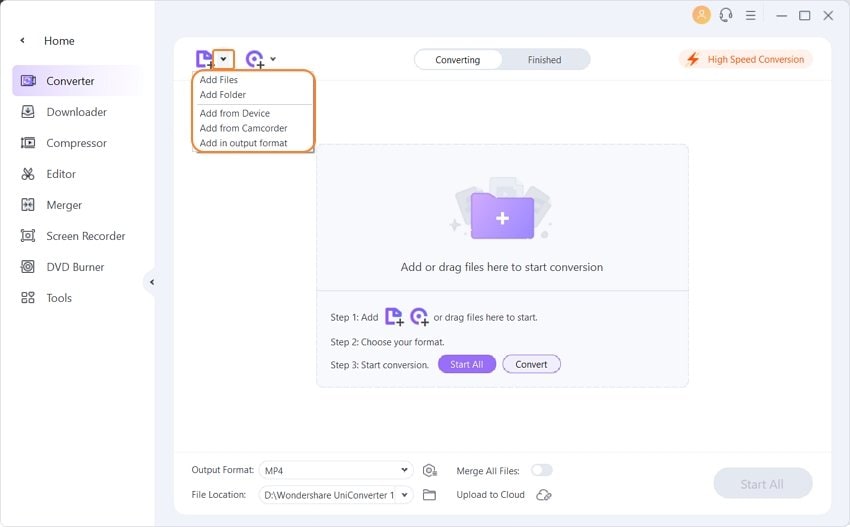
Step 2 Play Video_TS files
The files added appear on the interface with details and a thumbnail image. Move the cursor over the thumbnail image, and a play icon will appear. Click on the icon at the desired video, and it will open and start playing in the new player window of the software. You can fast forward, rewind, and pause using the controls at the player window.
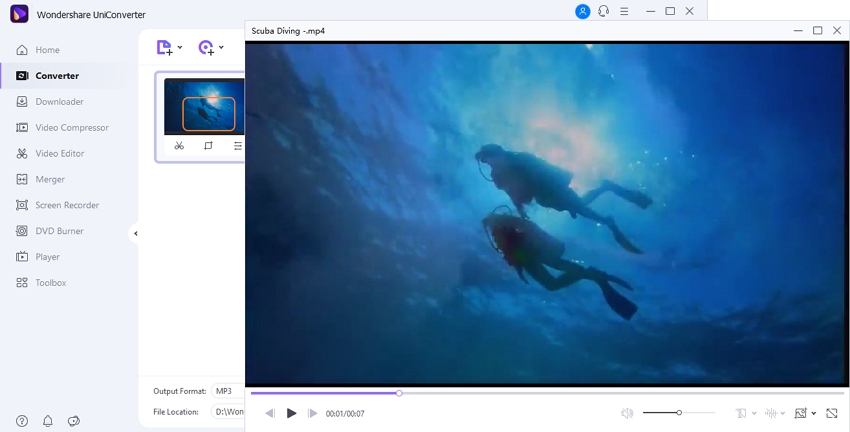
Step 3 Choose the target format for Video_TS Files.
To convert the added files to other formats, open the drop-down menu at the Output Format section at the bottom. A pop-up window showing supported formats will appear. From the Video tab, choose the desired output file. You can keep the resolution as the source file or select from the available options.
Not only video, device, and audio formats are also supported by the tool. So if needed, you can convert TS to MP3 or any other format as needed.
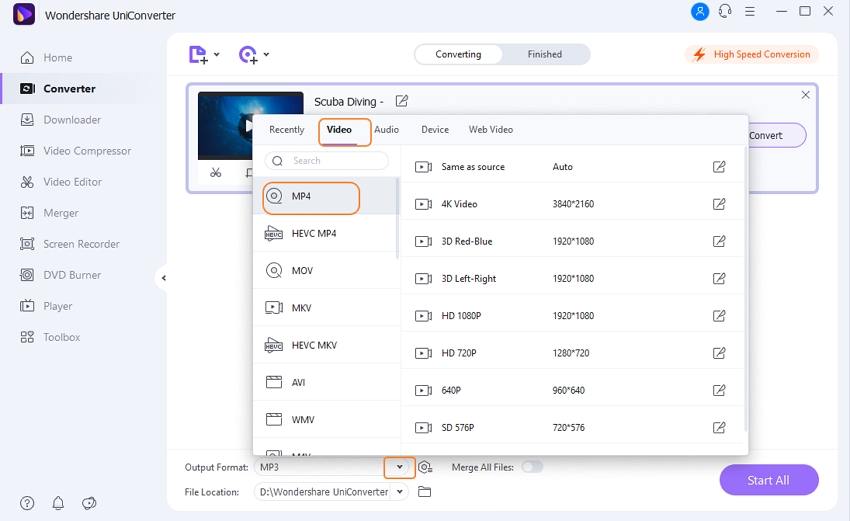
Step 4 Convert TS video formats on Windows 10/Mac.
At the Output section, browse and choose the desktop location to save the processed files. As the final step, click on the Start All button to convert all the added files to the selected format. You can transfer and manage the converted video through the Finished tab.
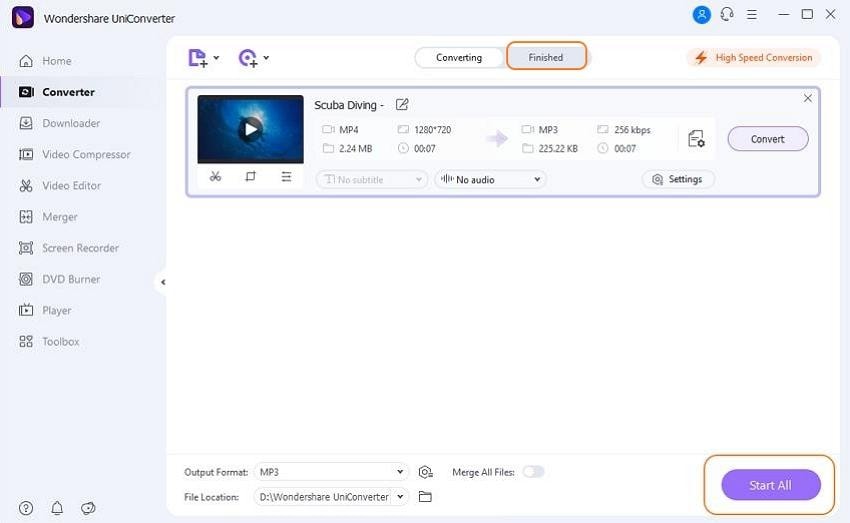
Part 2. Other Video_TS Players for Windows/Mac
If you are looking for more options to convert and play your TS files, listed below are a few more popular tools.
1. VLC
VLC is a free and open-source multimedia player compatible with all platforms like Windows, Mac, Linux, Unix, and can play multimedia files in almost all formats. Files from DVDs, VCDs, Audio CDs, and streaming protocols can also be played using this versatile player. There are no spyware, ads, or user tracking issues while using the player. In addition to video playback, the program also supported file conversion in decent quality and thus worked as a good TS video converter.
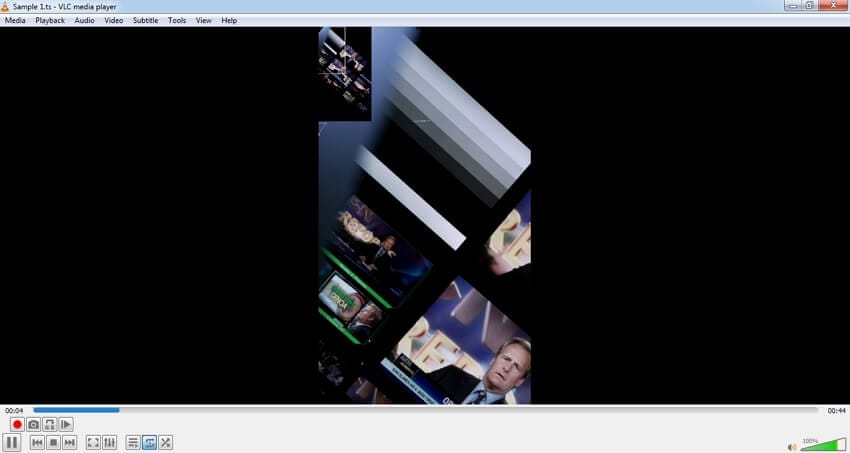
2. WinX DVD
This desktop-based tool works as a decent TS file converter that can work on all the latest versions of Windows and Mac system. You can convert our TS and other files to MP4, AVI, MOV, FLV, WebM, and many other formats in high quality using the tool. The software also supports Device-specific preset format conversion. Additionally, you can add subtitles, merge, crop, and perform other editing functions using the tool. The software also supports video and music downloads from more than 1000 sites.
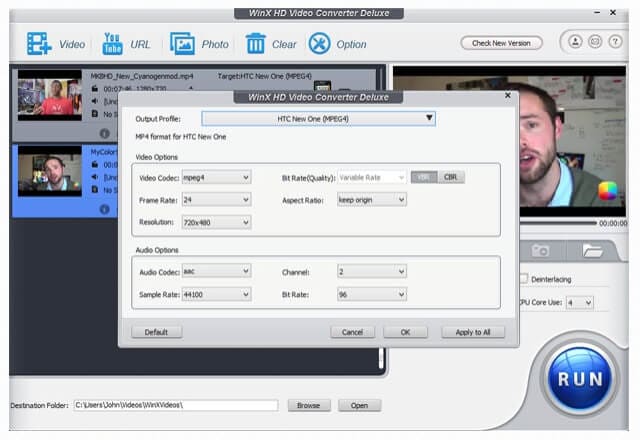
3. KMPlayer
Standing for K-Multimedia, KM Player is a popular multimedia application that allows playback of files in various formats on your Windows system. You can play your DVD, VCD, 3GP, AVI, Ogg, TS, and many other files in a hassle-free manner using the tool. The files in ultra-high quality, including 4K, 8K, UHD, and others, are also supported by them. The hardware acceleration function of the tool makes it's optimized for low-end systems. Additional features include a high-quality video renderer, video download from YouTube, Instagram, and Daily Motion.

4. Handbrake
To convert your TS files to MKV, MP4, or device-specific formats, Handbrake works as an excellent tool. This free and open-source program works on your Windows, Mac, and Linux system and supports converting all multimedia files, including the DVD and Blu-ray discs. Supported formats include MP4 and MKV. A device-specific pre-set is supported as well. Additional features include batch scanning, chapter markers, VFR and CFR support, live static and video preview, etc.
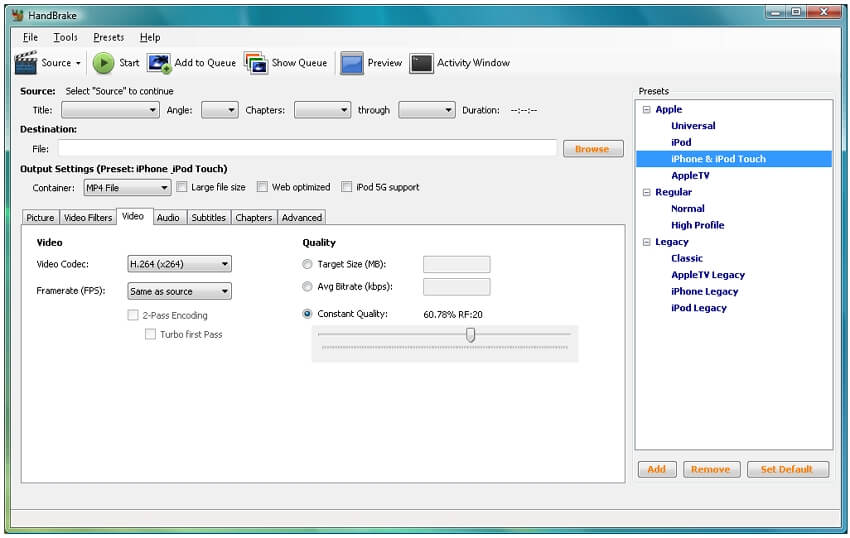
Part 3. What is Video_TS
Standing for Transport Stream, a TS format specifies a MPEG-2 file used to transmit and store video, audio, and other data. The format is majorly used for storing video on DVDs and by DVD recorders and broadcasters. Multiple data in a container format is stored by the format that uses a .ts file extension.
Owing to limited compatibility, the need for converting TS to other format arises. Using the above-mentioned players and tools, you can play your TS files and convert them for playback on various devices.


Christine Smith
chief Editor