Camera Videos
- TRY IT FREE TRY IT FREE
- 1. Import Camera Videos to Apps+
- 2. Convert Camera Videos to Other formats +
-
- 2.1 Play MTS on iPad
- 2.2 Play M2TS with Plex Media Server
- 2.3 Convert Panasonic MTS/M2TS to Any Format
- 3.4 Convert M2TS/MTS with Handbrake
- 2.5 Convert MTS to MPEG
- 2.6 Convert MTS to MOV on Mac
- 2.7 Best MTS to MOV Converter
- 2.8 Convert M2TS to MOV
- 2.9 Convert AVCHD to MP4
- 2.10 Convert M2TS to MP4
- 2.11 Convert MXF to MOV
- 2.12 Convert VRO to MP4
- 2.13 Convert MOD to MOV
- 2.14 Convert MOD to MP4
- 2.15 Convert VHS to Digital
- 2.16 Convert 8mm Film to Digital
- 2.17 Convert JVC Camcorder Videos on Mac
- 3. Camera Video Converters +
- 4. Other Tips & Tricks +
 Complete solutions for videos/pictures from any cameras>>
Complete solutions for videos/pictures from any cameras>>
Easy Steps to Convert MTS to MPG/MPEG Effortlessly
by Christine Smith • 2026-01-21 18:53:04 • Proven solutions
Generally, we get AVCHD .mts files from brand camcorders, such as Canon, Sony, Panasonic, JVC, etc. But it's always very inconvenient for us to play, edit, upload, and even import these files, as they cannot be widely compatible with various multimedia devices.
While in fact, there is a way to help us to reach it. What we need is an MTS to MPG converter or MTS to MPEG converter to convert MTS to MPG/MPEG, and then we can easily play, edit, upload, and import the files. This article will recommend you Wondershare UniConverter change your camera MTS files to MPG, MPEG, or other common video formats for easy playback. FREE DOWNLOAD and follow the steps in the following part.
 Wondershare UniConverter - Best MTS to MPG/MPEG Converter
Wondershare UniConverter - Best MTS to MPG/MPEG Converter

- Convert MTS files to 1,000 formats, including MP4, AVI, WMV, FLV, MKV, etc.
- Edit MTS videos with trimming, cropping, merging, adding subtitles, applying effects, etc.
- Compress MTS files easily without losing any quality.
- Convert MOV files to optimized preset for almost all devices, like iPhone, iPad, Huawei phone, etc.
- Support 90X faster conversion speed than common converters with unique APEXTRANS technology.
- Burn and customize MTS videos to DVD with free DVD menu templates.
- Download or record videos from YouTube and other 10,000+ video sharing sites.
- Versatile toolbox: Add video metadata, GIF maker, and image converter.
- Supported OS: Windows 10/8/7/XP/Vista, macOS 11 Big Sur, 10.15 (Catalina), 10.14, 10.13, 10.12, 10.11, 10.10, 10.9, 10.8, 10.7, 10.6.
Steps on How to Convert MTS to MPG/MPEG Using Wondershare UniConverter:
The following steps are based on the Windows version. However, they are also worked on the Mac version. Launch Wondershare UniConverter to continue after you've downloaded and installed.
Step 1 Add MTS files for conversion.
Click the Add Files button to add MTS files or just drag & drop the files to the file list. You can add multi-files at a time to do batch conversion.
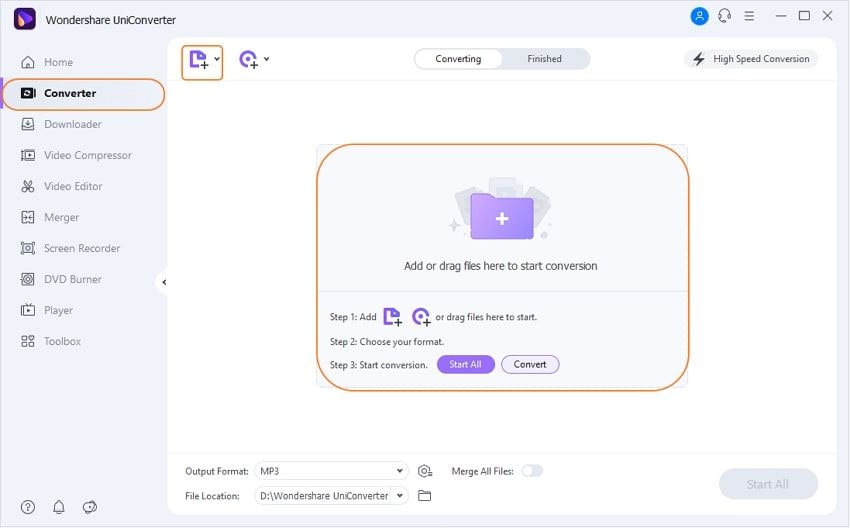
Step 2 Edit MTS videos optionally before converting.
Before converting MTS video to MPG or MPEG, you can edit it to make a personalized and perfect video for enjoying and sharing. Click one of the Edit icons, and you can trim, crop the video, add effects, watermark, and subtitle to create a customized video.
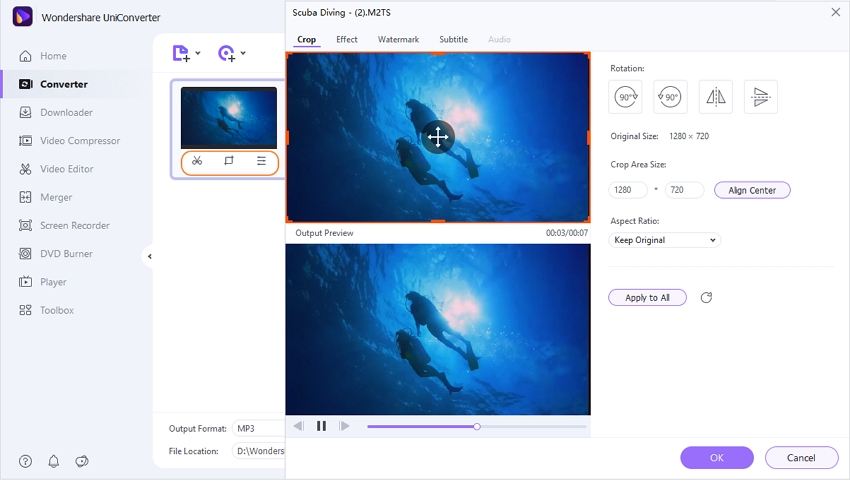
You also can set starting time and ending time to choose your favorite parts of the video by trimming function. If there are many video clips, you can merge them when converting.
Step 3 Set the output format as MPG/MPEG for added MTS files.
Click the inverted triangle icon beside the Output Format button to reveal the output panel. And then, select the Video > MPG category to choose your desired format. Also, choose the desired video resolution you want.
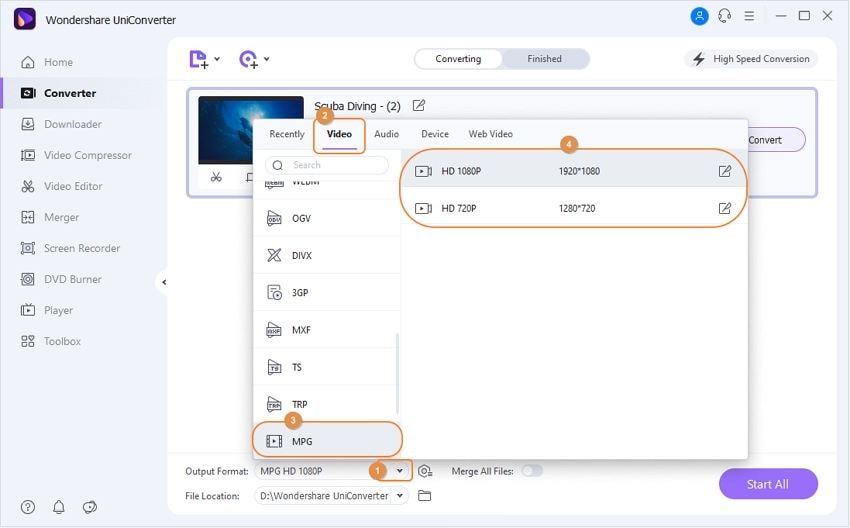
Step 4 Start converting MTS to MPG/MPEG.
Now you can click the Start All button to convert MTS to MPEG/MPG. This video converter will show you the time consumed and left on the conversion panel. You are also allowed to pause to stop the process if you wish. The conversion time depends on the size of the video you are converting.
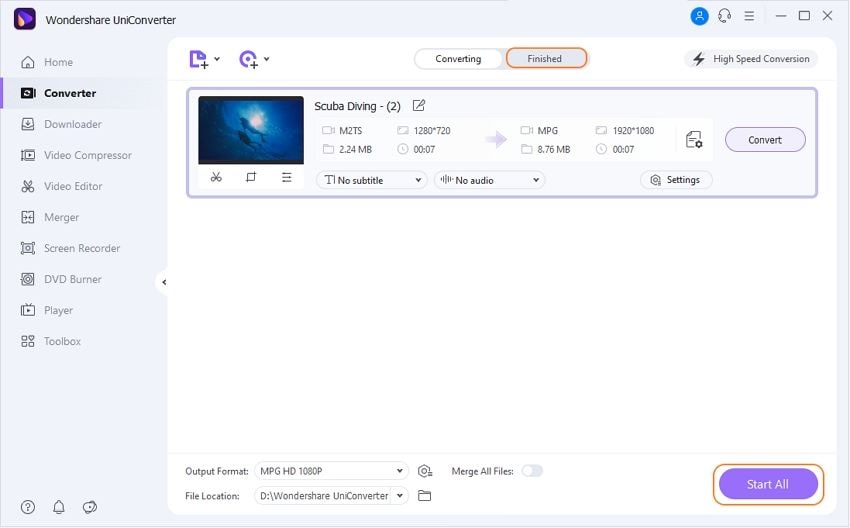
Tips: Why People Convert MTS to MPG/MPEG
Speaking of the main reasons that motivate MTS to MPG/MPEG conversion, it can be included in the file size and compression rate aspects: The compression rate of MPEG is much faster than that of M2TS. And MPEG not only supports real-time compression but outputs better video quality and fits itself to the disk as soon as being created. Furthermore, MPEG doesn't require data compensation at all, i.e., frame to frame interpolation.
Further Reading:
Convert MTS to MP4 in Mac/Win: This guide teaches you how to convert MTS to MP4 to play MTS on some popular devices or players.
Import MTS to Adobe Premiere: Wanna convert your MTS to Adobe Premier without quality loss? Consider it done here.


Christine Smith
chief Editor