Convert MP4 on Mac
- TRY FREE TRY FREE
- 1. Convert Other Formats to MP4 on Mac+
-
- 1.1 Convert MOV to MP4 on Mac
- 1.2 Convert MKV to MP4 on Mac
- 1.3 Convert FLV to MP4 on Mac
- 1.4 Convert WMV to MP4 on Mac
- 1.5 Convert AVCHD to MP4 on Mac
- 1.6 Convert MPG to MP4 on Mac
- 1.7 Convert MPEG4 to MP4
- 1.8 Convert M4V to MP4 on Mac
- 1.9 Convert VOB to MP4 on Mac
- 1.10 Convert MTS to MP4 on Mac
- 1.11 Convert M2TS to Mp4
- 1.12 Convert SWF to MP4 on Mac
- 2. Convert MP4 to Other Formats on Mac+
All Topic
- YouTube Tips
-
- AI Tools Tips
-
- AI Photo Enhancer Tips
- Voice Changer Tips
- AI Thumbnail Maker Tips
- AI Script Generator Tips
- Smart Summarizer
- AI Subtitle Generator Tips
- Watermark Remover
- Vocal Remover Tips
- Speech to Text Tips
- AI Video Tips
- AI Image Tips
- AI Subtitle Translator Tips
- Video Extractor Tips
- Text to Speech Tips
- AI Video Enhancer Tips
- DVD Users
- Social Media Users
- Camera Users
- Photography
- Creative Design
- Movie Users
- Travelling Fans
- Educational Users
- More Solutions
- Holidays and Commemoration
- Game Lovers
- Other Tips
How to Convert M2TS to MP4 Without Losing Quality on Windows/Mac
by Christine Smith • 2026-01-21 18:58:18 • Proven solutions
"What is an M2TS file? How do I play M2TS files?"
If you have similar questions like above, you're on the right page now. AVCHD video is recorded by AVCHD camcorders, such as Sony HDR-SR1 camcorders. And M2TS is one of the video formats of AVCHD videos, which usually record onto 8cm mini VDS or Blu-ray Disc, SD memory cards and Memory Stick, or record onto hard drive camcorder.
However, M2TS is not a user-friendly format for players and devices, and you can't play your M2TS videos on your phones or PC/Mac. The best way to enjoy your video anywhere and anytime is converting M2TS to MP4 as the MP4 is the most popular video format for all devices. But you can't change the video format directly without the professional M2TS to MP4 converter. This article will introduce you to the top 4 M2TS to MP4 tools free online and also for Windows/Mac.
- Part 1. How to Convert M2TS to MP4 on Windows/Mac
- Part 2. How to Convert M2TS to MP4 Free
- Part 3. Best 2 M2TS to MP4 Converters Online and Free
- Part 4. Is M2TS Better Than MP4
Part 1. How to Convert M2TS to MP4 on Windows/Mac
Not all video converters can support M2TS format input. Wondershare UniConverter (originally Wondershare Video Converter Ultimate) is the best one we can find to convert M2TS to MP4 on Windows/Mac. Over 1000+ video formats are supported here, including MP4, MOV, AVI, MKV, etc. You can easily add M2TS videos from the camcorder via a USB cable and transfer the converted files to phones. Burn M2TS videos to playable DVD and Blu-ray disc with free menu templates can also be done easily. Before these operations, you can firstly edit M2TS videos with real-time preview and compress video size without losing any quality. The conversion process can be finished easily on both Windows and Mac versions.
Wondershare UniConverter
-
Directly convert M2TS to MP4, MOV, VOB, AVI, MKV, WMV, and 1000+ other formats without losing quality
-
Compress M2TS videos to a smaller size without losing any quality
-
Edit M2TS videos by cropping unwanted parts, trimming video length, rotating and flipping, applying effects, etc.
-
Burn M2TS to DVD/Blu-ray disc with free menu templates and play with your DVD player
-
Download or record videos from 10,000+ video sharing sites
-
Industry-leading APEXTRANS technology converts videos with zero quality loss or video compression
-
Versatile toolbox combines video metadata editor, GIF maker, video compressor, and screen recorder
Steps on How to Convert M2TS to MP4 Easily
Just get the step-by-step guide below on how to convert M2TS to MP4 on Mac. For Windows users, follow similar steps too. Firstly, download and install Wondershare M2TS to MP4 converter for Mac or Windows as your needs.
Step 1 Add M2TS files to convert to MP4.
Open Wondershare M2TS to MP4 converter after installation. You'll come to the Converter tab by default, and then click the  button or just drag & drop your M2TS videos to the file list of the M2TS to MP4 converter directly.
button or just drag & drop your M2TS videos to the file list of the M2TS to MP4 converter directly.
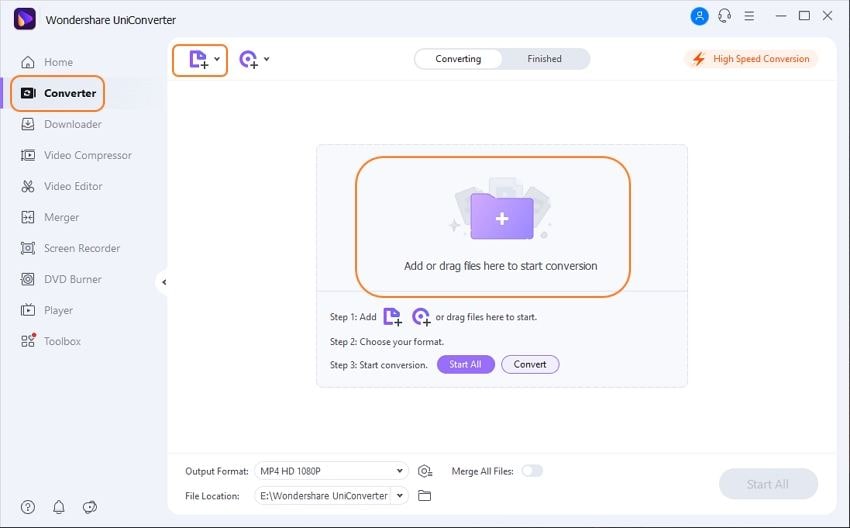
Step 2 Choose MP4 as the output format for MTS files.
Choose the output format as MP4 by clicking the Output Format button, and you can see it under the Video category. If you want to convert M2TS to MP4 for playback on devices, you're recommended to select an optimized presetting for the specified device from the Device category.
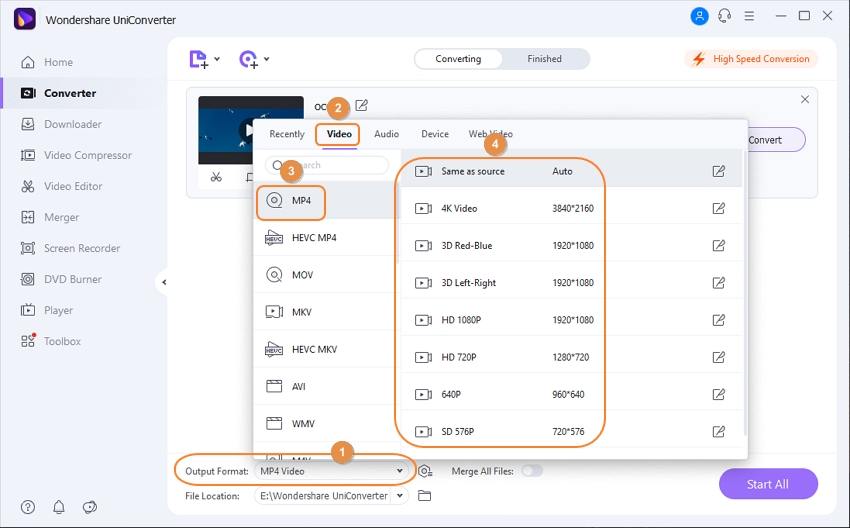
Step 3 Edit the M2TS video. (Optional)
You're allowed to edit M2TS videos before converting. Click on the edit icons under the added video thumbnail, a new window will pop up, and from there you can trim, crop, rotate, and make other changes to your video.
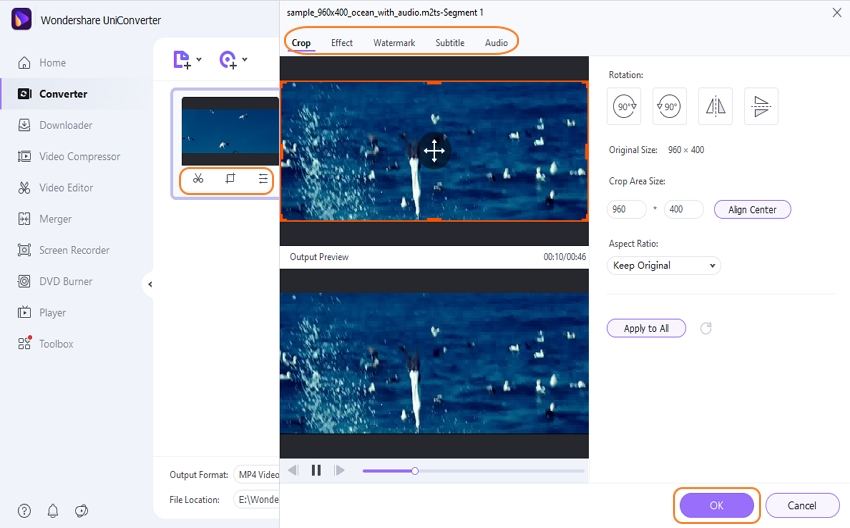
Step 4 Convert M2TS to MP4 without losing quality.
Click the Convert or Start All button to start converting M2TS to MP4, and then you can get your MP4 videos after several seconds in the Finished tab.
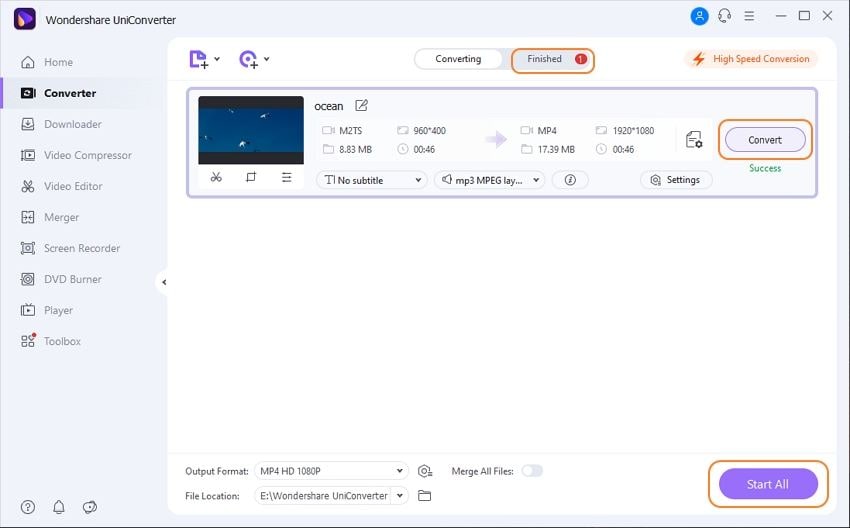
Tips: You also can create a custom format to customize advanced audio and video parameters such as size, frame rate, bit rate, etc. Generally speaking, most video hosting sites take 320*240pix as the standard size for uploading. If the generated files are too big for uploading, you can cut the size down by setting a lower video bit rate. Camcorders may record video up to 60fps, which will not fit for flash files. Recommended frame rates are 20fps, 15fps, and 12fps. Click the Create button when you choose the output format to achieve this function.
Part 2. How to Convert M2TS to MP4 Free
Wondershare Free Video Converter is what we recommend to you the best free M2TS to MP4 converter. It's the free version of Wondershare UniConverter, so you can find that they have similar functions and interfaces. It also provides you a list of video formats like MOV, MP4, AVI, MKV for conversion, and you can also make video editing and compression. However, like all freeware you can find, Wondershare free M2TS to MP4 converter will add a special watermark on the output video. Download and install it on your Windows/Mac, then follow the simple steps to convert M2TS to MP4 for free.
Steps to Convert M2TS to MP4 Free on Windows/Mac:
Step 1: Click the Add Files button on the left-top corner to add M2TS files after launch Wondershare Free Video Converter. The drag-and-drop method also works here.
Step 2: Open the output format list by clicking on the Convert all files to option. Choose MP4 from the Video tab.
Step 3: Simply click on the Convert All button on the right bottom to start converting M2TS to MP4 for free. The process will be finished after a few minutes.
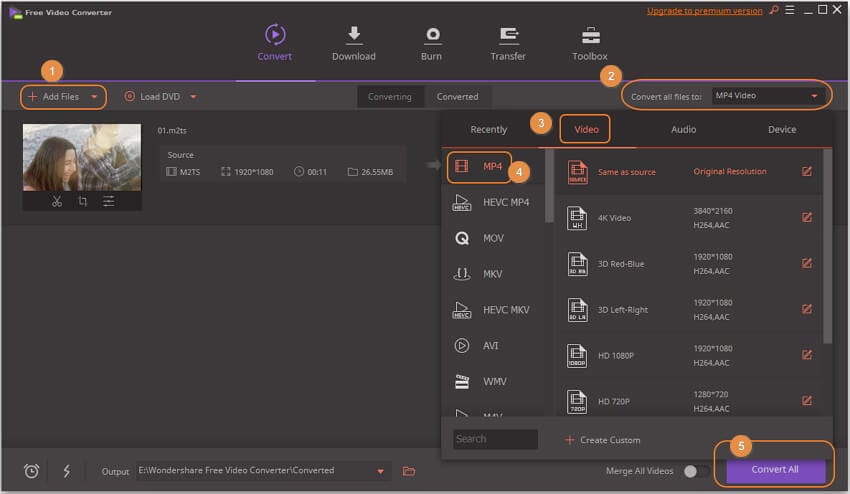
Part 3. Best 2 M2TS to MP4 Converters Online and Free
Software, whether free or paid, needs to be downloaded and installed on your PC/Mac. If you wish to skip this process, using online M2TS to MP4 converters will be a good choice. Read the parts below to know how to convert M2TS to MP4 online.
2. Online Converter
Another such online M2TS to MP4 converter is Online Converter. This free to use program has a simple interface and supports all popularly used formats for conversion. A maximum of up to 200MB files can be uploaded to the program, and it allows cutting the clip and changing its frame size. You can add the file from your PC or also add its URL to the online converter. Encrypted and protected videos are not supported by the converter.
Steps to convert M2TS to MP4 using Online M2TS Converter:
Step 1: Open https://www.onlineconverter.com/m2ts-to-mp4 on your PC browser. Choose your file source: Unload File, or From a UR. By default, you can click Choose File to add the M2TS file from your computer.
Step 2: Check the Options tab and set the parameters to cut clip or change its frame size if you need it. (Optional)
Step 3: Hit Convert to start the M2TS conversion process. Once converted, the file will be available for download at the software interface.
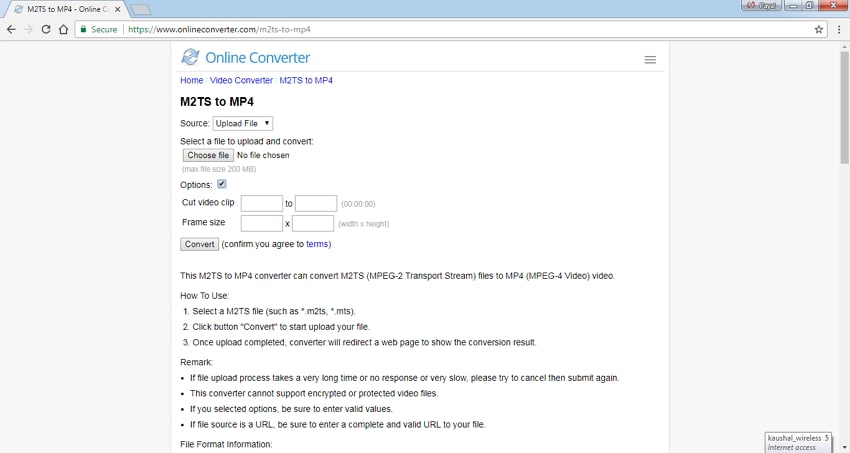
Pros and Cons of Online M2TS to MP4 Converters:
Pros:
- Free to use online converter.
- Need no download or installation.
- Simple to use steps.
- Most popular video formats are supported.
Cons:
- Dependent on Internet availability.
- The conversion speed is limited by Internet speed.
- A maximum file up to 200MB can be uploaded.
- No batch processing was supported.
Part 4. Is M2TS Better Than MP4
1. What is M2TS?
M2TS stands for MPEG-2 Transport System and is a Blu-ray Disc Audio-Video (BDAV) container file format used for multiplexing video, audio, and other streams. The format is commonly used for HD videos on AVCHD and Blu-ray discs. M2TS files are recorded through AVCHD camcorders like Canon, Panasonic, and HDR-Sr xx series of devices from Sony. You can open the M2TS file using a number of players and apps like Picture Motion Browser, Windows Media Player, 5K Player, VLC, and others.
2. Benefits to convert M2TS to MP4
There are many reasons when you would need to convert M2TS to MP4 format, and round up of the conversion benefits are below:
- Reduce storing space with good quality:
M2TS are large size files that occupy a lot of space on your PC. So if you want to create some additional space on your computer without compromising on video and audio quality of the file, convert M2TS to MP4.
- Compatibility with players and devices:
M2TS format can be played only on a few devices and players. So if you wish you enjoy your recorded videos on smartphones, portable players, and other devices, convert M2TS to MP4, which is considered to be a universal format.
- Quick upload to websites:
M2TS are heavy and large files, and uploading them to social networking and other sites may take time and have compatibility issues. Converting M2TS to MP4 will compress the file size, which makes it easy and quick to upload on Facebook, YouTube, and other popular sites.
3. M2TS Vs. MP4
The table below shows the difference between M2TS and MP4.
| File Extension | .m2ts | .mp4 |
| Audio and Video Codecs | MPEG-4 AVC/ video codec and Dolby Digital AC-3 Audio codec | MPEG-4 AVC/ video codec and MPEG-4 AAC-LC audio codec |
| Use of format | Mainly used for creating good quality AVCHD and Blu-ray recording. | Mainly used for creating multimedia files that can be shared and streamed over the net. |
| Compatibility | Compatible with only a few players and applications like VLC, Windows Media Player, Picture Motion Browser, and others. | Compatible with almost all types of portable players, smartphones, and other devices. |
| Developer | Blu-Ray disc association. | International Organization for standardization. |
| File Size | HD quality videos make file size over-large. A 30 min 1920 X 1080 footage takes around 300-400 MB. | Being a compressed file, its size is small. A 30 min 1920 X 1080 footage takes only 100MB of space. |
| Video Quality | Highest resolution videos are recorded in this format by popular camcorders. | Video quality is not as high as M2TS. |
Now you have learned much knowledge about M2TS and MP4. If you have the regular needs to convert M2TS to MP4, you can have a free trial on Wondershare UniConverter.
Frequently Asked Questions - FAQs
1. Can I convert M2TS files to MP4?
You can convert M2TS files to MP4 using various video conversion tools. Wondershare UniConverter is a recommended option for a smooth and high-quality conversion. It ensures minimal loss in quality and offers additional features like batch conversion and customizable settings that make the process as simple as possible.
2. How to convert MP2T to MP4?
Converting MP2T files to MP4 is straightforward and requires a reliable converter. Wondershare UniConverter supports MP2T to MP4 conversion with ease. Simply load your MP2T file into the software’s converter tool, select MP4 as the output format, and initiate the conversion. UniConverter is 30x faster than other converters and preserves the original video quality.
3. How do I convert multiple MTS files to MP4?
To convert multiple MTS files to MP4, you can use a tool that supports batch conversion. For instance, UniConverter is ideal for this purpose, as it allows you to add up to 20 MTS files and convert them to MP4 simultaneously. This can save time and ensure consistency in output quality across all files.
4. How do I play an M2TS file?
Playing an M2TS file can be tricky since not all media players support this format. For seamless playback, you can convert M2TS files to a more widely supported format like MP4 using Wondershare UniConverter. Alternatively, you can use the built-in media player in UniConverter, specifically designed to handle rare format types like M2TS files without any issues.
Your complete video toolbox
 Convert audios/videos to 1,000+ formats, including AVI, MKV, MOV, MP4, etc.
Convert audios/videos to 1,000+ formats, including AVI, MKV, MOV, MP4, etc.




Christine Smith
chief Editor