Convert MP4 on Mac
- TRY FREE TRY FREE
- 1. Convert Other Formats to MP4 on Mac+
-
- 1.1 Convert MOV to MP4 on Mac
- 1.2 Convert MKV to MP4 on Mac
- 1.3 Convert FLV to MP4 on Mac
- 1.4 Convert WMV to MP4 on Mac
- 1.5 Convert AVCHD to MP4 on Mac
- 1.6 Convert MPG to MP4 on Mac
- 1.7 Convert MPEG4 to MP4
- 1.8 Convert M4V to MP4 on Mac
- 1.9 Convert VOB to MP4 on Mac
- 1.10 Convert MTS to MP4 on Mac
- 1.11 Convert M2TS to Mp4
- 1.12 Convert SWF to MP4 on Mac
- 2. Convert MP4 to Other Formats on Mac+
All Topic
- YouTube Tips
-
- AI Tools Tips
-
- AI Photo Enhancer Tips
- Voice Changer Tips
- AI Thumbnail Maker Tips
- AI Script Generator Tips
- Smart Summarizer
- AI Subtitle Generator Tips
- Watermark Remover
- Vocal Remover Tips
- Speech to Text Tips
- AI Video Tips
- AI Image Tips
- AI Subtitle Translator Tips
- Video Extractor Tips
- Text to Speech Tips
- AI Video Enhancer Tips
- DVD Users
- Social Media Users
- Camera Users
- Photography
- Creative Design
- Movie Users
- Travelling Fans
- Educational Users
- More Solutions
- Holidays and Commemoration
- Game Lovers
- Other Tips
MPG to MP4 Converter: How to Convert MPG to MP4 on Mac Easily
by Christine Smith • 2026-01-21 18:56:58 • Proven solutions
With easy access to the Internet, you can easily find a number of online video converters and software to download to convert MPG to MP4 on Mac devices. At the same time, there are plenty of options that can often be cumbersome and result in a low-quality conversion. Many free online video converters that convert MPG to MP4 can also be incredibly time-consuming. With slow conversion rates and a loss in quality, you may be questioning why you would want to go through the trouble of even converting your MPG to MP4 files. You're also allowed to convert MP4 videos to iPhone compatible formats so that you can play the videos on iPhone easily.
- Part 1. Why You Need Convert MPG to MP4 on Mac
- Part 2. [Best MPG to MP4 Converter for Mac] How To Convert MPG to MP4 on Mac
- Part 3. [Online Free] How to convert MPG to MP4 online
Part 1. Why You Need Convert MPG to MP4 on Mac
For individuals who regularly use Apple products like a Mac, you may find it difficult to play your MPG on the devices. This is because most Mac computers or laptops widely support MP4 formats instead of MPG formats. MP4 file formats are the most commonly used file formats used when you want to send video over the Internet. If you only have a file that is MPG format, this can be a difficult task. But, you can easily convert your MPG file format to MP4 format on Mac quite simply. By doing this simple process, you can also free up space on your hard drive while still retaining a high-quality video format file.
Part 2. How To Convert MPG to MP4 on Mac
While there are a number of free online video conversion websites available, most of these will not be the best options to perform your MPG to MP4 file conversion on a Mac. Some may not be compatible with Macs, while others can result in a poor quality file conversion that lacks the original details you started with. You also need to take into consideration that most of these video converters will not compress the file, which will take up a large amount of your hard drive space.
Wondershare UniConverter (originally Wondershare Video Converter Ultimate) is the best video converter you can find that will easily convert your MPG to MP4 on Mac without a loss of quality and without taking hours to complete. The video conversion process is incredibly simple that even those with little to no experience in file conversion will be able to easily and successfully convert their MPG files to MP4 in no time. The video conversion can be done in just 3 simple steps.
Wondershare UniConverter
-
Directly convert MPG to MP4, VOB, AVI, MKV, MOV, and other 1000 formats.
-
Burn videos to DVD disk to play with your DVD player.
-
Edit videos with advanced video editing function like trimming, cropping, adding watermark, subtitles, etc.
-
Burn videos to DVD with customized free DVD menu templates.
-
Download or record videos from YouTube and other 10,000+ video-sharing sites.
-
Industry-leading APEXTRANS technology converts videos with zero quality loss or video compression.
-
Versatile toolbox combines video metadata editor, GIF maker, video compressor, and screen recorder.
Steps on How to Convert MPG to MP4 on Mac and Vice Versa:
Step 1 Launch Wondershare MPG converter and load the MPG file.
Download, install and launch Wondershare UniConverter (originally Wondershare Video Converter Ultimate) on your Mac. On the main interface, click  and browse for the desired MPG file or use drag and drop to add the file. If you have multiple files, you can convert MPG files to MPG in batch.
and browse for the desired MPG file or use drag and drop to add the file. If you have multiple files, you can convert MPG files to MPG in batch.

Step 2 Select MP4 as output format for MPG to MP4 conversion.
Once the MPG file is added to the software, select MP4 from the output section by clicking the drop-down list beside Output Format: > Video > MP4 > the resolution.

Step 3 Start converting MPG to MP4 on Mac.
Click the Convert icon to initiate the MPG to MP4 conversion process. If several files should be converted, then click Start All button to convert files in batch. After a while, the desired MPG file will be successfully converted to MP4 format. You can click the File Location icon at the bottom of the main interface to find the converted file.
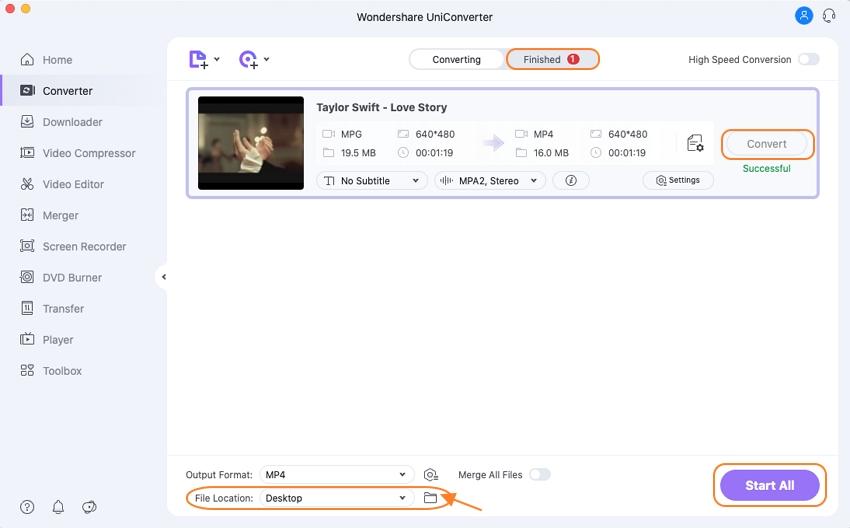
Watch Video Tutorial to Convert MPG to MP4 on Windows
Part 3. [Online Free] How to convert MPG to MP4 online
Zamzar offers a free online video converter that allows you to convert your MPG to MP4 online. You can do this by going to www.zamzar.com. You will need to have the URL or file ready to upload and supply your email address for the delivery of the finished file conversion. The free tool is only able to convert files up to 50MB.
Steps on how to convert MPG to MP4 online Mac:
Step 1: Go to Zamzar MPG to MP4 Converter.
Step 2: Click the Add Files button to upload your .mpg files. Check the output format is MP4.
Step 3: Click the Convert Now button to start the MPG to MP4 conversion.

Conclusion:
Wondershare UniConverter (originally Wondershare Video Converter Ultimate) is the best MPG to MP4 for Mac video converter available. It offers an all-in-one platform to convert, edit, play, organize, and much more for your video files. Wondershare UniConverter (originally Wondershare Video Converter Ultimate) provides ultra-fast video conversion that can be up to 30 times faster than with any other video converter. You also will not suffer from any loss in quality with the Wondershare UniConverter (originally Wondershare Video Converter Ultimate) as file conversion retain the details and display at optimal viewing pleasure. Aside from being able to convert a wide range of video files, you can also edit video clips using the Wondershare UniConverter (originally Wondershare Video Converter Ultimate). With it, high-speed conversion rates and additional features to enhance your videos easily, Wondershare UniConverter (originally Wondershare Video Converter Ultimate) is the best choice for you to convert your MPG to MP4 file formats on Macs.
Your complete video toolbox
 Convert MPG to MP4 and other 1,000+ formats.
Convert MPG to MP4 and other 1,000+ formats.



Christine Smith
chief Editor