Camera Videos
- TRY IT FREE TRY IT FREE
- 1. Import Camera Videos to Apps+
- 2. Convert Camera Videos to Other formats +
-
- 2.1 Play MTS on iPad
- 2.2 Play M2TS with Plex Media Server
- 2.3 Convert Panasonic MTS/M2TS to Any Format
- 3.4 Convert M2TS/MTS with Handbrake
- 2.5 Convert MTS to MPEG
- 2.6 Convert MTS to MOV on Mac
- 2.7 Best MTS to MOV Converter
- 2.8 Convert M2TS to MOV
- 2.9 Convert AVCHD to MP4
- 2.10 Convert M2TS to MP4
- 2.11 Convert MXF to MOV
- 2.12 Convert VRO to MP4
- 2.13 Convert MOD to MOV
- 2.14 Convert MOD to MP4
- 2.15 Convert VHS to Digital
- 2.16 Convert 8mm Film to Digital
- 2.17 Convert JVC Camcorder Videos on Mac
- 3. Camera Video Converters +
- 4. Other Tips & Tricks +
 Complete solutions for videos/pictures from any cameras>>
Complete solutions for videos/pictures from any cameras>>
Top 12 Free VHS Converters for Windows and Mac
by Christine Smith • 2026-01-21 18:53:40 • Proven solutions
"How do I convert VHS tapes to digital?"
VHS tape has gradually been eliminated, however, you may still want to keep the precious wedding moment, special birthday party or a momentous event filmed by the old video camera. Thus, you need to save and convert your VHS and camcorder tapes to mainstream video formats, so that you can watch whenever you want.
There are scores of converter devices just asking to be used but when precious memories are at stake, you'd like to use one of the top VHS converters. In this article, we will show you a detailed guide on converting VHS to popular video formats.
- Part 1: Pre-preparation: How to Connect VHS to Windows or Mac?
- Part 2: Best 11 VHS to Digital Converters
- Conclusion
- FAQ
Part 1: Pre-preparation: How to Connect VHS to Windows or Mac?
Before converting VHS files, you need to make some prepare.
- VHS Player: First you need to prepare a VHS player to play the tape.
- VHS Casstle or Tape: Need to prepare the playble VHS tape for converting.
- VHS to PC Connector: You need to use a USB cable that can connect your VHS player to Windows or Mac first.
- VHS Extractor & Converter: Then you can use the VHS Video Converter below to change the video format.

Part 2: Best 10 VHS to Digital Converter Hardwares
To permanently save your VHS tape files, you need a special tool to extract and convert to other formats.
Tool 1 UniConverter VHS Converter
UniConverter VHS Converter is an all-in-one tool to transfer VHS to DVD or convert VHS to MP4. It's the best VHS capture software for helping you save the precious video files in popular format and on playable devices.
Convert VHS to MP4 or other video formats
Step 1: Please download and install UniConverter VHS Converter from the belos button. (Offers Windows and Mac verison )
![]()
Step 2: Connect your VHS-to-digital player to computer and click the ![]() icon to load the VHS files to converter.
icon to load the VHS files to converter.
![]()
Step 3: Click on the 'Output Format' and a pop-up window will appear. Select the output video format for saving. Then click 'Export All' to start the VHS video format conversion. You can transfer VHS to MP4 in just few moments.

Convert VHS to DVD
Step 1: First, download and install UniConverter DVD Burner on your computer, launch it and choose 'DVD Burner' at the welcome interface.
![]()
Step 2: Choose Burn video to 'DVD folder' from the top right drop-down list then import the VHS files to the converter.
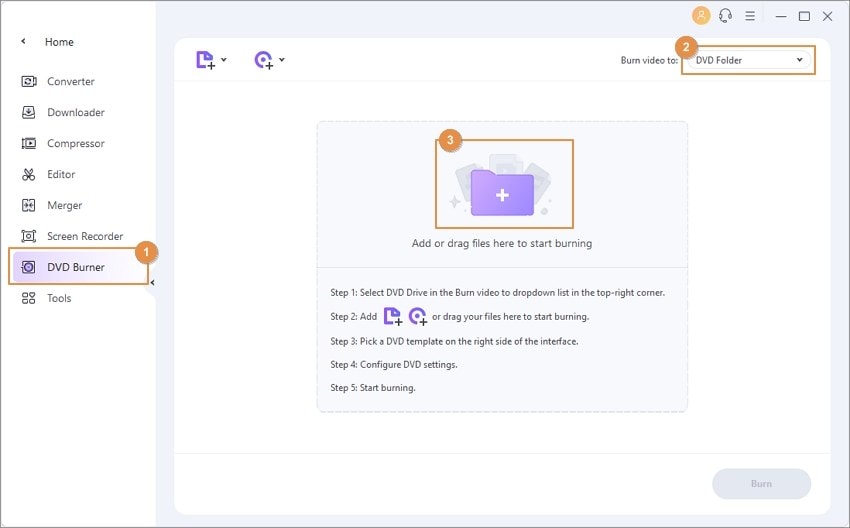
Step 3: Once it finish to load the VHS files, switch to 'Finished' tab and select the certain video clips you want to burn in DVD. Right-click on the mouse and choose 'Add to' > 'Add to Burn List'.

Step 4: Enter a name for the DVD in the 'DVD Label' field, choose an aspect ratio from the 'Aspect Ratio' drop-down list, pick a color system from the 'TV Standard' drop-down list, and select your preferred quality from the 'Quality' drop-down list.
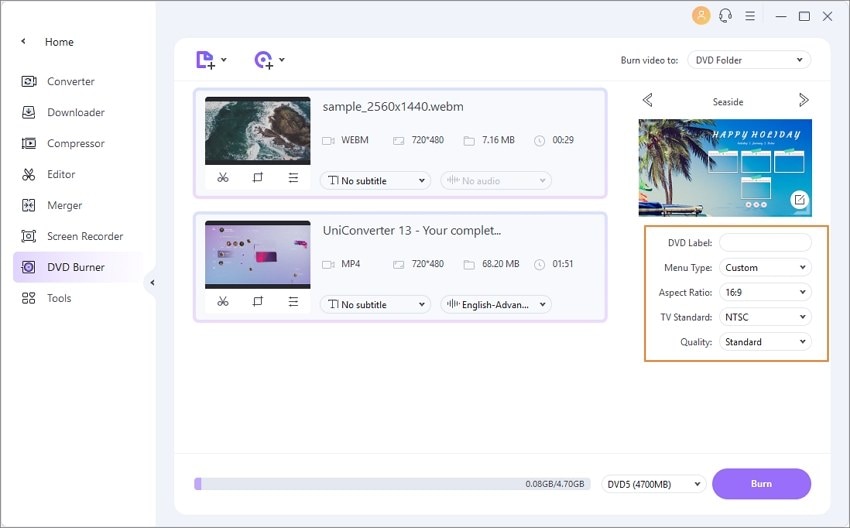
Step 5: Ensure that the correct media is selected in the 'Media Type' drop-down list present at the bottom, and click 'Burn' to burn selected VHS files to DVD.
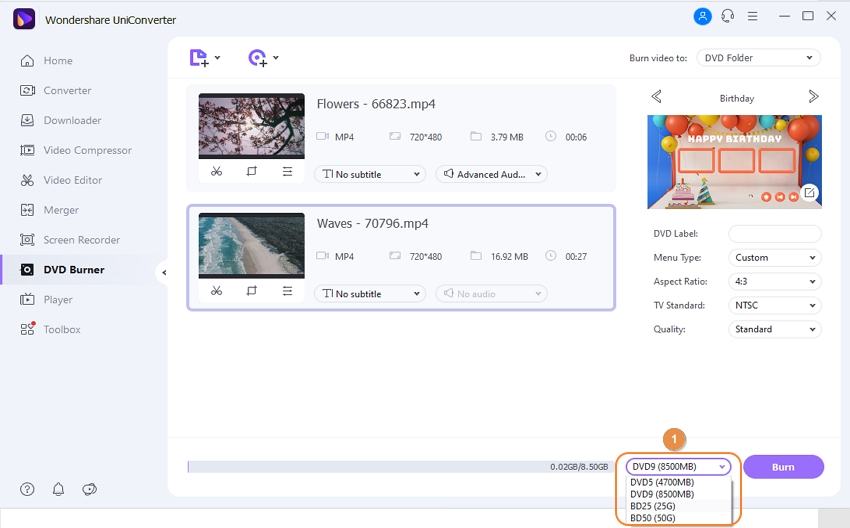

Tips
If you have already recorded VHS tapes to DVD disc, then Wondershare UniConverter can help you convert DVD to digital video formats. Go to how to convert VHS DVD to MP4 on Windows/Mac >> to learn more details.
Tool 2 CyberLink PowerDirector
CyberLink PowerDirector is a powerful video editing software widely used for VHS to digital conversion. It offers an intuitive interface and robust tools to capture, edit, and enhance analog video footage from VHS tapes. Users can easily trim, cut, and join clips, apply color correction, and reduce audio noise to improve video quality. The software supports a broad range of video formats and provides features like multicam editing and chroma key effects, enabling professional-level production quality. Included with many VHS capture devices, PowerDirector simplifies converting old tapes to high-quality digital videos suitable for sharing or archiving, making it a favored choice among VHS conversion solutions in 2025.
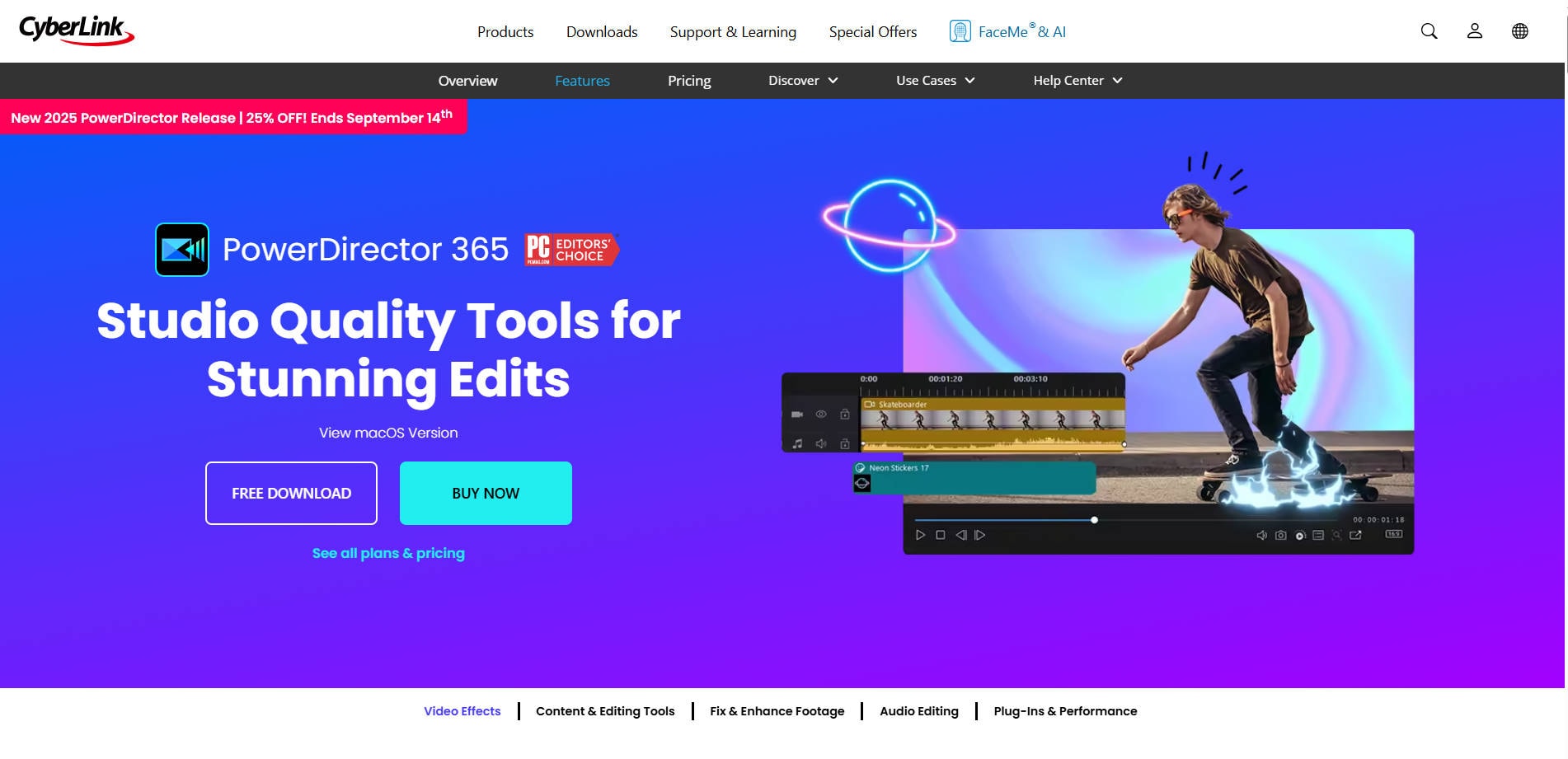
Compatibility: Windows and Mac
Tool 3 Digitnow Video Capture Converter
Digitnow Video Capture Converter is a leading VHS converter and tool. The product is designed to help you capture and convert video from a variety of sources, including DVDs, VHS tapes converter, and digital cameras. They offer a wide selection of products to suit your needs, and our knowledgeable customer service team is always available to help you find the perfect solution for your video capture needs. Digitnow Video Capture Converter also offers a wide range of editing features, so you can create professional-looking videos that are perfect for sharing with friends and family.

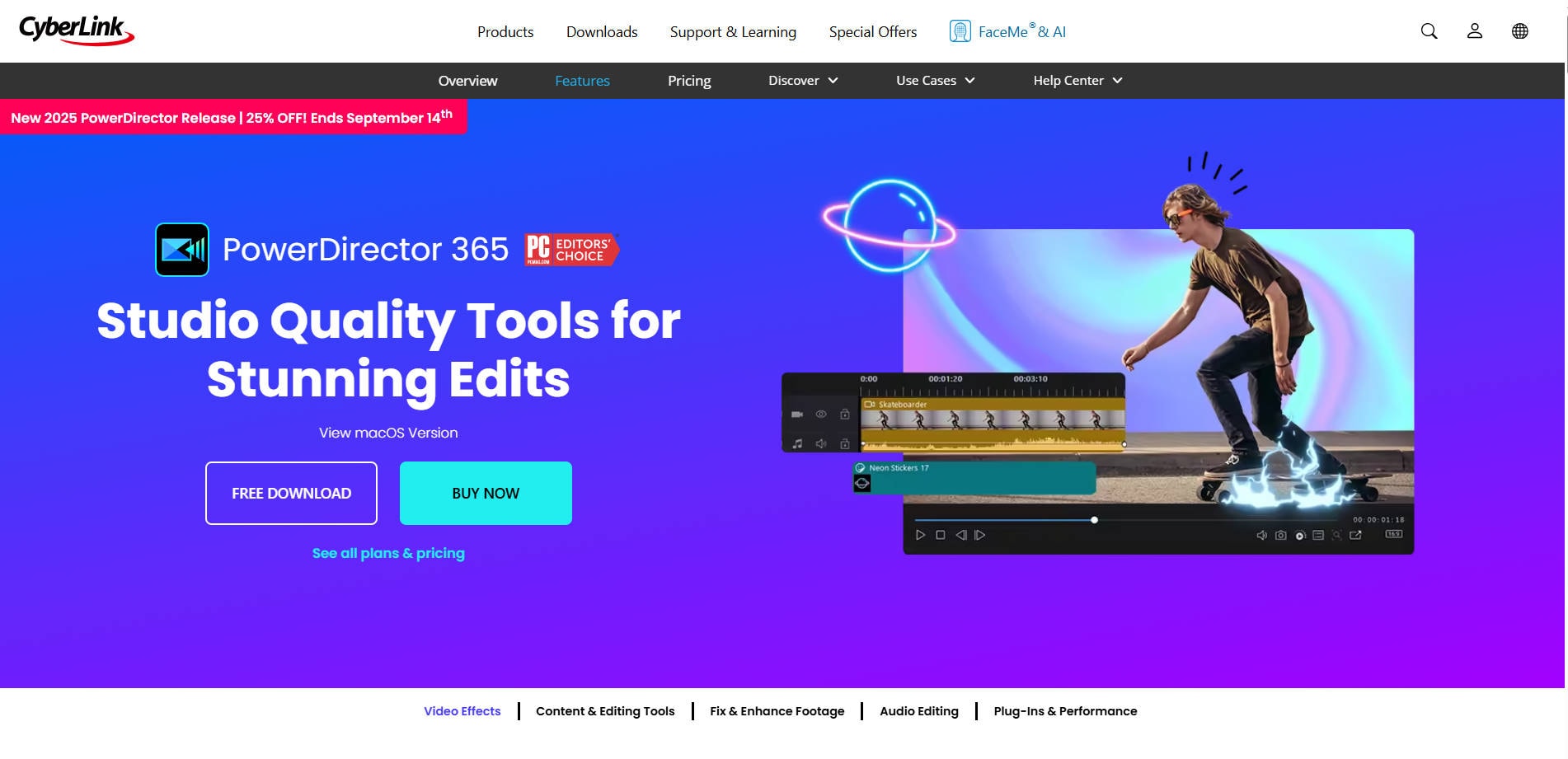
Compatibility: PC, Game Consoles, Windows and Mac
Tool 4 ClearClick Video to Digital Converter
The ClearClick Video to Digital Converter is another standalone VHS converter that does more than just convert VHS tapes. It can also record content from a DVD player, DVR device, retro gaming systems, and more. You can use it on any analog device with an RCA or S-Video connector. So if you've been waiting to record your Super Mario Bros speedrun to upload to the web, this device is an easy way to do it. A preview screen is included with ClearClick's video to digital converter so you can see what you're recording. It also digitizes video from VHS, VCRs, DVD Players, DVRs, camcorders, and other sources.

Compatibility: Tablets, Cellular Phones
Tool 5 VIDBOX Video Conversion Suite
The VIDBOX Video Conversion Suite is a great tool for converting video files into a format that can be played on a variety of devices. It is easy to use and has a variety of features that make it a great choice for those looking to convert their video files. For example, the converter can batch convert video files, meaning that you can convert multiple files at once. The converter can also be used to convert video files into a format that can be played on a variety of devices, including smartphones, tablets, and computers.
The suite includes a video converter, a video player, and a video editor, all of which are easy to use and provide a variety of features. It is easy to use and can convert video files into a variety of formats, including MP4, AVI, and WMV.

Compatibility: Windows and Mac
UniConverter - Video Format Converter
Tool 6 TOTMC Video Capture Adapter
The TOTMC Video Capture Adapter is a great VHS converter for anyone who wants to capture video from their TV or another video source. When it comes to compatibility, the TOTMC Video Capture Adapter is the best VHS to digital converter and is compatible with most major video sources, including TV, DVD, and VHS. It also has a built-in converter, so you can capture video in either PAL or NTSC format.

As for quality, the TOTMC Video Capture Adapter produces great-looking videos with minimal effort. The video is clear and sharp, and the audio is also very good. Finally, the TOTMC Video Capture Adapter is very affordable, making it a great option for budget-conscious shoppers.
Compatibility: Windows
Tool 7 Elgato Video Capture
This is perhaps one of the very few converters that's ideal for Mac computers but not really compatible with Windows—it does work with Windows 7 or 8 but that's about it. This is indeed a limiting feature of the device especially if you're still on Vista or XP. The converter is easy to install, is a great choice, and a great option if you have the latest operating system.

That said, converting tapes is a breeze with a Mac as the app automatically transfers VHS data to the computer. Another good thing about the application is that you can either choose to watch the video while it is being transferred or just watch it without doing any recording. The PowerDirector software is apparently adequate while transferring VHS data to Windows and what's more, in addition to conversion, editing can also be done. You have the option to cut out those portions of the films that you don't want, you can even add titles and include chapter breaks.
Compatibility: MacOS
Tool 8 Diamond Video Capture
Priced under $40, it is stated to be one of the best VHS converter devices around. It's easy to use, highly functional and has earned the Top Ten Reviews Gold Award for VHS to DVD converters. It allows videos to be captured from almost any video source and is extremely compatible with external video capture devices and video editing software. The CD that accompanies the device has drivers for all windows operating systems. As Windows Media Suites are very easy to use, videos can be edited easily and quickly. A good feature is that you can still take shots even while you are recording a video.

You can use this VHS converter to watch analog videos from the box or PlayStation and also record material from your DVR to your computer. It does come bundled with Arcsoft ShowBiz but you have the option of switching over to any other video capture application of your choice.
Compatibility: Windows
Tool 9 Honestech VHS to DVD 7.0 Deluxe
This converter costs less than $60 and is different from its counterparts in that it is larger than a USB dongle. The drivers that come along are invariably outdated and although it supports plug and play, it's hard to get it up and running. However, once you get the settings right, the results are amazing. It can even bypass copyright protection.

The Honestech VHS to DVD 7 Deluxe has the ability to capture videos in most standard formats and also in WMV format. The fact that the software includes three different capturing modes means it's good for novices as well as advanced users. The user-friendly and powerful converter won the Top Ten Reviews Bronze Award.
Compatibility: Windows

UniConverter - VHS to MP4 Video Converter
Tool 10 KWorld DVD Maker USB2800D
Priced at under $30, this converter has many limitations, but if you only want to use this product on an XP machine with Windows Movie Maker, then you have the simplest and easiest of converters. You just need to plug in the device, download drivers from CD, and you're all set to covert.

Do remember however NOT to use the software included as it is incompatible with PowerDirector and PowerProducer software. Also, don't use it with Windows Vista and Windows 7.
Compatibility: Windows
Tool 11 Roxio VHS to DVD Mac
Priced at under $60, this Easy VHS to DVD download software is a very versatile product and lives up to its name once you get started. The included software works well and records audio from tapes and records and also captures videos. It is compatible with nearly all types of video capture and editing software and its broad range of features earns it the silver award in the Top Ten Reviews. You can directly burn from a VCR to a DVD or transfer VHS tapes to your PC and can also convert vinyl records to CDs and MP3s. It can also be used with other third-party video capture software.

Compatibility: Mac
Tool 12 Hauppauge Video Capture USB-Live2
Priced under $43, the Hauppauge video capture device is compatible with almost all software and can record even copyrighted material. Works on several operating systems but the included software doesn't work well. In fact, the conversion process is better with Windows Movie Maker.

Compatibility: Windows
Conclusion:
Here are 11 VHS converters we found, you can choose one of the tools above to help you convert VHS to digital videos. And Amazon also provides a VHS conversion service.
If you need to convert VHS to MP4 or burn to DVD, try UniConverter for a 1-click operation.
FAQ
-
1. What equipment do I need to convert VHS tapes at home?
Basic DIY conversion requires a working VCR player, a VHS to digital converter device, the right connecting cables (usually RCA or S-Video), and a computer with enough storage. Converter software is often bundled with the device to help capture and save the video. -
2. What are the best VHS to digital converter options in 2025?
Top recommended converters include Elgato Video Capture, Diamond VC500, Roxio Easy VHS to DVD, and ClearClick Video Capture for a variety of needs ranging from beginner-friendly to advanced features. Some devices offer standalone operation without a computer. -
3. How much time does it take to digitize VHS tapes?
Digitizing happens in real time, so a 2-hour VHS tape will take approximately 2 hours to capture, not including setup and editing. It’s often labor-intensive if you have many tapes to convert, which is why some choose professional services. -
4. Can I edit or enhance the videos during conversion?
Many converters come with software that allows basic editing like trimming, adjusting brightness/contrast, and adding titles. More advanced editing will require separate video editing software after conversion. -
5. How do I ensure the best quality conversion?
Start with a clean, well-maintained VCR and high-quality cables to minimize signal loss. Choose a converter known for good video and audio capture quality. Avoid skipping tapes or fast-forwarding during capture to prevent loss of frames or glitches. -
6. Is professional VHS transfer service better than DIY?
Professional services typically use high-grade equipment and offer quality assurances, but cost more. DIY is more economical if you have many tapes and time, but requires technical effort and patience.


Christine Smith
chief Editor