Camera Videos
- TRY IT FREE TRY IT FREE
- 1. Import Camera Videos to Apps+
- 2. Convert Camera Videos to Other formats +
-
- 2.1 Play MTS on iPad
- 2.2 Play M2TS with Plex Media Server
- 2.3 Convert Panasonic MTS/M2TS to Any Format
- 3.4 Convert M2TS/MTS with Handbrake
- 2.5 Convert MTS to MPEG
- 2.6 Convert MTS to MOV on Mac
- 2.7 Best MTS to MOV Converter
- 2.8 Convert M2TS to MOV
- 2.9 Convert AVCHD to MP4
- 2.10 Convert M2TS to MP4
- 2.11 Convert MXF to MOV
- 2.12 Convert VRO to MP4
- 2.13 Convert MOD to MOV
- 2.14 Convert MOD to MP4
- 2.15 Convert VHS to Digital
- 2.16 Convert 8mm Film to Digital
- 2.17 Convert JVC Camcorder Videos on Mac
- 3. Camera Video Converters +
- 4. Other Tips & Tricks +
 Complete solutions for videos/pictures from any cameras>>
Complete solutions for videos/pictures from any cameras>>
How Do I Convert An M2T Video File
by Christine Smith • 2026-01-21 18:46:17 • Proven solutions
An M2T file is a very common and popular video file for storing high definition videos captured or recorded on an HDV camcorder. Mac users prefer to use ClipWrap, a video converter to convert M2T files to a different file type for further editing purposes or playback on their Apple devices. However, ClipWrap is only designed and downloadable for Mac operating system. Besides that, the choice of your output video formats is only limited to a few choices. This article will introduce you to the best M2T Converter for Windows/Mac, also the free online M2T conversion solution.
Part 1. How to Easily Convert M2T Files to Any Formats on Windows/Mac
If you wished to convert and edit your M2T files on both Windows and Mac operating system, you will surely need an easy-to-use program. Wondershare UniConverter might be the best you would come across. The software is not only compatible with both Windows and Mac operating system but it also offers a wider range of output video formats for the convenience of playback on almost all kinds of devices.
 Wondershare UniConverter - Best M2TS Converter for Windows/Mac
Wondershare UniConverter - Best M2TS Converter for Windows/Mac

- Convert M2T files to AVI, MP4, MKV, MOV and other 1000+ formats within 3 steps.
- 90X faster speed with no quality loss than any other converters.
- Edit M2T videos with trimming, cropping, cutting, merging, adding subtitles, etc.
- Transfer converted files to iPhone/iPad/Android devices easily via a USB cable.
- Optimized conversion presets for iDVD, iMovie, Final Cut Pro.
- Download videos from YouTube and other 10,000+ video sharing sites.
- Versatile toolbox includes fixing video metadata, GIF maker, DVD converter, and screen recorder.
- Supported OS: Windows 10/8/7/XP/Vista, macOS 11 Big Sur, 10.15 (Catalina), 10.14, 10.13, 10.12, 10.11, 10.10, 10.9, 10.8, 10.7, 10.6.
Easy Steps to Convert M2T Files on Windows/Mac
Step 1 Upload your M2T files to convert.
Click the above-given download link to download the right version of Wondershare UniConverter on your PC/Mac. Launch the program after installation, then click the +Add Files icon to load your target M2T videos, or simply drag-n-drop your M2T files onto the program.
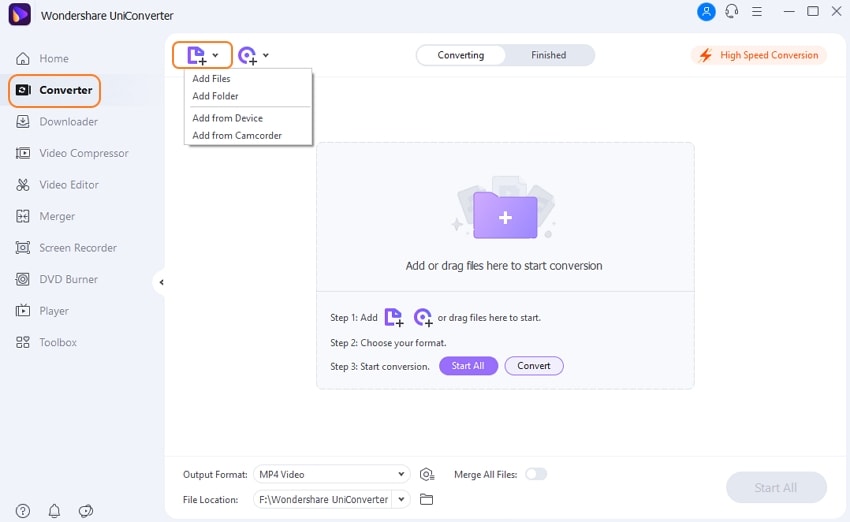
Step 2 Select your output format for the added M2T files.
Select your preferred output format or portable device you wish to watch your converted M2T videos on. Click the Setting icon to open the output format list, and choose Video tab to select your desired video format also the resolution.
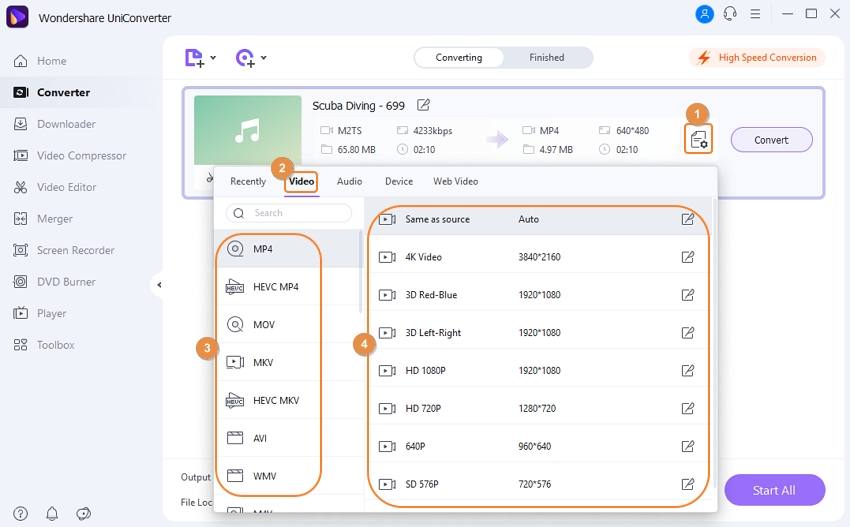
Step 3 Convert M2T videos easily on Windows/Mac.
Click the Convert button to initiate M2T video conversion immediately. Once finished, just go to the Finished tab to get the converted video files, you can also share them to YouTube/Vimeo directly.
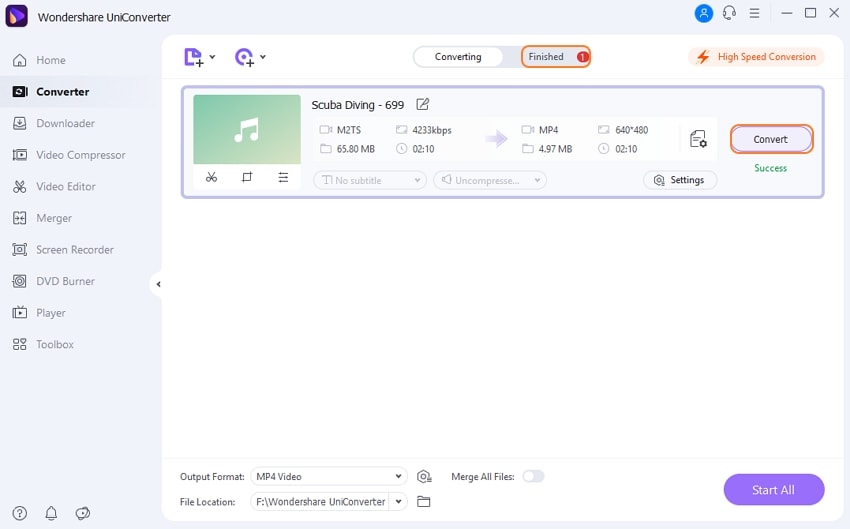



Christine Smith
chief Editor