MOV
- TRY IT FREE TRY IT FREE
- 1. MOV Video Tool+
-
- 1.1 Free MOV Converter
- 1.2 MOV to MP4 Converter Online
- 1.3 MOV to AVI Converter
- 1.4 MOV to WMV Converter
- 1.5 MP4 to MOV Converter Online
- 1.6 AVI to MOV Converter
- 1.7 AVI to MOV Converter Online
- 1.8 MKV to MOV Converter Online
- 1.9 MTS to MOV Converter
- 1.10 Free MOV to AVI Converter
- 1.11 Convert MOV to MP4 Android
- 2. Convert MOV to Other Format+
-
- 2.1 Convert MOV to MP4
- 2.2 Convert MOV to MP4 Free
- 2.3 Convert MOV to MP4 Mac
- 2.4 Convert MOV to MP3
- 2.5 Convert MOV to WMV
- 2.6 Convert MOV to DVD
- 2.7 Convert MOV to WAV
- 2.8 Convert MOV to AVI Mac
- 2.9 import MOV to iMovie
- 2.10 Convert MOV to Adobe
- 2.11 Convert MOV to WMV Mac
- 2.12 Convert MOV to MPEG
- 2.13 Convert MOV to WAV
- 2.14 Convert MOV to WebM
- 2.15 Convert MOV to HTML5
- 2.16 QuickTime to Media Player
- 2.17 Convert MOV to JPG
- 2.18 Convert MOV to GIF
- 2.19 Convert MOV to MP4 FFmpeg
- 3. Convert Other Format to MOV+
-
- 3.1 Convert MP4 to MOV
- 3.2 Convert MP4 to MOV Mac
- 3.3 Convert MKV to MOV
- 3.4 Convert WMV to MOV Online
- 3.5 Convert WMV to MOV on Mac
- 3.6 Convert M4V to MOV
- 3.7 Convert WebM to MOV
- 3.8 Convert MOD to MOV
- 3.9 Convert MXF to MOV
- 3.10 Convert WLMP to MOV
- 3.11 Convert VOB to MOV
- 3.12 Convert DAT to MOV
- 3.13 Convert MTS to MOV Mac
- 3.14 Convert MTS to MOV Online
- 3.15 Convert M2TS to MOV
- 3.16 Convert DV to MOV
- 3.17 Convert GIF to MOV
- 4. Play & Edit MOV Tips+
All Topic
- YouTube Tips
-
- AI Tools Tips
-
- AI Photo Enhancer Tips
- Voice Changer Tips
- AI Thumbnail Maker Tips
- AI Script Generator Tips
- Smart Summarizer
- AI Subtitle Generator Tips
- Watermark Remover
- Vocal Remover Tips
- Speech to Text Tips
- AI Video Tips
- AI Image Tips
- AI Subtitle Translator Tips
- Video Extractor Tips
- Text to Speech Tips
- AI Video Enhancer Tips
- DVD Users
- Social Media Users
- Camera Users
- Photography
- Creative Design
- Movie Users
- Travelling Fans
- Educational Users
- More Solutions
- Holidays and Commemoration
- Game Lovers
- Other Tips
How to Convert WLMP to MOV Easily and Quickly
by Kayla Morrison • 2026-01-21 18:56:46 • Proven solutions
Like most people, you may like to edit video files in Windows Live Movie Maker. If so, there may be lots of WLMP project files stored on your computer. But it's a pity that these project files can't be used widely. So if you want to play WLMP on QuickTime, iPad, iPhone, even upload to YouTube, you have to convert WLMP to MOV or other common video formats for use. Next, I'll show you how to convert WLMP files to MOV easily on desktop and free online.
Part 1. How to convert WLMP to MOV on Windows/Mac.
Windows Live Movie Maker only allows you to save WLMP project files as WMV videos. Therefore, you need to use another video converter to further convert these videos to your desirable MOV videos. Here, Wondershare UniConverter (originally Wondershare Video Converter Ultimate) is highly recommended. Besides MOV, it enables you to convert videos to virtually any other video formats like MP4, MKV, AVI, FLV, 3GP, VOB, ASF, etc. Most importantly, the video conversion quality and speed is very amazing.
Wondershare UniConverter - All-in-One Video Converter
-
Convert WLMP videos to MOV and other 1000 formats including MP4, AVI, WMV, FLV, MKV, etc.
-
Edit videos with advanced video editing functions, like trimming, cropping, adding watermarks, subtitles, etc.
-
Best YouTube to MP3 converter for Windows/Mac to convert YouTube to MP3 with 90X faster conversion speed than any conventional converters.
-
Toolbox with additional functions like Screen Recorder, VR Converter, GIF Maker, Fixing Media Metadata, and more.
-
Supported OS: Windows 10/8/7/XP/Vista, macOS 11 Big Sur, 10.15 (Catalina), 10.14, 10.13, 10.12, 10.11, 10.10, 10.9, 10.8, 10.7.
Steps to Convert WLMP to MOV on Windows/Mac with Wondershare UniConverter:
You can just follow the guide below to convert your WLMP files to MOV files step by step. Then, you can play your WLMP files as you like. Firstly, please free download and install Wondershare UniConverter (originally Wondershare Video Converter Ultimate) on your PC/Mac from the link below.
Step 1 Save WLMP files as WMV video files
You can export WLMP files to WMV video files with Windows Live Movie Maker itself. First, run Windows Live Movie Maker. Second, import your WLMP files by clicking File > Open project. Third, click File again and select Save movie option to export to WMV format. Note that there are different settings, such as High-definition (720p), Widescreen (480p), or Standard-definition. You can choose what you want.
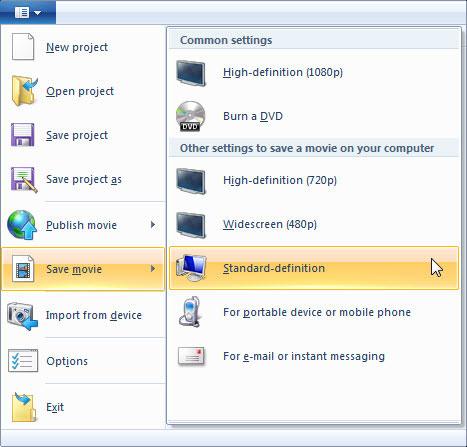
Step 2 Import video files to this WLMP to MOV video converter
Launch Wondershare UniConverter and you'll come to the Converter section by default. Import WMV files by clicking the ![]() button on the top-left corner of the interface. Alternatively, you can directly drag these WMV files to this app's conversion pane.
button on the top-left corner of the interface. Alternatively, you can directly drag these WMV files to this app's conversion pane.

Step 3 Choose MOV as the output format
Click the drop-down arrow either beside the Output Format: to get the output format list, then select Video tab and find MOV and choose the resolution in the right. You can optionally choose to trim, crop, rotate, and make other editing features to your video by clicking on the edit icons under the video thumbnail.
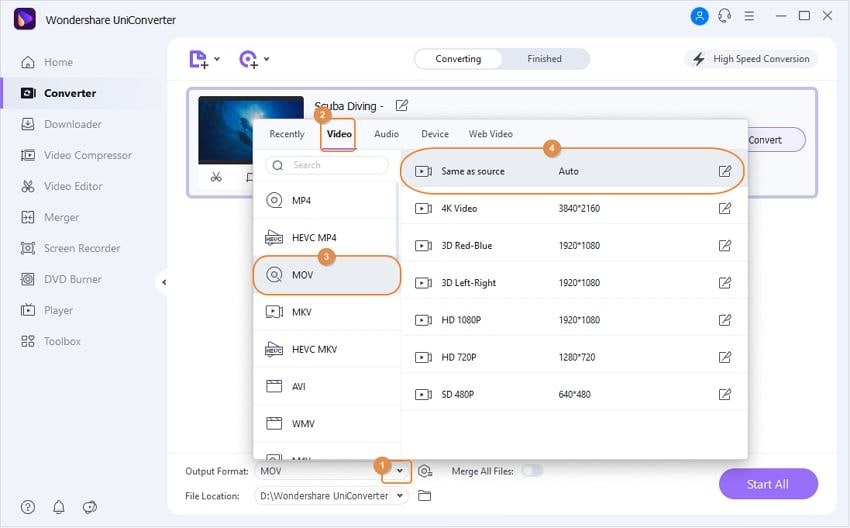
Step 4 Convert WLMP Files to MOV Without Losing Quality
Hit the Start All button on the bottom-right corner of this WLMP to MP4 video converter’s main interface. This app will do the rest things.
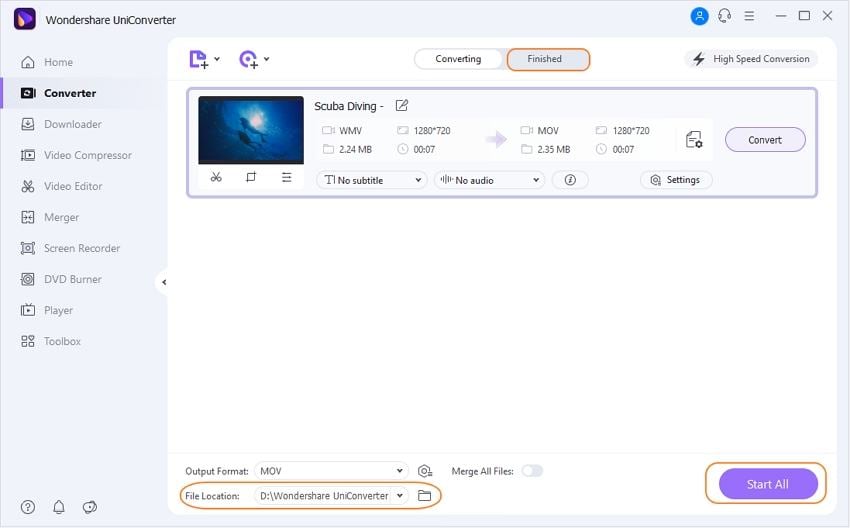
When the conversion is finished a few minutes later, a note will appear at the bottom-right corner of your computer’s screen. Then, you can click the Open Folder option or the Finished tab to find the converted MOV files. In this way, you can convert your WLMP project files to MOV video files for uses.
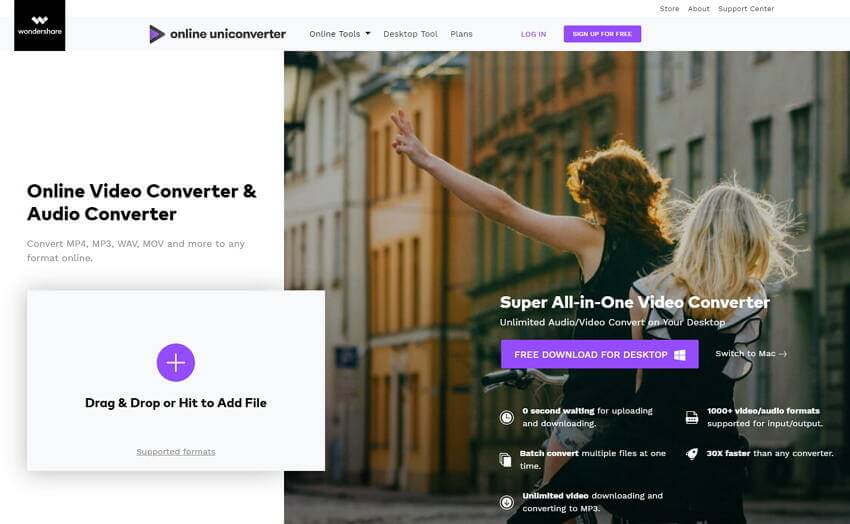
Online solutions only work for small files as they have size limits on uploaded files. And you can't convert smoothly if your network connection is not good. So, Wondershare UniConverter will be your best choice to convert WLMP to MOV.
Your complete video toolbox
 Convert WLMP to MOV and other 1000+ video formats without losing quality.
Convert WLMP to MOV and other 1000+ video formats without losing quality.



Kayla Morrison
staff Editor