MOV
- TRY IT FREE TRY IT FREE
- 1. MOV Video Tool+
-
- 1.1 Free MOV Converter
- 1.2 MOV to MP4 Converter Online
- 1.3 MOV to AVI Converter
- 1.4 MOV to WMV Converter
- 1.5 MP4 to MOV Converter Online
- 1.6 AVI to MOV Converter
- 1.7 AVI to MOV Converter Online
- 1.8 MKV to MOV Converter Online
- 1.9 MTS to MOV Converter
- 1.10 Free MOV to AVI Converter
- 1.11 Convert MOV to MP4 Android
- 2. Convert MOV to Other Format+
-
- 2.1 Convert MOV to MP4
- 2.2 Convert MOV to MP4 Free
- 2.3 Convert MOV to MP4 Mac
- 2.4 Convert MOV to MP3
- 2.5 Convert MOV to WMV
- 2.6 Convert MOV to DVD
- 2.7 Convert MOV to WAV
- 2.8 Convert MOV to AVI Mac
- 2.9 import MOV to iMovie
- 2.10 Convert MOV to Adobe
- 2.11 Convert MOV to WMV Mac
- 2.12 Convert MOV to MPEG
- 2.13 Convert MOV to WAV
- 2.14 Convert MOV to WebM
- 2.15 Convert MOV to HTML5
- 2.16 QuickTime to Media Player
- 2.17 Convert MOV to JPG
- 2.18 Convert MOV to GIF
- 2.19 Convert MOV to MP4 FFmpeg
- 3. Convert Other Format to MOV+
-
- 3.1 Convert MP4 to MOV
- 3.2 Convert MP4 to MOV Mac
- 3.3 Convert MKV to MOV
- 3.4 Convert WMV to MOV Online
- 3.5 Convert WMV to MOV on Mac
- 3.6 Convert M4V to MOV
- 3.7 Convert WebM to MOV
- 3.8 Convert MOD to MOV
- 3.9 Convert MXF to MOV
- 3.10 Convert WLMP to MOV
- 3.11 Convert VOB to MOV
- 3.12 Convert DAT to MOV
- 3.13 Convert MTS to MOV Mac
- 3.14 Convert MTS to MOV Online
- 3.15 Convert M2TS to MOV
- 3.16 Convert DV to MOV
- 3.17 Convert GIF to MOV
- 4. Play & Edit MOV Tips+
All Topic
- YouTube Tips
-
- AI Tools Tips
-
- AI Photo Enhancer Tips
- Voice Changer Tips
- AI Thumbnail Maker Tips
- AI Script Generator Tips
- Smart Summarizer
- AI Subtitle Generator Tips
- Watermark Remover
- Vocal Remover Tips
- Speech to Text Tips
- AI Video Tips
- AI Image Tips
- AI Subtitle Translator Tips
- Video Extractor Tips
- Text to Speech Tips
- AI Video Enhancer Tips
- DVD Users
- Social Media Users
- Camera Users
- Photography
- Creative Design
- Movie Users
- Travelling Fans
- Educational Users
- More Solutions
- Holidays and Commemoration
- Game Lovers
- Other Tips
How to Easily Convert MOV to AVI on Windows/Mac (Windows 10 Included)
by Kayla Morrison • 2026-01-21 18:56:36 • Proven solutions
Have you failed to playback a QuickTime MOV file on some devices like PSP or software that supports the AVI file format instead of a MOV? Yeah, the MOV file is a native file format developed by Apple that's compatible with the Mac operating systems. The MOV files are also supported by all of the iOS devices such as iPhone, iPad, and even editing programs like iMovie or Final Cut Pro. However, this format is not widely accepted by other hardware and software producers. That, for instance, any PSP, Windows, or Android-based devices. It would require you to convert MOV to AVI if you need to playback the MOV files on a non-compatible device. So, in the following parts of this article, you'll learn the top 12 MOV to AVI converters for Windows 10, Mac, and online free.
- Part 1. Best Way to Convert MOV to AVI Without Losing Quality
- Part 2. Free MOV to AVI Converter You Should Know
- Part 3. Top 10 Online MOV to AVI Converters
- Part 4. AVI vs. MOV: Extended Knowlege for MOV and AVI
Part 1. Best Way to Convert MOV to AVI Without Losing Quality
Wondershare UniConverter (originally Wondershare Video Converter Ultimate) is the most recommended tool to convert the MOV file to AVI on your Windows and Mac latest system. The software supports over 1000 formats, including 4K and HD, for taking care of all your conversion needs. You can change MOV to AVI or specific formats for your PSP/Xbox devices within three simple steps. You're also allowed to edit the video or compress its size before converting it. Additionally, the software even supports video download, video transfer, GIF making, DVD burning, and other functions.
Wondershare UniConverter - All-in-One Video Converter
-
Batch convert MOV to AVI, MP4, MKV, and other 1000 formats on Windows/Mac.
-
Convert MOV to an optimized preset for almost all of the devices.
-
Best YouTube to MP3 converter for Windows/Mac to convert YouTube to MP3 with 90X faster conversion speed than any conventional converters.
-
Toolbox with additional functions like Screen Recorder, VR Converter, GIF Maker, Fixing Media Metadata, and more.
-
Supported OS: Windows 10/8/7/XP/Vista, macOS 11 Big Sur, 10.15 (Catalina), 10.14, 10.13, 10.12, 10.11, 10.10, 10.9, 10.8, 10.7.
How to Convert MOV to AVI on Windows 10 / Mac OS X Mojave
This part of the article shows you how to convert .mov to .avi step-by-step on a Windows operating system (Windows 10 included). For Mac version, you can also follow similar steps or move to How to Convert MOV to AVI on Mac to learn more details.
Step 1 Add files to Wondershare MOV to AVI converter.
Install and launch Wondershare UniConverter on your Windows 10. After that, click the Add Files button to import the MOV videos you'll convert. Or you can drag and drop your MOV files directly. Multiple files can be imported without limitations.
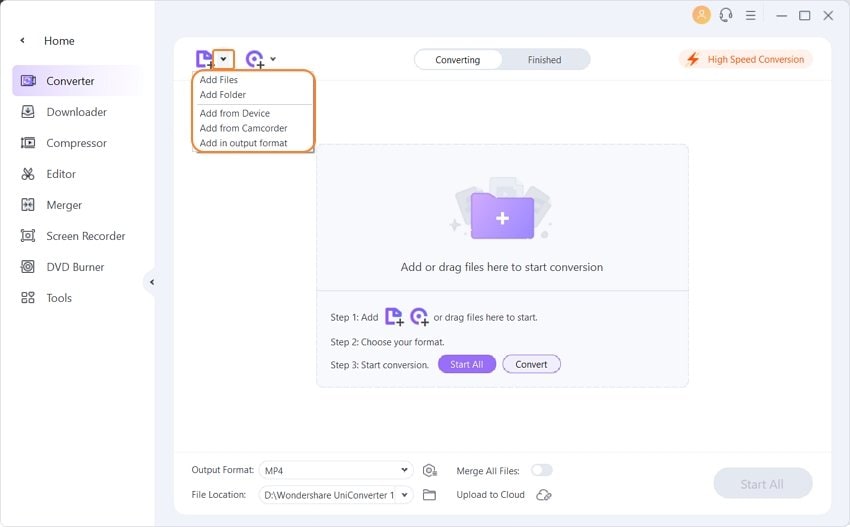
Step 2 Edit MOV videos (Optional).
This particular MOV to AVI converter also provides you with the editing features of video cropping, trimming, merging, adding watermarks, and more. Click one of the editing icons under the just added video thumbnail, and you'll enter the editing screen with all the features at your convenience.
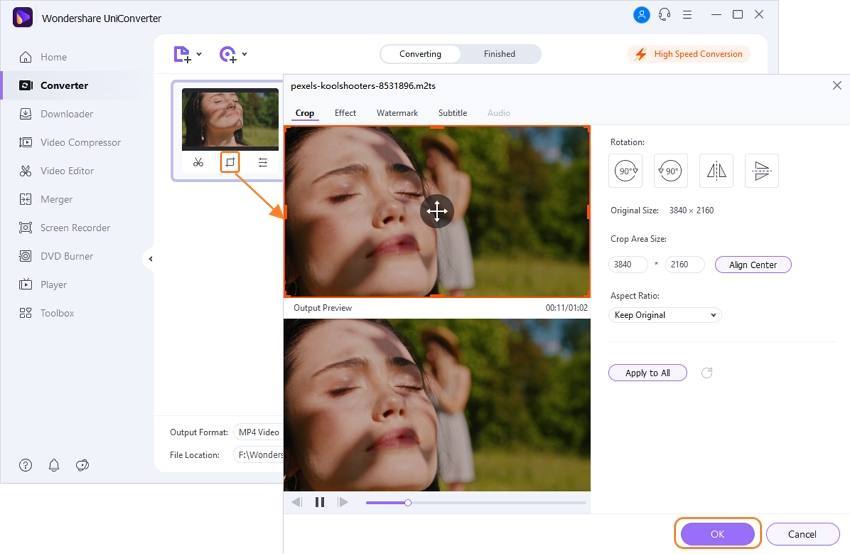
Step 3 Choose AVI as output format and compress MOV if you need it.
Go to the Format section by clicking the drop-down icon beside the Output Format, and then a drop-down list will appear with tabs of Recently, Video, Audio, and Device. To simply select the AVI format, go to Video > AVI and choose the specific resolution in the right.
Tips: If you want to compress or customize more settings of your MOV videos before converting .mov to AVI, you're optional to set the output setting while choosing the output format. Choose the edit icon beside the resolution, and you'll enter the Settings window from where you can adjust Resolution, Frame Rate, Bitrate, and Encoder to reduce MOV video size.
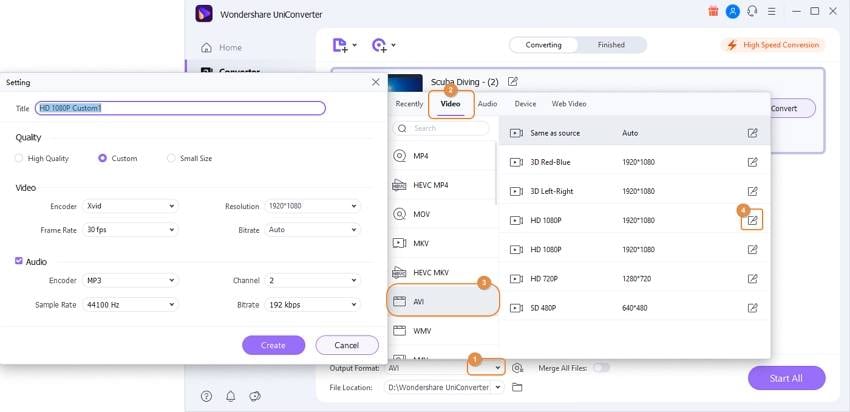
Step 4 Convert .mov to .avi in batch.
If you're happy with the whole settings, then click the Start All button to proceed to convert MOV to AVI without losing quality. After the conversion, you can retrieve the converted video file under the Converted tab or by tapping the Output icon at the bottom of the main interface.
Watch Video Tutorial to Know How to Convert MOV to AVI on Windows 10:
Part 2. Free MOV to AVI Converter You Should Know
Wondershare Free Video Converter: Free MOV to AVI Converter
With Wondershare Free Video Converter, you're able to edit and convert your video files as well. Most of the popular and commonly used file formats are also supported, and you can also download videos from YouTube with this free MOV to AVI converter.
Pros:
- It's free to use on Windows/Mac.
- Support an array of video formats for conversion.
- Support easy steps to convert large MOV files to AVI in batch.
Cons:
- Convert videos with watermarks like all freeware.
- It has a lower converting speed than professional Wondershare UniConverter.

Part 3. Top 10 Online MOV to AVI Converters
Online converters need no download, installation, or registration, have a simple interface, and free to use most of the time. There are some MOV to AVI online converters supporting an array of features for your primary conversion requirements. Pick up the converter of your choice that best suits your conversion needs and expectations.
2. Online-Convert
This online converter allows adding local files, videos from URL as well as from Dropbox or Google Drive. The added MOV videos are converted to decent quality AVI files that can be either downloaded on your PC or can be directly saved at cloud storage as needed. All popular formats are supported by the tool for conversion. The program also allows editing the file parameters concerning size, bit rate, audio quality, and others.
Steps to use MOV to AVI converter free online:
Step 1: Launch https://video.online-convert.com/convert-to-AVI on your PC browser. Click on Choose file to load MOV files from your PC. Alternatively, you can also add files through URL or cloud storage.
Step 2: Under the Optional Settings, choose the output file parameter. There is also an option to save the settings for future file conversion.
Step 3: Click Convert file to start uploading and converting MOV videos to AVI.

3. convert files
It is another tool to convert MOV to AVI online free. The program is safe and simple to use. In addition to MOV and AVI, an array of other formats is also supported for conversion. You can either add the local files from your PC or can also download the same using a link for the conversion purpose. The converted file can be downloaded from the interface, or its link can be requested on your mail-id.
Steps to convert MOV to AVI with Convert.Files:
Step 1: Open http://www.convertfiles.com/convert/video/MOV-to-AVI.html from your browser. Click Browse to load MOV files present on your computer.
Step 2: Select AVI as output format.
Step 3: Click the Convert button.

4. Online Converter
Use Online Converter to get your MOV files converted to AVI in a few simple steps. The program allows adding a maximum of up to 200MB files from your PC or through a URL. Once added, you can cut the files and can also adjust its frame rate if needed. Encrypted and protected video files are not supported by the tool for conversion.
Steps for online MOV to AVI conversion with Online Converter:
Step 1: On your PC browser, open https://www.onlineconverter.com/mov-to-avi. Click Choose file to add MOV files from PC.
Step 2: Under Options, you can cut the video or adjust its frame rate.
Step 3: Click Convert to start the conversion process.

5. Convertio
Convertio needs no introduction when it comes to online conversion tool as it is one of the most popularly used programs. The tool allows adding MOV files from an array of sources, including PC, URL, and cloud storage. The converted files can be either downloaded from the interface or can also be directly saved to Google Drive or Dropbox. An array of images, audio, and video formats are supported for conversion. A maximum of 100MB files can be added to the program.
Steps to convert MOV to AVI with Convertio:
Step 1: On your browser, open https://convertio.co/. Add MOV videos from computer or cloud storage.
Step 2: Choose AVI as a target format.
Step 3: Click Convert to begin the conversion process.

6. Zamzar
Zamzar is another name in the list of top 10 online converters. The program has a simple interface and supports quick quality conversion of your MOV files to AVI format. An array of other videos, audio, document, and other file types are also supported. The link for downloading a converted file is sent to the mention email id.
Steps to convert MOV to AVI online free with Zamzar:
Step 1. From your browser, open https://www.zamzar.com/convert/mov-to-avi/. Click Choose files to add MOV files from your computer. You can also drag and drop the files.
Step 2: Choose AVI as the target format from the Video supported list.
Step 3: Enter the email id on which you want the converted file download link.
Step 4: Click Convert to move ahead with the conversion process.

7. AConvert
Owing to its user-friendly interface, quick conversion process, and support to an array of formats, AConvert is a popular online conversion tool that allows MOV to AVI quality conversion. You can add your MOV files present on your computer or your cloud storage. The file URL can also be added. Using the tool, you can edit the file size, its bit rate, frame rate, and video aspect as needed. After process completion, the files can be downloaded from the interface. It also works as an AVI to MOV converter online.
Steps to use the free online MOV to AVI converter:
Step 1: https://www.aconvert.com/video/mov-to-avi/ needs to be opened from your PC browser. Click Choose file to import MOV from PC, URL, or cloud storage.
Step 2: Select AVI as the target format. Under Options, edit output file parameters if needed.
Step 3: Click Convert Now to start the process of converting MOV to AVI.

8. Convert Files
This MOV to AVI online conversion tool facilitates easy and quick conversion process. The program for conversion supports all popular video formats. You can choose the quality of the output file from the options – Low, Moderate, High, and Very High. File size in terms of resolution can also be selected.
Convert from MOV to AVI online
Step 1: On your computer, open https://www.files-conversion.com/video/mov. Hit Select a File button to browse and add MOV files present on your computer.
Step 2: Choose AVI as the target format
Step 3: Choose the desired quality and size of the output file. Finally, hit the Convert button to start the process.

9. Youconvertit
It is a handy video conversion tool that allows quality conversion in quick, simple steps. You can fetch your MOV files to the program from your PC, online link, or cloud storage. You can even drag and drop the files. Once converted, the files can be downloaded from the program interface.
Steps to convert MOV to AVI:
Step 1: From your browser, open http://www.youconvertit.com/mov-avi-en.aspx. Click Choose a file to add your video.
Step 2: The program will start converting the files automatically.
Step 3: Click the Download button to download the converted file from the interface.

10. FileZigZag
Use FileZigZag to enjoy hassle-free, quick conversion of your MOV files to AVI format. The tool supports an array of video, audio, documents, and image formats for all your conversion needs. After conversion, you can download the file from the direct link or can also save it to Dropbox. The program also has an option to delete the source file from the server after the process completes, else anyways, it is deleted automatically after three days.
Steps to use free MOV to AVI converter online
Step 1: Open https://www.filezigzag.com/ on your PC browser. Click Select to add MOV files from your computer. Drag and drop also function here.
Step 2: Choose AVI from the Video list at Convert to tab.
Step 3: Enter your email address where you want the link for downloading the converted file.
Step 4: Hit the Convert button to start the process.

Limitations of free online MOV to AVI converters
Online MOV to AVI conversion tools is simple and easy to use. Above all, these programs are free to use. On the flip side, there are many limitations to these as well.
1. Limitation of file size no more than 100 MB
All of the MOV to AVI online free tools have the limitation to the file size that can be added to the program at a time for conversion. So if you have large-sized MOV files, online converters are not the right choice as converting MP4 to AVI online free unlimited is not possible. Besides, there are only a few MOV to AVI converter online free over 100MB supported.
2. Slow conversion speed
The conversion speed of online tools is generally slow. Since these programs work straight from your browser, they are completely dependent on the availability and the speed of the internet connection. So if you are in an area with slow or no network, these tools are of no use.
3. No batch conversion
The majority of online converters do not support batch conversion of multiple files. So if you have a number of files that you need to convert from MOV to AVI or other formats, you would need to process them one by one. Thus, with no batch processing, the task becomes time-consuming and difficult.
4. No support for HD conversion
Online conversion programs support basic formats as well as conversion features. The quality of the output files using the program is also basic. So if you have HD files or looking to get HD conversion, the online program will not be the right choice.
Part 4. AVI vs. MOV: Extended Knowlege for MOV and AVI
| Format | MOV | AVI |
|---|---|---|
| Description | MOV is a native file format introduced by Apple. It's naturally supported and made compatible with all of the Mac-operating or based systems, programs, and software. It's also playable on iOS devices. | AVI is a multimedia container that contains both audio and video data. It allows synchronous audio-with-video playback. AVI files support multiple streaming audio and video. |
| Associated Programs | QuickTime Player/iMovie | Windows Media Player |
| Developed by | Apple | Microsoft |
| MIME Type | Video | Video |
| Useful Links | Detailed information on the MOV file format How to Add Subtitles to MP4 Files How to Convert FLV to AVI |
How to Convert Video_TS to AVI Top 10 AVI Players for Mac |
Your complete video toolbox
 Convert MOV files to AVI, MP4, MKV, and other 1,000+ video/audio formats.
Convert MOV files to AVI, MP4, MKV, and other 1,000+ video/audio formats.



Kayla Morrison
staff Editor