FLV
- TRY IT FREE TRY IT FREE
- 1. FLV Video Tool+
- 2. Convert FLV to Other Format+
- 3. Convert Other Format to FLV+
- 4. Play & Edit FLV Tips+
MOV to FLV: How to Convert MOV to FLV Online and Free
by Christine Smith • 2025-10-21 20:01:34 • Proven solutions
The MOV file format is mostly associated with Apple and QuickTime video clip, which stores two or more tracks such as audio, video, text, effects, or graphics. If you want to upload MOV videos to social media sites, it is wise to convert MOV to FLV format. FLV formats are widely-used for streaming videos on the Internet, and they are easier to be uploaded as compared to the MOV files. Moreover, it's difficult to share MOV files or embed them on the websites, and there's every reason to convert MOV to FLV. The article below recommends the most reliable MOV to FLV converter for Mac and Windows, and the top 5 MOV to FLV converters online.
- Part 1. All-in-one MOV to FLV Converter for Windows/Mac | Free Download
- Part 2. Best 5 MOV to FLV Converters Online
Part 1. All-in-one MOV to FLV Converter for Windows/Mac | Free Download
Wondershare UniConverter (originally Wondershare Video Converter Ultimate) offers an all-in-one solution to MOV to FLV conversion, which lets you convert MOV to FLV at super speed with zero quality loss. The interface is also simple and straightforward, and you will convert your MOV to FLV without any complications. Apart from converting MOV to FLV, Wondershare UniConverter has powerful features that you will also enjoy. For example, you can download YouTube videos and playlist to MP3/MP4/MOV/FLV format for using, burn videos to DVD/Blu-ray disc, or transfer videos to iPhone/iPad devices.
Wondershare UniConverter - Your Complete Video Toolbox
- Convert MOV to FLV (FLV to MOV), MP4, AVI, and other 1000+ formats.
- Convert MOV to an optimized preset for almost all of the devices.
- 90X faster conversion speed than any conventional converters.
- Crop, trim, enhance & cut your MOV videos with more editing features.
- Download/record videos from YouTube and other 10,000+ video sharing sites.
- Burn and customize your MOV videos to DVD with free DVD menu templates.
- Versatile toolbox combines video compressor, video metadata editor, GIF maker, and screen recorder.
- Supported OS: Windows 10/8/7/XP/Vista, macOS 11 Big Sur, 10.15 (Catalina), 10.14, 10.13, 10.12, 10.11, 10.10, 10.9, 10.8, 10.7, 10.6.
Video Tutorial to Convert MOV to FLV and Vice Versa on Windows/Mac
Steps to Convert MOV to FLV on Mac with Wondershare UniConverter
The following steps show how to convert MOV to FLV with Wondershare UniConverter. The Mac version has been used as an example, and you can follow the similar steps or the video above if you're a Windows user.
Step 1 Add MOV files to the MOV to FLV converter.
First, run Wondershare UniConverter on your computer by double-clicking it. Then add the MOV files to the program. You can add the files to this app in two different options. Firstly, you can hit the +Add Files icon on the left pane to import the MOV files. Secondly, you can drag the MOV files and drop them to the program directly. Multiple files can be added at the same time for batch conversion.
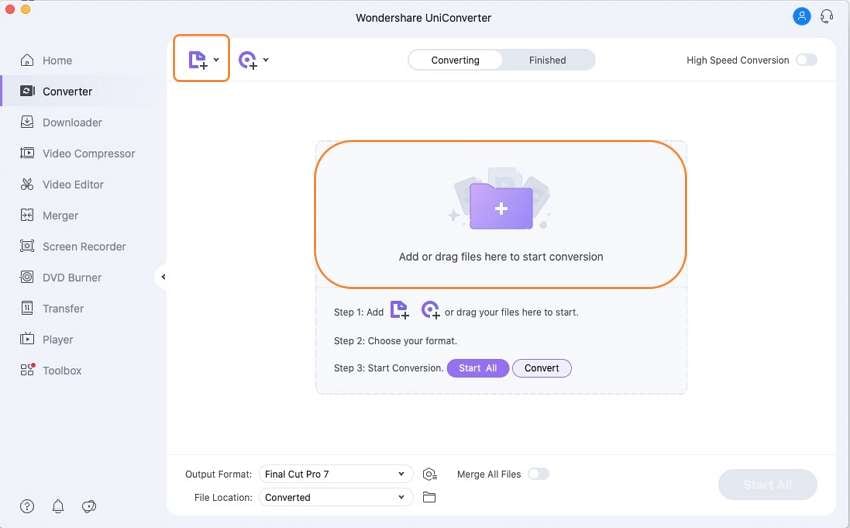
Step 2 Select FLV as the output format.
Go to the Setting icon and choose Video > FLV from the drop-down list, also choose a video resolution to proceed.
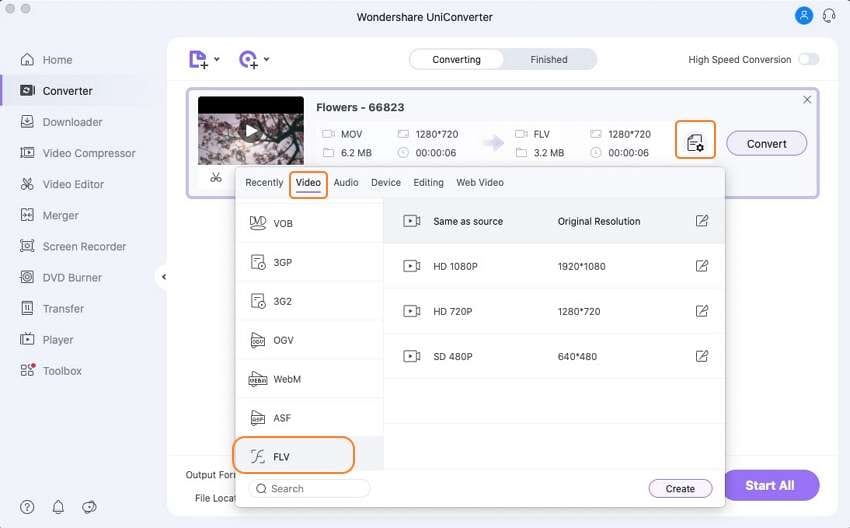
Step 3 Convert MOV to FLV on Mac
To convert MOV files to FLV, You just need to click the Convert button. The conversion will only take a few minutes, and when it is done, you can now put your FLV video to sharing websites.
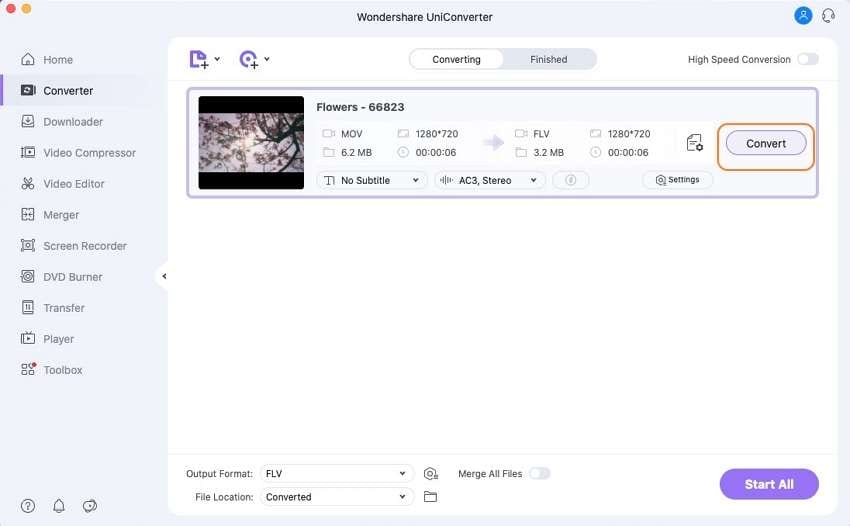
Part 2. Best 5 MOV to FLV Converters Online
Online converters are decent programs that work without any need for software download, installation, or registration. These programs allow converting your files from your browser window in a simple and free manner. Listed below are the top tools to convert MOV to FLV online and free.
1. Zamzar
The program needs no registration and can work directly from your PC browser. The process of MOV to FLV conversion is simple and requires you to just add the MOV file and select the target format. An array of image, video, and audio formats are supported by the tool for the conversion. Device-specific formats are also supported like Xbox, Samsung, Wii, and others. The converted files can be downloaded from the interface, or its link can be sent to an email address. The program works on Windows and allows converting MOV to FLV Mac free as well.
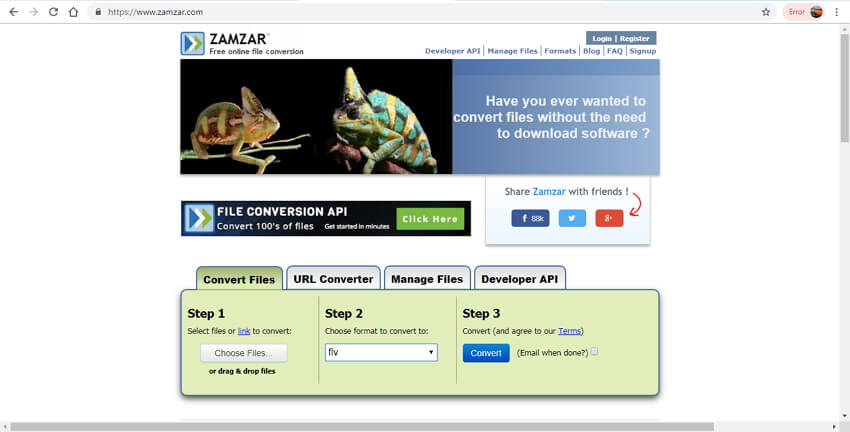
2. Video Online Convert
URL: https://video.online-convert.com/convert-to-flv
To find a reliable and free solution on how to change MOV to FLV, Online Convert is a good program. This tool allows for adding MOV and other video files from computer or cloud storage. An online file URL can also be added if required. To create professional-looking videos, an array of customization before conversion is also supported by the tool like changing screen size, bit rate, frame rate, and other parameters. The program also has a feature where file conversion settings can be saved for similar conversions in the future.
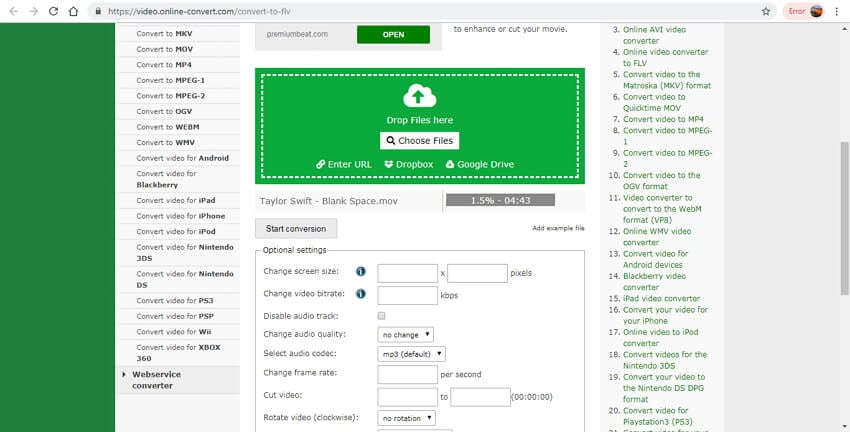
3. Online Converter
URL: https://www.onlineconverter.com/mov-to-flv
This is another decent program for taking care of all your file conversion needs, including MOV to FLV. The videos can be added from the PC or through URL to the interface for conversion. The maximum file size supported by the tool is 200MB. If needed, there is also an option to cut the video clip and remove the unwanted part before the conversion. Online Converter needs no software download or installation and is free to use.
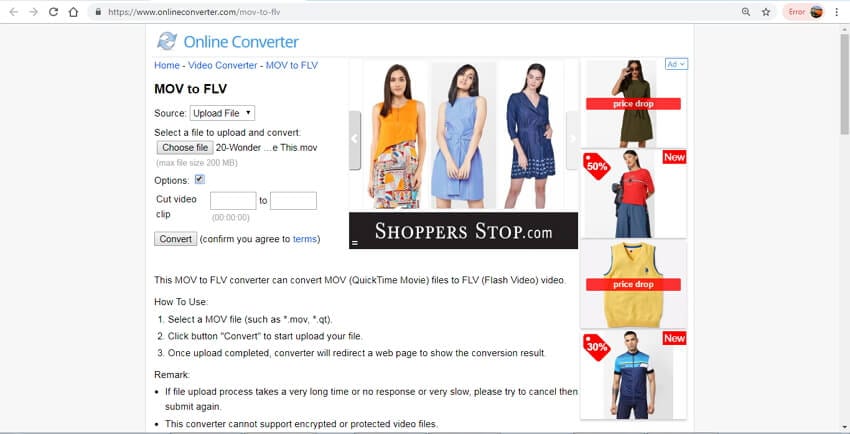
4. FreeFileConvert
URL: https://www.freefileconvert.com/mov-flv
FreeFileConvert can convert your MOV files to FLV format in decent quality. The program allows adding a maximum of up to 5 files at a time with a combined size limit of 300MB. Besides FLV, a number of video and audio files as target formats are supported by the program. The process of conversion is simple, where you just need to add the MOV as a source file and select FLV as a target format. After you convert MOV to FLV freeware, the FLV or desired file can be downloaded from the interface.
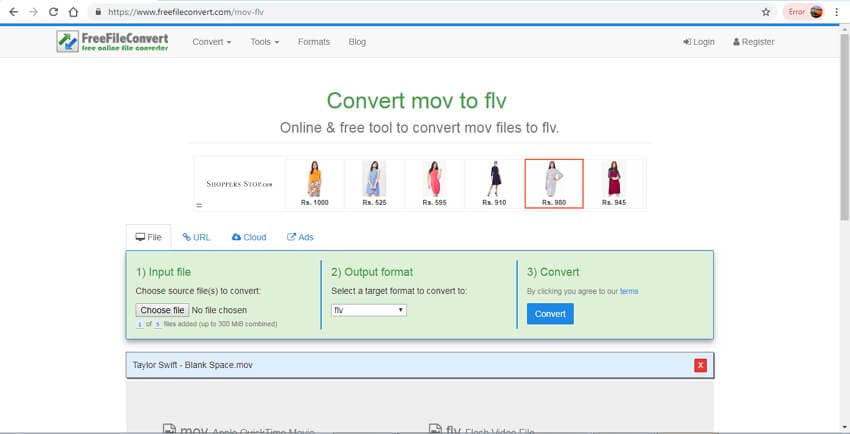
Drawbacks of the MOV to FLV converters online free:
- The conversion speed is slow, and therefore it consumes a lot of time to convert the files.
- The converting process requires an Internet connection for the conversion to be successful.
- All online tools have file size uploading limits, and you can only convert files under 100/200 MB.
- Can't edit videos with trimming, cropping, watermarks, effects, and real-time preview.
- Has ads on the website or watermark on the converted file in some online tools.
So if you're looking for a MOV to FLV converter or the best way to convert FLV to MOV, Wondershare UniConverter will be your best choice for the high-speed converting, full-quality output, batch conversion, and other features.




Christine Smith
chief Editor