How to Stream FLV to TV with Google Chromecast
by Christine Smith • 2025-10-21 20:03:09 • Proven solutions
FLV
- TRY IT FREE TRY IT FREE
- 1. FLV Video Tool+
- 2. Convert FLV to Other Format+
- 3. Convert Other Format to FLV+
- 4. Play & Edit FLV Tips+
Oh! Did you just get stuck while enjoying Google Chromecast? Although Google Chromecast lets you stream videos on HDTV (High Definition Television), it supports only a few of the video file formats, such as AVI, WebM, and MP4. When you are planning to stream a video on HDTV via Chromecast, it is recommended that you check first whether the video format is a supported one. FLV is an unsupported video format. So, the next logical question would be how can you play or stream FLV to Google Chromecast. Before we answer that question for you, let’s quickly take a look at the Google Chromecast supported and unsupported video formats, and then, how to stream FLV to Google Chromecast.
- Part 1. Chromecast Supported and Unsupported Video Formats
- Part 2. How to Stream Unsupported FLV Video to Google Chromecast
- Part 3. Tips on How to Stream Supported Video File to Google Chromecast
Part 1. Chromecast Supported and Unsupported Video Formats
Want to have the smoothest experience playing various multimedia content on your HDTV via Google Chromecast? Then you must know that there are many video formats that Chromecast does and does not support.
To be clear, most of the software or hardware is capable of recognizing file formats in its native form and the ones which follow a universal standard (of codecs). And, many times it is set by the developers of software or hardware itself. The same is the case with Google Chromecast. In most cases, the unsupported file format is a ‘container.’ Now let’s take a look at:
Chromecast Supported Video Formats
- MPEG4 or MP4 video files - A video file format that uses the standard .mp4 extension and is used to store video and audio files.
- WebM - It is an open video format built purposely for the Web.
Chromecast Unsupported Video Formats
- AVI (Audio Video Interleave) - It is a multimedia container file format that can contain only video and audio as multimedia elements.
- MKV - It is also a multimedia container, but apart from video and audio, it can also contain a picture, subtitle tracks, etc.
- FLV (Flash Video format) - Another container file format built for streaming videos over the Web. It compulsorily requires Adobe Flash Player.
- MOV - Once again, the same thing as AVI and MKV, but unlike them, MOV is able to contain one and more types of multimedia content.
- VOB - It is a DVD-Video file format that contains multimedia components in a digital form that are relevant to DVD.
- 3G2 - It is strictly a video container file format and is an extension of MP4.
Now, having identified the supported and unsupported video formats, let us see what the best way to stream FLV video format in Chromecast is.
Part 2. How to Stream Unsupported FLV Video to Google Chromecast
The only method is to use a video converter in order to permanently convert FLV videos into Chromecast supported video formats. By doing so, you can start streaming FLV to Chromecast instantly.
Wondershare UniConverter (originally Wondershare Video Converter Ultimate) would be the No.1 choice when it comes to video converters. You can get it via the download button below. After you’ve downloaded and installed the UniConverter (originally Wondershare Video Converter Ultimate) on your computer, simply follow the steps given below.
Wondershare UniConverter (originally Wondershare Video Converter Ultimate) - Your Complete Video Toolbox
- Convert FLV to over 1000 formats, like AVI, MKV, MOV, MP4, etc.
- Convert to optimized preset for almost all of the devices.
- 90X faster conversion speed than any conventional converters.
- Edit, enhance & personalize your videos file.
- Download/record videos from video sharing sites.
- Burn and customize your DVD with free DVD menu templates
- Fetch metadata for your iTunes movies automatically.
- Versatile toolbox combines fixing video metadata, GIF maker, VR converter and screen recorder
- Supported OS: Windows 10/8/7/XP/Vista, Mac OS 10.15 (Catalina), 10.14, 10.13, 10.12, 10.11 (El Capitan), 10.10, 10.9, 10.8, 10.7, 10.6
Step 1 Open the converter to add FLV files. Do it by clicking Add files at the upper-left corner or just drag and drop the files.
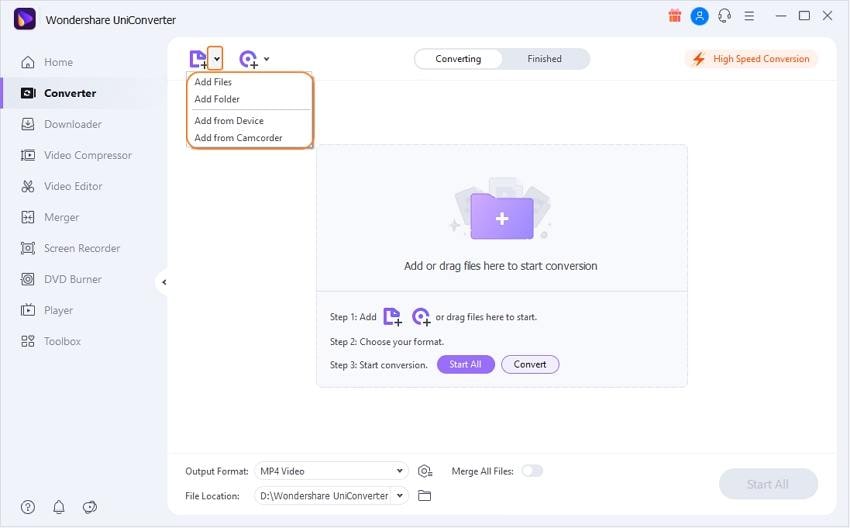
Step 2 Now, click the Setting icon to expand the output format list, then select any one of the Chromecast supported video formats like MP4. Note that you can also choose video resolution for the output MP4 video. See the screenshot below.

Step 3 Now, it’s time to convert. Click on Convert (found at the bottom-right corner) and wait for few minutes to get a lossless output file right on your PC or mobile.
So, we saw how we could convert FLV into Chromecast supported file formats, which will allow us to stream the converted FLV to Google Chromecast. There are also many interesting features in ‘WonderShare Video Convert Ultimate,’ as the ability to download videos from over 10000+ supported websites, burning videos, recording of online videos, playing all kinds of videos, and much more.
Part 3. Tips on How to Stream Supported Video File to Google Chromecast
There are mainly 3 ways you can stream supported videos to Google Chromecast, let’s take a look at these now.
Option 1 - Connect with your computer
- Open Google Chrome on your computer.
- Now, go to Google Play Store and install the Chromecast app, also called the Google Home app.
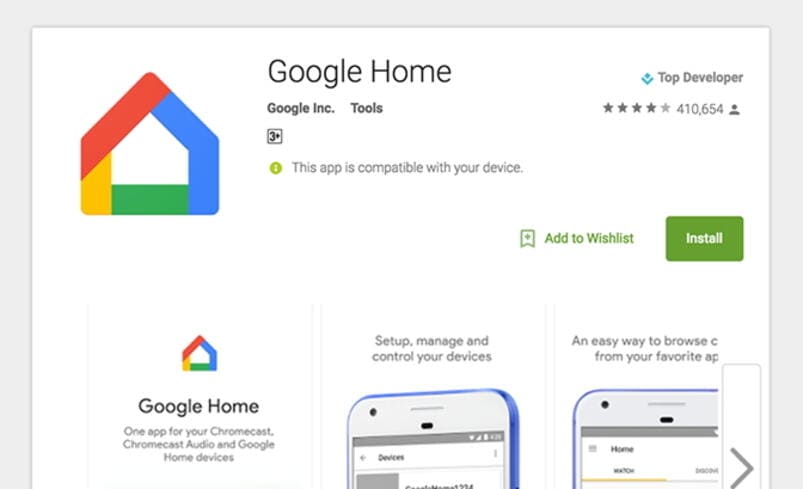
- Once installed, launch the app and follow the instructions to complete the setup process.
Option 2 - Connect with YouTube
- Begin by connecting the new Chromecast device to the HDMI slot (HDTV).

- As soon as you connect, the Chromecast Home screen will appear with the WiFi name.

- If there is no YouTube app on your smartphone, then go ahead and download it.
- Make sure that your mobile device and Chromecast device are connected to the internet via the same WiFi connection.
- Now, just open the YouTube app and click on the ‘Cast’ button to start streaming.
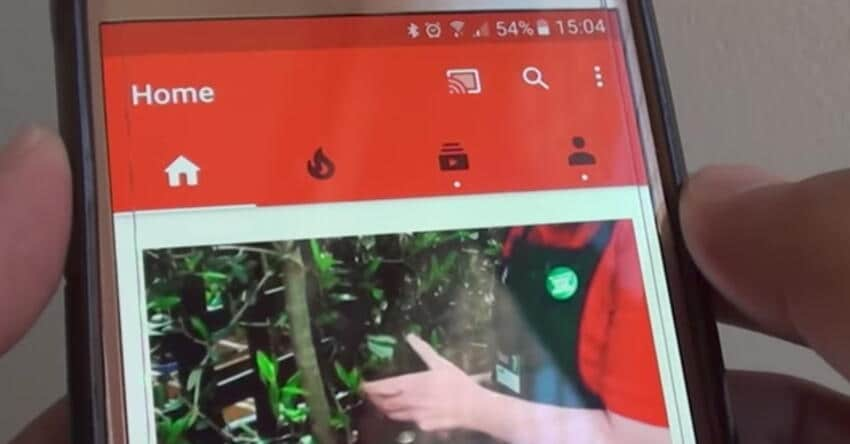
Option 3 - Connect with your mobile device
- Download and launch the Chromecast app on your phone. You can get it from Google Play Store.
- From the app interface, click on the menu icon and simply hit the option of Cast Screen to begin casting.
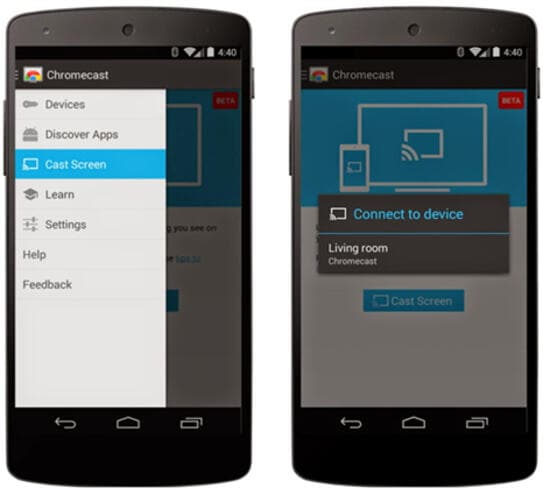
All of the above methods use a plug and play kind of a method, more or less. So, you should be able to now enjoy your favorite movies, videos, etc., on a larger screen using Chromecast very easily.



Christine Smith
chief Editor