AVI
- TRY IT FREE TRY IT FREE
- 1. Convert Popular Formats to AVI+
-
- 1.1 WMV to AVI Converter
- 1.2 MOV to AVI Converter
- 1.3 MOV to AVI Converter for Mac
- 1.4 MKV to AVI Converter
- 1.5 Free MP4 to AVI Converter
- 1.6 WebM to AVI Converter
- 1.7 MPG to AVI Converter
- 1.8 FLV to AVI Converter
- 1.9 Convert ISO to AVI
- 1.10 Convert M4V to AVI
- 1.11 VRO to AVI Converter
- 1.12 Video TS to AVI Converter
- 1.13 DV to AVI Conveter
- 1.14 MTS to AVI Converter
- 1.15 VOB to AVI Converter
- 1.16 Convert MP3 to AVI
- 1.17 MKV to AVI Conveter
- 1.18 GIF to AVI Converter
- 1.19 MP4 to AVI Converter with VLC
- 2. Convert Other Formats to AVI+
-
- 2.1 Convert MP4 to AVI
- 2.2 Convert MP4 to AVI on Mac
- 2.3 Convert DVD to AVI
- 2.4 Convert Torrent to AVI
- 2.5 Convert AVCHD to AVI
- 2.6 Convert MSWMM to AVI
- 2.7 Convert YouTube video to AVI
- 2.8 Convert Windows DVD Maker Video to AVI
- 2.9 Burn DVD to AVI with handbrake
- 2.10 Export Windows Live Movie Maker in AVI
- 2.11 Convert JPG to AVI
- 2.12 Convert PPT to AVI
- 3. Convert AVI to Popular Formats+
-
- 3.1 AVI to MOV Converter
- 3.2 AVI to MOV Online Converter
- 3.3 AVI to MKV Converter
- 3.4 AVI to WMV Converter
- 3.5 Free AVI to MPEG Converter
- 3.6 AVI to DVD Converter
- 3.7 AVI to ISO Converter
- 3.8 Convert AVI to MP4
- 3.9 Convert AVI to MP3
- 3.10 AVI to MPEG Converter for Mac
- 3.11 AVI to MPEG Converter
- 3.12 Convert AVI to MP4 with VLC
- 3.13 Convert AVI to WAV
- 4. Convert AVI to Other Formats+
- 5. Convert AVI Online +
- 6. Play AVI+
- 7. AVI Tips & Tricks+
-
- 7.1 MOVAVI Alternative
- 7.2 Free AVI Converter on Mac
- 7.3 AVI Converter for Windows 10
- 7.4 Free AVI Converters on Mac
- 7.5 AVI Converters
- 7.6 Free AVI Player for windows
- 7.7 AVI Player for Mac
- 7.8 AVI Cutter
- 7.9 Reduce AVI File Size
- 7.10 Compress AVI
- 7.11 Add Metadata to AVI
- 7.12 Repair AVI File
- 7.13 What Is an AVI File
3 Useful Tools for Converting DV to AVI
by Christine Smith • 2025-10-21 20:03:18 • Proven solutions
Nowadays, digital camcorders or recorders have become more and more popular. People would use them to record videos of a party during holidays, celebrate occasions, create family-themed films, and much more. However, the recorded videos are always in the form of a digital video (DV file format) that cannot be directly played on portable devices or for online sharing purposes. In order to get the most out of your DV files, converting DV to AVI file format would be a good choice. As you know, AVI is widely supported on a vast range of operating systems and devices.
Note: Some digital video recorders also record in the DV-AVI format. It's like standard AVIs, typically taking up more of your hard drive's space as they use minimal compression. In order to playback these files on portable devices or other programs, you can still resort to converting them to any format that you want, quickly and easily. The tutorial below has been prepared to guide you on converting DV to AVI on a Windows operating system. However, it'll be very similar even if you're a proud owner of Mac.
- Part 1. Recommended DV to AVI Video Converter
- Part 2. Free DV to AVI Converter
- Part 4. Extended Knowlege for DV and AVI
Part 1. Recommended DV to AVI Video Converter
You can absolutely rely on a trustworthy and intuitive video converter like Wondershare UniConverter for your video conversion needs. It features high quality, unparalleled speed as well as broad compatible outputs. With it, you can start to convert the DV files to AVI without any training required. It's genuinely very user-friendly, even for beginners.
Wondershare UniConverter - Best DV to AVI Converter for Windows/Mac
- Convert DV to AVI, MP4, MOV, MKV, and other 1000+ formats.
- Detect files automatically from the plug-in camcorder.
- Convert DV files to be compatible for playback on most devices.
- Support 90X faster conversion speed than any conventional converters.
- Edit DV video files by trimming, cutting, merging, adding subtitles, applying effects, etc.
- Download/record videos from YouTube and other 10,000 video sharing sites.
- Compress DV video size without losing any quality.
- Support an all-in-one toolbox: including video downloader, screen recorder, metadata editor, and more others.
- Supported OS: Windows 10/8/7/XP/Vista, macOS 11 Big Sur, 10.15 (Catalina), 10.14, 10.13, 10.12, 10.11, 10.10, 10.9, 10.8, 10.7, 10.6.
Steps on How to Convert DV to AVI on Windows 10:
Step 1 Upload DV files to Wondershare DV converter.
Click the Add Files to add your DV files from the desktop or other containing folders. Otherwise. Simply drag-and-drop the DV files directly onto the program. If you like to combine them to make a video playlist, please turn the console Merge All Files on at the main interface's bottom.
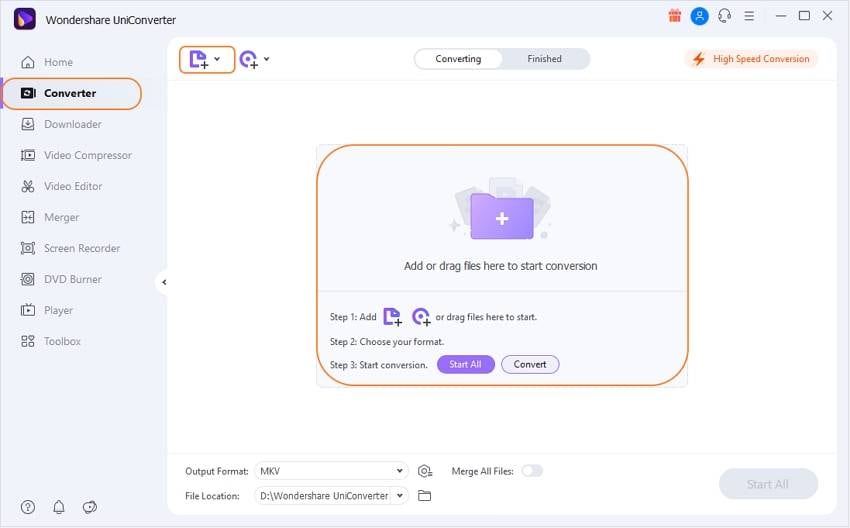
Step 2 Edit DV files with the built-in editor (optional).
Before converting DV to AVI format, you can touch up your videos with the embedded editing feature. All you need is to click the editing icons under the video thumbnail.

The editing functions available are listed below:
- Trim: Delete the unwanted scenes by trimming the video files.
- Crop: Get rid of the black borders by cropping.
- Effect: Customize the video by applying the effects.
- Watermark & Subtitle: Insert watermark and subtitles to the video.
Step 3 Select AVI as the output format for DV files.
Click the down-arrow button from the Output Format drop-down icon and select the Video tab, choose AVI in the left sidebar, and select the video resolution in the right to confirm the output format for your DV files.
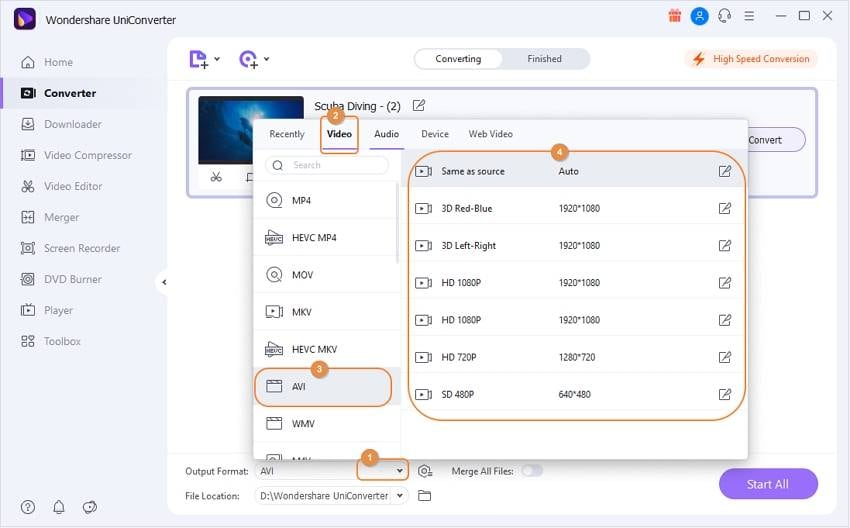
Tips: If you intend to playback the converted files on a PSP, Xbox, Blackberry, Zune or etc., you can choose the optimized presets from the Device category directly. It's more convenient than having to research what's the best settings for certain portable devices.
Step 4 Batch convert DV to AVI.
When you're happy with it, just hit the Start All to kick off the conversion. This DV to AVI converter will also show you the remaining time in a progress bar, and you can find the converted files under the Finished tab.
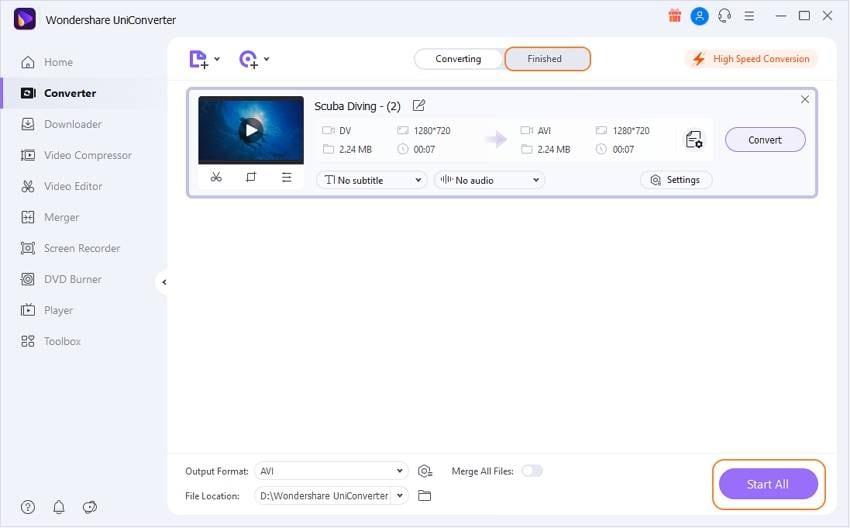
Watch Video Tutorial to Convert Camcorder Video like DV to AVI
Part 2. Free DV to AVI Converter
Wondershare Free Video Converter is the best free DV to AVI converter for Windows and Mac. As the free version of Wondershare UniConverter, it has similar functions and interfaces with UniConverter, and it also supports the most common video formats for input and output. Other than DV file format, you can also convert other file types to AVI or simply choose from the presets available. The only shortcoming is the watermark added to the video, which is doing like all freeware.

Part 4. Extended Knowledge for DV and AVI Format
| File Extension | DV | AVI |
|---|---|---|
|
|
||
|
|
DV is a container used to stored digital videos recorded on digital camcorders. The video's data often compressed in a lossy method for storage, whilst it's the complete opposite of the uncompressed audio. | AVI is a multimedia container that contains both audio and video data. It allows synchronous audio-with-video playback. AVI files support multiple streaming audio and video |
|
|
Windows Movie Maker |
|
|
|
||
|
|
||
|
|
How to Convert MTS to AVI |




Christine Smith
chief Editor