DVD Tips
- TRY IT FREE TRY IT FREE
- 1. Convert to DVD+
- 2. Tips for Playing DVD+
- 3. Convert DVD to Video+
-
- 3.1 Convert DVD to MP4
- 3.2 Convert DVD to MP4 Free
- 3.3 Convert DVD to MP4 VLC
- 3.4 Convert DVD to AVI Free
- 3.5 Convert DVD to DivX/Xvid
- 3.6 Convert DVD to MP3 Free
- 3.7 DVD to iPad
- 3.8 Convert DVD to Digital Files
- 3.9 Convert DVD to AVI with Handbrake
- 3.10 Convert DVD to MPEG
- 3.11 Convert DVD to MKV
- 3.12 Download DVD to Computer
- 3.13 Convert DVR to MPEG
- 3.14 Convert DVD to Facebook
- 3.15 Convert DVD to Vimeo
- 4. Other DVD Tips & Tricks +
How to Convert DVR to MPEG Easily on Windows/Mac
by Christine Smith • 2025-10-21 19:56:29 • Proven solutions
DVR is a digital video format that some application software or a consumer electronics device used to record videos. Files in the format are not so easy to be used in other places. It means it's hard for you to play DVR files in most media players or edit DVR files in common video editing apps. If you have lots of DVR recording files and want to play, edit, or burn them easily, you can choose to convert DVR to MPEG format (MPEG-1, MPEG-2, MPEG-4, etc.). In a case like this, a professional and user-friendly DVR to MPEG converter is necessary for you.
As such a great DVR to MPEG video converter, Wondershare UniConverter can convert your DVR files to MPEG-1, MPEG-2 or MPEG-4, etc. with great quality and ultrafast conversion speed. Besides MPEG format, this app contains more video formats, even all popular devices. In other words, you can play DVR files in any place with the help of this app. Last but not least, this app offers lots of handy video editing tools and a great built-in DVD burner, so that you can edit your DVR files or burn DVD directly in this app if need.
Wondershare UniConverter - Best DVR to MPEG Converter for Windows/Mac
- Convert DVR files to MPEG and other 1000+ formats, like MP4, AVI, MKV, MOV, etc.
- Convert video to optimized preset for almost all of the devices like iPhone, iPad, Android phones.
- 90X faster conversion speed than any conventional converters.
- Edit, enhance & personalize your videos file before conversion.
- Download/record videos from 10,000+ video sharing sites.
- Fetch metadata for your iTunes movies automatically.
- All-in-one toolbox: Add video metadata, GIF maker, video compressor, and screen recorder.
- Supported OS: Windows 10/8/7/XP/Vista, macOS 11 Big Sur, 10.15 (Catalina), 10.14, 10.13, 10.12, 10.11, 10.10, 10.9, 10.8, 10.7, 10.6.
Steps on how to Convert DVR to MPEG on Windows/Mac
Step 1 Import DVR files to this DVR to MPEG converter.
First, download and install Wondershare UniConverter on your PC/Mac, and then click the Add Files button to import your local DVR recording files or directly drag & drop DVR files to the DVR to MPEG video converter. If you want to preview them, just hit the video thumbnails. This app allows you to add more than one file at a time.
Note: If you need to combine multiple DVR recording clips into a complete one, you need to enable Merge All Files.
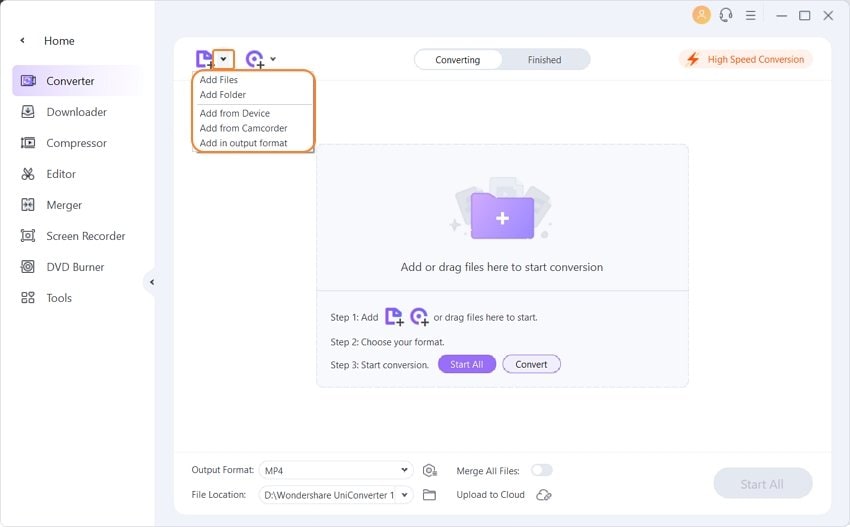
Step 2 (Optional) Personalize your DVR files.
Hit one of the Editing options under each video thumbnail to open its editing windows. Next, you can select the editing tools you want to personalize your files.
Crop: Remove the video's black margins, customize the screen size (16:9, 4:3, etc.), and adjust the volume.
Trim: Cut off any clip of the video or just combine the clips you want.
Effect: Add cool effect to personalize your video.
Subtitles: Import the plug-in subtitles or customized subtitles.
Watermark: Apply picture or text as a watermark.
![]()
Step 3 Choose the target format MPEG you want.
Click the drop-down format list beside Output Format and go to the Video tab to select MPEG-1, MPEG-2, or MPEG-4 (i.e., MP4 Video) as the output format (Just select one according to your need). If you want to watch DVR files on some portable device, you can select an optimized presets for the device under the Device category.
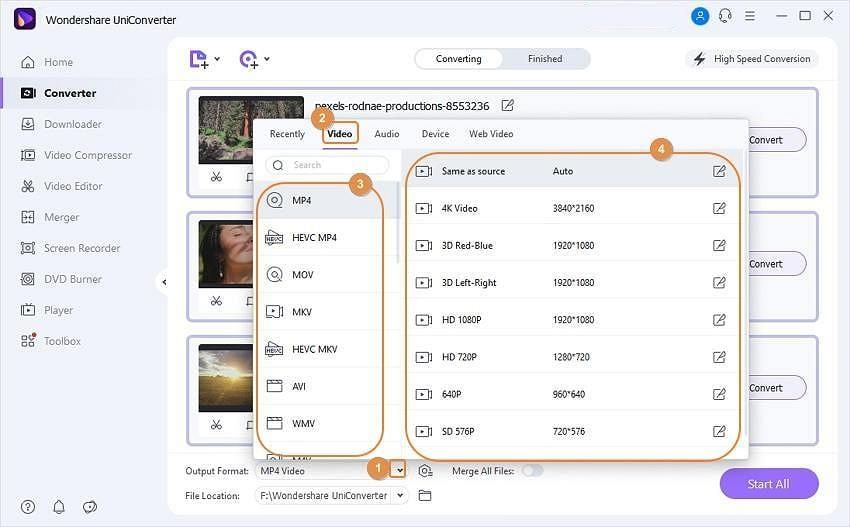
Step 4 Start DVR to MPEG conversion.
Click the Start All button to start the DVR to MPEG conversion instantly. During the process, you can also pause or cancel conversions easily. And the progress process bar will show you the conversion progress.
After conversion, just click the Output icon at the bottom to locate these converted files for uses.



Christine Smith
chief Editor