DVD Tips
- TRY IT FREE TRY IT FREE
- 1. Convert to DVD+
- 2. Tips for Playing DVD+
- 3. Convert DVD to Video+
-
- 3.1 Convert DVD to MP4
- 3.2 Convert DVD to MP4 Free
- 3.3 Convert DVD to MP4 VLC
- 3.4 Convert DVD to AVI Free
- 3.5 Convert DVD to DivX/Xvid
- 3.6 Convert DVD to MP3 Free
- 3.7 DVD to iPad
- 3.8 Convert DVD to Digital Files
- 3.9 Convert DVD to AVI with Handbrake
- 3.10 Convert DVD to MPEG
- 3.11 Convert DVD to MKV
- 3.12 Download DVD to Computer
- 4. Other DVD Tips & Tricks +
Top 5 Audio DVD Burners to Burn MP3 to DVD Easily
by Christine Smith • 2026-01-21 18:53:17 • Proven solutions
Burning MP3 or audio files to a DVD opens many doors for you and gives you a chance to backup all your favorite songs. You can also create your DVD after burning your favorite audio files to DVD. There are a lot of people who are confused about audio DVD burners, and they are always asking questions like "What disc do I need to burn music?" or "Can you burn music to a DVD?". If you are also having the same issue for burning MP3 to DVD, you're on the right page to learn the best and easy ways to burn music to CD/DVD.
- Part 1. How to Burn Music to CD Easily on Windows/Mac
- Part 2. Other Audio DVD Burner You Cannot Miss
Part 1. How to Burn Music to CD Easily on Windows/Mac
For playing music in high-quality, you'd better choose burning audio files to CD. The best CD burner for Windows/Mac is Wondershare UniConverter, which can burn the most popular audio formats to CD at 30X faster speed without any quality loss. You're allowed to edit audio files with trimming, cutting, merging, and others before burning. Converting audio formats are also supported by Wondershare UniConverter. It has various amazing features that include helping you to download, compress, edit, burn, and transfer videos.
 Wondershare UniConverter - Burn Music to CD
Wondershare UniConverter - Burn Music to CD

- Burn audio files in MP3/WAV/M4A/M4B/FLAC format to CD without losing quality.
- 90X faster burning speed than other common converters and burners.
- Edit audio files before burning with trimming, cutting, merging, and more others.
- Support 1000+ video and audio formats for conversion, including MP4, MP3, WAV, MOV, WMV, etc.
- Download online videos from YouTube and other 10,000+ sites in an MP3 format easily.
- Transfer converted files to iPhone/iPad/Android devices via a USB cable.
- All-in-one video tool: video compressor, video converter, GIF maker, screen recorder, image converter, and more.
- Supported OS: Windows 10/8/7/XP/Vista and Mac OS 10.15 (Catalina), 10.14, 10.13, 10.12, 10.11, 10.10, 10.9, 10.8, 10.7, 10.6.
Steps on How to Burn MP3/WAV/M4A Audio Files to CD
Step 1 Launch Wondershare CD Burner
Open Wondershare UniConverter on your Windows/Mac after installation. Move to the Toolbox section and choose the CD Burner from the given options to continue.
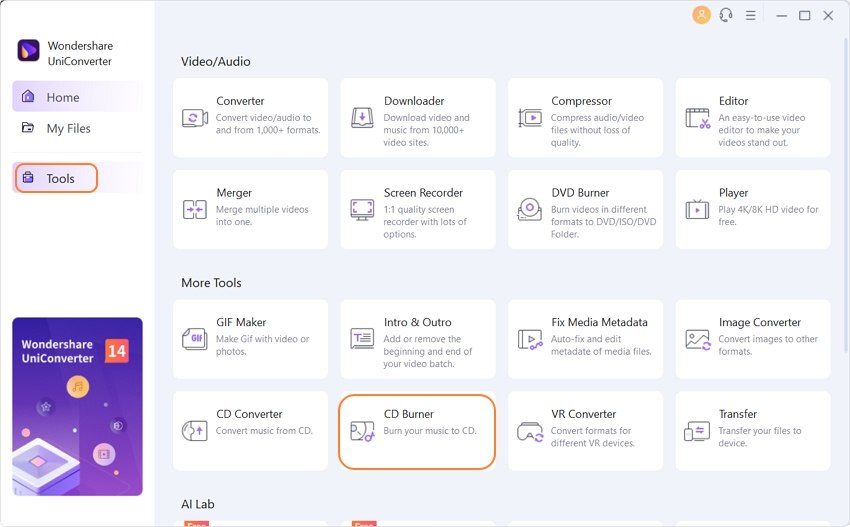
Step 2 Insert A Blank CD and Add Audio Files
Insert a blank CD to your computer that you want to burn your music to. Next, click on the + icon to add audio files you want to burn to CD.
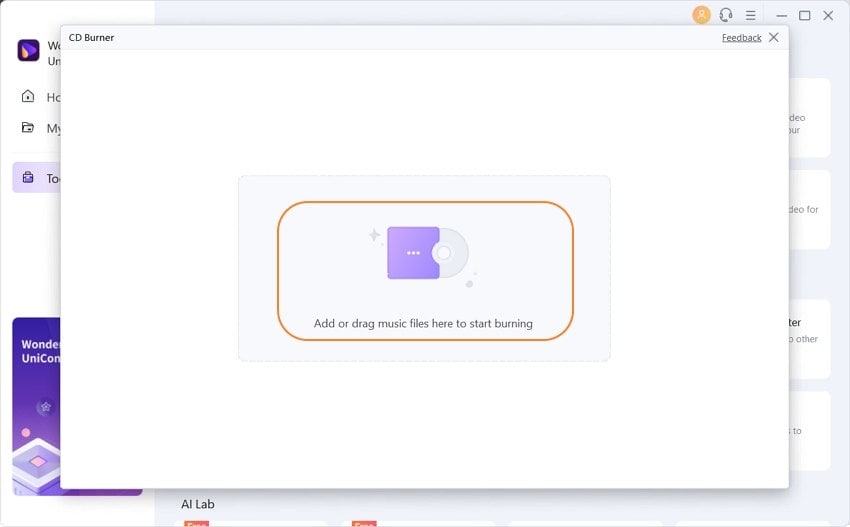
On the next page, all your selected audio files will be added to the program and displayed on your screen as a list of information. You can easily click on the buttons to delete or add more audio files to this list. Then, choose the Burner at the right-top corner.
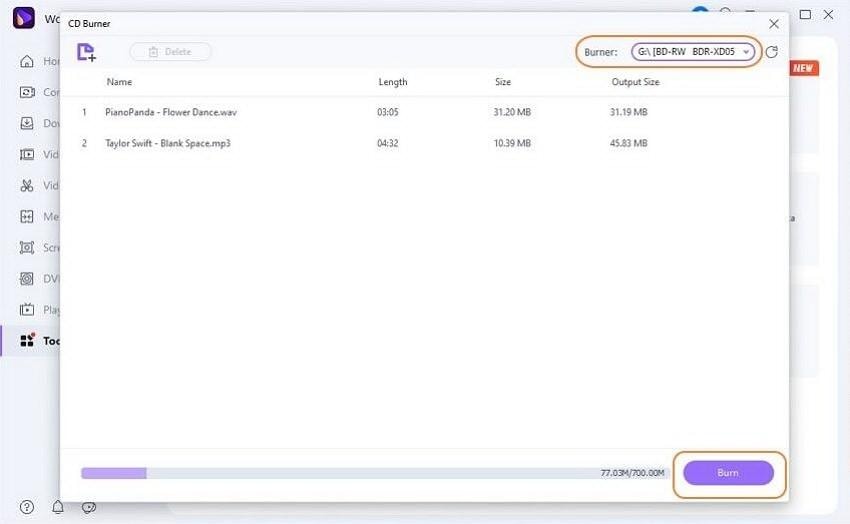
Step 3 Burn Music to CD Easily
Finally, after you have done all the settings, you can click on the Burn button to start burning the audio files to CD without losing quality.

Part 2. Other Audio DVD Burner You Cannot Miss
There is various other audio disc burning software available on the Internet. We have combined a list of 5 that can burn 24 bit FLAC and other audio files to DVD. Here are those audio DVD burners that you cannot miss.
1. Audio DVD Burner
Audio DVD Burner is an awesome mp3 to DVD burner that can change your idea of burning audio files into a CD/DVD. It will allow you to import file-formats, including WMA, WMV, ASF, MP3, etc. It's a powerful audio DVD burning software that can burn almost 1000 mp3 files into a single DVD. It has the most advanced audio coder that will ensure high-quality music from your DVD. It supports Windows 95/98/Me, NT/2000/XP, Server 2003, etc. systems.
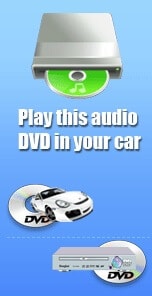
2. CDBurnerXP
CDBurnerXP is another amazing free audio DVD burner that can burn CDs and DVDs, including Blu-Ray and HD-DVDs. You can also use it to burn and create ISO files, and it has a user-friendly interface with Multi-language support. You can verify the data after burning them by using this software.
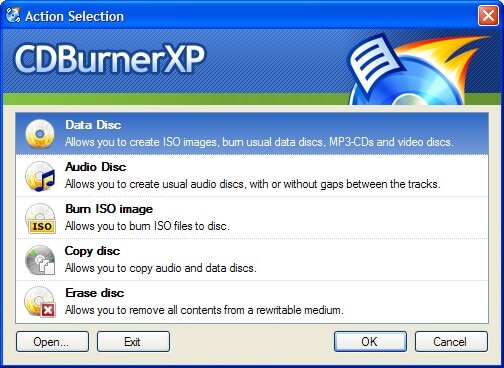
3. BurnAware
BurnAware is one of the most top rated mp3 to DVD audio converter and burner. It has powerful options with a user-friendly interface that will allow you to create a CD, DVD, and Blu-ray of all types, including M-Disc. Normal users can always use this tool to burn bootable discs, multisession discs, high-quality audio CDs, and video DVDs. They can also make, copy and burn disc images by using this software. It also has various advanced options that can benefit you.
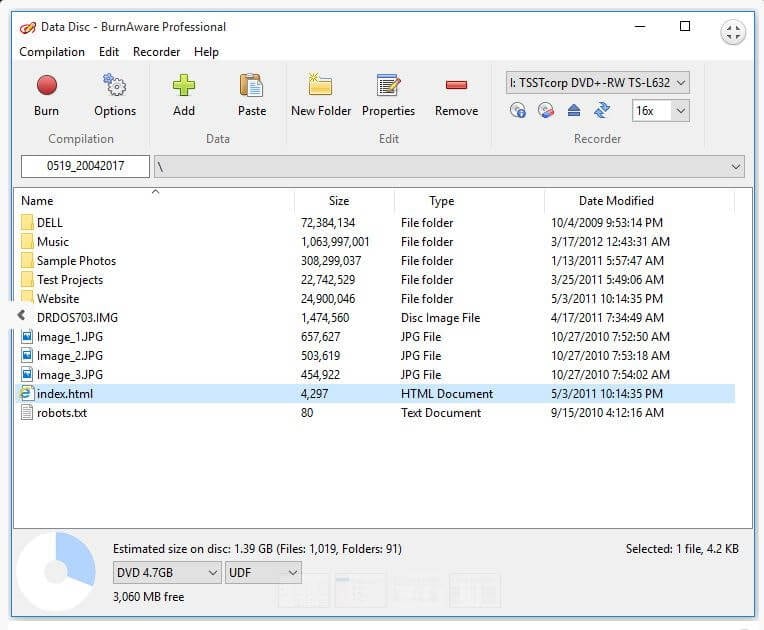
4. ExpressBurn
ExpressBurn is a DVD audio burning software that has a super-fast operation, easy-to-use and user-friendly process. It can allow you to burn audio, video or files to CD, DVD or Blu-Ray. All you need to do is drag and drop the files into the software and start burning. The free version will only allow you to burn CDs.

5. PowerISO
PowerISO is one of the most powerful and all in one CD/DVD image file processing tool. It will allow you to open, extract, burn, create, edit, compress, encrypt, split and convert ISO files. You will also be able to mount ISO files with an internal virtual drive. PowerISO will allow you to burn an audio CD from mp3, FLAC, APE, WMA, or BIN files. It's a great solution for burning music to DVD R without any doubt.
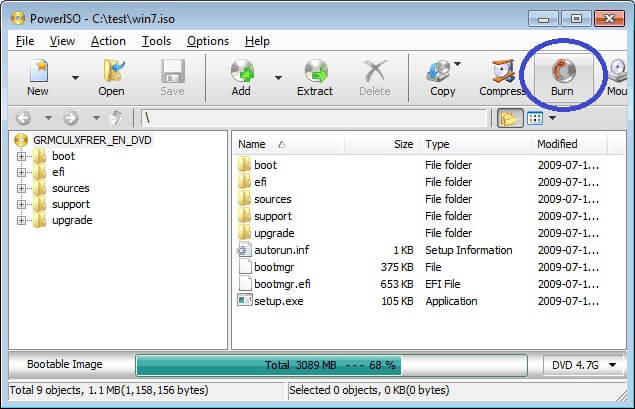
In the end, all you have to do is, choose any one of these audio DVD burners that can help you to burn MP3 to DVD. This DVD audio burning software is the best among a lot of tools all over the Internet. But if you are still confused about which one will be easier and effective for you, then you should start using Wondershare UniConverter. This one of a kind tool will give you a guaranteed solution every time to burn your desired audio or MP3 files into DVD. So, stop wasting time on anything else and start using Wondershare UniConverter to get the best results.

Christine Smith
chief Editor