DVD
- TRY IT FREE TRY IT FREE
- 1. Convert Video to DVD+
- 2. Convert DVD to Video +
- 3. Convert to/from ISO +
- 4. DVD Burning Software +
-
- 4.1 10 Free Mac DVD Burners
- 4.2 AnyDVD for Mac
- 4.3 Best Toast for Windows Alternative
- 4.4 MP4 to DVD Burner Mac
- 4.5 10 WinX DVD Video Software Alternatives
- 4.6 Windows DVD Maker Programs
- 4.7 10 Best Blu-ray DVD Players
- 4.8 Best DVD Makers
- 4.9 Best Video to DVD Converters
- 4.10 Top DVD Creators
- 4.11 Best Free DVD Authoring Software
- 4.12 Alternative to ConvertXtoDVD Mac/Windows
- 4.13 Best DVD Burning Software
- 4.14 Top 5 Free DVD Burners
- 4.15 PAL to NTSC Converter
- 5. Convert Other Formats to DVD+
-
- 5.1 iPhone Videos to DVD
- 5.2 Burn Camcorder to DVD
- 5.3 Burn VLC Files to DVD
- 5.4 Convert MiniDV to DVD
- 5.5 Burn iTunes Movie to DVD
- 5.6 Burn Torrent Movies to DVD
- 5.7 Burn BBC iPlayer to DVD
- 5.8 Burn iMovie to DVD
- 5.9 Burn Windows Movie Maker Files to DVD
- 5.10 Use Adobe Premiere to Burn A DVD
- 5.11 Convert Blu-ray to DVD
- 5.12 Convert Movies to DVD
- 5.13 Convert Movies to DVD on Mac
- 5.14 Convert 8mm to DVD
- 6. Other DVD Tips & Tricks +
Top 6 Ways on How to Burn DVD on Windows 10 Easily and Quickly
by Christine Smith • 2026-01-21 18:53:18 • Proven solutions
Burning DVDs on Windows 10/8/7 is an easy process if you follow a proper guideline. Without a guideline, any easy thing can feel like a big problem. If you don't know which tool to use and which tool will be perfect for the process, then it may cause you to start panicking. There is no need to panic if you are reading this article. You have come to the right place to learn everything about burning disc on Windows 10/8/7. This article will help you learn how to burn a disc on Windows 10 using the best and free tools.
Part 1. Best DVD Burning Software for Windows 10/8/7
If you want to know how to burn video to DVD on Windows 10/8/7, this part will show you how to do it using the best DVD burning software for Windows and Mac. Wondershare UniConverter is such a tool that you can consider as the best option for burning DVD files. It's an ultimate solution for not only burning DVDs but also downloading, compressing, editing, video/audio file. It works on both Windows and Mac system to burn files to DVD.
 Wondershare UniConverter - Best DVD Burner Windows 10
Wondershare UniConverter - Best DVD Burner Windows 10

- Burn videos in 1000+ formats, including MP4, MOV, MKV, WMV, FLV, and more to DVDs on Windows 10.
- Customize video to DVD with free menu templates in different themes.
- Edit videos with trimming, cropping, rotating, adding watermarks, editing subtitles, and more.
- Change DVD burning settings with DVD labels, TV standard, aspect ratio, and others.
- Download online videos from 10,000+ sites and burn to DVD.
- 90X faster burning speed than other common burners.
- Convert DVD to videos for easy playback without losing quality.
- All-in-one video tool: video compressor, video converter, GIF maker, screen recorder, image converter, and more.
- Supported OS: Windows 10/8/7/XP/Vista and Mac OS 10.15 (Catalina), 10.14, 10.13, 10.12, 10.11, 10.10, 10.9, 10.8, 10.7, 10.6.
Steps to Burn Videos to DVD on Windows 10/8/7/Mac Easily
Step 1 Add Videos to Burn DVD
First, you need to download, install and launch the program on your computer. Then you need to select the DVD Burner tab from the home interface. Then click on the +Add Files button to add videos on the software library.
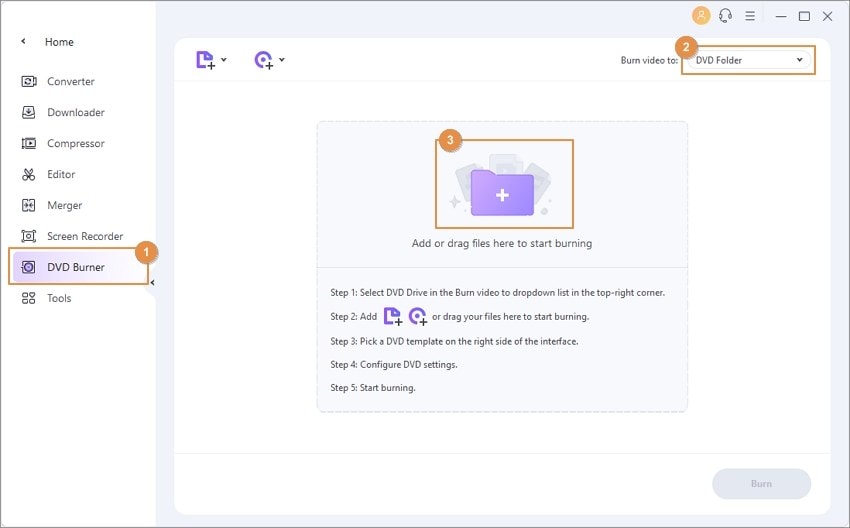
Step 2 Choose DVD Menu Templates
You can choose the DVD template by clicking on the right or left arrow button like the below image. You can also add texts, edit the templates, customize them and add background music here.
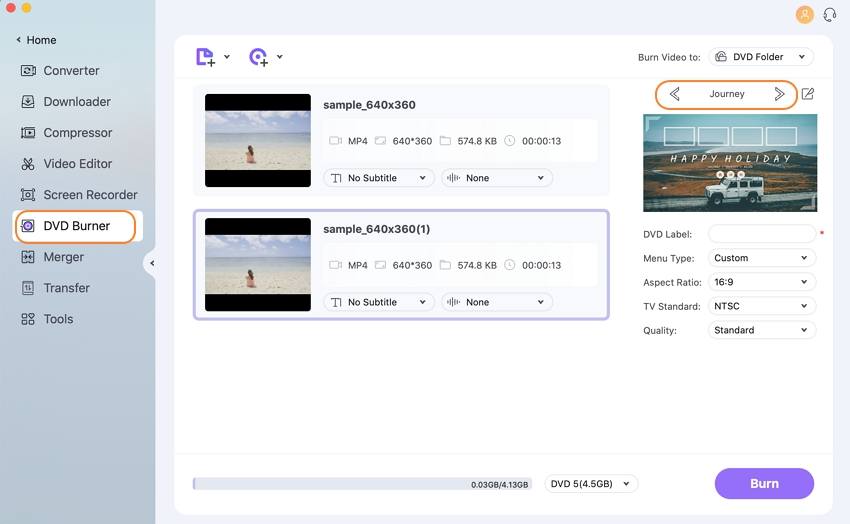
Step 3 Customize DVD Burning Settings
Next, you need to fill up the blank beside DVD Label and click on the drop-down menu icon to choose output settings like menu type, aspect ratio, TV standard, DVD quality, etc.
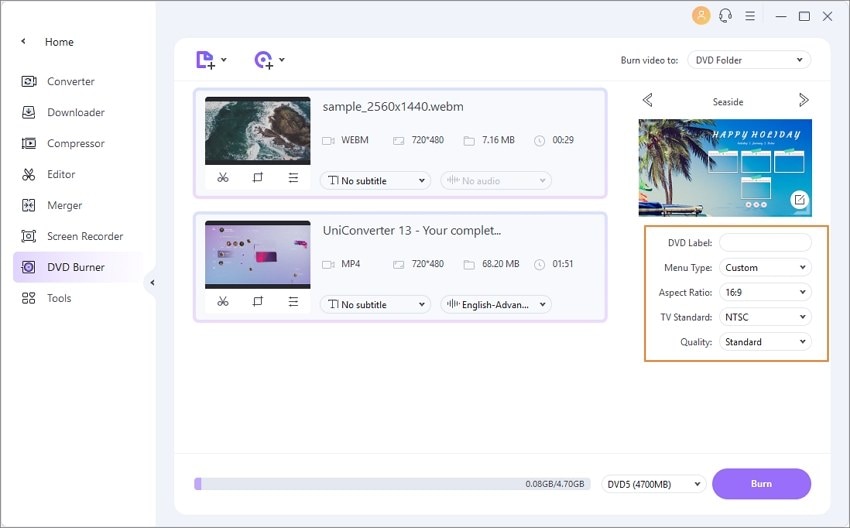
Step 4 Burn DVD on Windows 10
Finally, you can enter the disc in your computer and select the output folder beside the Burn video to: like the below image. Then you need to click on the arrow icon like below to choose BD type and click on the Burn button to start the burning DVD on Windows 10 and other operating systems.
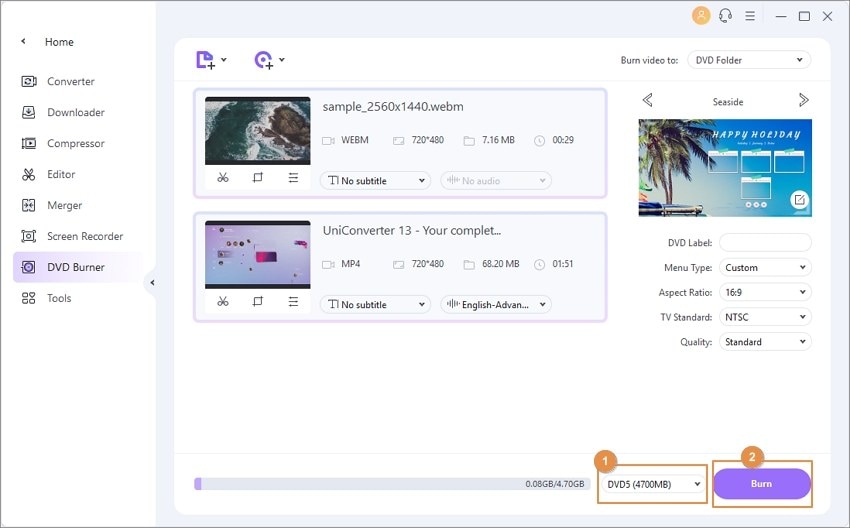
Video Tutorial on How to Burn Videos to DVD on Windows 10
Part 2. Top 5 Free DVD Burners for Windows 10
There is other DVD burning software for Windows 10/8/7, which will help you solve your problem. Here are the top 5 free DVD burners for Windows 10/8/7 for you.
1. Express Burn
Link: https://www.nch.com.au/burn/index.html
Express Burn is one of the best free DVD burning software for Windows 10/8/7. It's a fast, easy-to-use, and user-friendly disc burner for all kids of use. It can save a lot of time because of its fast burning feature. You can use it to burn audio, video, or files to CD, DVD or Blu-Ray, etc. All you need to do is drag and drop the file into the program and follow the process, and it's so easy! It also has an Express version that you can buy for 39.95 USD. It doesn't support copying commercial DVDs.
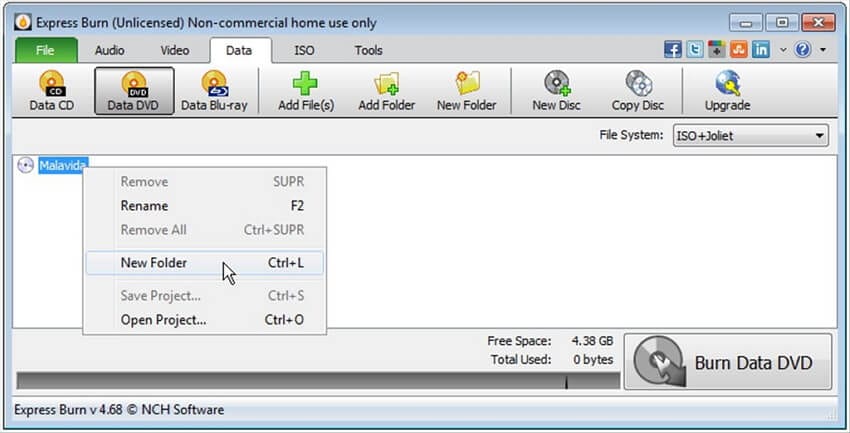
2. ImgBurn
Link: https://www.imgburn.com/
ImgBurn is another great DVD burning software for Windows 10/8/7. It performs in different modes on different tasks that makes this tool different than others. You can use this software to make DVD video discs, HD DVD video discs, and Blu-ray videos without any problem. There are various customizable features when you want to burn discs via this software, and it supports almost all kinds of disc formats. It doesn't have any direct disc copy feature. The huge amount of burning options may seem confusing to new users.
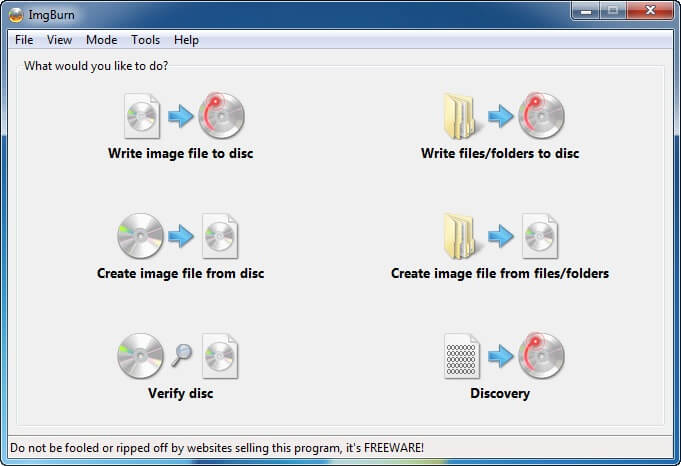
3. CDBurnerXP
Link: https://cdburnerxp.se/
CDBurnerXP is another free DVD burner for Windows 10/8/7 that can burn CDs and DVDs, including Blu-Ray and HD-DVDs. It can burn or create ISO files, and it supports various languages. It can be totally used free for commercial and personal use. It verifies the data after the burning process is finished. It also has a user-friendly interface, but it requires Microsoft .NET framework.
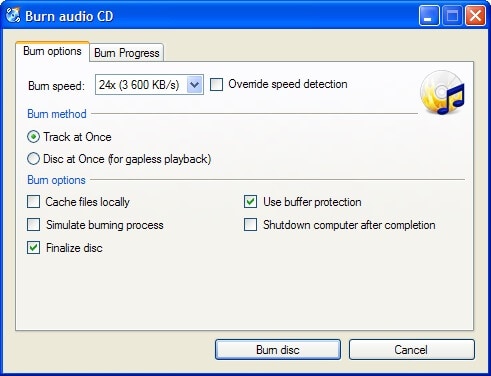
4. BurnAware
Link: http://www.burnaware.com/
BurnAware is an advanced free CD DVD burner for Windows 10/8/7. It's totally packed with various features, and it can burn CD, DVD, and Blu-ray of all types, including M-Disc. If you want to use it for personal use, you can easily burn multisession discs, high-quality audio CDs and video DVDs, bootable discs, etc. You can also make, copy and burn disc images. It also has a paid version that has more advanced options. It has various optical disc utility tools, but you can't directly copy anything from a DVD, and you won't be able to customize or compress anything.
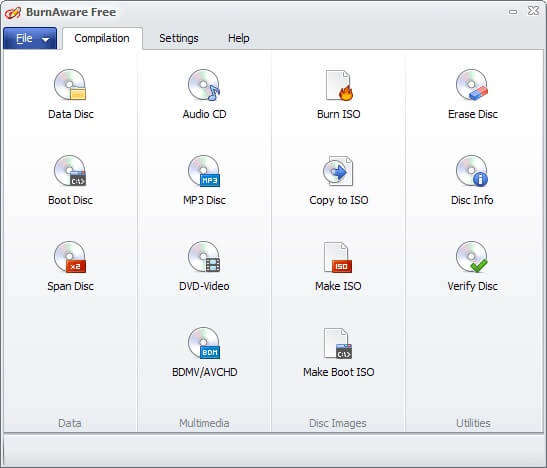
5. DVD Styler
Link: https://www.dvdstyler.org/en/
DVD Styler is a free DVD burning software for Windows 10/8/7 that can help you create totally professional DVDs. It's declared as an open-source tool and totally free to use for any kind of user. It's totally user-friendly, and has multi-language support, various video file formats supported, can be customized and of great quality. If you are an advanced user, it won't be enough for you because it's made for beginner users.

After reading this article, you will have no confusion regarding how to burn files to DVD in Windows 10/8/7. You need to understand one thing that solving a problem requires a smooth, fast and permanent solution. That solution is Wondershare UniConverter. It's such amazing software that can solve multiple problems within a few clicks. You can also use other top 5 DVD burning software for Windows 10, but you won't get the satisfaction provided by UniConverter. So start using this tool from now on.

Christine Smith
chief Editor