Any Video Converter is a professional video converter specializing in video editing and video/DVD conversion. Furthermore, it can download and burn DVDs of videos from online video-sharing services. Apart from this, numerous other irresistible alternatives are present in the market. This article aims to highlight these alternatives and compare their prominent features.
What To Learn About Any DVD Converter?
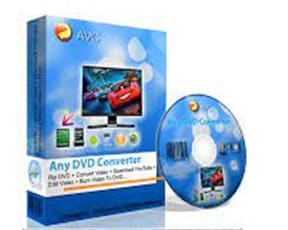
Any Video Converter Professional excels at video editing and video/DVD conversion as a professional video converter. It can also download and burn DVD videos from online video-sharing websites. An intuitive user interface, quick conversion times, and a wealth of practical functions are all included.
Any video converter is created without restrictions and without charging anything. Thanks to this tool, any video file can be easily converted for FREE to any format!
Any Video Converter Freeware includes a free video-to-audio converter that can also extract audio tracks from videos or sound from CDs. Additionally, it offers format conversion for audio files.
All 4K video formats, MP4, MPEG, VOB, WMV, 3GP, 3G2, MKV, MOD, M2TS, RMVB, AVI, MOV, FLV, F4V, DVR-MS, TOD, and more, are supported as video inputs.
iPhone, Google Android, Kindle Fire HD, Sony PS5, Xbox One, iPad, TV console, and more supported output devices.
Here is a step-by-step user guide on how to use Any DVD Converter:
- Download Any Video Converter. Run the any-video-converter.exe File after the complete download, then follow the installation wizard's prompts.
- Click the Add Video Files button in the top left corner to choose the video you want to convert. Search for the required video file in the Windows Explorer window that has just opened.

- After choosing the input video file, choose the output format by clicking the button next to Output Profile in the upper right corner. Choose the output format you want from the list of output profiles.
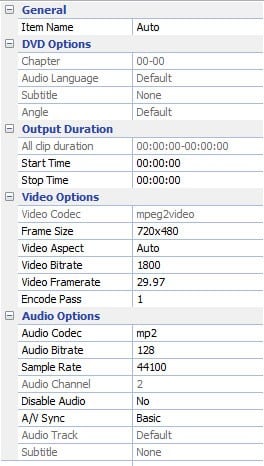
- Choose a spot on your HDD for the output video file.
- Click the Convert Now! button to begin converting after setting up the conversion output format and parameters.
Top 10 Any DVD Converter Alternative
The previous section explains Any Video Converter and how to convert your videos. You must know that multiple DVD Converter alternatives are present online. Here in this section, we will discuss the top 10 Any DVD Converter Alternatives.
MakeMKV

MakeMKV is a one-click method for converting your private video content into a universally compatible, accessible, and patent-free format. It is also known as a "transcoder." The proprietary (and typically encrypted) video segments from the disc are converted into a collection of MKV files, with most of the information remaining untouched.
Additionally, MakeMKV can directly stream decrypted video to various players without requiring intermediary conversion, enabling you to enjoy Blu-ray and DVDs with your preferred player on your preferred OS or device.
Here are some features of the converter:
- Reads Blu-ray and DVDs
- Reads Blu-ray discs with the most recent AACS and BD+ encryption
- Maintains every audio and video track, including HD audio
- Protects the details of the chapters
- Keeps all meta-data intact (track language, audio type)
AVS Video Converter

Using AVS Video Converter, you can quickly convert your files between the most popular video formats. All conversion options are free if you use the program's free version. Multiple files may be converted simultaneously. Any supported output format can be selected, movies can be optimized for popular mobile devices, or websites can be manually adjusted. We have enlisted some features of AVS Video Converter for you
- It is compatible with a variety of advanced video formats.
- It provides you with good audio quality with stable background effects.
- This tool supports multiple formats along with better video editing features.
- Drag and drop input files from the Windows Explorer into AVS Video Converter to combine two or more files into one.
- Easy to use software and a perfect tool for beginners.
Leawo Blu-ray Copy

One of the most outstanding Blu-ray copy programs is Leawo Blu-ray Copy, which copies and backs up Blu-ray/DVD/ISO files to hard drives or blank Blu-ray/DVDs. Your Blu-ray/DVDs could be protected from harm with the help of this Blu-ray Copy program. It may back up Blu-ray/DVDs in a 1:1 ratio to blank discs or copy them to a computer in a folder or as an ISO file.
With modern Blu-ray replication and copying technology, 3D Blu-rays may be copied while maintaining their original 3D effects. You may examine source content, choose subtitles and audio tracks, produce ISO images, and more with this Blu-ray copier and copy Blu-ray content.
- 6X faster Blu-ray/DVD copy speed.
- Concerning disc reading, loading, decrypting, copying, and saving, Leawo Blu-ray Copy provides a variety of software settings.
- This Blu-ray copier program is straightforward to use.
Wondershare UniConverter

Wondershare UniConverter — All-in-one Video Toolbox for Windows and Mac.
Edit videos on Mac by trimming, cropping, adding effects, and subtitles.
Converter videos to any format at 130X faster speed.
Compress your video or audio files without quality loss.
Excellent smart trimmer for cutting and splitting videos automatically.
Nice AI-enabled subtitle editor for adding subtitles to your tutorial videos automatically.
Wondershare Uniconverter is an effective video program with many helpful features built-in (originally Wondershare Video Converter Ultimate). It may function as a DVD burner, video editor, video compressor, and more. Professionals may use UniConverter to change the bitrate and resolution of videos to meet their demands. Watermarks may be added or removed from videos, and users can record, combine, and download recordings. Here are some features of the app:
- UniConverter is a Complete video editing tool package.
- It allows various features for completely free.
- Simple and easy-to-use interface.
- It supports 1000+ file formats in DVD conversion.
- It provides you with a lossless conversion.
DVDFab

DVDFab, a prominent provider of multimedia processing software established in 2003, is committed to creating and advancing multimedia experiences for customers everywhere. It has been serving for almost twenty years and has earned 126.5 million Trusted Users in over 160 different nations.
You can convert any video file, regardless of format, into a Blu-ray. Additionally, it contains a built-in video editor that enables you to modify your videos before burning them to disc, just like the DVD Creator. Similarly, you may create a 4K Ultra HD Blu-ray disc, ISO, or folder from any movie format using DVDFab UHD Creator.
- Any disc can be backed up without quality loss for playback on a home media server.
- Any disc can be compressed to save space and provide better playback on any standalone player.
- Copy the disc to a blank disc or as an ISO file or folder to save priceless memories.
- Any Disc to Lossless Video & Audio Ripping for Better Home Theater Playback.
- Reduce Video Size Without Loss for All Mobile Devices
VideoProc Converter

For iPhone users who need to trim a family vacation film and shrink large 4K videos to free up space on their device, VideoProc Converter provides a one-stop solution. It frees you from the video upload cap regardless of the file size, codec, resolution, or frame rate (4K, 1080p, 60, 120, or 240 frames per second).
This tool is ideal for simple, quick, and reliable software to perform hassle-free video processing tasks such as downloading, recording, and converting.
- Up to 47 times faster real-time video processing than competing video editing programs.
- Reduces the size of the video output file by 90%.
- It reduces CPU use by 40% on average.
- The quality of the original image is retained at 4.98%.
- Functions flawlessly on all modern computers.
VLC

The portable, cross-platform VLC media player, which is free and open-source, and the streaming media server were both developed by the VideoLAN project. VLC is accessible on mobile platforms, including Android, iOS, iPad, and desktop operating systems.
A multimedia player can play most media files across many systems. It supports various formats, including multimedia files, DVDs, audio CDs, VCDs, and numerous streaming protocols. You can create video and audio effects using VLC.
- You can record your desktop screen.
- VLC allows you to convert your videos.
- You can easily stream media online.
- Using this app, you can play and quickly download YouTube videos.
WinX DVD Ripper Platinum
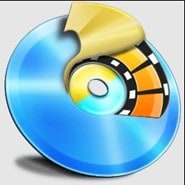
WinX DVD Ripper Platinum is a DVD ripping utility for Windows that can copy and transcode DVDs, disc images, or primary file copies from a DVD. Digiarty Software Inc. designed it, which could convert into a variety of standard video/audio formats and remove DVD copy protection.
For sharing on YouTube, Facebook, Vimeo, and other websites, WinX DVD Ripper Platinum delivers quick, worry-free conversion of DVDs to AVI (DivX/Xvid), MP4, MPEG, WMV, AVC, TS/MTS/M2TS, MOV and M4V (recognized by Mac), FLV, and more.
Following are some of the critical features of WinX DVD Ripper Platinum.
- Flexible editing and settings for expert-level users
- Low CPU usage and faster processing
- Provides ultimate and impressive video quality
- Create output files with optimal sizes
DVDShrink

DVD Shrink is a backup software tool for DVDs. DVD-burning software can aid in storing data from a DVD on a hard disk. DVD Shrink includes a break that allows users to bypass limitations that prevent them from duplicating or burning commercial DVDs.
DVD Shrink goes a step further by allowing you to re-author the DVD or create compilations based on your choices. It enables easy access to data on DVDs that would otherwise be secured and impossible to preserve on a computer.
The features that have helped DVD Shrink to be on this list are below:
- Turn on your computer's backup feature.
- Re-authoring and re-encoding a choice that is accessible.
- Dual-layer capability for DVD
- Better user interface with multiple file formats supports
Handbrake

A video converter tool called HandBrake is designed to rip and convert video files so they may be played on various compatible devices. An experienced computer user will probably be able to utilize HandBrake to its full potential, but someone familiar with the fundamentals should be able to follow the essential steps.
Most popular video file types and formats are supported by HandBrake, including those produced by Home and professional video cameras, smartphones, tablets, gaming consoles, computer screens, DVDs, and Blu-ray discs.
Some of the significant parameters that make HandBrake one of the best DVD converters are:
- Easy to understand and clear user interface
- Support hardware acceleration
- Support Batch encoding
- Through Gallery, Gravatar, Upload, or Remote, users can add an avatar to their profiles whenever they like.
| Tools | Price | User Experience | Supported Operating System | Number of Supported Formats |
| Make MKV | Free | Medium | Windows, Mac, Linux | 2 |
| AVS Video Converter | $39 per year | High | Windows | 1 - 30 approx |
| Leawo Blu-ray Copy | $44.95 | High | Windows, Mac | 1 - 50 approx |
| UniConverter | Free Trial version $55.99 one-time fee | High | Windows, Mac | 1000+ |
| VideoProc | $25.95 per year | High | Windows, Mac | 1 - 50 approx |
| VLC | Free | Medium | Windows, Mac | 1 - 50 approx |
| Winx DVD | Free | Medium | Windows | 1 - 20 approx |
| DVD Shrink | Free | Medium | Windows | 1 - 15 approx |
| Handbrake | Free | Medium | Windows | 5 |
Author's Verdict and How To Use the Best DVD Converter Alternative
If we focus on the above comparison, it can be seen that the only UniConverter is software supporting 1000+ file formats. In addition, due to its better user interface and clear, easy access, it has a high user experience.
So if there is a talk regarding the best alternative for Any DVD Converter, there should be no better choice than UniConverter. Now let us do a quick user guide regarding how to use UniConverter for the said process.
Download and launch your UniConverter software and follow the steps.
- From Home, select Converter Option.
- Now from the Converter screen, click on the drop-down arrow at the side of the Converting option.
- Select the DVD folder and add the desired files in the working space.
- Now setting the file settings, select the file format in which you want to convert your desired input file.
- After selecting the file format, select the output file location and hit the Convert button, and your File will start converting.
Conclusion
The article enclosed an in-depth discussion regarding Any DVD converter and the top 10 video converting tools that the public can use as an alternative to Any DVD converter. On comparing the ten software to pick the best one among the lot, UniConverter by Wondershare came out as the winner. In the end, a user guide has been provided on how to use UniConverter for DVD-to-video conversion. There is no benefit to only reading the article; hurry up, download UniConverter and start enjoying your conversion.
FAQs:
Is there free DVD burner software?
Yes, there is a free DVD burner available. UniConverter is a complete software package that provides a free DVD burner.
What are some rare DVDs?
The Evil Dead Trilogy, The Killer and Hellraiser: The Scarlet Box are some of the rarest DVDs.
Why are CDs becoming obsolete?
CDs have been rendered obsolete along with audio cassettes and 8-track tapes due to the development of smartphones that can store thousands of songs.


