The Tokyo Olympics 2021 is finally here. Originally scheduled to begin on July to August 2020, this star-laden event was postponed due to the ravaging Covid-19. But after the long wait, athletes will converge in Japan's capital city to participate in more than 30 different sports. So, in this article, we'll discuss the 2021 Tokyo Olympics schedule and how to save some memorable moments for future playback. Let's jump in!
Part 1. Tokyo Olympics 2021 schedule - get yourself immersed in
What are the Tokyo Olympics dates?
- Start date - July 23, 2021.
- End date - August 8, 2021.
Let's start by looking at the 2021 Tokyo Olympics dates and schedules. The 2021 Tokyo Olympic games will commence on July 23 and kick off at 8 p.m. local time in Japan, which is 7 a.m. ET or 4 a.m. PT. If you're not an early bird, worry not because the event will be re-broadcast at 7.30 p.m. ET or 4.30 p.m. PT.
Meanwhile, the closing ceremony of the Tokyo Olympics will go down on August 8 at 8 p.m Japanese local time. Now, this translates to 7 a.m. ET or 4 a.m. PT.
What are the events at the 2021 Summer Olympics?
First and foremost, the Olympics 2021 with honor accolades to at least 33 varying sports. Interestingly, five of these sports will be debuting at the Olympic games. They include skateboarding, baseball/softball, karate, sport climbing, and surfing.
On the other hand, all the events that made it to the 2016 show are available. You'll even see the return of rugby and golf.
Below is a list of the Tokyo Olympics 2021 competitions and the number of each sporting event:
- Weightlifting (14)
- Wrestling (18)
- Taekwondo (8)
- Karate (8)
- Boxing (13)
- Judo (15)
- Aquatics (49)
- Athletics (49)
- Archery (5)
- Pentathlon (2)
- Badminton (5)
- Baseball (2)
- Football (2)
- Tennis (5)
- Table tennis (5)
- Volleyball (4)
- Surfing (2)
- Shooting (15)
- Sport climbing (2)
- Fencing (12)
- Field hockey (2)
- Canoeing (16)
- Sailing (10)
- Triathlon (3)
- Gymnastics (18)
- Cycling (22)
- Equestrian (6)
- Golf (2)
Will spectators be allowed at the event?
Unfortunately, organizers have decided against fans attending the Paralympics. Initially, a maximum of 10,000 Japanese spectators was to participate in the event. Also, it was announced in March 2021 that international fans wouldn't attend the 2021 Tokyo Olympics.
As expected, the ban is due to the new Covid-19 wave in the country that began in April 2021. As of July 2021, there were slightly more than 800,000 infections with more than 14,000 deaths. But, of course, this is very little compared to the 5+ million confirmed cases in the UK and more than 128,000 deaths.
In the meantime, the Japanese government started vaccinating people back in February 2021. However, only 15% of the more than 120 million residents have received the jab to date. Even worse, Tokyo and Osaka are two of the hardest-hit cities in the country. So now you see where the current Olympics ban is coming from.
Where are the Tokyo 2021 Olympics venues?

The Tokyo 2021 Olympics will happen at up to 42 venues, 27 of which are in the Japanese capital. The 27 venues are split into the Tokyo Bay Zone and Heritage Zone, while the other 15 venues are in outlying areas.
That aside, most sporting events will happen inside the legendary Olympic Stadium, which hosted the 1964 Olympic Games. This 68,000-capacity venue will host the opening and closing ceremonies, including popular sports like football and athletics.
Other notable venues include the Tokyo Stadium, which has a 48,000 capacity and will host football, rugby, fencing, swimming, and riding matches. There is also the 15,000-capacity Ariake Arena, which will host all volleyball matches. Plus, the 10,200-capacity Yoyogi Nation Stadium will be home to all basketball competitions.
Where to watch the 2021 Tokyo Olympics?
As expected, the NBC Universal platforms will broadcast the 2021 Olympics ceremony live from Tokyo. Apart from NBC, the games will also be available on Golf Channel, CNBC, NBC Sports Network, and NBC Olympics. Additional coverage will also be on NBCOlympics.com and NBC Sports app.

Alternatively, you can watch the Olympics 2021 games on Peacock - NBCUniversal's live streaming service. Peacock's coverage will commence on July 24 from 6 a.m. to 11 a.m. ET on Tokyo LIVE. This will then be followed by Tokyo Gold starting 11 a.m. to 12 p.m. PT.
In addition, it's important to note that Peacock is a free tier subscription with NBC available on multiple TV live streaming services. For example, Tokyo Olympics 2021 spectators can access NBC on YouTube TV, fuboTV, Sling TV, and more.
What to do if you can't stream Tokyo Olympics locally?
For one reason or the other, cheering fans may not watch the Tokyo 2021 Olympics in their countries. But fret not because you can use a VPN on your computer or smartphone to watch the games from a server in a different country. A good example is ExpressVPN, which is 100% secure and available to use on most devices.
Why Russia won't be competing at the event?

It surprises that one of the world's most popular sporting nations won't participate in the 2021 Tokyo Olympics. Why? In November last year, the World Anti-Doping Agency placed a four-year blanket ban on the country for failing to cooperate with doping investigations. Take note that this covers any international sporting competition. Historically, Russia has been stripped of a record-shattering 43 Olympic medals over doping allegations.
But after a successful appeal, the ban was reduced to two years only. The aim is to punish the country's authorities for giving doctored laboratory data for identifying drug cheats. Moscow acknowledged shortcomings in implementing anti-doping policies but denied sponsoring any doping programmes.
Fortunately, Russian athletes will participate under the banner "ROC" (Russian Olympic Committee). They will be in the usual red, blue, and white uniforms, although their country's flag won't appear. Also, the Russian national anthem won't be played on the podium to honor gold medalists. Instead, Russian winners will hear music composed by Pyotr Tchaikovsky, a classical composer.
Part 2. How to keep favorite memories of the 2021 Tokyo Olympics?
Obviously, the Tokyo Olympics brings some form of temporary entertainment during this devastating Covid-19 period. In that case, be prepared to record, save, and share incredible memories of the event with friends and future generations. Luckily, most digital TVs allows viewers to record special moments of their favorite TV shows. Take note, however, that the video quality may not be as good.
After recording multiple Tokyo Olympics 2021 moments, you will need software like Wondershare UniConverter to edit and save them on a DVD. With this simple-to-use program, you can create an award-winning Olympic games DVD and save it or share it with friends and family. Creators can upload multiple videos and edit them by trimming, cropping, adding filters, applying motion effects, and more. Then, select a menu template from the 30+ available options before saving your DVD file with lossless quality.
Key features:
Wondershare UniConverter - Best Video Converter for Mac/Windows
90x faster DVD burning process than other desktop DVD burners.
Allows users to crop, trim, merge, add watermarks, apply subtitles, and more.
It's compatible with 1000+ file formats, including MP4, FLV, MTS, 3GP, etc.
It offers 30+ free and beautiful DVD menu templates.
Excellent screen recorder to help users losslessly record Tokyo Olympics 2021 games.
The best DVD burner for macOS and Windows 10/8/7 computers.
Below are the steps to burn an Olympic Games DVD using Wondershare UniConverter:
Step 1 Launch the DVD burner and upload your videos.
Install and run Wondershare UniConverter on your PC and then click the DVD Burner tab on the left menu. After that, drag and drop your Olympics video clips on the DVD Burner workspace. Alternatively, press Add Files to open your local medial library and upload video clips. Note that UniConverter supports batch processing.
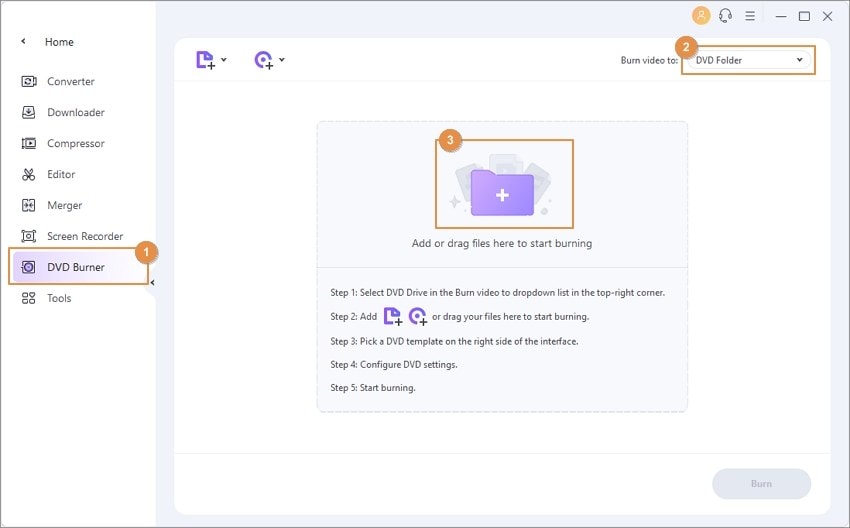
Step 2Edit your video clip (optional).
Do you want to improve a thing or two on your recorded video clip? Well, UniConverter allows you to do the following:
- Trim and split: click the Trim or scissors icon on the video thumbnail to open the trimmer. To cut a video, drag the handles on the video timeline inwards to cut the video automatically. You can also cut with more precision by entering a start and stop time, then press Cut. Finally, to erase the unwanted part, click Delete.
- Crop, rotate, and flip: on the video thumbnail, click the Crop icon to begin resizing your video using the cropper. Again, you can crop with more precision by entering the exact crop area. Then, proceed to rotate the video clockwise/anticlockwise and rotate vertically or horizontally.
- Apply effects and filters: while on the Crop window, click the Effect tab and then configure the brightness, saturation, white balance, and contrast. Now choose the type of video filter and motion effect you want to apply to your video clip.
- Add watermarks and logos: Logos and watermarks can make your video clip look unique. So, press the Watermark tab to customize your video with colorful texts and resizable logos.
- Adjust audio volume: Lastly, press the Audio tab and then drag the volume slider to adjust the volume level. You can also enhance the human voice and stereo to make your video smoother to listen to.
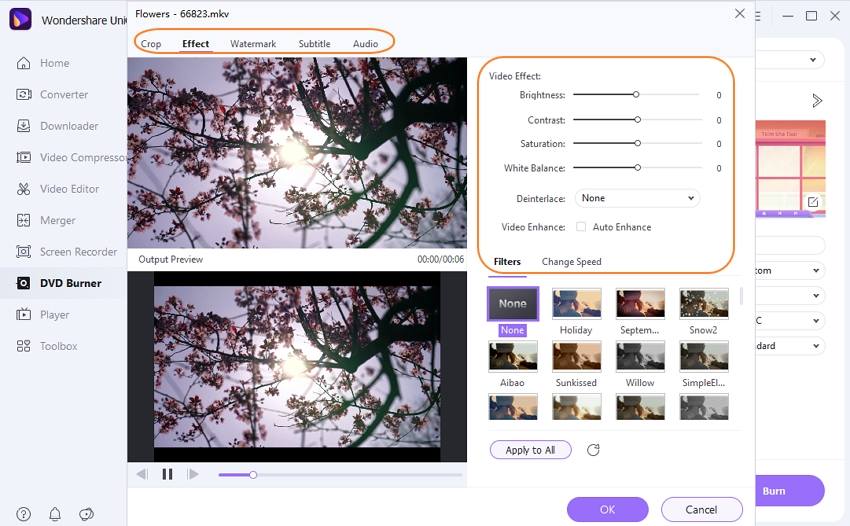
Step 3Choose a DVD menu template.
After editing your video professionally, it's time to select an appropriate menu template from the right pane. After choosing a template, proceed to customize it with a local background photo and audio to make it more personal. Now go on and set the DVD aspect ratio, quality, and TV standard.
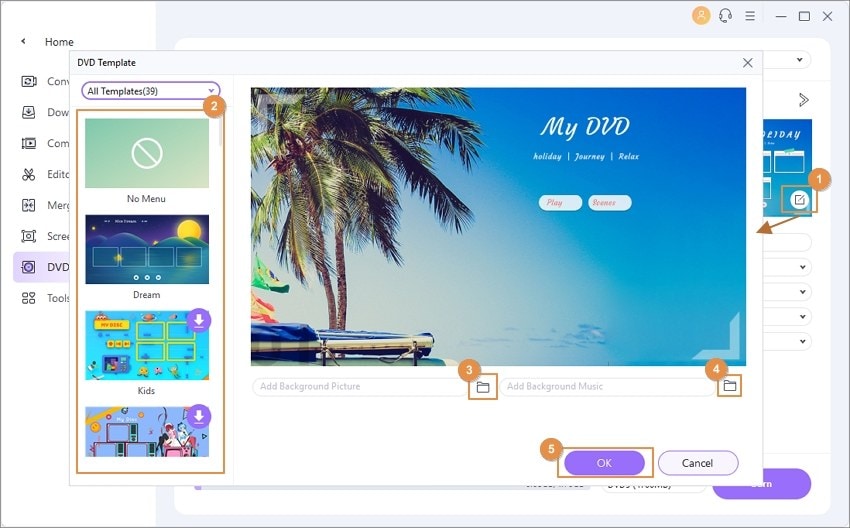
Step 4Create your 2021 Olympics DVD.
Is everything looking clean and polished? If yes, open the "Burn DVD to" menu at the top-right corner and select your optical disc or choose DVD Folder. Finish up by pressing Burn to start creating your Olympics DVD with lossless quality.
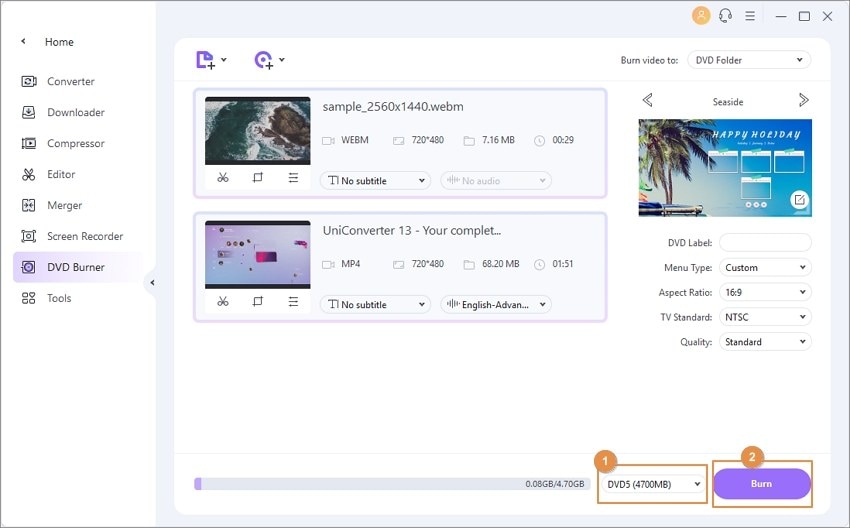
Pro tip: If you're watching the 2021 Tokyo Olympics on your computer, use Wondershare UniConverter's Screen Recorder function to record every bit of the action with zero quality loss. Just launch the Olympics channel and then click Screen Recorder on UniConverter. Now customize the capture area, output format, and more. You can even choose to record the 2021 Summer Olympics alongside annotations like texts, lines, arrows, and shapes. Overall, it's the best method to record the 2021 Tokyo Olympics.
Conclusion
There you have it! This article answers most, if not all, the details you may need concerning the Tokyo Olympics 2021. From the starting date to closing date and participating teams to available sporting events, this article has it all. Just remember to use UniConverter to record, edit, and save your event memories on a DVD or Blu-ray disc without losing the original quality. Thank me later!


