DVD
- TRY IT FREE TRY IT FREE
- 1. Convert Video to DVD+
- 2. Convert DVD to Video +
- 3. Convert to/from ISO +
- 4. DVD Burning Software +
-
- 4.1 10 Free Mac DVD Burners
- 4.2 AnyDVD for Mac
- 4.3 Best Toast for Windows Alternative
- 4.4 MP4 to DVD Burner Mac
- 4.5 10 WinX DVD Video Software Alternatives
- 4.6 Windows DVD Maker Programs
- 4.7 10 Best Blu-ray DVD Players
- 4.8 Best DVD Makers
- 4.9 Best Video to DVD Converters
- 4.10 Top DVD Creators
- 4.11 Best Free DVD Authoring Software
- 4.12 Alternative to ConvertXtoDVD Mac/Windows
- 4.13 Best DVD Burning Software
- 4.14 Top 5 Free DVD Burners
- 4.15 PAL to NTSC Converter
- 5. Convert Other Formats to DVD+
-
- 5.1 iPhone Videos to DVD
- 5.2 Burn Camcorder to DVD
- 5.3 Burn VLC Files to DVD
- 5.4 Convert MiniDV to DVD
- 5.5 Burn iTunes Movie to DVD
- 5.6 Burn Torrent Movies to DVD
- 5.7 Burn BBC iPlayer to DVD
- 5.8 Burn iMovie to DVD
- 5.9 Burn Windows Movie Maker Files to DVD
- 5.10 Use Adobe Premiere to Burn A DVD
- 5.11 Convert Blu-ray to DVD
- 5.12 Convert Movies to DVD
- 5.13 Convert Movies to DVD on Mac
- 5.14 Convert 8mm to DVD
- 6. Other DVD Tips & Tricks +
10 WinX DVD Video Software Alternatives You Should Know
by Christine Smith • 2026-01-21 18:53:21 • Proven solutions
In past times, video conversion was a slow process. However, the latest technology of video converter software allows us to do video conversion tasks at a considerably faster speed and with just about every file format imaginable. One such option is WinX DVD, but it also has many shortcomings so that someone is looking for alternatives to it. In this article, you can learn the top 10 WinX DVD alternatives to burn video to DVD on Windows/Mac.
- Part 1. Best Alternative to WinX DVD for Windows/Mac - Wondershare UniConverter
- Part 2. Other 9 WinX DVD Alternatives You Should Know
Part 1. Best Alternative to WinX DVD for Windows/Mac - Wondershare UniConverter
Wondershare UniConverter is an all-in-one video toolbox that allows you to work with more than 1000 video file formats. It is available on Windows and Mac and designed to convert videos 90X faster than competitor applications, with a focus on excellent output quality without the loss of keyframes and by avoiding crashes and redraw problems. As the best alternative to WinX DVD, you can also find more other video-related functions such as video editing, video conversion, video downloading, video compression, etc.
 Wondershare UniConverter - Best Alternative to WinX DVD for Windows/Mac
Wondershare UniConverter - Best Alternative to WinX DVD for Windows/Mac

- Burn videos in MOV, MP4, AVI, WMV, FLV, MKV and other 1000 formats to DVD easily.
- Convert multiple media files to other formats in batch without any quality loss.
- Allows optimized presets for almost all of the devices, like iPhone, iPad, Huawei phone, etc.
- 90X faster conversion speed than common converters with unique APEXTRANS technology.
- Powerful editing tools help customize videos with trimming, cropping, adding watermark, subtitles, etc.
- Burn and customize videos to your DVD or Blu-ray disc with free DVD menu templates.
- Download or record videos from YouTube and other 10,000+ video sharing sites.
- Transfer videos from computer to iPhone, iPad and other devices directly and vice versa.
- Versatile toolbox: Add video metadata, GIF maker, video compressor and screen recorder.
- Supported OS: Windows 10/8/7/XP/Vista, macOS 11 Big Sur, 10.15 (Catalina), 10.14, 10.13, 10.12, 10.11, 10.10, 10.9, 10.8, 10.7, 10.6.
Steps to Burn Videos to DVD Easily with the Best WinX DVD Alternative
Step 1 Load Videos You Need to Burn to WinX DVD Alternative
Launch Wondershare UniConverter after download and installation. Click the +Add Files icon under the DVD Burner section, and choose the videos you need to burn with the WinX DVD alternative. The drag-and-drop method is also working here.
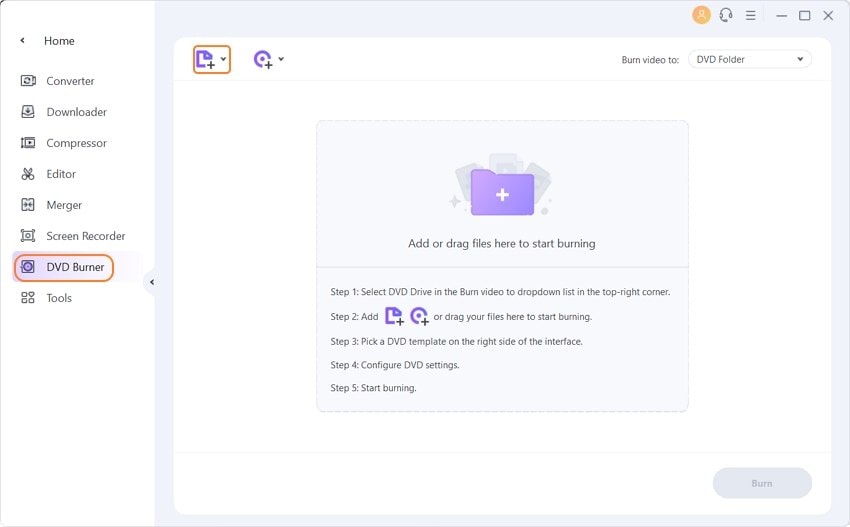
Step 2 Customize DVD Burning Settings in WinX DVD Alternative
Choose a menu template for your disc by clicking on the left and right arrow, and you can also make more changes by hitting the edit icon. Then you can also change disc label, TV standard, aspect ratio, and more others on the right panel.
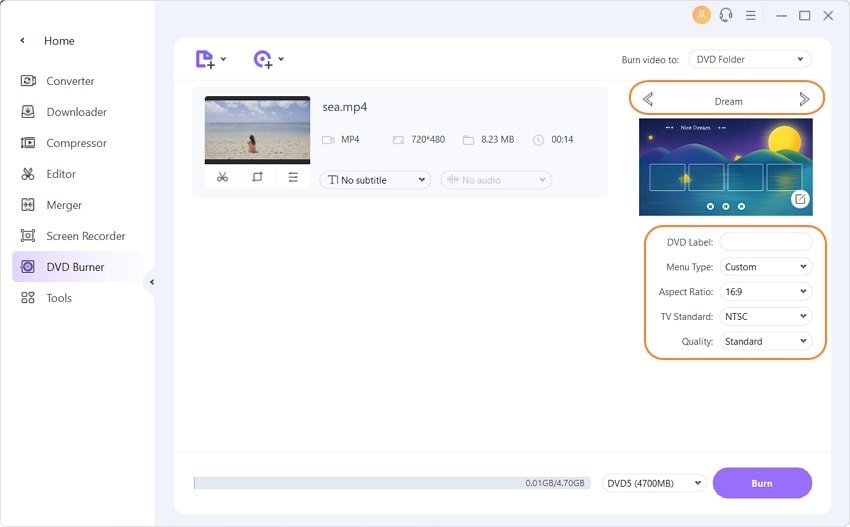
Step 3 Burn Videos to DVD with WinX DVD Alternative
Finally, choose the DVD burner you've connected to your computer from the Burn videos to option and click on the Burn button to convert videos to DVD easily and quickly on Windows/Mac using the best alternative to WinX DVD.
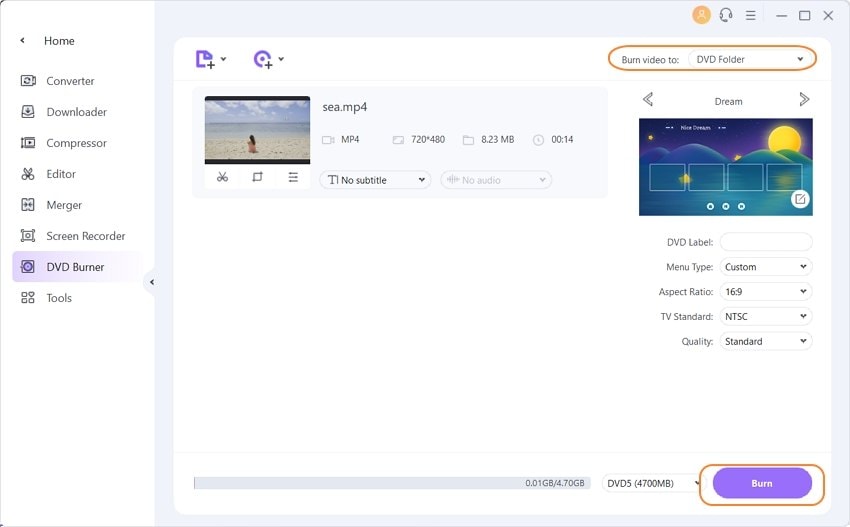
Watch Video Tutorial on How to Burn DVD on Windows/Mac
Part 2. Other 9 WinX DVD Alternatives You Should Know
1. Leawo Video Converter
With a focus on staying up to date with the latest devices, Leawo allows easy HD video converting for an extensive range of formats so that they can be played smoothly on devices such as the iPad 4, iPhone 5, and all the latest smartphone models. A particularly noteworthy feature of this software is its ability to take a regular 2D video as the source, and convert it to 3D output with the use of multiple 3D effects. Users can also add external subtitles and audio and remove DRM restrictions. Leawo Video Converter is priced at $29.95 and is available as a free trial.
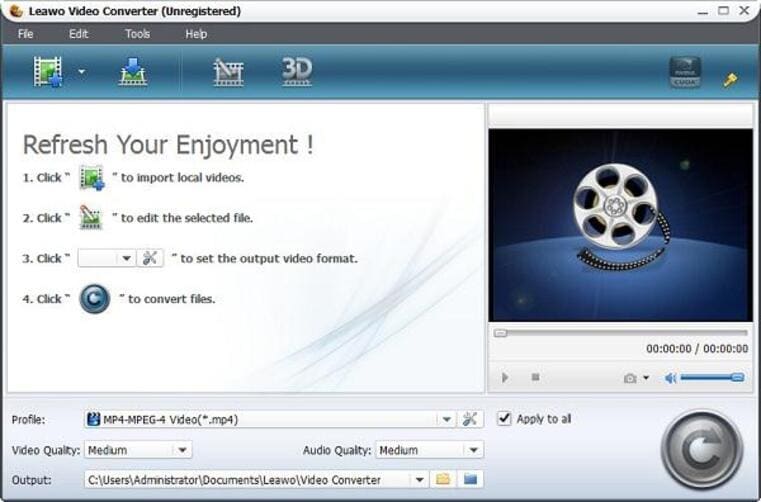
2. Freemake Video Converter
A completely free option, Freemake Video Converter, supports more than 200 formats, including image files, which can be converted into popular output file formats such as AVI, MP4, MPEG and so on. Videos may also be converted to web-ready HTML5 or Flash, making it easy to embed on to websites directly. Movies, audio, and image files may also be converted into Blu-ray format for burning. The Advanced Preset Editor makes it possible to have custom quality profiles depending on the output needs - letting users retain the highest possible quality.

3. AVS Video Converter
Now at version 8.5, AVS Video Converter is a respected software option in this category. With inbuilt presets for the most modern mobile devices, the developers are constantly updating AVS to ensure it is optimized for the latest technology. It lets you encode various HD video formats, as well as supporting the editing of videos, including the addition of subtitles and menus. Users can convert file formats and then apply effects and menus to create and burn their own DVD or Blu-ray discs.
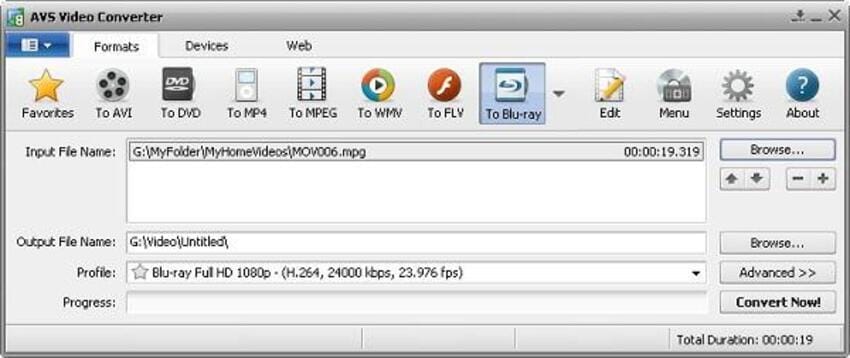
4. Aimersoft Video Converter
This software aims to convert video as fast as possible, while not compromising on quality (in fact, they state that there is no loss of quality at all). It has been optimized for use with the latest video cards and CPU chips for enhanced speed. Users can perform lossless conversions for common video formats like AVI, MP4, MOV, and others. A built-in video editor is also included where users can perform basic editing tasks like trimming, combining clips, and adding subtitles. Aimersoft Video Converter can be evaluated as a free trial, then purchased in full for $35.95.

5. Xilisoft Video Converter
There are three versions of Xilisoft Video Converter available: Standard, Platinum, and Ultimate, both available on Mac and Windows systems. All three versions can do video, audio, and image conversions. However, only Ultimate supports converting 2D video to 3D video. This version also features enhanced video and audio editing abilities compared with the two lesser-featured versions.
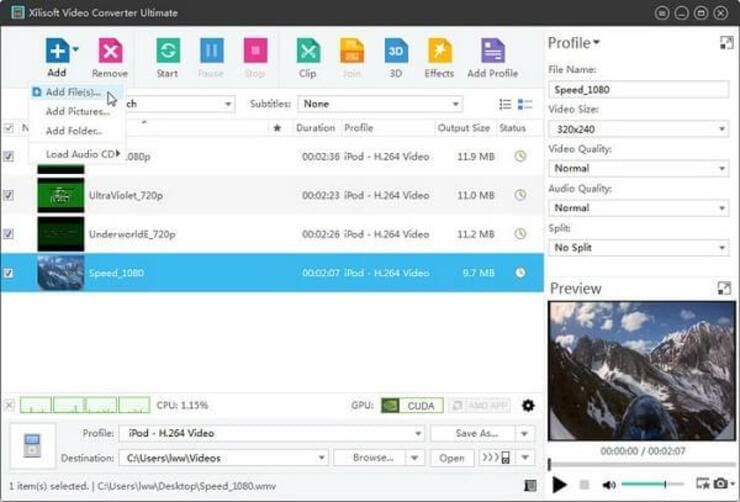
6. Any Video Converter
This software supports over 60 input video formats, burning to DVD, as well as video editing functions. It is a powerful converter that is completely free. One of the stands out features of Any Video Converter is its support for downloading videos from Youtube and about 100 other websites. This can be done in bulk, and the videos can then be converted to formats like MP4. Normally these online videos are only able to be streamed, rather than downloaded. Any Video Converter has received a five-star rating at CNET for its functionality and usability.
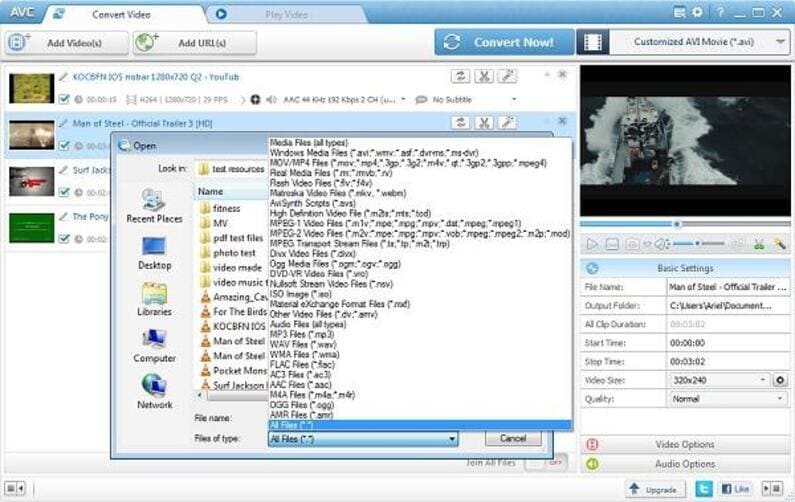
7. Movavi Video Converter
With a new powerful conversion engine being used in this software, Movavi Video Converter is able to batch process files quicker than ever. Some of the main features of this software include DVD ripping, resizing of videos, video editing tools, multi-channel audio, and integration with social sites like Facebook and Youtube. Users are able to convert videos that are optimized for playing on virtually any system or device, including even Amazon Kindle Fire and Playstation Vita. Presets for each device is included, ensuring that the converted file is created at the most optimized quality for each device.
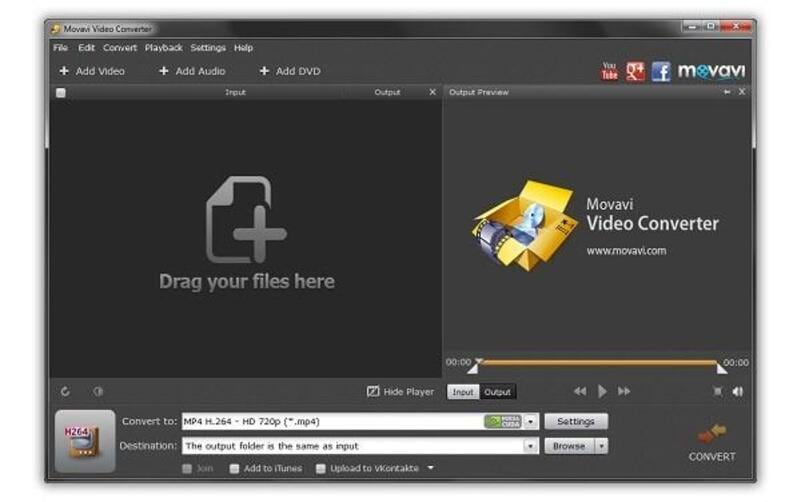
8. ImTOO Video Converter
Possibly the most unique feature of this software is its ability to create 3D videos from regular video files. The other main features and functions of ImTOO Video Converter include HD and regular video conversion, 3D video converting, extracting and converting audio, basic video editing, included conversion profiles to optimize the output for your desired viewing device, batch processing; and much more.

9. Sothink Free Video Converter
Another free video converter option, this software from Sothink, supports all the usual HD formats, as well as converting to HTML5 video formats. Users can also extract the audio from any video file, undertake simple video editing, and convert many files at the same time thanks to multi-threading CPU support. Close attention has been paid to making the interface very user friendly. This includes a one-click conversion option, multiple language support, preview of the final output before you convert, and a fast installation that doesn't require installing separate codecs.
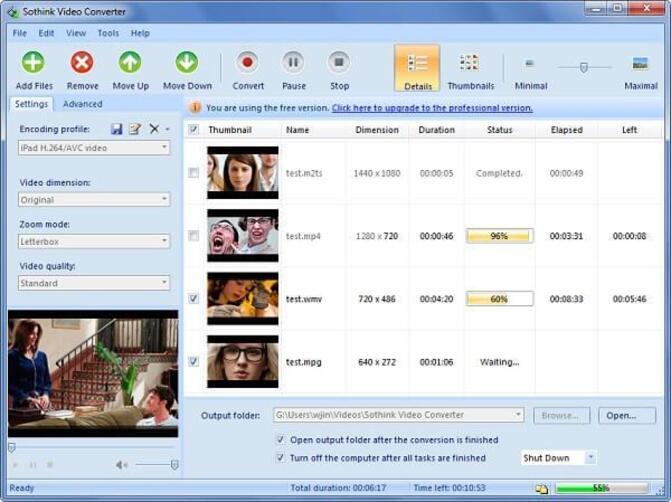


Christine Smith
chief Editor