DVD
- TRY IT FREE TRY IT FREE
- 1. Convert Video to DVD+
- 2. Convert DVD to Video +
- 3. Convert to/from ISO +
- 4. DVD Burning Software +
-
- 4.1 10 Free Mac DVD Burners
- 4.2 AnyDVD for Mac
- 4.3 Best Toast for Windows Alternative
- 4.4 MP4 to DVD Burner Mac
- 4.5 10 WinX DVD Video Software Alternatives
- 4.6 Windows DVD Maker Programs
- 4.7 10 Best Blu-ray DVD Players
- 4.8 Best DVD Makers
- 4.9 Best Video to DVD Converters
- 4.10 Top DVD Creators
- 4.11 Best Free DVD Authoring Software
- 4.12 Alternative to ConvertXtoDVD Mac/Windows
- 4.13 Best DVD Burning Software
- 4.14 Top 5 Free DVD Burners
- 4.15 PAL to NTSC Converter
- 5. Convert Other Formats to DVD+
-
- 5.1 iPhone Videos to DVD
- 5.2 Burn Camcorder to DVD
- 5.3 Burn VLC Files to DVD
- 5.4 Convert MiniDV to DVD
- 5.5 Burn iTunes Movie to DVD
- 5.6 Burn Torrent Movies to DVD
- 5.7 Burn BBC iPlayer to DVD
- 5.8 Burn iMovie to DVD
- 5.9 Burn Windows Movie Maker Files to DVD
- 5.10 Use Adobe Premiere to Burn A DVD
- 5.11 Convert Blu-ray to DVD
- 5.12 Convert Movies to DVD
- 5.13 Convert Movies to DVD on Mac
- 5.14 Convert 8mm to DVD
- 6. Other DVD Tips & Tricks +
How to Convert and Burn Torrent Movies to DVD on Mac/Windows
by Christine Smith • 2026-01-21 18:53:22 • Proven solutions
Like tons of other people, maybe you're getting more and more videos and movies from torrent downloads and want to burn Torrent to DVD to create a backup or enjoy the videos on your DVD player. Or maybe your hard drive is already full of so many spectacular torrent movies that you want to convert downloaded Torrent movies to DVD to free some space. Whatever the reason is, you can get it done with a professional DVD burner that supports all popular video formats.
- Part 1. How to Burn Torrent Movies to DVD on Windows/Mac Easily
- Part 2. General Knowledge About Torrents
Part 1. How to Burn Torrent Movies to DVD on Windows/Mac Easily
Wondershare UniConverter (originally Wondershare Video Converter Ultimate) is a great option to convert Torrent to DVD with no quality loss on Windows/Mac. It supports 1000+ video formats, including MP4, MOV, WMV, MKV, M4V, AVI, MPG, and more others. You can make customization by editing videos, applying free menu templates, changing TV standards, and other parameters. Download Wondershare UniConverter and follow the steps below to create DVDs from Torrent movies.
 Wondershare UniConverter - Best Torrent to DVD Converter for Windows 10 / Mac (Catalina Included)
Wondershare UniConverter - Best Torrent to DVD Converter for Windows 10 / Mac (Catalina Included)

- Burn videos in 1000+ formats to DVD folder, ISO files, DVD, or Blu-ray disc.
- Built-in video editor to trim, crop, rotate, merge videos and add subtitles/effects/watermarks.
- Customize free DVD menu templates with various themes and background images.
- Convert videos to any format in batch with less quality loss.
- Download or record videos from YouTube and other 10,000+ video sharing sites.
- Transfer converted DVD videos to devices and external hard drives directly.
- Versatile toolbox: Add video metadata, GIF maker, VR converter, and screen recorder.
- Support OS: Windows 10/8/7/XP/Vista and Mac OS 10.15 (Catalina), 10.14, 10.13, 10.12, 10.11, 10.10, 10.9, 10.8, 10.7, 10.6.
How to Convert Torrent Movies to DVD Easily on Windows/Mac
Step 1 Load Torrent movies.
To get started, go to the Burn section, and click the Add Files button to import the downloaded Torrent videos. The imported videos will be displayed in the collections pane, and each video will appear as one icon on the DVD menu. Simply drag and drop to change video orders. Videos can be previewed on the right to see whether you need to edit them. All popular Torrent video formats are supported, including AVI, MKV, RMVB, MOV, RM, VOB, MP4, WMV, MOD, TOD, etc.
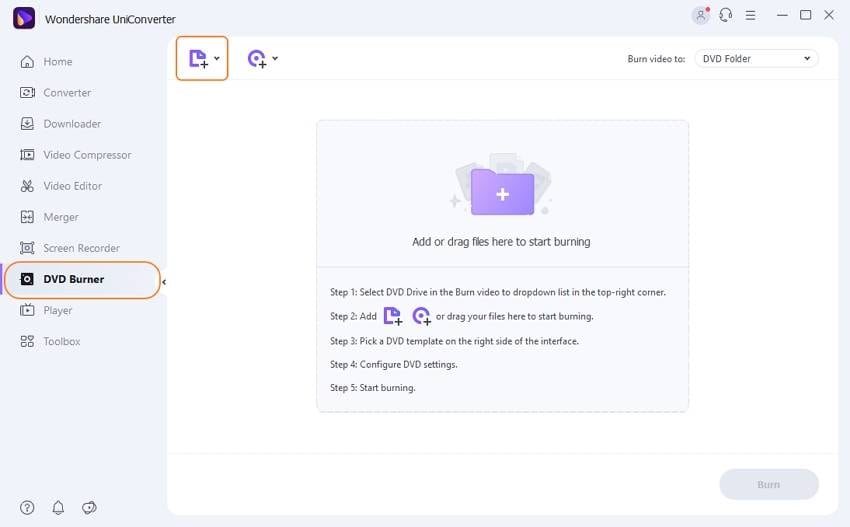
Step 2 Customize the DVD menu and set DVD parameters.
This DVD burning software includes video editing functions such as crop, rotate, add watermarks, trim, etc. Click one of the editing icons below the video thumbnail to open the video editing window below. When you are satisfied with the video order and video quality, just change the DVD template by clicking the left and right arrow on the right panel. You can also click the Edit icon to customize the DVD menu template by changing the background image, DVD title, music, etc. To burn a Torrent DVD without a menu, just choose "No Menu" and skip it.
After that, you can set the DVD Label, Menu Type, Aspect Ratio, TV standard, and Quality on the right panel of the DVD section.
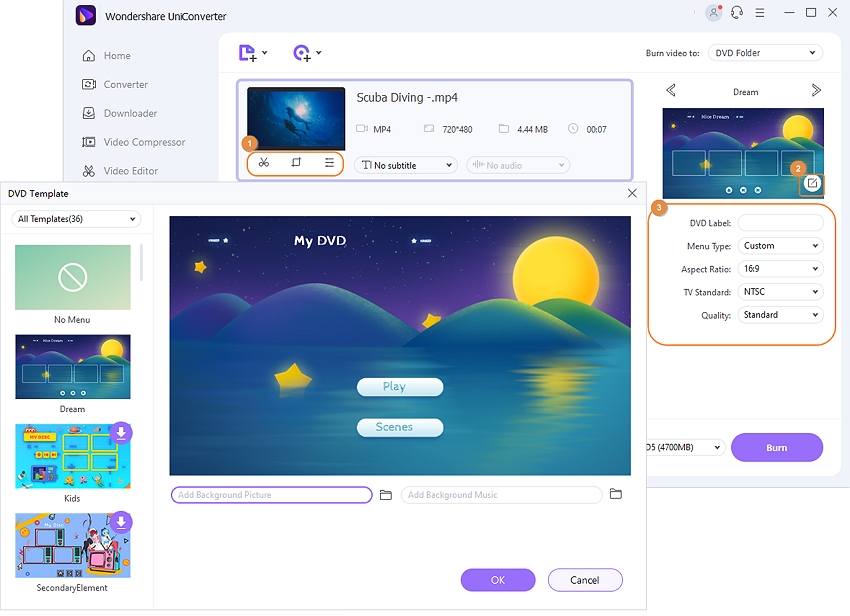
Step 4 Start Torrent movies to DVD burning.
Ensure everything is OK. When you are happy with the result, select DVD as the target destination at Burn Video at, hit the Burn button to convert torrent movies to DVD. The burning time mainly depends on the video size and your computer performance. When the burning process completes, enjoy the downloaded Torrent movies on your DVD player with ease!
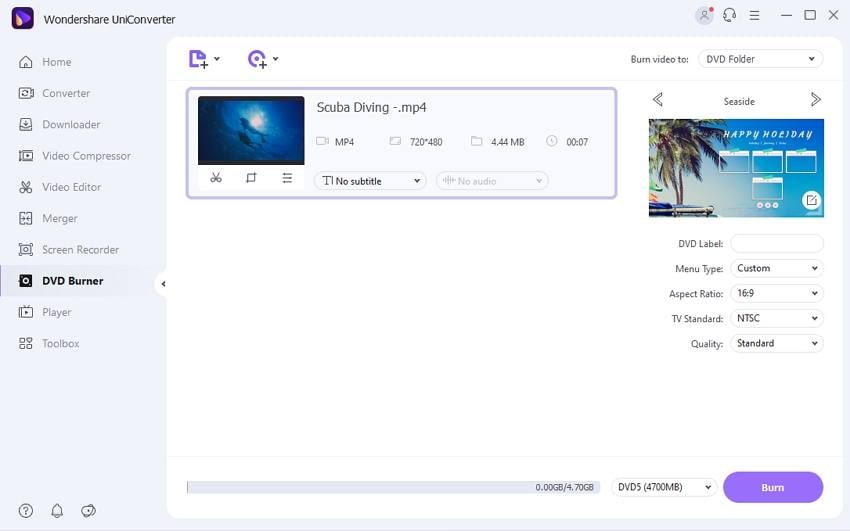
Watch Video Tutorial to Convert Torrent to DVD on Windows/Mac Easily
Part 2. General Knowledge About Torrents
Torrent is a great method for downloading movies, music, and other stuff you want from a network of users and is very popular among all movie fans. A torrent file can be seen as a bookmark to a file stored on the hard drives of many users around the globe. DON'T try to burn Torrent file to DVD. That won't work. You need a torrent client like uTorrent to download the movie first and then use a Torrent DVD creator application to burn the movie DVD for play on TV. Popular Torrent sites include The Pirate Bay, Torrentz, BTjunkie, Demonoid.me, Fenopy, Isohunt, BitTorrent, uTorrent, Vuze, LimeWire, eMule, Ares, FrostWire, and BitComet, etc.

Christine Smith
chief Editor