How to Convert uTorrent Movies to DVD Format (Windows 10 Included)
by Christine Smith • 2026-01-21 18:46:53 • Proven solutions
DVD
- TRY IT FREE TRY IT FREE
- 1. Convert Video to DVD+
- 2. Convert DVD to Video +
- 3. Convert to/from ISO +
- 4. DVD Burning Software +
-
- 4.1 10 Free Mac DVD Burners
- 4.2 AnyDVD for Mac
- 4.3 Best Toast for Windows Alternative
- 4.4 MP4 to DVD Burner Mac
- 4.5 10 WinX DVD Video Software Alternatives
- 4.6 Windows DVD Maker Programs
- 4.7 10 Best Blu-ray DVD Players
- 4.8 Best DVD Makers
- 4.9 Best Video to DVD Converters
- 4.10 Top DVD Creators
- 4.11 Best Free DVD Authoring Software
- 4.12 Alternative to ConvertXtoDVD Mac/Windows
- 4.13 Best DVD Burning Software
- 4.14 Top 5 Free DVD Burners
- 4.15 PAL to NTSC Converter
- 5. Convert Other Formats to DVD+
-
- 5.1 iPhone Videos to DVD
- 5.2 Convert uTorrent Movies to DVD
- 5.3 Burn Camcorder to DVD
- 5.4 Burn VLC Files to DVD
- 5.5 Convert MiniDV to DVD
- 5.6 Burn iTunes Movie to DVD
- 5.7 Burn Torrent Movies to DVD
- 5.8 Burn BBC iPlayer to DVD
- 5.9 Burn iMovie to DVD
- 5.10 Burn Windows Movie Maker Files to DVD
- 5.11 Use Adobe Premiere to Burn A DVD
- 5.12 Convert Blu-ray to DVD
- 5.13 Convert Movies to DVD
- 5.14 Convert Movies to DVD on Mac
- 5.15 Convert 8mm to DVD
- 6. Other DVD Tips & Tricks +
Well, the videos that you downloaded from uTorrent client could be in any of the following formats: WMV, MKV, AVI, MPG, MOV, RMVB, and some high-definition formats like HD MKV, HD WMV, HD MOV, MTS, M2TS, and TS. Want to convert uTorrent Movies to DVD for better preservation? Here we suggest you try it with a uTorrent to DVD burner like Wondershare UniConverter (originally Wondershare Video Converter Ultimate). It helps you burn uTorrent to DVD with fast burning speed and great video quality. Besides, this uTorrent DVD creator lets you edit videos freely and customize DVD menus for better DVD authoring (Windows 10 included). Below is the step by step guide on burning uTorrent movies and videos to DVD quickly and easily.
FREE DOWNLOAD uTorrent to DVD burner:
 Wondershare UniConverter - Best uTorrent to DVD Converter for Windows 10 / Mac (Catalina Included)
Wondershare UniConverter - Best uTorrent to DVD Converter for Windows 10 / Mac (Catalina Included)

- Allows burning uTorrent videos to DVD folder, ISO files, DVD, or Blu-ray disc.
- The built-in video editor allows customizing videos before burning with features like cropping, rotating, trimming, etc.
- Allows setting free DVD menu templates with various themes.
- Facilitates adding personalized background image and music for DVD.
- Enable real-time preview of all the changes and adjustments.
- Work as DVD burning software for Windows 10/8/7/XP/Vista and Mac OS 10.15 (Catalina), 10.14, 10.13, 10.12, 10.11, 10.10, 10.9, 10.8, 10.7, 10.6.
- Convert videos to any format in batch with less quality loss.
- Download or record videos from YouTube and other 10,000+ video sharing sites.
- Transfer converted DVD videos to devices and external hard drives directly.
- Versatile toolbox: Add video metadata, GIF maker, VR converter, and screen recorder.
Note: This program is cross-platform. If you're running a Mac, simply download Wondershare UniConverter for Mac. The steps to convert uTorrent Movies to DVD in Mac (Mojave, High Sierra, Sierra, El Caption included) and PC are almost the same.
How to Burn uTorrent Movies and Videos to DVD Step by Step:
Step 1 Import uTorrent movies and videos to the DVD burner.
Install and launch this fast uTorrent to DVD burner. The below interface is what you are about to see: go to DVD Burner > Add Files to add the uTorrent files to the program. As you can see, the added videos will appear in thumbnails on the left. All uTorrent video formats are supported, including but not limited to AVI, MKV, MP4, RMVB, MPG, MPEG, , VOB, MOV, FLV, MOD, TOD, DV, WMV, ASF, etc.
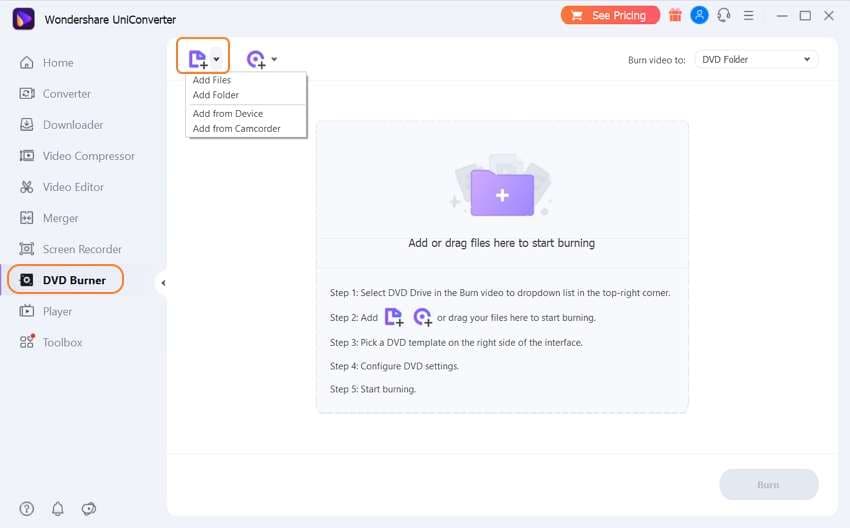
Step 2 Edit videos with built-in video editor (optional).
Before burning movies from uTorrent video, you may also need to customize it further to better cater to your playback. Select a video clip, click one of the Edit icons to open the editing window, where you can crop, rotate, add special video effects, add watermarks to videos, etc. This helps you retouch your videos instantly!
Step 3 Customize the DVD template and set DVD parameters.
Click left or right arrow to choose a DVD menu or just choose No menu. You're optional to click the Edit icon beside these arrows to customize the DVD template. You can change the DVD parameters like DVD Label, Menu Type, Aspect Ratio, and more on the right panel.
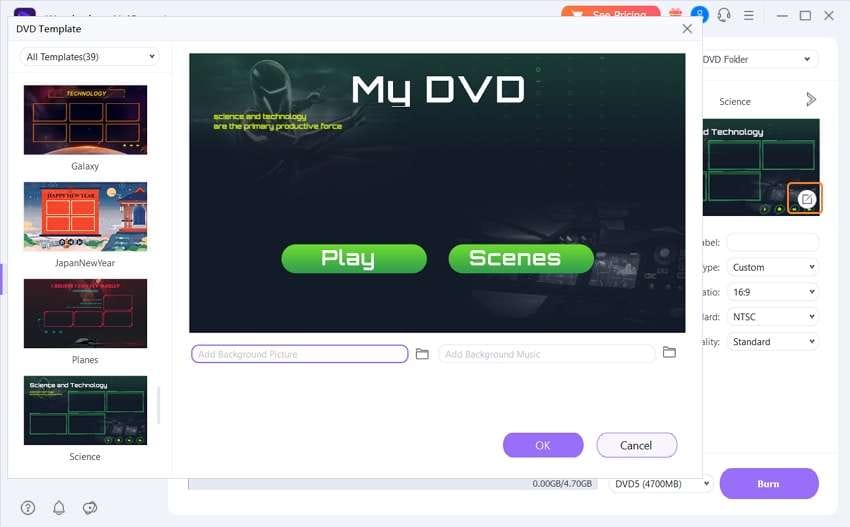
Step 4 Burn uTorrent to DVD.
Finally, insert your DVD and choose the output destination at Burn Video to and then you can just click the Burn button to start burning uTorrent to DVD.
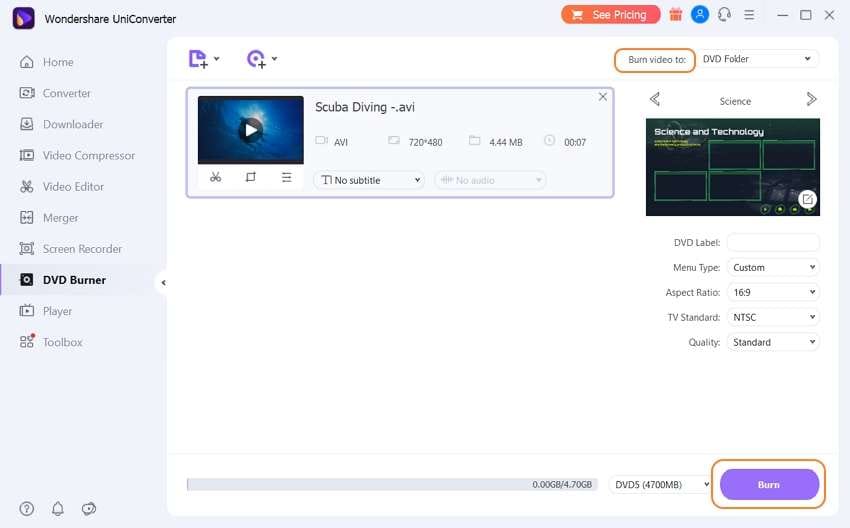
With this professional Wondershare DVD burner for uTorrent, you will find it pretty easy to convert uTorrent files to DVD so that you can enjoy quality time watching movies with your family at home.
About uTorrent

FREE DOWNLOAD uTorrent to DVD software:


Christine Smith
chief Editor