DVD Tips
- TRY IT FREE TRY IT FREE
- 1. Convert to DVD+
- 2. Tips for Playing DVD+
- 3. Convert DVD to Video+
-
- 3.1 Convert DVD to MP4
- 3.2 Convert DVD to MP4 Free
- 3.3 Convert DVD to MP4 VLC
- 3.4 Convert DVD to AVI Free
- 3.5 Convert DVD to DivX/Xvid
- 3.6 Convert DVD to MP3 Free
- 3.7 DVD to iPad
- 3.8 Convert DVD to Digital Files
- 3.9 Convert DVD to AVI with Handbrake
- 3.10 Convert DVD to MPEG
- 3.11 Convert DVD to MKV
- 3.12 Download DVD to Computer
- 4. Other DVD Tips & Tricks +
Best DVD to DivX Converter: How to Convert DVD to DivX/Xvid Quickly
by Christine Smith • 2026-01-21 18:53:24 • Proven solutions
DivX and Xvid are popular video codecs that are known for their feature of compressing large files while maintaining their quality. If you have a collection of your favorite movies and other videos on DVD and you wish to play them using DivX or Xvid compatible player, the DVD to DivX converter is needed. Moreover, when you convert your DVD to DivX or Xvid format, you have a digital copy of your videos in good quality which you can access anywhere, anytime. So no more worries about your pug scratching your favorite DVD. So now when you know you want to convert DVD to DivX format, the next step is to search for a good converter that can help with the process. The following part discusses the best solutions on how to convert DVD to DivX or Xvid files.
- Part 1. Best DVD to DivX Converter: How to Convert DVD to DivX or Xvid on Windows and Mac
- Part 2. How to Convert DVD to DivX or Xvid Free
- Part 3. Extended Knowledge of DivX and Xvid
Part 1. Best DVD to DivX Converter: How to Convert DVD to DivX or Xvid on Windows and Mac
Converting DVD to DivX or Xvid needs professional software and what can be a better choice than Wondershare UniConverter (originally Wondershare Video Converter Ultimate). Working as a complete video toolbox, this software allows converting between more than 1000 formats including DivX or Xvid. The conversion speed is super fast and multiple files can be processed at a time. Compatible with Windows and Mac OS, Wondershare UniConverter is one of the best VOB to DivX converters.
Key Features of Wondershare DVD to DivX Converter:
 Wondershare UniConverter - Best DVD to DivX Converter for Windows/Mac (Catalina Included)
Wondershare UniConverter - Best DVD to DivX Converter for Windows/Mac (Catalina Included)

- Convert DVD to DivX, Xvid, MP4, AVI, WMV, FLV, MKV and other 1000 formats.
- Convert multiple DVD files to DivX or Xvid in batch without any quality loss.
- Convert DVD files to optimized preset for almost all of the devices, like iPhone, iPad, Huawei phone, etc.
- Burn and customize videos to your DVD or Blu-ray disc with free DVD menu templates.
- Edit videos with features like adding subttiles, cropping, cutting, trimming, and others.
- VOB files can be added from local PC, DVD, smartphone, and other sources as well for conversion to DivX or Xvid.
- Download or record videos from YouTube and other 10,000+ video sharing sites.
- Transfer converted DVD videos to devices and external hard drives directly.
- Versatile toolbox: Add video metadata, GIF maker,video compressor and screen recorder.
- Supported OS: Windows 10/8/7/XP/Vista, macOS 11 Big Sur, 10.15 (Catalina), 10.14, 10.13, 10.12, 10.11, 10.10, 10.9, 10.8, 10.7, 10.6.
Steps to convert DVD to DivX or Xvid on Windows/Mac Easily
Before starting the process, insert the DVD in your PC that you want to convert to DivX. Both Windows and Mac users can follow the steps below.
Step 1 Open Wondershare DVD to DivX converter and load DVD.
Launch the Wondershare UniConverter software on your PC. From the main interface, select the Converter tab (It is the default selected tab). Open drop-down menu next to the ![]() option that will also show the inserted DVD. Select the DVD and load the video(s).
option that will also show the inserted DVD. Select the DVD and load the video(s).
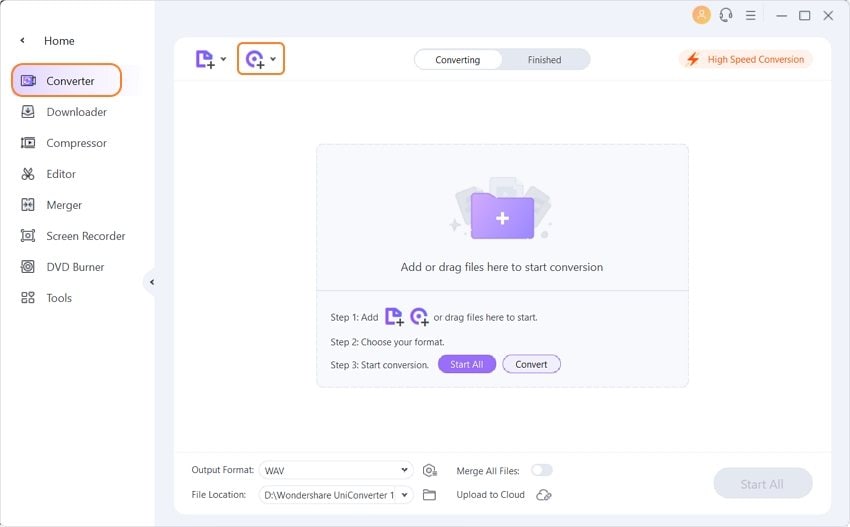
Once added, the video can be edited by selecting one of the editing icons under its thumbnail.
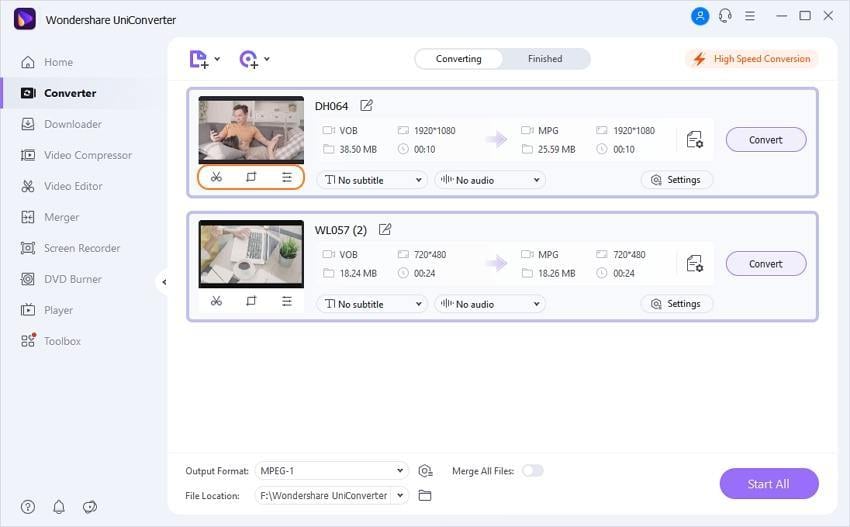
Step 2 Select DivX or Xvid as output format for DVD to DivX conversion.
Under Output Format: option, select DivX format and the desired resolution from the Video tab.

Step 3 Convert DVD to DivX or Xvid.
At the Output location, select the destination where you want to save the converted video. Click the Start All to start the conversion process.
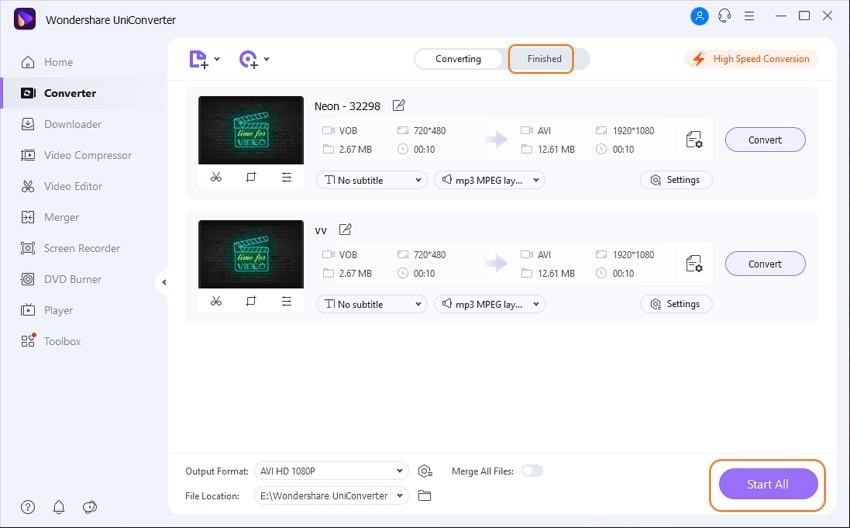

Tips
Part 2. How to Convert DVD to DivX or Xvid Free
Wondershare Video Converter Free is another DVD to DivX converter that is free to use and works on Windows10/8/7/XP and Mac system. An array of video and audio formats is supported by the software for conversion purpose. But this free DivX converter can't support convert DVD directly, but you can copy the DVD files to PC firstly which will be saved in VOB format, and then you can convert VOB files to DivX. Using the program, you can also merge multiple videos, get rid of unwanted parts, crop portion of the video, add subtitles and perform other editing functions. Videos can be downloaded from YouTube and converted to the desired format.
Steps on How to convert DVD to DivX or Xvid Free
Step 1 Open Wondershare free DivX video converter and load VOB file.
Launch the Wondershare Video Converter Free program on your PC. From the primary software interface, select the Convert tab and click the + Add Files to browse and add VOB (DVD) files from your PC.
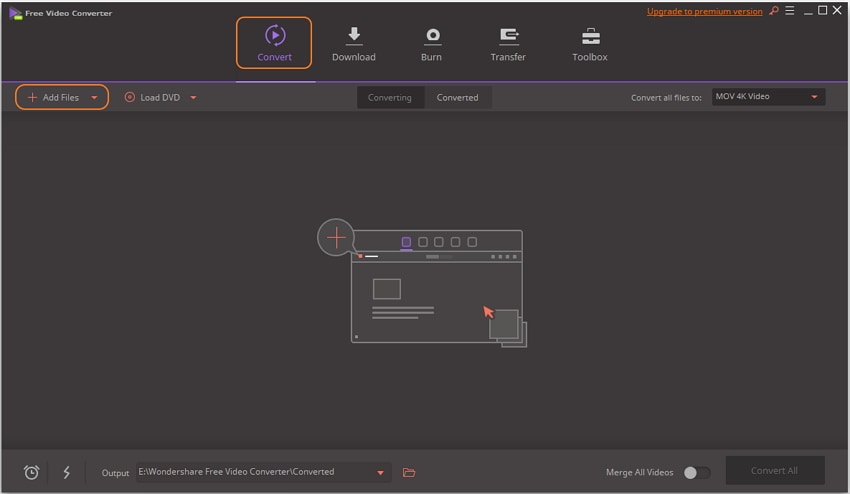
Step 2 Select DivX as the Output format.
Once the VOB file is added, select DivX as the desired format from the drop down menu at the Output Format panel.
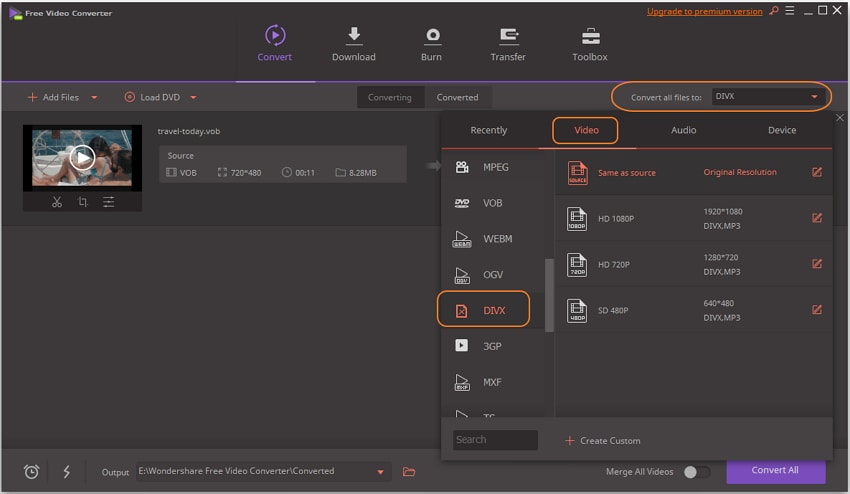
Step 3 Convert VOB file to DivX.
Hit Convert to start the VOB to DivX conversion process. At Output Folder, select the location where you want to save the converted file.
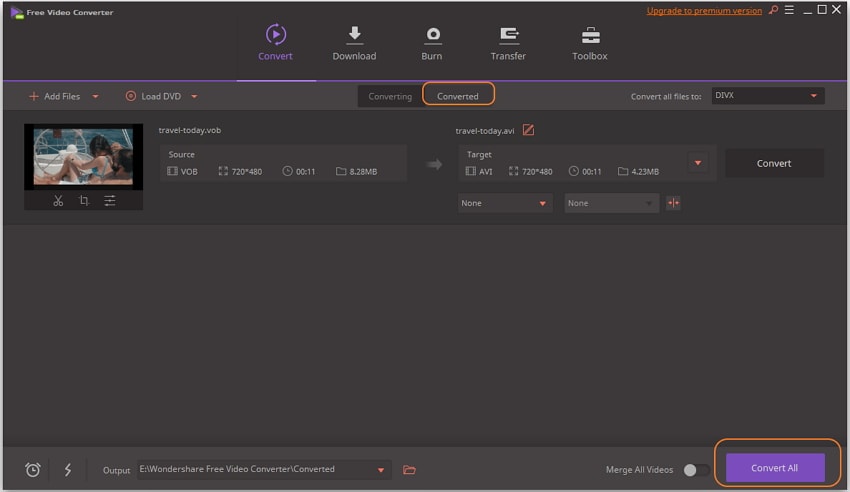
Limitations of Wondershare Free DVD to DivX Converter
As a free DivX converter, it has some limitations like all of other free tools which have been listed as below.
- The program supports only around 50 formats for conversion.
- Can't convert videos to device-compatible formats directly.
- Does not allow burning videos to DVD or Blu-ray discs.
- Does not support adding video metadata.
- Allows video download from only YouTube.
Considering the above limitations, it can be concluded that Wondershare UniConverter is the best choice for all types of conversion and other video-related needs.
Part 3. Extended Knowledge of DivX and Xvid
1. What're the differences between DivX and Xvid?
DivX and Xvid, both are video codecs and known for compressing video and audio files without compromising on their quality. DivX is created by Sonic Solutions and owned by DivX, Inc which is proprietary software. Xvid, on the other hand, is available for free under the General Public License (GPL). DivX is limited to selective platforms while Xvid can be used on all types of OS as the platform for which there is an option to compile a source code. Being an open software, Xvid has a number of released versions. When it comes to performance, both the formats are at par with divided users in favor of each. In terms of file conversion speed, Xvid performs a little better as compared to DivX.
2. How to Play DivX or Xvid Videos on Mobile Devices?
If you wish to play DivX or Xvid on your iOS, Android or other mobile devices, Wondershare UniConverter is a good tool. The program has a feature where it allows converting videos directly to device compatible formats. There is a long list of devices supported by the software including popular ones like Android devices, iPhone, iPad, Apple TV, Samsung smartphone, LG Smartphone, and others. After conversion, the software also allows transferring the videos to the desired mobile device directly without any hassles. So try to convert and transfer your videos using Wondershare DVD to DivX converter and enjoy playing them on your mobile device without any quality loss.
Now install Wondershare UniConverter and enjoy all features and functions to have smooth DVD to DivX or Xvid conversion.

Christine Smith
chief Editor