CD Burner
- TRY IT FREE TRY IT FREE
- 1. Burn Different Formats to CD+
- 2. Other CD Burners +
-
- 2.1 Burn Audio CD Mac
- 2.2 Best Audio CD Burning Software
- 2.3 Music Burning Software
- 2.4 Burn CD to MP3
- 2.5 How to Burn a CD on a Macbook Pro
- 2.6 Burn CD Online
- 2.7 CD Burner
- 2.8 CD Burner Download
- 2.9 CD Burner App
- 2.10 CD Burner for Mac
- 2.11 Audio CD Burner
- 2.12 Linux CD Burner
- 2.13 Free CD Burner
- 2.14 XP Burner
- 2.15 Easy CD Burner
- 2.16 Free MP3 to CD Converter & Burner
- 2.17 CD Burner Windows 7
- 2.18 Windows XP CD Burner
- 2.19 CD DVD Burner
- 2.20 Free CD DVD Burner
- 2.21 Disc Burner
- 3. Other Tips& Tricks+
Best Alternative to Free MP3 to CD Converter & Burner
by Christine Smith • 2026-01-21 18:53:43 • Proven solutions
Converting MP3 and other files to CD is not a very hard task. You can do it very quickly and fast with the help of various kinds of tools. And if you think that CDs do not hold much importance in today’s world, you are getting it wrong. It is still an essential tool to store different kinds of media files and take them from one place to another. Especially for the official presentations and another type of formal meeting, CDs are amazingly functional. You need to burn a file into a blank CD before using it to open, copy, or paste. For this, you will need third-party software. Now, there are hundreds of them available online, but you must know which one to choose. In this article, we will talk about free MP3 to CD Converter and the burner and the best alternative to it.
- Part 1. What is Free MP3 to CD Converter & Burner?
- Part 2. Best Alternative to Free MP3 to CD Converter & Burner
Part 1. What is Free MP3 to CD Converter & Burner?
Suppose you want to present your audio track to a music director, and the real music industry will not accept the digitized formation of the music. Here, you will need to use MP3 to CD Converter and burner to abide by the official purposes. The tools help convert and burn MP3 files to CDs in simple steps, which we will be discussing later. The software also helps you edit the ID3 tags of the MP3 files. The most interesting factor is that you can hear the track with their built-in tool before the conversion.
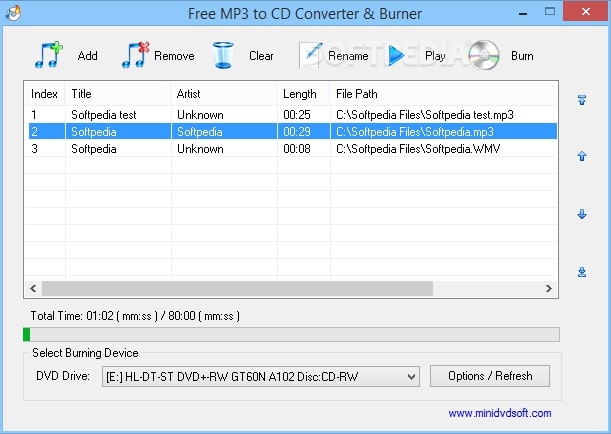
Well, these tools not only help in converting or burning MP3 files to CD, but you can also use them WMA, WMV, or ASF files to CD.
Key Features:
- Convert MP3/WMA/WMV/ASF to CD
- Burn these files, WMV, ASF, WMA, MP3 without the need to convert them to WAV directly.
- Quality check: The free converters can convert the MP3 files into the CD and burn it without ruining the quality so that it sounds as original as possible after the burning and converting.
- Playing audio: It also contains a built-in audio player, with which you can play any sound you want before or after converting or burning.
- Edit tag: you can also edit ID tags of the files using this.
Pros:
- It can directly burn files without the need of converting them to WAV
- You can edit ID tags of the data using this.
- It has a very beautiful, efficient, and easy-to-use interface attached to it.
- It comes with a built-in audio player.
Cons:
- May not support all files.
- Sometimes shows error in converting some files.
- Some converters have hard to use complicated maneuvers.
User Reviews:
Many users expressed dissatisfaction in the time-consuming process and lack of features. Many others have also been unsuccessful in converting their MP3 to CD using online free converters.
Hence, we need an alternative of free MP3 to CD converter & burner.
Part 2. Best Alternative to Free MP3 to CD Converter & Burner
With the growing dissatisfaction among users regarding the moderate or average everything that free mediocre CD converters offer, the demands for an alternative of free converters are on the rise. People more than wanting it for free are getting ready to pay a small price to get the service that they deserve, which is the best. One such software, which provides such services is called Wondershare UniConverter. As the name already hinted you, it is the ultimate video and audio converter for both Windows and Mac users. What's great about this platform is that more than just a converter, it is also a DVD burner, DVD ripper, audio ripper, bare-bones video editor, 2D-to-3D converter, and even a Web video downloader. With Wondershare Uniconverter, you will be amazed to experience how things can run so smoothly. It is an all-in-one tool used as a video converter, video editor, screen recorder, video compressor, CD burner & converter, and many more.
 Wondershare UniConverter (originally Wondershare Video Converter Ultimate)
Wondershare UniConverter (originally Wondershare Video Converter Ultimate)
Your Complete Audio and Video Toolbox

- Convert video to over 1000 formats like AVI, MKV, MOV, MP4, etc.
- Burn Audio files to CD easily on Windows/Mac.
- Work as a metadata management tool to edit video metadata files.
- Convert video to optimized preset for almost all of the devices.
- Support 30X faster conversion speed than other common converters.
- Edit, enhance & personalize your videos by trimming, croping videos, adding subtitles and watermarks, etc.
- Burn video to playable DVD with attractive free DVD template.
- Support download or record videos from 10,000+ video sharing sites.
- Versatile toolbox includes GIF maker, casting video to TV, VR converter, and screen recorder.
- Supported OS: Windows 10/8/7/XP/Vista, Mac OS 10.15 (Catalina), 10.14, 10.13, 10.12, 10.11, 10.10, 10.9, 10.8, 10.7, 10.6
How to Burn MP3 to CD with Wondershare UniConverter?
Step 1 Launch UniConverter and Start the Process
Open the official website of Wondershare UniConverter, and download the application. You will find different versions for Windows and Mac. After the free MP3 to CD converter & burner download, open the app and select Toolbox from the top menu. Click on CD Burner.
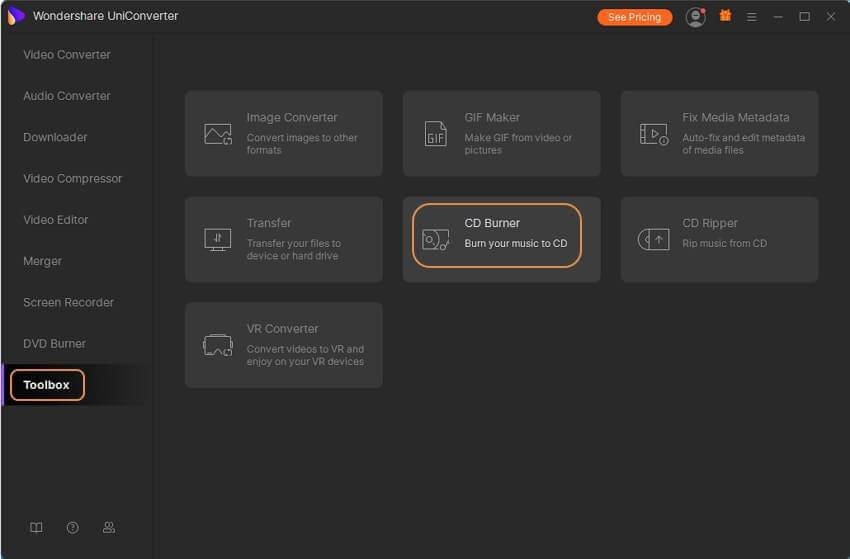
Step 2 Upload MP3 files to burn
You will have to upload your MP3 files to the new window popped up on your screen. Click on + to add the data.
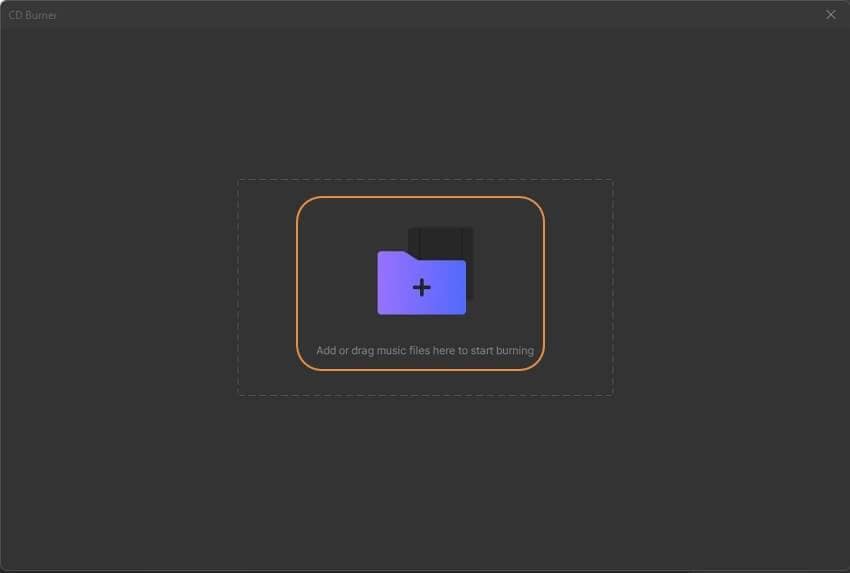
Step 3 Add Files to CD Burner and Insert a Blank CD
Check that all the necessary files get added to the program. You can remove the data if attached by mistake. On the other hand, you can add more data as well. Please make sure that you insert a blank CD before initiating the burning process.
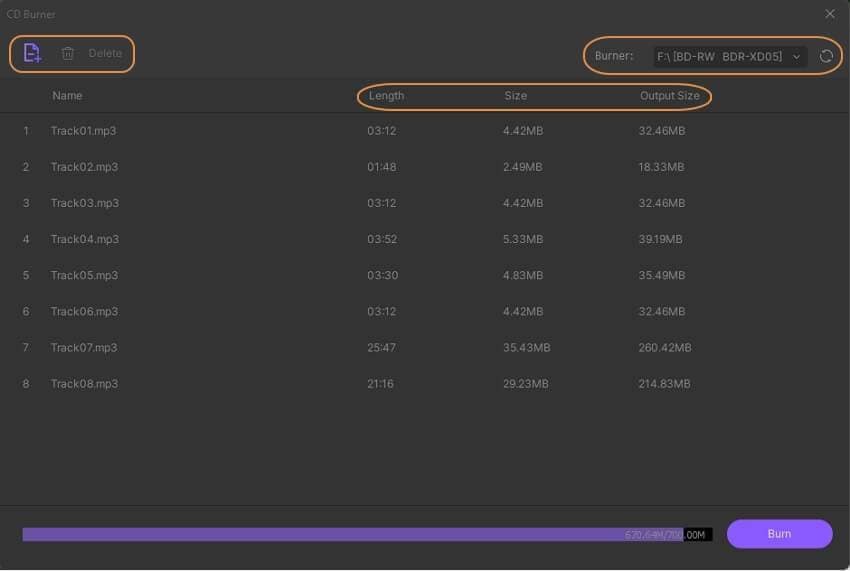
Step 4 Start the Burning Process
Once the uploading part is over, click on Burn and wait for the process to get over. The software will inform you once the entire process is complete.

Now, you are all set with your CD and can play it with any CD player.
Conclusion
The Internet has made everything more accessible than ever before. Thus, it’s not arduous to find the perfect free MP3 to CD converter and burner. All you need to do is have a thorough look and understanding of the tool's features and apprehend your necessity to choose the right one. Though it might seem difficult at first with so many tools at your disposal, quality software like Wondershare UniConverter are really few. So, try to hunt for them and enjoy their fantastic interface and the bulk of unique and useful features.

Christine Smith
chief Editor