CD Burner
- TRY IT FREE TRY IT FREE
- 1. Burn Different Formats to CD+
- 2. Other CD Burners +
-
- 2.1 Burn Audio CD Mac
- 2.2 Best Audio CD Burning Software
- 2.3 Music Burning Software
- 2.4 Burn CD to MP3
- 2.5 How to Burn a CD on a Macbook Pro
- 2.6 Burn CD Online
- 2.7 CD Burner
- 2.8 CD Burner Download
- 2.9 CD Burner App
- 2.10 CD Burner for Mac
- 2.11 Audio CD Burner
- 2.12 Linux CD Burner
- 2.13 Free CD Burner
- 2.14 XP Burner
- 2.15 Easy CD Burner
- 2.16 Free MP3 to CD Converter & Burner
- 2.17 CD Burner Windows 7
- 2.18 Windows XP CD Burner
- 2.19 CD DVD Burner
- 2.20 Free CD DVD Burner
- 2.21 Disc Burner
- 3. Other Tips& Tricks+
10 Best CD Burner Downloads Recommended for Your need
by Christine Smith • 2026-01-21 18:54:07 • Proven solutions
Many programs have been developed in this digital era. While that is good since they help handle different tasks, figuring out the best tools for one’s personal use is not easy. We would all like to use a program that has been developed with precise keenness to help solve a particular problem. This guide will be helpful before you embark on the process of CD burner download for Windows 10 and its earlier versions. You will get to know of a popular program called Wondershare UniConverter. Its features and simple steps on how to use it are shown. You will also be shown other programs that are available either for free or cost categorically.
- Part 1. What is the Best CD Burner to Download
- Part 2. What is the Best CD Burner to Download for Free
- Part 3. Another 4 Excellent CD Burner Downloads Recommended for Windows 7/10/Mac
Part 1. What is the Best CD Burner to Download
Many factors are normally put into consideration before going for a cd burner download. Wondershare UniConverter has been able to earn the trust of experts in the CD burning industry, earning the top spot in rankings. Wondershare UniConverter has been designed with great professionalism. Its display is intuitive and captivating such that users will not tire looking at it while performing tasks. Opting for this tool for cd burner software download will avail you with few and clearly labeled keys. It is from these options that you will be able to perform your activities. Though they are few, they possess powerful features that will get your tasks done with extreme efficiency, and within just a few clicks.
 Wondershare UniConverter
Wondershare UniConverter
Your Ultimate CD Burner Download

- Burn audio files to CD easily on Windows/Mac.
- Burn videos to DVD/Blu-ray disc with free menu templates.
- Work as a metadata management tool to edit video metadata files.
- Convert video to over 1000 formats like AVI, MKV, MOV, MP4, etc.
- Convert video to optimized preset for almost all of the devices.
- It has a 90x faster conversion speed than other common converters.
- Edit, enhance & personalize your videos by trimming, croping videos, add subtitles and watermark, etc.
- Versatile Toolbox includes GIF maker, VR converter, and screen recorder.
- Supported OS: Windows 10/8/7/XP/Vista, Mac OS 10.15 (Catalina), 10.14, 10.13, 10.12, 10.11, 10.10, 10.9, 10.8, 10.7, 10.6
While the Burn tab is responsible for burning files into blank DVDs either as ordinary files or standard DVD videos, the Toolbox button is the one that you’ll use to burn your files to blank CDs. Here are the steps for doing it:
Step 1 Launch Wondershare UniConverter in your device.
If you don’t have the program, you can download the CD burner free download. Then, open it.
Step 2 Choose Toolbox>CD Burner.
Select the Toolbox button in the main display and click on CD Burner
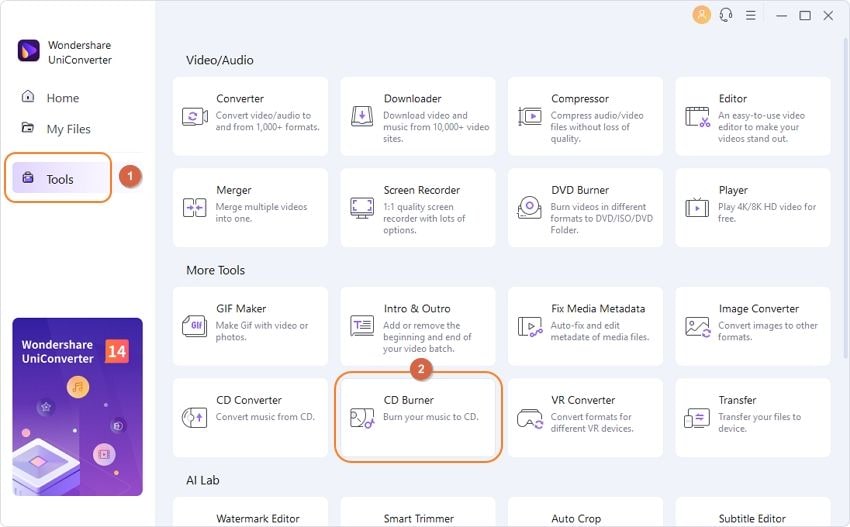
Step 3 Add files to CD Burner.
A new window with the + sign will be shown. Click on it to upload files into the program.
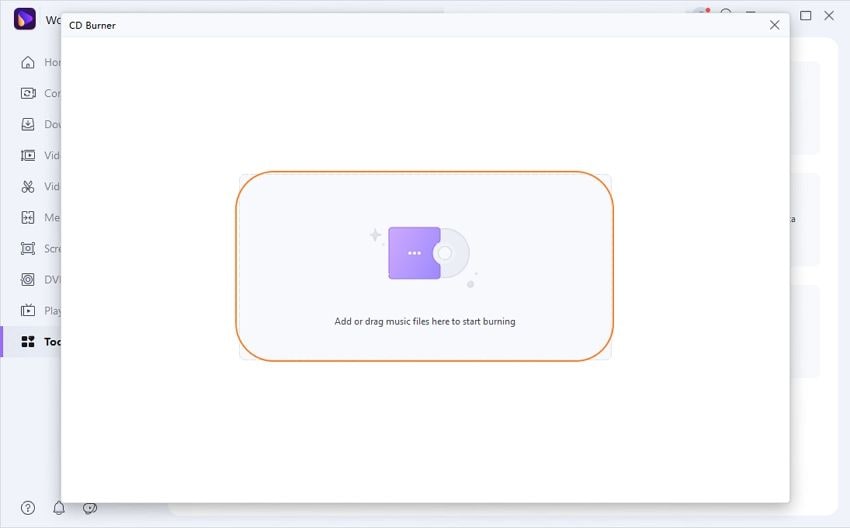
Step 4 Finally, click on Burn.
Once you have added the files, you can now click on Burn.

Part 2. What is the Best CD Burner to Download for Free
- ImgBurn
URL: https://www.imgburn.com/
After DVD Decrypter got into copyright infringement issues since it allowed users to do away with macro copyright data, the developers of this tool came up with ImgBurn.
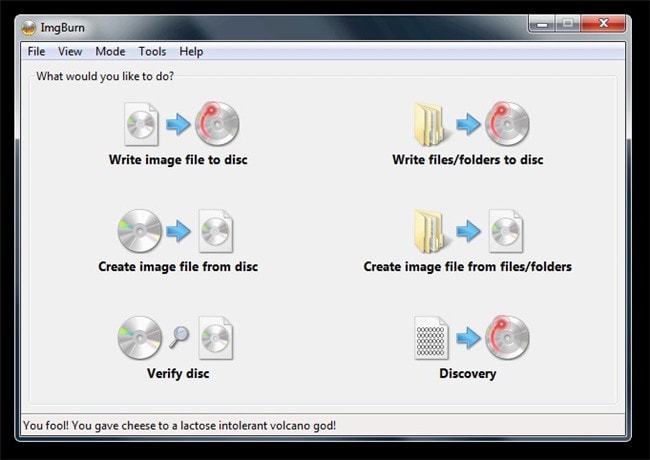
Key Features:
- ImgBurn will not remove the copyright from the files that are restricted. However, users can be able to perform tasks on files that are not restricted.
- It is easy to get the services of this tool as you’ll only be required to do a cd burner free download Windows 7 and other later Windows versions.
Pros:
- It supports almost all the disc formats available.
- Lets users adjust time while burning the discs.
Cons:
- It is complicated for new users.
This tool will be very helpful for both your professional and personal tasks. The program has been available for a long time now. You’ll only be required to do a cd burner free download on the program’s main website.
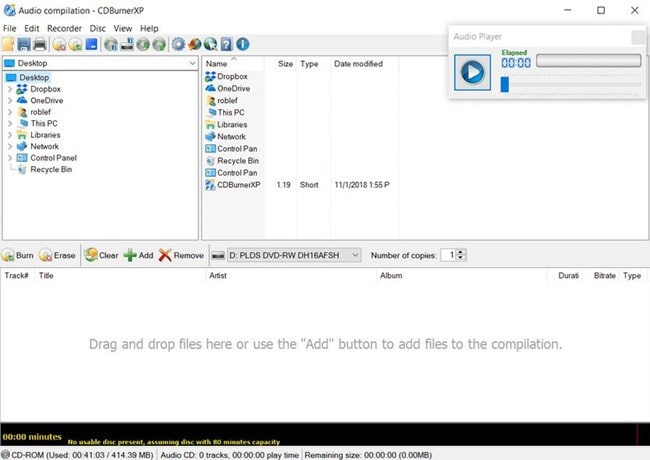
Key Features:
- Its interface is equipped with multiple languages, and therefore you can be able to perform tasks on a language of your own choice.
- CDBurer XP is also compatible with most optical media storage devices. You can burn your files in Blu-Ray discs, DVDs, HD-DVD, and CDs effectively.
Pros:
- Users can work with images as well.
- You can read or backup any kind of disc with this tool.
Cons:
- It possesses very few features.
- It is not flexible.
InfraRecorder is another recommended cd burner free download for Windows 10 and the other older versions of Windows.
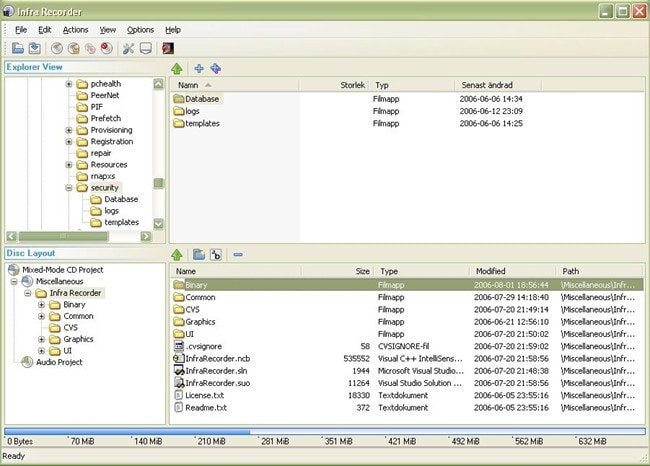
Key Features:
- This tool has been integrated with Windows Explorer, and therefore users can be able to access its wide range of powerful features through a simple interface.
- This free tool is released under GPL and availed in three download versions.
- More so, this tool has a manual from which can users can use when faced with any setback while using the program.
Pros:
- It records dual-layer discs.
- Users can modify the tool as it is open-sourced.
Cons:
- It has no official customer support.
If you want a cd burner free download for windows 10 64 bit, that also runs well 32-bit computers and other versions of Windows, to burn audio files while maintaining on quality, then Free Audio CD Burner is the ideal choice for you.
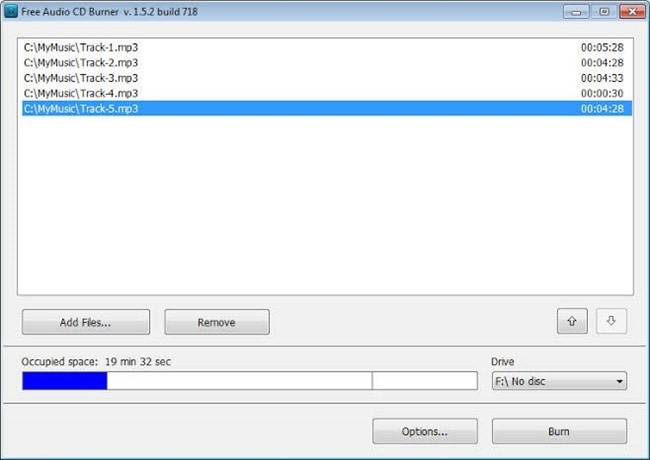
Key Features:
- The program supports a huge number of audio formats.
- It also accommodates the writing of audio CDs.
- This program is also able to decode MP3 and WMA files in real-time hence saving plenty of time.
Pros:
- It supports the majority of the audio formats.
Cons:
- It only supports the burning of audio CD formats.
- There is a reported attempt to install a spam feature when installing the program.
Though this program is available for free and has been designed such that it is lightweight, it possesses powerful features making it be among the top-recommended cd burner software downloads.
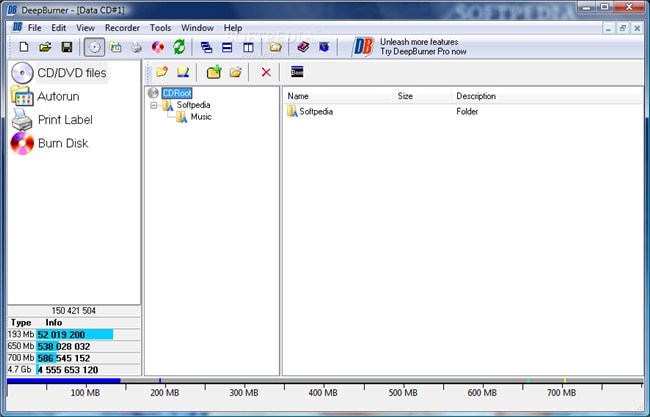
Key Features:
- The program has got a pro version that has even more advanced features and hence used for professional tasks.
- DeepBurner free runs well on Windows 7, 8, XP, and Vista.
- More so, this program is also compatible with most optical media storage devices.
Pros:
- The software is able to print booklets and labels of DVDs.
- It supports the creation of discs from ISO images.
Cons:
- It does not support burning files to Blu-Ray discs.
- It does not support backups in its free version.
Part 3. Another 4 Excellent CD Burner Downloads Recommended for Windows 7/10/Mac
Express Burn is the top-recommended paid cd burner download for Windows 10 that runs well in Mac devices as well. The program is very easy to use, especially for novices who can now conduct tasks easily and on their own. It supports the burning of data discs and audio CDs.
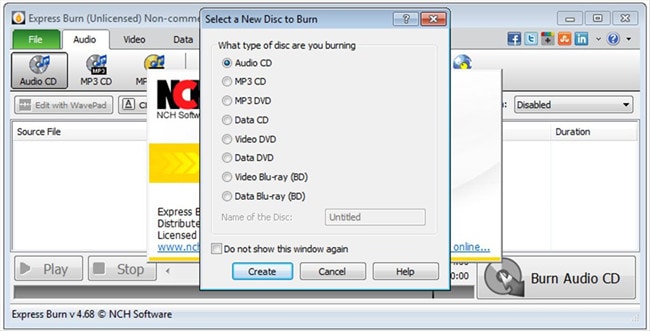
Key Features:
- It runs at a faster speed, and hence it will be great to save plenty of time.
- You can either upload files through buttons availed in the program or opt to use the drag and drop feature.
- Support the burning of files, audios, and videos to storage devices like CDs, DVDs, Blu-ray discs, and HD-DVDs.
- Creator
URL: https://www.roxio.com/en/products/creator/suite/
Creator is another great commercial tool that supports the editing of CDs and DVDs. This tool supports a wide variety of formats. You can choose to upload files from sources such as video cameras and online streaming sites. The Pro version of this tool possesses even more advanced features that are great for handling professional tasks.

Key Features:
- It supports the authoring of high definition Blu-Ray files.
- It has great video editing capabilities such as trimming, rotation, etc.
- It enhances the quality of files.
- It has got preset functionalities like film aging and interference.
- DVD Movie Factory
URL: https://www.videostudiopro.com/en/products/dvd-moviefactory/pro/
DVD Movie Factory has been availed in two versions; DVD Movie Factory Pro and DVD Movie Factory Pro Launcher. It is the Pro Launcher version that has got the burning capabilities. This can be pretty confusing to most users, but once you get used to tuning for the right tool, you’ll be good to go.
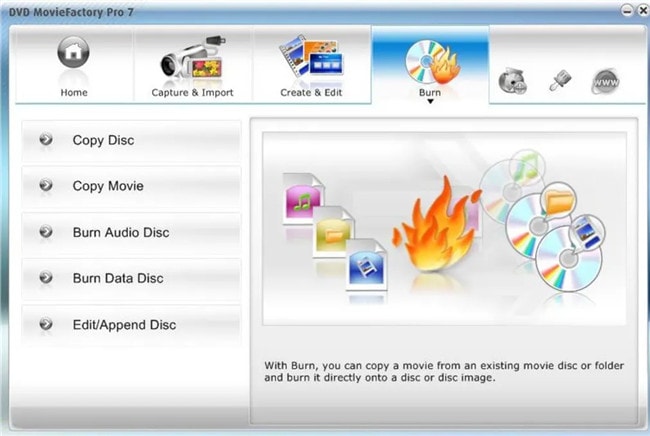
Key Features:
- It is easy to navigate with the tool making it simpler to identify tools and features to conduct tasks with.
- It has got a fast burning speed.
- It creates professional-level CD/DVD discs.
- It has the ability to make copies or imports contents of a disc to the hard drive storage of your device.
- 123 Copy DVD Gold
This tool has been present for a long time in this segment. However, it still possesses powerful CD burning features that will be helpful for all your burning tasks. Though the primary function of the program is to copy, convert, and archive DVDs, it still manages to perform other tasks such as burning CDs efficiently.
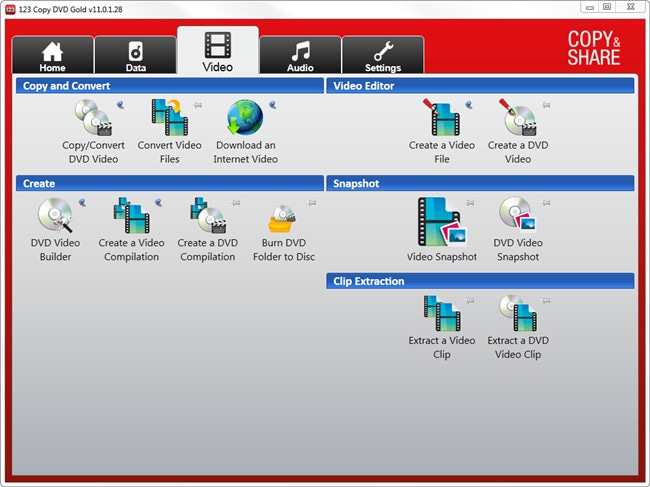
Key Features:
- Allows users to edit file metadata.
- It performs tasks at a faster speed.
- It is great for coming up with backups and archives since it lets users rip content from CDs and DVDs.
Conclusion
All of the programs discussed in this article are easy to use and can perform CD burning tasks efficiently. You may have noticed that there are plenty of CD burner free download programs available. However, they are greatly limited with they can be able to do. It is recommended that you go for a quality tool. One that is fast, effective, and will deliver high-quality output for your burned data.

Christine Smith
chief Editor