CD Burner
- TRY IT FREE TRY IT FREE
- 1. Burn Different Formats to CD+
- 2. Other CD Burners +
-
- 2.1 Burn Audio CD Mac
- 2.2 Best Audio CD Burning Software
- 2.3 Music Burning Software
- 2.4 Burn CD to MP3
- 2.5 How to Burn a CD on a Macbook Pro
- 2.6 Burn CD Online
- 2.7 CD Burner
- 2.8 CD Burner Download
- 2.9 CD Burner App
- 2.10 CD Burner for Mac
- 2.11 Audio CD Burner
- 2.12 Linux CD Burner
- 2.13 Free CD Burner
- 2.14 XP Burner
- 2.15 Easy CD Burner
- 2.16 Free MP3 to CD Converter & Burner
- 2.17 CD Burner Windows 7
- 2.18 Windows XP CD Burner
- 2.19 CD DVD Burner
- 2.20 Free CD DVD Burner
- 2.21 Disc Burner
- 3. Other Tips& Tricks+
13 Most Useful CD Burners for Windows 7 in 2026
by Christine Smith • 2026-01-21 18:53:44 • Proven solutions
Windows OS is popular all over the globe because of its user-friendliness. The software is normally updated over time, with each version possessing even more features than the preceding one. Windows 7 is one such program, and although the tool has got an internal Windows CD burner, they do not perform the task well. You will still require the services of third-party software in order to burn efficiently.
It can be a little bit uneasy to find a quality a cd burner Windows 7. This article will take you through a top tool program that is highly recommended for burning files in Windows 7 devices. You will then get to know of the other twelve cd burners for win7.
- Part 1. What is the Best CD Burner for Windows 7
- Part 2. Other 12 Excellent CD Burners for Windows 7
Part 1. What is the Best CD Burner for Windows 7
It will be a huge relief to come across a quality Microsoft cd burner that runs very well in Windows 7. This will translate to the fact that you will have not only a faster software to perform all of your burning functionalities with but also one that ensures the outputted files is of high quality and efficient. Wondershare UniConverter (originally Wondershare Video Converter Ultimate) is that highly recommended cd burner windows 7 64 bit program that is highly recommended by the experts. The program is accompanied by an array of powerful features that will ensure that your burning endeavors happen effectively. The programs run at a very high speed and function well on both Windows and Mac devices. This tool also supports a number of output storage devices. The devices include CDs, DVDs, and Blu-ray discs.
Wondershare UniConverter has got a saturate display that has been carefully designed and labeled clearly, making it easier even for new users to work with it. The system requirements required to enable this program run are also great. Users are required to have a device that possesses 256 MB of RAM, internal storage of 100MBs, and 750 Mhz of ACM CPU or Intel. This is one of the top reasons why the program functions well as cd burner Windows 7 32 bit software. You can download the program’s setup straight from its main website or other platforms that have been availed online.
 Wondershare UniConverter
Wondershare UniConverter
Your Complete Audio and Video Toolbox

- Convert video to over 1000 formats like AVI, MKV, MOV, MP4, etc.
- Burn Audio files to CD easily on Windows/Mac.
- Work as a metadata management tool to edit video metadata files.
- Convert video to optimized preset for almost all of the devices.
- It has a 90x faster conversion speed than other common converters.
- Edit, enhance & personalize your videos by trimming, croping videos, add subtitles and watermark, etc.
- Burn video to playable DVD with an attractive free DVD template.
- Versatile toolbox includes GIF maker, VR converter, and screen recorder.
- Supported OS: Windows 10/8/7/XP/Vista, Mac OS 10.15 (Catalina), 10.14, 10.13, 10.12, 10.11, 10.10, 10.9, 10.8, 10.7, 10.6
It is simple to use this Windows CD burner. The steps of using it include:
Step 1 Download and Install the CD Burner Windows 7
Download the program for free. Then, launch it. Once you have done so, go to the Toolbox icon and click on it. The next step is to click on the CD Burner button.
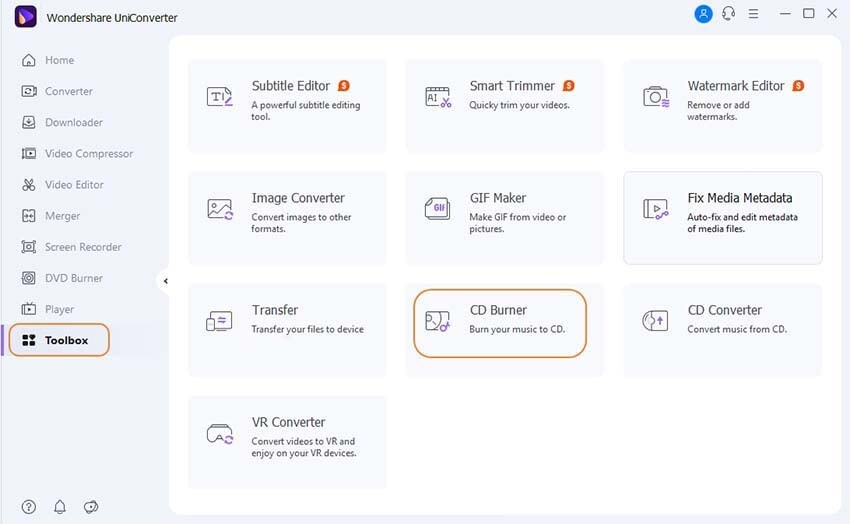
Step 2 Add Files into the CD Burner Program
A window will appear having the + sign. Click on it to add all the files that you would wish to burn. Also, you can remove or add more files from this window.
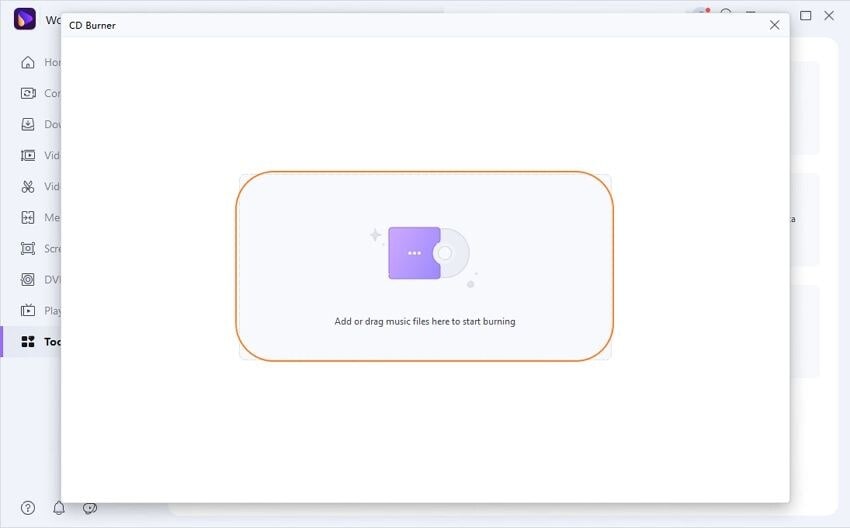
Step 3 Burn the Files on the CD Burner Windows 7
After all the files to be burned have been added into the program, click on the Burn tab.
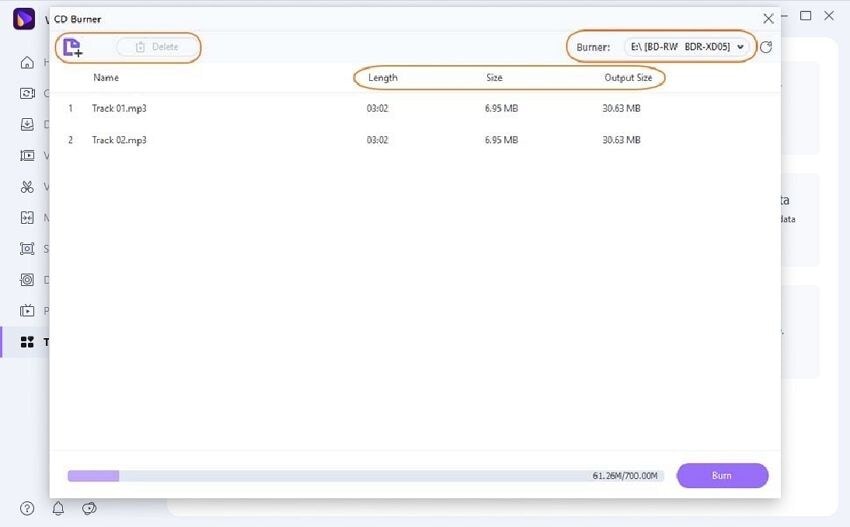
Part2. Other 12 Excellent CD Burners for Windows 7
Infra Recorder is normally used as a cd burner Win7 that comes bundled with all the necessary features expected of a common burning tool. Being an open-source program, users have the capability to modify it in order to fit with his/her desires.

Key Features:
- Support batch burning.
- Lightweight and hence consumes less storage space.
- It accommodates rewritable discs.
- It supports ISO, BIN, and CUE images.
Pros:
- It is open-sourced.
Cons:
- Limited features.
- Difficult to use.
ImgBurn is another quality tool that works well in both Windows and Linux devices. This tool is rich in features, and hence it will be pretty helpful for performing your burning files efficiently.
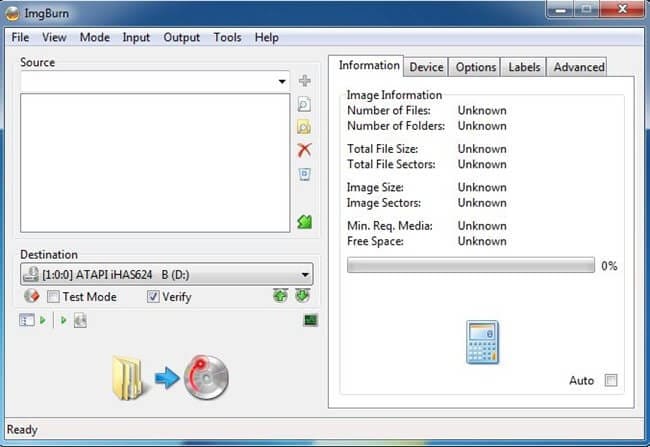
Key Features:
- Its interface is captivating.
- It is also lightweight, which makes it simple to run and install.
- Good for creating ISO images.
- Top cd burner win7 free program that is feature-rich.
Pros:
- Performs burning tasks through a few steps.
- Available for free.
Cons:
- Works on Windows alone.
CDBurner XP is another tool that runs well on all versions of Windows. It has managed to maintained popularity over the years since its feature-rich and simple.
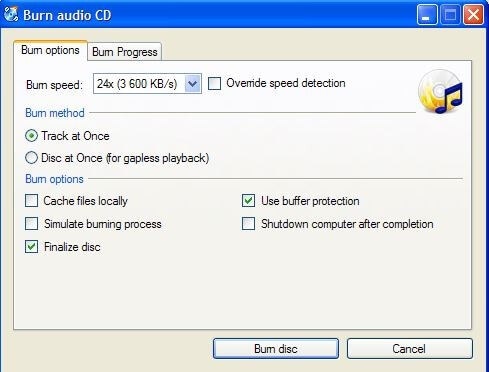
Key Features:
- Support multiple languages.
- Accommodate editing of rewritable discs.
- It can create ISO and BIN images.
- It can support HD-DVD and Blu-Ray discs.
Pros:
- You can confirm the burned files with the original files.
- Run well in Windows 10.
Cons:
- No editing of files at all.
DVD Flick is another helpful program that runs well as a windows vista cd burner software, in Windows 7 and other versions of Windows.
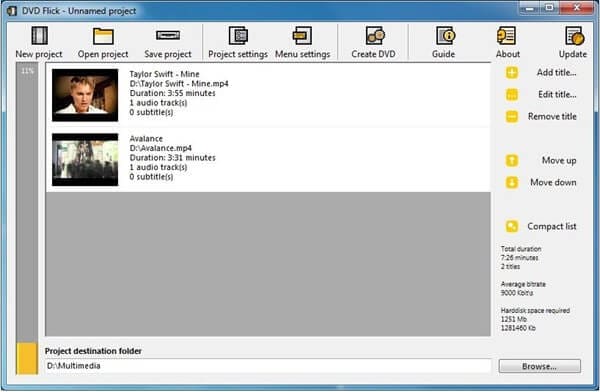
Key Features:
- It supports the creation of captivating templates.
- Allow including subtitles to videos.
- It is open-sourced.
- DVD Flick accommodates codecs that are popular and still largely rare.
Pros:
- Users can modify the source code of this tool to suit one’s needs since it is open-sourced.
Cons:
- Not easy to work with its display.
Deep Burner is a portable tool that can be easily installed into a device. It has been around for a pretty long period and still remains to be widely popular.
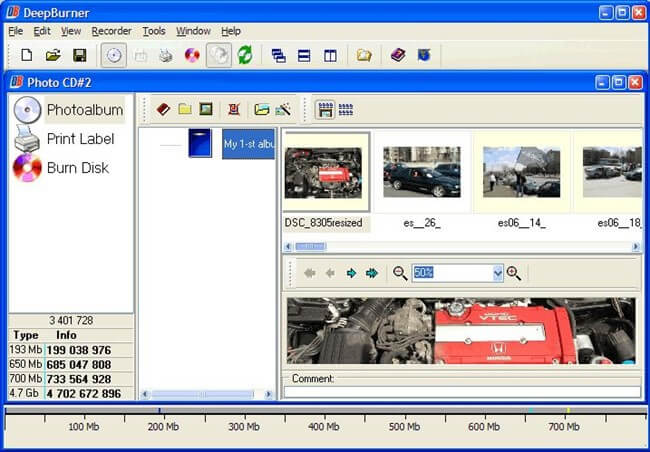
Key Features:
- Ability to create multiple CD/DVD copies.
- It can create ISO CDs as well.
- It can burn or copy any data.
- It can easily create CD labels.
Pros:
- It can burn different types of discs.
Cons:
- It can be quite uneasy to work with the program.
- It has no video editing options.
BurnAware is a great lightweight program that will consume little resources in your device. It runs at a pretty good speed and accommodates almost all of the file formats that are available.
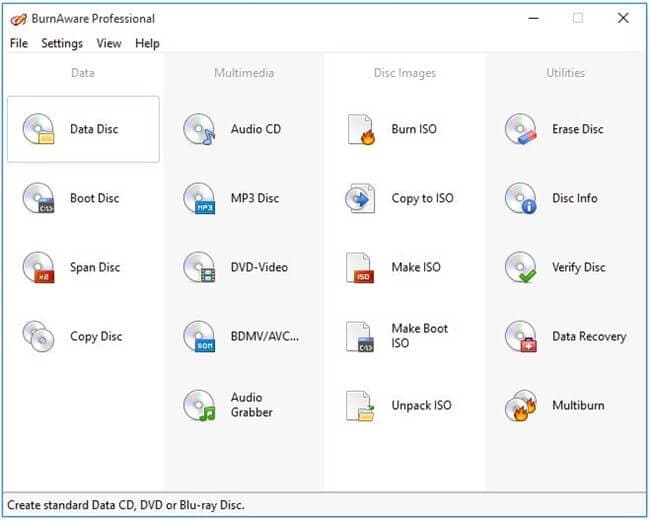
Key Features:
- Its interface has been designed keenly and is especially simple to use.
- It supports all of the compatible discs.
- BurnAware has the ability to create boot discs.
Pros:
- Can process multiple files.
- It is simple to use
Cons:
- Only available for Windows devices.
- It can be quite costly.
Ashampoo Burning Studio is another great tool that comes bundled with a multitude of features.
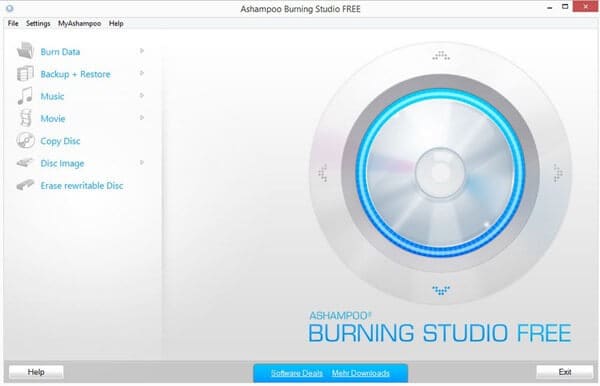
Key Features:
- The program supports video CDs.
- Easy to interact with.
- It is equipped to rip through files.
Pros:
- It is available for free.
- Runs well in all Windows devices.
Cons:
- Doesn’t maintain the quality of burned files.
AnyBurn is a top Windows CD burner that will perform your burning tasks at an extremely fast speed. The program is available for free, and hence users will not have to incur any costs.
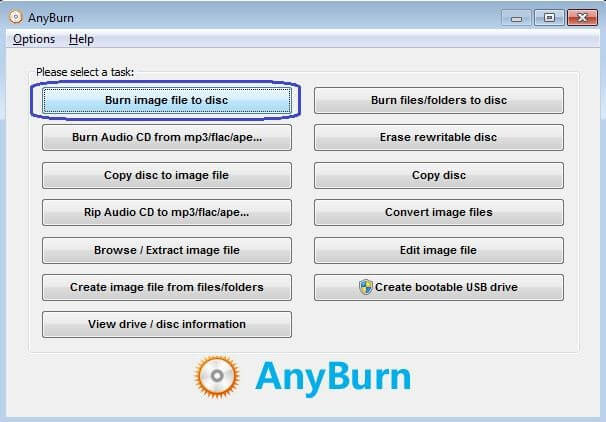
Key Features:
- Support burning files to CDs, DVDs, and Blu-ray discs.
- Runs in windows on both 32 and 64-bit devices.
- Allow the creation of ISO images.
Pros:
- You can produce copies of discs segment by segment.
Cons:
- Contains only the basic editing features.
- Not have visible CD/DVD alternatives.
- MagicISO
URL: http://www.magiciso.com/
This is another quality tool whose primary function is to create ISO images. However, it still manages to perform other tasks, such as burning CDs.
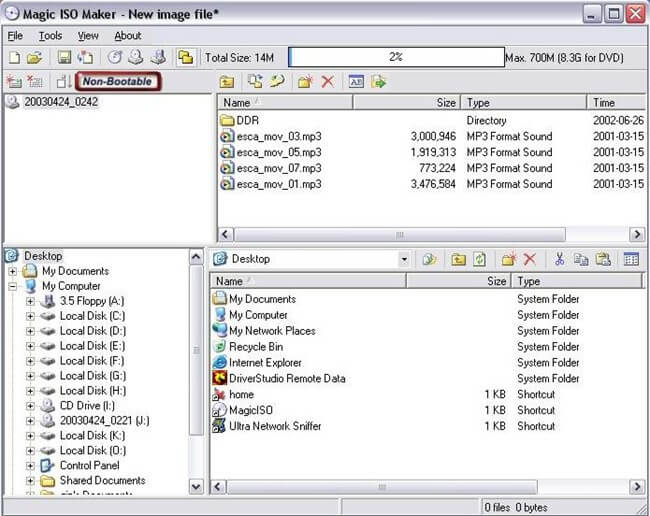
Key Features:
- Supports the creation and editing of CD/DVD.
- It accommodates the opening of ISO images.
- The program also supports backing up of data from CDs to hard drives.
Pros:
- You can edit image files with the tool.
Cons:
- The program is not stable.
- The interface can be pretty confusing
This is yet another quality Microsoft cd burner that will enable you to burn files with ease. It was created for the purpose of fulfilling both personal and professional needs.

Key Features:
- Runs well on all the versions of Windows.
- You can edit both photos and videos with the program.
- You can download videos from websites.
Pros:
- Supports storing of files through multiple storage devices.
Cons:
- The display will be a bit uneasy for use, especially for new users.
- It was designed with professionals alone in mind.
Using this Windows cd burner, you will be able to make copies of any kind of CDs with just a few clicks.
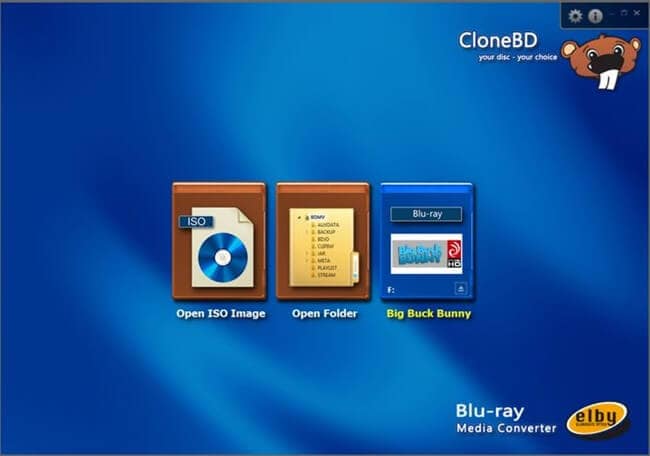
Key Features:
- The program is normally paid for, but a trial version has been availed.
- CloneCD supports 3-Dimension burning of MKV files.
- It supports the setting of the subtitle language.
Pros:
- It burns CDs faster.
Cons:
- It freezes frequently.
- It can be complicated, especially for new users.
This is yet another quality cd burner win7 free that will be helpful for all your burning needs. The ability of Alcohol 120% to maintain the quality of burned files makes it even more amazing.
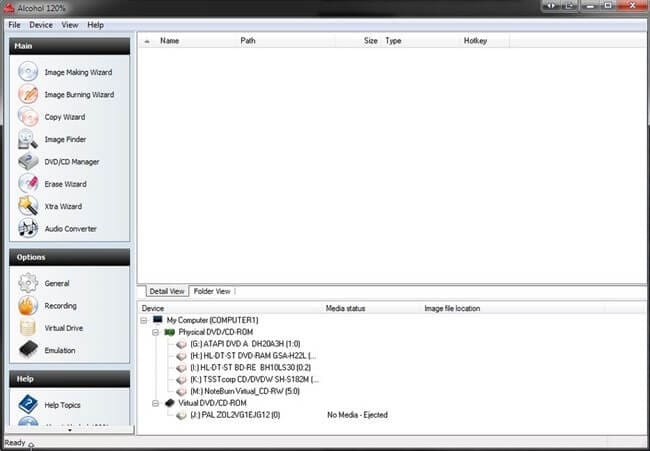
Key Features:
- Compatible with most of the disc formats.
- Users can create virtual drivers with it and hence be able to play games at an even faster speed.
- You can upload up to 31 ISO images from your storage device to the computer directly.
Pros:
- You can create ISO images from CD/DVD with the tool.
Cons:
- No editing features while burning files.
Conclusion
The cd burner windows seven programs discussed above are the ideal ones when it comes to burning files in Windows 7. And although the top programs for this version have been narrowed down, it may still be an uphill task to opt for one. Wondershare UniConverter stood out in our review process, and we highly recommend it based on its capability to deliver.

Christine Smith
chief Editor