CD Burner
- TRY IT FREE TRY IT FREE
- 1. Burn Different Formats to CD+
- 2. Other CD Burners +
-
- 2.1 Burn Audio CD Mac
- 2.2 Best Audio CD Burning Software
- 2.3 Music Burning Software
- 2.4 Burn CD to MP3
- 2.5 How to Burn a CD on a Macbook Pro
- 2.6 Burn CD Online
- 2.7 CD Burner
- 2.8 CD Burner Download
- 2.9 CD Burner App
- 2.10 CD Burner for Mac
- 2.11 Audio CD Burner
- 2.12 Linux CD Burner
- 2.13 Free CD Burner
- 2.14 XP Burner
- 2.15 Easy CD Burner
- 2.16 Free MP3 to CD Converter & Burner
- 2.17 CD Burner Windows 7
- 2.18 Windows XP CD Burner
- 2.19 CD DVD Burner
- 2.20 Free CD DVD Burner
- 2.21 Disc Burner
- 3. Other Tips& Tricks+
7 Methods to Burn MP4 to Audio CD Easily (Step-by Step)
by Christine Smith • 2026-01-21 18:53:36 • Proven solutions
A number of people still rely on CDs to perform their tasks. It is an easy-to-carry device and provides quality backup for your favorite files. However, you’ll have to look for a burning software to help you do that. And that’s where the big question comes in: what is the top software to burn MP4 to an audio CD?
This guide will help narrow down the spectrum for you since there are plenty of them available online. You will at first get to know of a top notch and popular tool called Wondershare UniConverter. Later, we’ll explore other top free and paid programs that have been embraced as quality MP4 to CD burners.
- Part 1. Best Program to Burn MP4 to Audio CD
- Part 2. Free MP4 to CD burners Recommended
- Part 3. Other Paid Programs to Burn MP4 to Audio CD
Part 1. Best Program to Burn MP4 to Audio CD
Outstanding yourself from the crowd is not that easy. It comes with a lot of hard work and determination. Wondershare UniConverter (originally Wondershare Video Converter Ultimate) ensured that burning MP4 to audio is quick and easy. The software is an all-rounded tool supporting the conversion, editing, burning, and recording files like videos efficiently.
Since it was made by experienced developers, the software has been designed flexibly. The program has availed a library of already-programmed profiles for you to select depending on the type of device or OS that you are using. Wondershare Uniconverter also has a mobile application that lets users sync without connecting any device like a cable. It employees a unique and innovative technique whereby a user will be given a QR code that can be easily scanned through the mobile application.
 Wondershare UniConverter (originally Wondershare Video Converter Ultimate)
Wondershare UniConverter (originally Wondershare Video Converter Ultimate)
Your Complete Audio Toolbox

- Convert video to over 1000 formats like AVI, MKV, MOV, MP4, etc.
- Burn Audio files to CD easily on Windows/Mac.
- Work as an metadata management tool to edit video metada files.
- Convert video to optimized preset for almost all of the devices.
- 90X faster conversion speed than other common converters.
- Edit, enhance & personalize your videos by trimming, croping videos, add subtitles and watermark etc.
- Burn video to playable DVD with attractive free DVD template.
- Download or record videos from 10,000+ video sharing sites.
- Versatile toolbox includes GIF maker, VR converter and screen recorder.
- Supported OS: Windows 10/8/7/XP/Vista, Mac OS 10.15 (Catalina), 10.14, 10.13, 10.12, 10.11, 10.10, 10.9, 10.8, 10.7, 10.6
How to Burn MP4 to Audio CD with Wondershare Uniconverter?
Step 1 Open Wondershare Uniconverter program.
If you don’t have the program, here you can download the UniConverter for free. After opening the program, make sure you have inserted a black CD. Ensure you click on the Converter.
![]()
Step 2 Add MP4 files
Then, click on the ![]() icon. This step will help you upload the MP4 files into the program. Alternatively click on + sign.
icon. This step will help you upload the MP4 files into the program. Alternatively click on + sign.
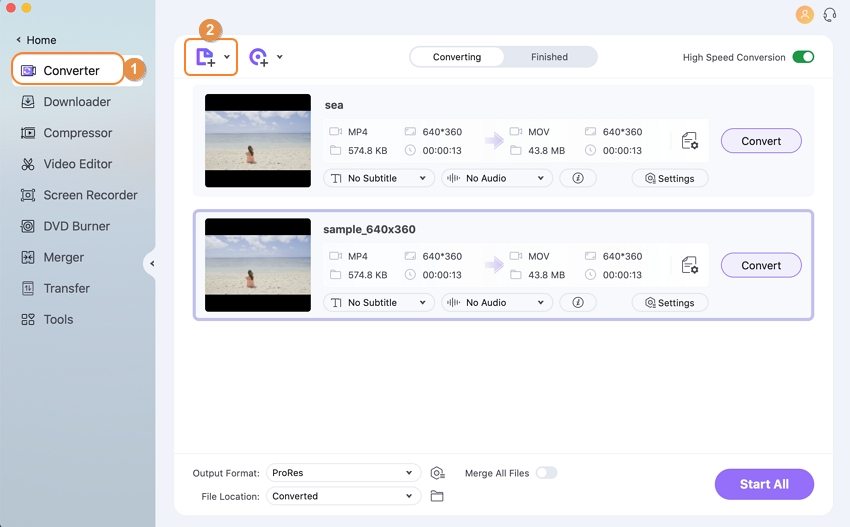
Step 3 Choose Output format
From the Output Format: drop down menu, choose the output format. Click on Audio and then choose MP3. This will convert all your MP4 videos to mp3.
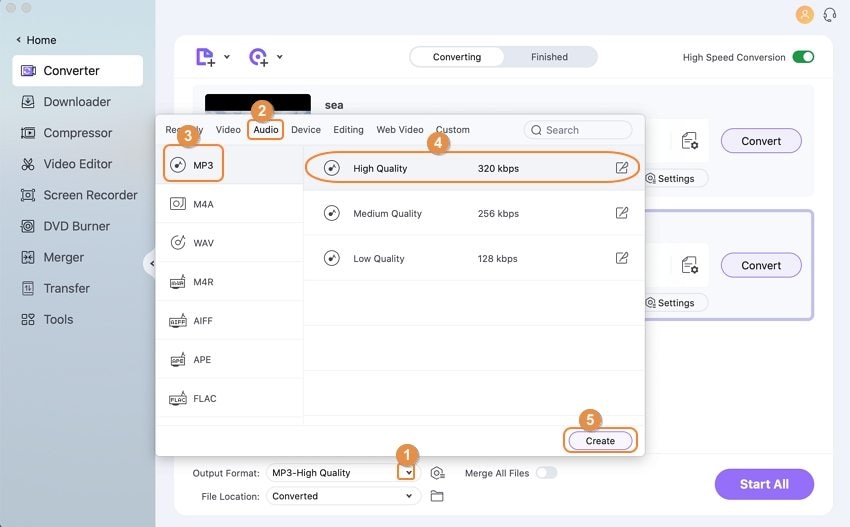
Step 4 Customize the videos to your requirements
You can crop the videos, add watermarks, effects (like contrast and brightness) and subtitles.
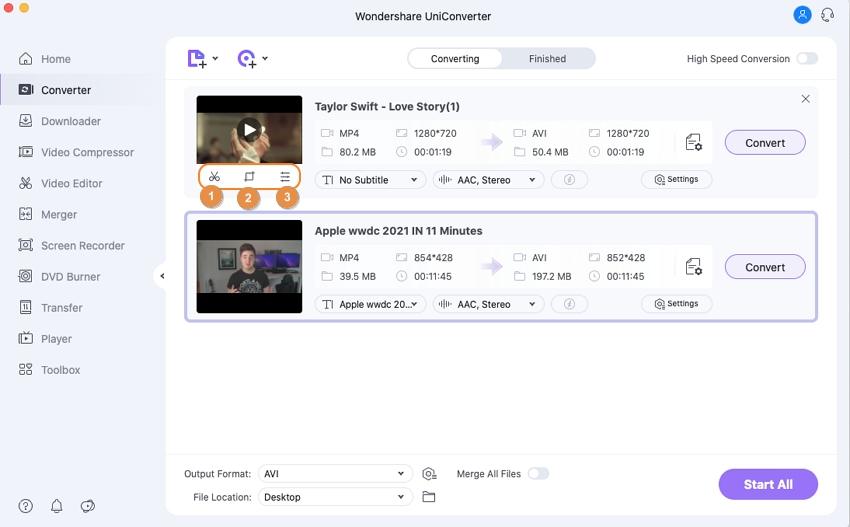
Step 5 Convert MP4 to MP3 (Audio Files)
After you have cropped your videos, added watermarks (optional) and adjusted the effects, click on the Start All button. This will convert MP4 videos to audio files. You can also convert MP4 video to MP3 in iTunes.
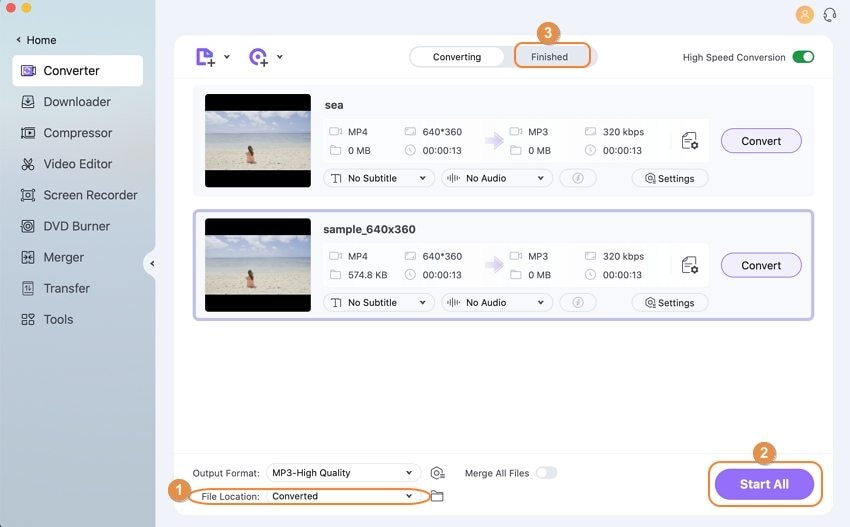
Step 6 Burn MP3 (Audio) to CD
The next step is to burn the audio files to CD. Choose the Toolbox located at the top. Then, choose CD Burner.
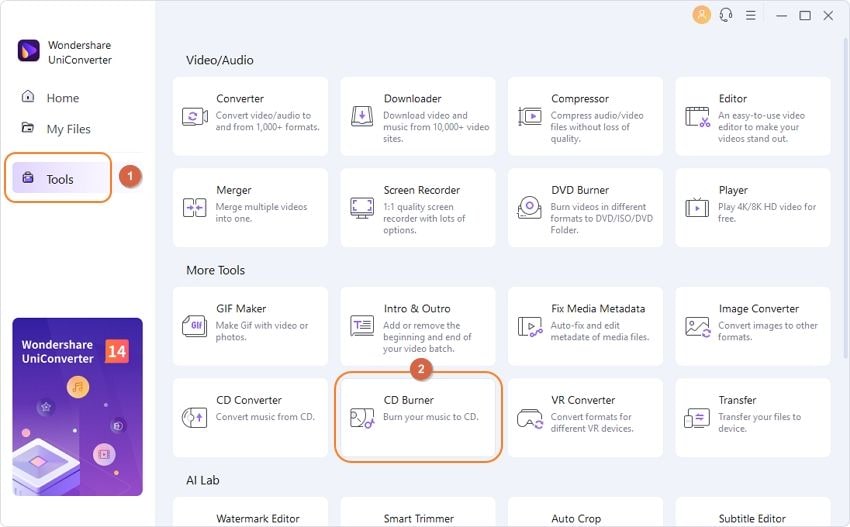
Step 7 Burn the audio files to CD
A new window will be displayed. Click on + sign at the center to upload the audio files. Click on Burn to complete the process.
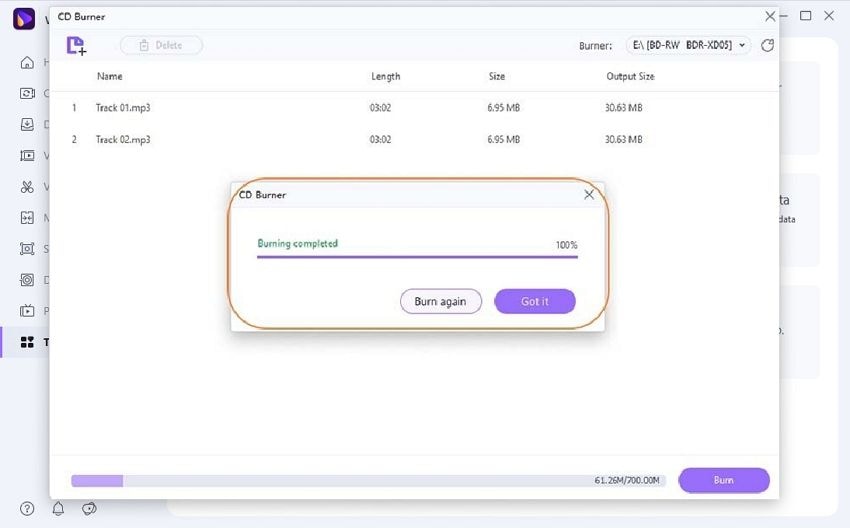
Part 2. Free MP4 to CD burners Recommended
1. FinalBurner
This program is a free version that has been provided as an option to the costly CD and MP4 burners. FinalBurner lets users burn MP4 to audio CD or DVD. The program has also got the ability to handle images and videos. Performing tasks with it is not complicated or tedious. You will only be required to do a few clicks and you will be on your way to get your files burned efficiently.

Key features
- It offers a powerful CD burning kit since it’s normally an uphill task to come across a solid software that’s available for free.
- It has a catching display that makes it even simpler to for users to work with the program.
- It can be used to create ISO images.
- It runs well on Windows 2000, Windows 2003, Windows 7, Windows 8, and Windows XP, and other later versions.
Pros
- It is free meaning no extra charge will be incurred.
- It’s an easy to use program.
Cons
- Cannot burn files to HD or BluRay discs.
- It has limited customization features.
2. InfraRecorder
InfraRecorder is a quality program that can outcompete some of the paid programs present today. The program has been designed simply and intuitively, and will definitely make you fall in love with it within just a small time. InfraRecorder is also clean, and runs efficiently while performing quality tasks. The fact that it has been popular for a very long time shows how dependable it can be.

Key features.
- It has a clearly labelled display that will help you perform your functions easily.
- Enables users create and save MP4 files that are meant to be burned to audio CD later.
- The program can be used to create ISO images
- Supports a large number of audio formats.
Pros
- It is an open-sourced programs that lets users modify it based on their own likes.
- The program can be used to burn HD files
Cons
- The program crashes frequently.
- Its interface is not succinct.
3. CDBurnerXP
CDBurnerXp application is an MP4 to CD burner that also supports users to burn files to HD-DVDs and Blu-Ray discs. This free program is outstanding in what it can perform such that even big companies use it. It supports many languages and also accommodates users to create ISO files.
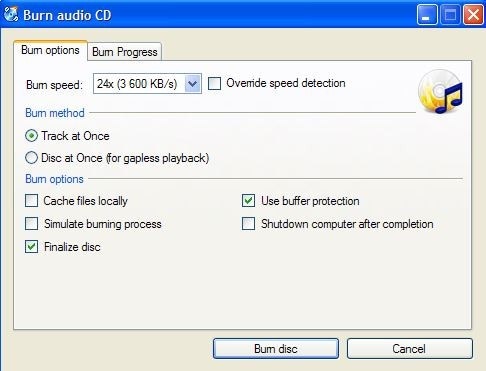
Key features
- Other than MP4, this program can burn audio CDs out of MP3, WAV, OGG, WMA, MPC, and APE.
- CDBurnerXP can play audio files with its in-built player.
- You can use WPL playlists, M3U or Nero to upload files into the program.
- The program accommodates CD-Text,
Pros
- It runs well in many versions of Windows.
- It can easily burn files to CD, DVD or Blu-Ray discs.
Cons
- The software’s display can be pretty difficult to work with especially for new users.
- The program can crush down easily.
Part 3. Other Paid Programs to Burn MP4 to Audio CD
1. Burnaware
Burnaware is widely known as an all-rounded tool that will let you burn digital contents such as documents, videos, pictures, photos and audio files. These files can be stored to DVD, CD, Blu-Ray, M-Disc and Double Layer storage devices. More so, it is equipped to perform functions such as creating images, providing backup to files, recovering data and extracting audio files.
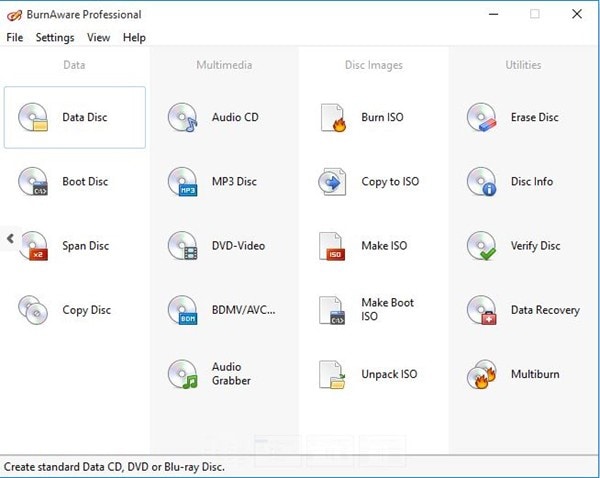
Key features.
- The program has powerful options such as setting BOOT, partitioning UDF, byte to byte verification, copying discs directly into the program, and spanning discs among others.
- It comes in three different features. These versions are either a free version meant to help users do their tasks, or a commercial version that is equipped with other additional functionalities.
- The program suports multi-session discs.
- Burnaware can be used to erase rewritable discs.
Pros
- Supports multiple languages
- It also comes with a free version
Cons
- It does not fully maintain originality of converted files
- It is not quite powerful
2. Ashampoo Burning Studio
Ashampoo Burning Studio is a quality MP4 to CD burner that has incorporated disc spanning which makes data to spread out across various file constraints and volumes. This feature alone makes the tool ideal for burning multiple pictures, audios and documents into a disc. You will be glad to know that Ashampoo Burning Studio also supports the creation of ISO images.
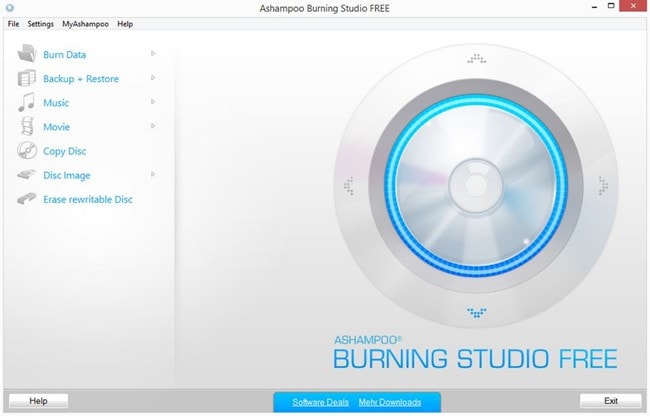
Key features
- Enables users to burn discs that are protected.
- You can easily print the covers to disc no matter the disc type.
- Provides data backup through a single or multiple Blu-Ray discs, DVDs or CDs.
- Ashampoo Burning Studio can back up files on tablets and mobile phones.
Pros
- It can burn rewritable discs.
- It supports HD files
Cons
- It is unable to read scratched files
- It can be quite costly
3. DeepBurner
DeepBurner is a quality tool that can be used to burn MP4 to audio CD. The program does possess valuable capabilities that will fully cover all your burning requirements. Presently, there are two versions of this program. The first version is DeepBurner Free and DeepBurner Pro. Deepburner Pro possesses advanced and additional features to help you handle your needs well.
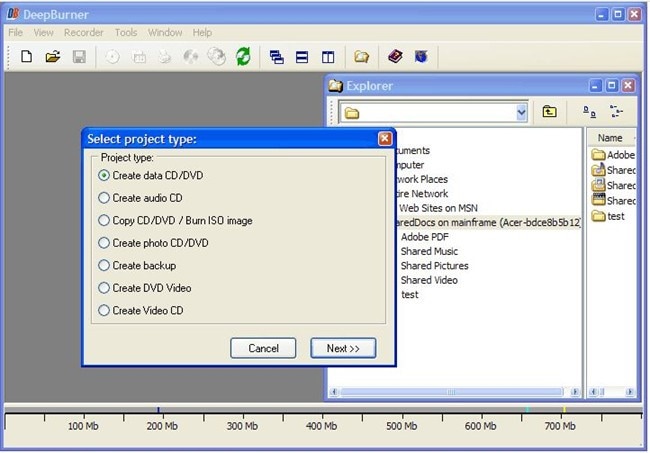
Key features:
- Its interface is uncomplicated
- It makes it easy to create and burn ISO images.
- Its interface can be displayed in a number of languages.
- The tool has a high performance.
Pros:
- It can burn all type of CDs and DVDs.
- Accommodates multisession
Cons:
- It does not handle Blu-Ray storage device
- It does not maintain file originality.
Conclusion
These are the best MP4 to audio CD burners available out there. Other than just burning MP4 files to audio CD, these programs can also handle other file types such as videos and images. There are only a handful of powerful tools like Wondershare UniConverter that makes it possible for users to perform advanced tasks. It will be beneficial to you if you opt for such programs. This is because they are professionally designed to cover all your burning needs.

Christine Smith
chief Editor