3 Different Tools to Convert Windows Live Movie Maker Files to AVI
by Christine Smith • 2025-10-21 20:02:52 • Proven solutions
AVI
- TRY IT FREE TRY IT FREE
- 1. Convert Popular Formats to AVI+
-
- 1.1 WMV to AVI Converter
- 1.2 MOV to AVI Converter
- 1.3 MOV to AVI Converter for Mac
- 1.4 MKV to AVI Converter
- 1.5 Free MP4 to AVI Converter
- 1.6 WebM to AVI Converter
- 1.7 MPG to AVI Converter
- 1.8 FLV to AVI Converter
- 1.9 Convert ISO to AVI
- 1.10 Convert M4V to AVI
- 1.11 VRO to AVI Converter
- 1.12 Video TS to AVI Converter
- 1.13 DV to AVI Conveter
- 1.14 MTS to AVI Converter
- 1.15 VOB to AVI Converter
- 1.16 Convert MP3 to AVI
- 1.17 MKV to AVI Conveter
- 1.18 GIF to AVI Converter
- 1.19 MP4 to AVI Converter with VLC
- 2. Convert Other Formats to AVI+
-
- 2.1 Convert MP4 to AVI
- 2.2 Convert MP4 to AVI on Mac
- 2.3 Convert DVD to AVI
- 2.4 Convert Torrent to AVI
- 2.5 Convert DAV to AVI
- 2.6 Convert MSWMM to AVI
- 2.7 Convert YouTube video to AVI
- 2.8 Convert Windows DVD Maker Video to AVI
- 2.9 Burn DVD to AVI with handbrake
- 2.10 Export Windows Live Movie Maker in AVI
- 2.11 Convert JPG to AVI
- 2.12 Convert PPT to AVI
- 3. Convert AVI to Popular Formats+
-
- 3.1 AVI to MOV Converter
- 3.2 AVI to MOV Online Converter
- 3.3 AVI to MKV Converter
- 3.4 AVI to WMV Converter
- 3.5 Free AVI to MPEG Converter
- 3.6 AVI to DVD Converter
- 3.7 AVI to ISO Converter
- 3.8 Convert AVI to MP4
- 3.9 Convert AVI to MP3
- 3.10 AVI to MPEG Converter for Mac
- 3.11 AVI to MPEG Converter
- 3.12 Convert AVI to MP4 with VLC
- 3.13 Convert AVI to WAV
- 4. Convert AVI to Other Formats+
- 5. Convert AVI Online +
- 6. Play AVI+
- 7. AVI Tips & Tricks+
-
- 7.1 MOVAVI Alternative
- 7.2 Free AVI Converter on Mac
- 7.3 AVI Converter for Windows 10
- 7.4 Free AVI Converters on Mac
- 7.5 AVI Converters
- 7.6 Free AVI Player for windows
- 7.7 AVI Player for Mac
- 7.8 AVI Cutter
- 7.9 Reduce AVI File Size
- 7.10 Compress AVI
- 7.11 Add Metadata to AVI
- 7.12 Repair AVI File
- 7.13 What Is an AVI File
You can't export videos from Windows Live Movie Maker to AVI because Windows Live Movie Maker only provides you with the WMV video format option when you try to export video files. However, there is a workaround if you want to save your Windows Live Movie Maker files as AVI files. First, the video is exported to WMV with Windows Live Movie Maker itself, and then you use a great video converter to convert Windows Live Movie Maker to AVI. In this way, you can play your Windows Live Movie Maker files on AVI supported devices or applications.
- Part 1. Professional Desktop Video Converter to Convert Windows Live Movie Maker Files to AVI
- Part 2. 100% Free Video Converter to Convert Windows Live Movie Maker Files to AVI
- Part 3. Free & Online Video Converter to Convert Windows Live Movie Maker Files to AVI
Part 1. Professional Desktop Video Converter to Convert Windows Live Movie Maker Files to AVI
Wondershare UniConverter (originally Wondershare Video Converter Ultimate) - Your Complete Video Toolbox
- Professional Video Converter: Convert Windows Live Movie Maker files to AVI files quickly and without any video quality loss.
- Multiple Formats Supported: Convert videos to more formats like MP4, MOV, DVD, VOB, MKV, FLV, etc., even various popular devices.
- Great Video Editor: Edit videos with advanced video editing functions like trimming, cropping, adding subtitle or effects.
- Powerful DVD Burner: Burn video to DVD with multiple DVD menu templates.
- Fastest Conversion Speed: Convert videos at the 90X fastest conversion speed than almost all the competitors.
- Supported OS: Windows 10/8/7/XP/Vista, Mac OS 10.15 (Catalina), 10.14, 10.13, 10.12, 10.11 (El Capitan), 10.10, 10.9, 10.8, 10.7, 10.6
How to Convert Windows Live Movie Maker Files to AVI:
Step 1 Export Windows Live Movie Maker files to WMV files.
Launch Windows Live Movie Maker, go to "File" -> "Open project" to import your local Windows Live Movie Maker project files. Click "File" again, and then select "Save movie" > "Standard-definition" to export to WMV format.
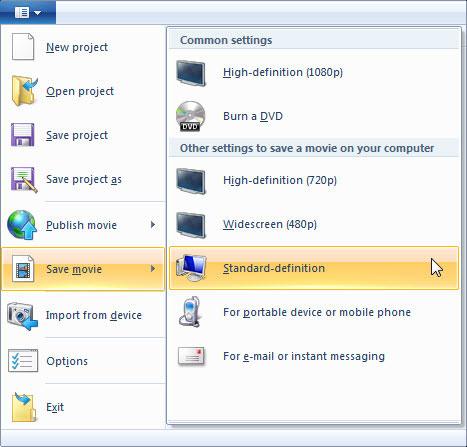
Step 2 Import WMV video files.
After you run this smart video converter, you'll see its "Video Converter" interface as follows. And there is a file button on the upper-left corner of the interface. You just click it to load the WMV files that you save in step 1 to this program.
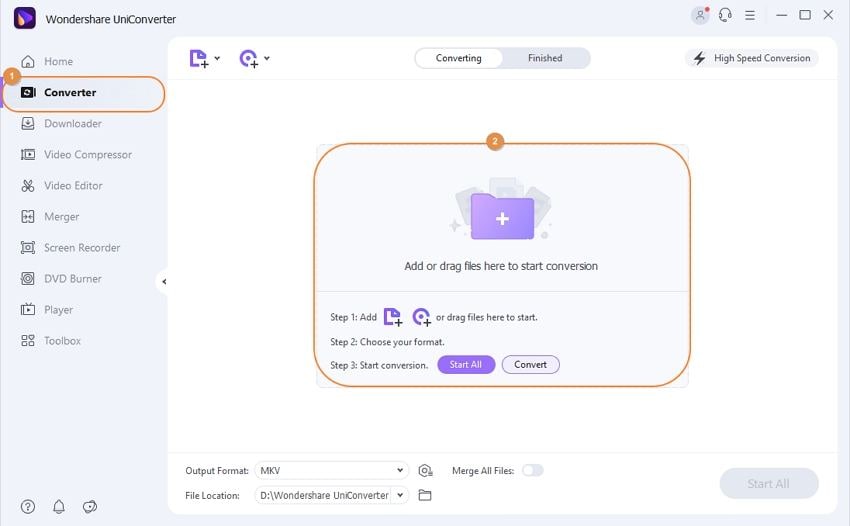
Step 3 Choose AVI as the output format.
To open the output format list, you just click the below-arrow on the bottom. You can then hit the Video tab, choose the AVI category, and select the resolution from the right section.
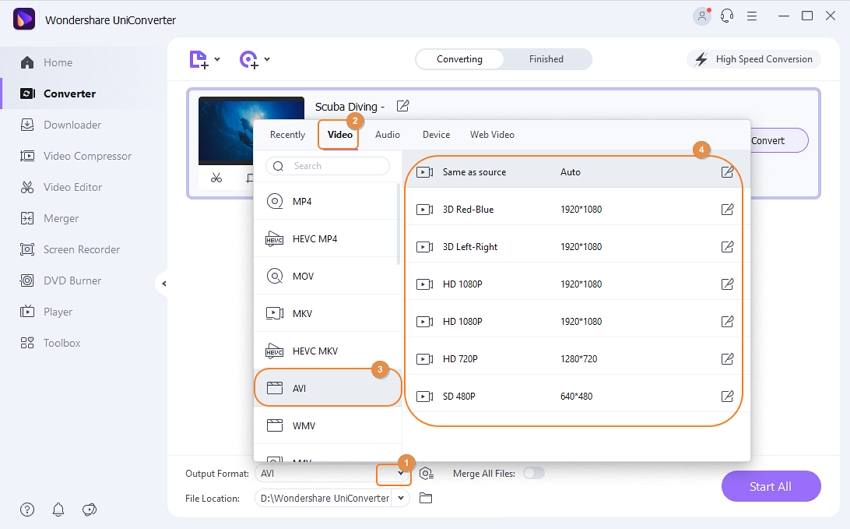
Note: If you convert files to AVI for playback on some device, here, you can also select the device as the output format. Just click the Device tab instead.
Step 4 Convert files from Windows Live Movie Maker to AVI.
Simply hit the Convert button or Start All button on the program. At once, this app will start to convert your files to AVI files. The conversion process will last a few minutes. You may let it run in the background.
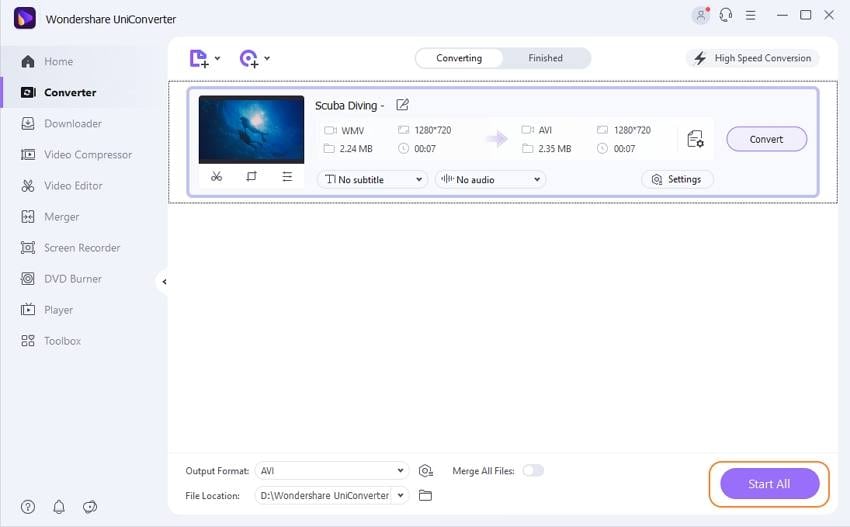
You can quickly locate the converted AVI files by hitting the folder-like icon under the Finished tab when it's done. And also, you can further transfer these converted files to your device if you want.
Part 2. Free Windows Live Movie Maker to AVI Converter
# 1. Free Windows Live Movie Maker to AVI Converter: Wondershare Free Video Converter
Pro: You can use this 100% free video converter to convert AVI to Windows Live Movie Maker with different video and audio formats supported. Also, the powerful video editing feature lets you enhance the video by trimming, cropping, adjusting, or adding subtitles, etc. Besides, downloading YouTube videos is also another great feature of it.
Cons:
1. You will get a watermaker for Windows Live Movie Maker to AVI conversion.
2. The video to DVD burning function will be with a watermark.
3. The original video quality might be lost while UniConverter (originally Wondershare Video Converter Ultimate) supports lossless video conversion.
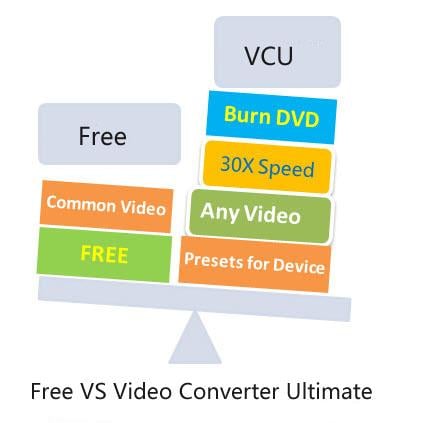
Part 3. Online Windows Live Movie Maker to AVI Converter
On the Internet, there is much available software to convert your format files. Still, in this section, we would like to recommend you a simple tool for Windows Live Movie Maker to AVI conversion: AConvert. It allows you to convert your files from window live movie makers (which uses the extracted format .wmv) directly to AVI within simple steps, no further requirement to download a third-party program to get the conversion.
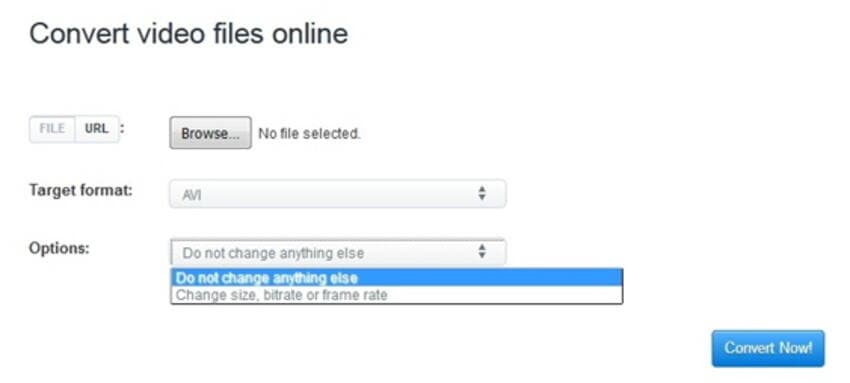
Step 1. Go to https://www.aconvert.com, and on its Control Panel located on the left side, click on Video.
Step 2. Search for your video file by clicking on the File > Browse button, or in case you have an online file, click on the URL and add it.
Step 3. On Target Format, click on the down arrow and search for AVI format.
Tips: If you need to make some manual adjustment, click on the down arrow beside Option and change the bitrate, frame rate, etc.
Step 4. Click on the Convert Now button and the conversion will start. On Conversion Results, you will find your output file and save it.
Pros:
- Do not need to pay for a license.
- It is easy and fast to use.
- Cannot personalize your videos by adding subtitles.
Cons:
- Limited features.
- Time-consuming.



Christine Smith
chief Editor