AVI
- TRY IT FREE TRY IT FREE
- 1. Convert Popular Formats to AVI+
-
- 1.1 MOV to AVI Converter
- 1.2 MOV to AVI Converter for Mac
- 1.3 MKV to AVI Converter
- 1.4 Free MP4 to AVI Converter
- 1.5 WebM to AVI Converter
- 1.6 MPG to AVI Converter
- 1.7 FLV to AVI Converter
- 1.8 Convert ISO to AVI
- 1.9 VRO to AVI Converter
- 1.10 Video TS to AVI Converter
- 1.11 MP4 to AVI Converter with VLC
- 2. Convert Other Formats to AVI+
- 3. Convert AVI to Popular Formats+
-
- 3.1 AVI to MOV Converter
- 3.2 AVI to MOV Online Converter
- 3.3 AVI to MKV Converter
- 3.4 AVI to WMV Converter
- 3.5 AVI to DVD Converter
- 3.6 AVI to ISO Converter
- 3.7 Convert AVI to MP4
- 3.8 Convert AVI to MP3
- 3.09 AVI to MPEG Converter for Mac
- 3.10 AVI to MPEG Converter
- 3.11 Convert AVI to MP4 with VLC
- 3.12 Convert AVI to WAV
- 4. Convert AVI to Other Formats+
- 5. Convert AVI Online +
- 6. Play AVI+
- 7. AVI Tips & Tricks+
-
- 7.1 MOVAVI Alternative
- 7.2 Free AVI Converter on Mac
- 7.3 AVI Converter for Windows 10
- 7.4 Free AVI Converters on Mac
- 7.5 AVI Converters
- 7.6 Free AVI Player for windows
- 7.7 AVI Player for Mac
- 7.8 AVI Cutter
- 7.9 Reduce AVI File Size
- 7.10 Compress AVI
- 7.11 Add Metadata to AVI
- 7.12 Repair AVI File
- 7.13 What Is an AVI File
All Topic
- YouTube Tips
-
- AI Tools Tips
-
- AI Photo Enhancer Tips
- Voice Changer Tips
- AI Thumbnail Maker Tips
- AI Script Generator Tips
- Smart Summarizer
- AI Subtitle Generator Tips
- Watermark Remover
- Vocal Remover Tips
- Speech to Text Tips
- AI Video Tips
- AI Image Tips
- AI Subtitle Translator Tips
- Video Extractor Tips
- Text to Speech Tips
- AI Video Enhancer Tips
- DVD Users
- Social Media Users
- Camera Users
- Photography
- Creative Design
- Movie Users
- Travelling Fans
- Educational Users
- More Solutions
- Holidays and Commemoration
- Game Lovers
- Other Tips
Learn How to Convert GIF to AVI for Free
by Kayla Morrison • 2026-01-21 19:00:52 • Proven solutions
You may have come across a cool clip online that you need to play on your device. Unfortunately, it happens that your device media player cannot play the GIF clip. You don’t have to frown from such a small disappointment. You can easily use multiple converters to convert GIF to AVI format to match your device media player requirements. This article will learn how to convert GIF to AVI for free using online and offline media converters.
Part 1. Top 8 Online Converters GIF to AVI
Online GIF to AVI converters differs from each other in terms of a number of output formats supported; file upload size limit and quality of files after conversion. Considering the converters' functionalities, these are the best available to consider free online GIF to AVI converters.
1. Ezgif
Ezgif.com is a superb GIF maker that guarantees quality animations. This platform allows users to download files from a link apart from only the upload option.
To easily convert GIF to AVI using ezgif.com, you need these few steps.
Step 1: Open the online converter and click the Choose File button to upload a computer file. Alternatively, you can add a URL link to your GIF you need to convert.
Step 2: Edit your GIF or AVI file before or after conversion.
Step 3: Then click the Upload to upload and convert a file.
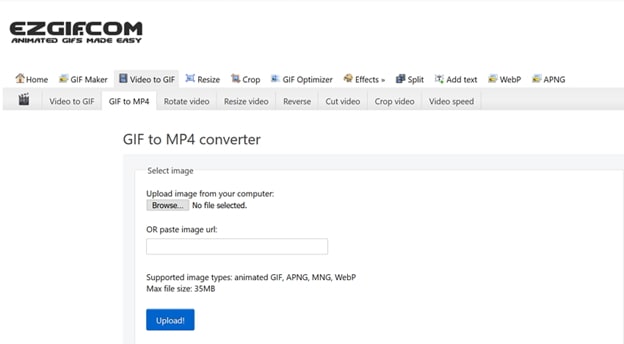
2. Files-conversion
File-Conversion.com is a GIF to AVI converter that is free to use. Before conversion, it gives the user an option to make size modifications to their preferred file size and quality.
To convert GIF to AVI, you just follow these simple steps.
Step 1: Select the GIF file you need to convert from the computer.
Step 2: Select the AVI file format.
Step 3: Select your preferred quality and size of your output file.
Step 4: Click the Convert to begin converting GIF to AVI.

3. Filezigzag
Filezigzag online GIF to AVI converter gives you a platform to convert and save your projects online. Users can opt to register an account or even can convert without creating an account.
These are the simple steps to convert GIF to AVI easily using Filezigzag.
Step 1: Click the Select button to add a GIF file. Also, you can drag and drop the file to upload.
Step 2: Choose the AVI file type to convert to by clicking the dropdown.
Step 3: Input your email address to receive the converted AVI file and finally click the Convert button.

4. Cloudconvert
Cloudconvert is a GIF to AVI converter amongst other formats that is simple to use. Its interface is convenient for newbie and experienced users. It has a simple to use layout. Here is the guide to use cloudconvert.com to convert GIF to AVI.
Follow the below mentioned and many simple steps to convert your GIF video to AVI format.
Step 1: Load GIF file by clicking the Select File dropdown, which will give the location to upload from.
Step 2: Choose the AVI format as output, other conversion options, and the location to save the converted file.
Step 3: Finally, click the Start Conversion button to begin the conversion.

5. Convert GIF to AVI Free
This converter is a multiple file converter that encompasses document file conversions and media files conversion. It only takes three steps to convert GIF to AVI.
Follow the below mentioned and many simple steps to convert your GIF video to AVI format.
Step 1: Upload file by clicking the Choose File or drag and drop option.
Step 2: Proceed to choose file output type after loading and click the Start Converting button to convert.
Step 3: Finally, you can download your file to your device.

6. Online Converter Free
Onlineconverterfree.com has a very easy to navigate and use platform. To convert GIF to AVI, being a simple task takes a few seconds, depending on the file size.
There are simple steps to follow to do the conversion successfully.
Step 1: Click the Choose File button to choose one or multiple files if need be.
Step 2: When the file upload is complete, select the AVI output for one or multiple files.
Step 3: Then, complete by clicking the Convert to begin converting GIF to AVI and download to save the file to the device.

7. Video.online-convert
Video.online-convert.com is a popular online GIF to AVI converter due to its variety of specs depending on the user’s needs. It allows the user to register for an account to save documents and files.
Follow the below mentioned and many simple steps to convert your GIF video to AVI format.
Step 1: To upload files to convert, click the Choose Files. Or else, you can drag and drop, enter URL or add from Google Drive.
Step 2: You can make modifications to your video before conversion.
Step 3: Then click the Start Conversion to begin and download your file after a short while.

8. Convertio
In comparison to most other online converters, Convertio.co has simple to use interface. It has few on-screen operations hence easy to use. Additionally, it has editing tools to edit your GIF before conversion.
These are the simple steps to convert GIF to AVI easily.
Step 1: To convert GIF to AVI, click the Choose Files to upload from the computer, Dropbox, URL, or Google Drive.
Step 2: Select the AVI output format.
Step 3: Click the Convert button to begin converting immediately.

Part 2. The Free and Best Way to Convert GIF to AVI
Apart from online converters, there is numerous offline GIF to AVI converters. Offline converters are simple to use, contain numerous editing tools to ensure the user receives top-quality content.
There is the Wondershare UniConverter (originally Wondershare Video Converter Ultimate), an offline converter. It’s the best choice to consider using since it’s always available to use and with multiple editing tools unlike online GIF to AVI converters. It has distinct features that differentiate it from other converters.
Wondershare UniConverter - Best Video Converter for Mac/Windows
-
Converts video formats to over 1,000 formats available, e.g., GIF, AVI, and MP4.
-
Allows saving 4K/HD videos from 10,000 video streaming sites.
-
It’s 90X faster compared to other converters.
-
It can download or record live videos from other video sharing sites.
-
Support transfer of files to and from personal devices and iTunes for Mac/iPhone users.
-
Support download or record videos from video sharing sites.
-
All in one toolbox: video compressor, image converter, GIF maker, VR converter, etc.
-
Edit videos, audios, and images by enhancing brightness, trimming, and adding effects.
-
Supported OS: Windows 10/8/7/XP/Vista, macOS 11 Big Sur, 10.15 (Catalina), 10.14, 10.13, 10.12, 10.11, 10.10, 10.9, 10.8, 10.7
How to Convert GIF to AVI using Wondershare Uniconverter
Step 1 Import the GIF file into this GIF to AVI converter.
Run Wondershare Uniconverter and click the +Add Files or drag and drop to add GIF file to convert.

Step 2 Select AVI as the output format.
Select the AVI output format by clicking the dropdown next to the Output Format option.

Step 3 Start converting the GIF files to AVI.
Click the Start All button to begin conversion and access your AVI file by clicking the Output file icon at the bottom.

Your complete video toolbox
 Convert GIF video to AVI, MOV, MKV, and 1000+ video/audio formats.
Convert GIF video to AVI, MOV, MKV, and 1000+ video/audio formats.



Kayla Morrison
staff Editor