AVI
- TRY IT FREE TRY IT FREE
- 1. Convert Popular Formats to AVI+
-
- 1.1 WMV to AVI Converter
- 1.2 MOV to AVI Converter
- 1.3 MOV to AVI Converter for Mac
- 1.4 MKV to AVI Converter
- 1.5 Free MP4 to AVI Converter
- 1.6 WebM to AVI Converter
- 1.7 MPG to AVI Converter
- 1.8 FLV to AVI Converter
- 1.9 Convert ISO to AVI
- 1.10 Convert M4V to AVI
- 1.11 VRO to AVI Converter
- 1.12 Video TS to AVI Converter
- 1.13 DV to AVI Conveter
- 1.14 MTS to AVI Converter
- 1.15 VOB to AVI Converter
- 1.16 Convert MP3 to AVI
- 1.17 MKV to AVI Conveter
- 1.18 GIF to AVI Converter
- 1.19 MP4 to AVI Converter with VLC
- 2. Convert Other Formats to AVI+
-
- 2.1 Convert MP4 to AVI
- 2.2 Convert MP4 to AVI on Mac
- 2.3 Convert DVD to AVI
- 2.4 Convert Torrent to AVI
- 2.5 Convert AVCHD to AVI
- 2.6 Convert MSWMM to AVI
- 2.7 Convert YouTube video to AVI
- 2.8 Convert Windows DVD Maker Video to AVI
- 2.9 Burn DVD to AVI with handbrake
- 2.10 Export Windows Live Movie Maker in AVI
- 2.11 Convert JPG to AVI
- 2.12 Convert PPT to AVI
- 3. Convert AVI to Popular Formats+
-
- 3.1 AVI to MOV Converter
- 3.2 AVI to MOV Online Converter
- 3.3 AVI to MKV Converter
- 3.4 AVI to WMV Converter
- 3.5 Free AVI to MPEG Converter
- 3.6 AVI to DVD Converter
- 3.7 AVI to ISO Converter
- 3.8 Convert AVI to MP4
- 3.9 Convert AVI to MP3
- 3.10 AVI to MPEG Converter for Mac
- 3.11 AVI to MPEG Converter
- 3.12 Convert AVI to MP4 with VLC
- 3.13 Convert AVI to WAV
- 4. Convert AVI to Other Formats+
- 5. Convert AVI Online +
- 6. Play AVI+
- 7. AVI Tips & Tricks+
-
- 7.1 MOVAVI Alternative
- 7.2 Free AVI Converter on Mac
- 7.3 AVI Converter for Windows 10
- 7.4 Free AVI Converters on Mac
- 7.5 AVI Converters
- 7.6 Free AVI Player for windows
- 7.7 AVI Player for Mac
- 7.8 AVI Cutter
- 7.9 Reduce AVI File Size
- 7.10 Compress AVI
- 7.11 Add Metadata to AVI
- 7.12 Repair AVI File
- 7.13 What Is an AVI File
All-in-one Solution to Convert M4V to AVI for Mac/Windows
by Christine Smith • 2025-10-21 20:01:26 • Proven solutions
The M4V is one of the many file extensions you will encounter in times of video file formats, although it is pretty uncommon. This file extension is used for a container file defined in the MPEG-4 standards systems as iTunes download it. It is a file format developed by Apple and can be renamed as the more common extension of MP4 since they are very similar.
Apple uses M4V files in encoding video files, including movies, music videos, TV episodes, etc. that can be found in the iTunes store. Having made by Apple for iTunes, you can expect that most media players do not support it. That means that you can fully enjoy your M4V files unless you are using the iTunes player. Fortunately, there are easy ways to convert M4V to AVI on Mac and Windows to easily view your files.
- Part 1. Best Video Converter to Convert M4V to AVI on Mac/Windows
- Part 2. Free M4V to AVI Converter: How to Convert M4V to AVI Free
- Part 3. Top 3 Online Solution to Convert M4V to AVI
- Part 4. The Comparison of Different M4V to AVI Converters
Part 1. Best Video Converter to Convert M4V to AVI on Mac/Windows
There are many M4V to AVI converters you can find online for converting your iTunes files to the most popular file formats like AVI. One of the best M4V to AVI converters for Windows/Mac is Wondershare UniConverter (originally Wondershare Video Converter Ultimate). It's a professional M4V converter that allows you to convert iTunes M4V videos to AVI and other formats like MP4, MOV, FLV, etc. It works on both Windows and Mac systems, and you can find additional features like video editing, video compression, DVD burning, and more others.
 Wondershare UniConverter - Best iTunes M4V to AVI Converter for Windows/Mac
Wondershare UniConverter - Best iTunes M4V to AVI Converter for Windows/Mac

- Convert M4V to AVI, MP4, WMV, FLV, MKV, MOV, and 1000 formats.
- Batch convert multiple M4V files in full quality and super fast speed.
- Transfer converted iTunes M4V files to any devices for easy playback.
- Trim, crop, rotate M4V videos and add subtitles, apply effects to the video easily.
- Burn and customize M4V videos to DVD with free DVD menu templates.
- Support download or record videos from 10,000+ video sharing sites like YouTube.
- Versatile toolbox combines video metadata editor, GIF maker, video compressor, and screen recorder.
- Supported OS: Windows 10/8/7/XP/Vista, macOS 11 Big Sur, 10.15 (Catalina), 10.14, 10.13, 10.12, 10.11, 10.10, 10.9, 10.8, 10.7, 10.6.
Watch Video Tutorial to Convert M4V to AVI with Wondershare UniConverter
Steps to Convert iTunes M4V to AVI Easily on Windows/Mac
Wondershare UniConverter is available in both Windows and Mac versions. To convert M4V to AVI on Windows, please make sure you're downloading the right version via the download button above. Mac users can also follow the same steps below.
Step 1 Load M4V files to Wondershare M4V to AVI converter.
Once the M4V converter is launched, you can import the files you want to convert to the converter. You can click the +Add Files button, which allows you to browse your hard disk for the files you need. Choose your files, load them. Alternatively, you can do a simple drop-and-drop to import your files directly.
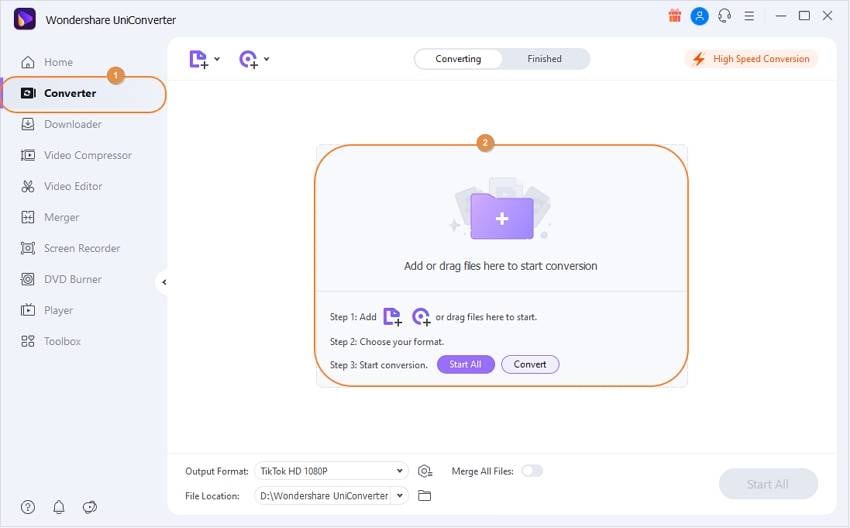
Step 2 Choose AVI as output format for M4V to AVI conversion.
Wondershare UniConverter contains all the popular formats, so you simply click the drop-down icon beside Output Format and choose the Video > AVI > Select your desired resolution. If you want to convert M4V files for playing on a particular device, you can also directly choose the Device tab's device model.
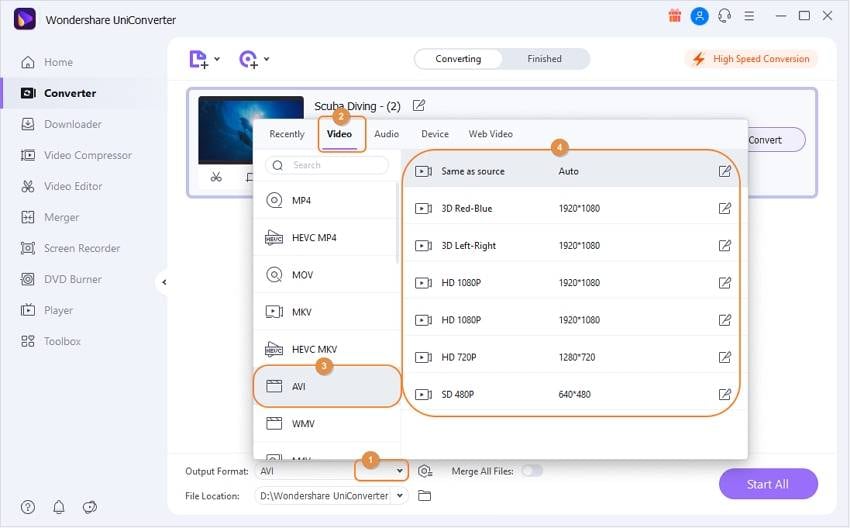
Step 3 Start to convert M4V to AVI.
Click the Start All button to start the conversion. The process will start, and your M4V files will be converted to AVI. Once finished, you can find the converted files under the Finished tab.
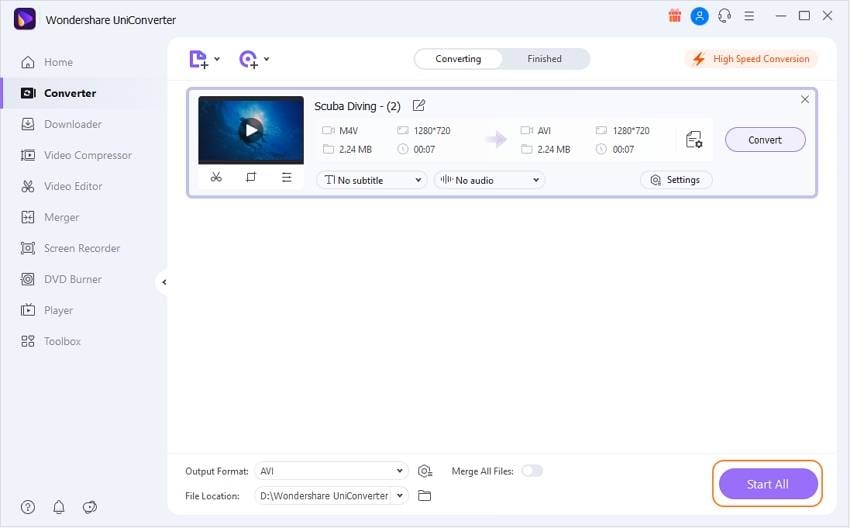
If you want to know more details about how to convert M4V to AVI on Mac, you can go to the article of How to Convert M4V on Mac >.
Part 2. Free M4V to AVI Converter: How to Convert M4V to AVI Free
Wondershare Free M4V to AVI Converter is the freeware you're looking for M4V to AVI conversion. It works as the free version of Wondershare UniConverter, which also supports an array of video and audio formats input/output. You can easily convert M4V files to AVI for free with simple steps. Video editing and compression can also be done here if you need it. But what you should notice is that Wondershare Free Video Converter will work out a watermark on the output files, which is the same as most freeware you can find. Download and enjoy the free M4V to AVI conversion if you don't mind it.
Steps to convert M4V to AVI freeware using Wondershare Free Video Converter
Step 1: Click on the +Add Files button on the Convert tab to add local M4V files.
Step 2: Go to the Convert all files to option select AVI format from the Video tab.
Step 3: Click on the Convert All button to start processing, and the file gets saved at the Converted tab.
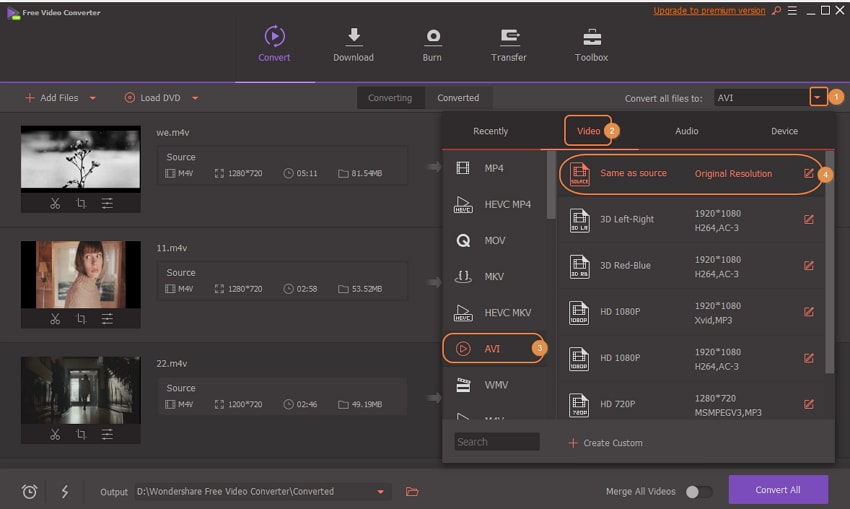
Part 3. Top 3 Online Solution to Convert M4V to AVI
If you are not into installing your own video converting application for some reason, you can still utilize free online solutions to convert your M4V files. You can find many online websites that offer free online video conversion of M4V files to AVI. They can be of great help to meet your conversion needs like below four online M4V to AVI Converter.
1. Convertfiles
This is one of the free online tools you can use to convert your files from M4V to AVI files. It makes your files’ conversion safe and convenient. It has the capability of converting files that are 250 MB maximum. Immediately after the conversion of your files, Convertfiles deletes the output to ensure your files stay secure.
Apply these simple steps to make use of Convertfiles.
Step 1: Choose the M4V file format you want to convert your files into (AVI). You will find this under the Output format button.
Step 2: Choose the output format as AVI.
Step 3: To begin your conversion process, select the Convert button.
Step 4: Select the Download, and your converted files will save in the AVI format.

2. FreeFileConvert
This is another tool you can use to convert online, and it is free. It supports the conversion of many file formats (over 8,000) and works for varieties of files such as audio combinations, videos, documents, images, presentations, ebooks, and more.
Follow the steps below to convert your files.
Step 1: Move the M4V file to be converted, from your hard drive to free file online converter. Note that the file cannot extend the maximum of 300MB.
Step 2: Under the list that drops down from the Output format, click on the AVI option.
Step 3: Begin the conversion process by clicking on the Convert.
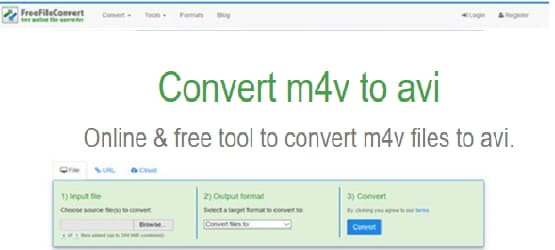
3. Zamzar
Zamzar is the next tool for free online conversion from m4v to AVI, which is just one out of the many formats you can convert with it (as many as 1200 and over). With this tool, you do not need to download the software but choose the file you want to convert and the format to convert it to, and it’s that easy to process.
Follow these steps to convert online using this Zamzar.
Step 1: Click to the Add files either by dragging and dropping from your local hard drive or from a selected link.
Step 2: Click on the Choose format and select the AVI file format as your target output.
Step 3: Choose the Convert Now and let the conversion process take place.
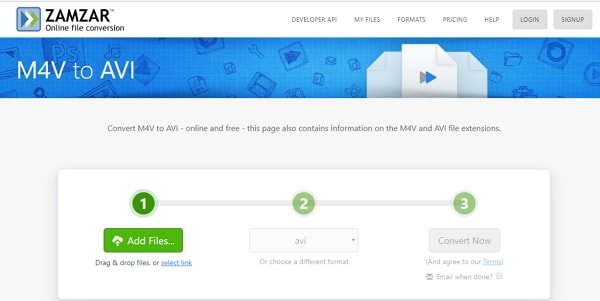
Part 4. The Comparison of Different M4V to AVI Converters
| Product | Wondershare UniConverter | Wondershare Free Video Converter (Free M4V to AVI converter) | Zamzar (online M4V to AVI converter) |
|---|---|---|---|



Christine Smith
chief Editor